本文来自 Github Gist from "fnky/ANSI.md"。
下面是笔者翻译版本。持续更新中。
ANSI 转义序列
标准 Esc 代码以 Escape 为前缀:
- Ctrl 快捷键:
^[ - 八进制:
\033 - Unicode:
\u001b - 十六进制:
\x1B - 十进制:
27
后面跟着命令,有时用左方括号([)分隔,称为控制序列引导码(CSI),后面可选地跟着可选的参数和命令本身。
参数通过分号(;)分隔,例如:
\x1b[1;31m # 设置样式为粗体,红字。
序列
ESC- 以ESC(\x1B) 开头的序列CSI- 控制序列引导码:以ESC [或 CSI(\x9B)开头的序列DCS- 设备控制字串:以ESC P或 DCS (\x90)开头的序列OSC- 操作系统命令:以ESC ]或 OSC(\x9D)开头的序列
序列和参数之间的空格应该被忽略。它们的存在是为了提高可读性。
普通 ASCII 码
| 名字 | 十进制 | 八进制 | 十六进制 | C 风格转义 | Ctrl 快捷键 | 描述 |
|---|---|---|---|---|---|---|
BEL |
7 | 007 | 0x07 | \a |
^G |
终端响铃 |
BS |
8 | 010 | 0x08 | \b |
^H |
退格 |
HT |
9 | 011 | 0x09 | \t |
^I |
横向制表符(Tab) |
LF |
10 | 012 | 0x0A | \n |
^J |
换行 |
VT |
11 | 013 | 0x0B | \v |
^K |
纵向制表符(Tab) |
FF |
12 | 014 | 0x0C | \f |
^L |
换页 (即:New page NP) |
CR |
13 | 015 | 0x0D | \r |
^M |
回车 |
ESC |
27 | 033 | 0x1B | \e* |
^[ |
字符 Esc |
DEL |
127 | 177 | 0x7F | <none> |
<none> |
字符 Delete |
注意:有些控制转义序列,比如
\e表示ESC,并不能保证在所有语言和编译器中都能正常工作。建议使用十进制、八进制或十六进制表示作为转义码。
注意:Ctrl 快捷键 表示方式只是将形如 ASCII 码 \(1\) 等的不可打印字符与 ASCII 码 \(65\)(“A”)等的可打印字符关联起来。ASCII 码 \(1\) 是
^A(Ctrl-A),而 ASCII 码 \(7\)(BEL) 是^G(Ctrl-G)。这是一种常见的表示和输入方式。历史上,它们来自于 VT 系列终端之一。
光标控制
| 转义序列码 | 描述 |
|---|---|
ESC[H |
将光标移回 \((0,0)\) |
ESC[{line};{column}H <br> ESC[{line};{column}f |
moves cursor to line #, column # |
ESC[#A |
光标上移 # 行 |
ESC[#B |
光标下移 # 行 |
ESC[#C |
光标右移 # 列 |
ESC[#D |
光标左移 # 列 |
ESC[#E |
光标下移 # 行,移到行首 |
ESC[#F |
光标上移 # 行,移到行首 |
ESC[#G |
移动光标至列 # |
ESC[6n |
求光标位置 (以 ESC[#;#R 形式汇报) |
ESC M |
光标上移一行,按需可滚动 |
ESC 7 |
保存光标位置(DEC) |
ESC 8 |
将光标恢复到上次保存的位置(DEC) |
ESC[s |
保存光标位置(SCO) |
ESC[u |
将光标恢复到上次保存的位置(SCO) |
注意:有些序列,比如保存和恢复光标,是私有序列,没有标准化。虽然一些终端仿真器(即 xterm 和 derived)同时支持 SCO 和 DEC 序列,但它们可能具有不同的功能。因此,建议使用 DEC 序列。
擦除功能
| 转义序列码 | 描述 |
|---|---|
ESC[J |
清屏(同 ESC[0J)此处可能有误,应为 ESC[2J |
ESC[0J |
从光标擦到屏尾 |
ESC[1J |
从光标擦到屏首 |
ESC[2J |
擦除整个屏幕 |
ESC[3J |
擦除保存的行(?) |
ESC[K |
整行擦除(same as ESC[0K)此处可能有误,应为 ESC[2K |
ESC[0K |
从光标擦到行尾 |
ESC[1K |
从光标擦到行首 |
ESC[2K |
擦除整个行 |
注意:擦除行不会移动光标,这意味着光标将停留在该行的原位。你可以在擦除行后使用
\r,将光标返回到当前行开始处。
颜色 / 图形模式
| 转义序列码 | 对应的重置序列 | 描述 |
|---|---|---|
ESC[1;34;{...}m |
设置单元格(?)的图形模式,用分号分隔 (;). |
|
ESC[0m |
重置(消除)所有颜色和图形 | |
ESC[1m |
ESC[22m |
粗体 |
ESC[2m |
ESC[22m |
虚化(暗淡) |
ESC[3m |
ESC[23m |
斜体 |
ESC[4m |
ESC[24m |
下划线 |
ESC[5m |
ESC[25m |
闪烁 |
ESC[7m |
ESC[27m |
反向 |
ESC[8m |
ESC[28m |
隐形 |
ESC[9m |
ESC[29m |
删除线 |
注意:一些终端可能不支持上述模式。
注意:虚化和粗体模式都用
ESC[22m序列重置。ESC[21m序列是双下划线模式下的非指定序列,仅在某些终端中工作,并用ESC[24m重置。
颜色码
大多数终端支持 8 色和 16 色,以及 256(8位)色。这些颜色由用户设置,但通常具有定义好的含义。
8-16 Colors
| 颜色名 | 前景色(字)码 | 背景色码 |
|---|---|---|
| 黑 | 30 |
40 |
| 红 | 31 |
41 |
| 绿 | 32 |
42 |
| 黄 | 33 |
43 |
| 蓝 | 34 |
44 |
| 品红 | 35 |
45 |
| 青 | 36 |
46 |
| 白 | 37 |
47 |
| 默认 | 39 |
49 |
| 重置 | 0 |
0 |
注意: 重置 色重置所有颜色、字体效果,默认 色只重置颜色。
大多数终端除了基本的 \(8\) 种颜色外,还支持“明亮”或“大胆”的颜色。它们有自己的一套代码,与正常的颜色镜像,但在代码中有一个额外的 ;1:
# 设置样式为粗体,红色字(前景色)。
\x1b[1;31mHello
# 设置样式为暗淡的白色字(前景色),红色背景。
\x1b[2;37;41mWorld
支持 aixterm 规范 的终端提供明亮版本的 ISO 颜色,不需要使用 bold 修饰符:
| 颜色名 | 前景(字)色码 | 背景色码 |
|---|---|---|
| 亮黑 | 90 |
100 |
| 亮红 | 91 |
101 |
| 亮绿 | 92 |
102 |
| 亮黄 | 93 |
103 |
| 亮蓝 | 94 |
104 |
| 亮品红 | 95 |
105 |
| 亮青 | 96 |
106 |
| 亮白 | 97 |
107 |
256 色
下面的转义码告诉终端使用给定的颜色 ID:
| 转义序列码 | 描述 |
|---|---|
ESC[38;5;{ID}m |
设置前景色 |
ESC[48;5;{ID}m |
设置背景色 |
其中的 {ID} 应该用下面颜色表中从 \(0\) 到 \(255\) 的颜色索引替换:
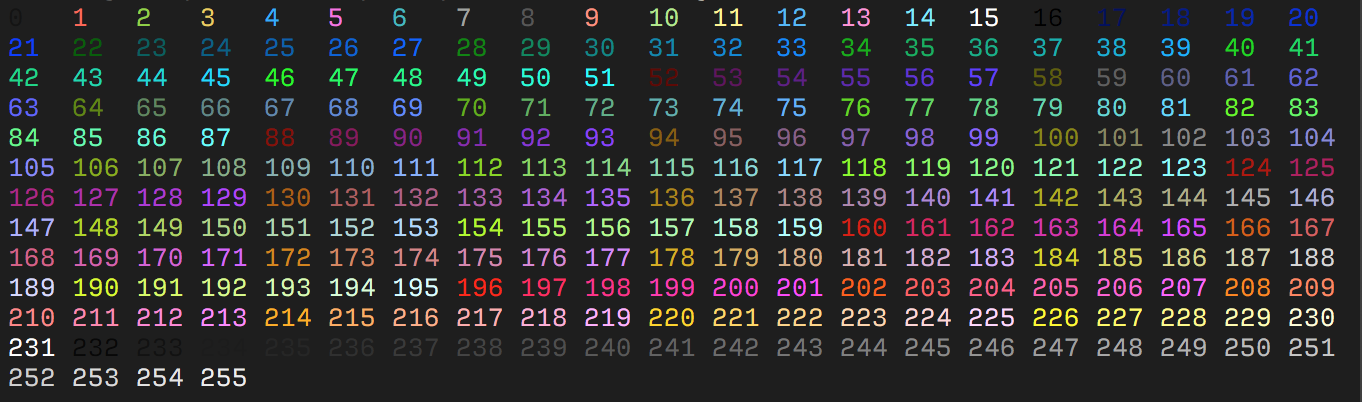
该表从最初的 \(16\) 种颜色(\(0\sim 15\))开始。
接下来的 216 种颜色 \((16-231)\) 或由偏移 \(16\) 的 3bpc RGB 值组成,打包成一个值。
The final 24 colors (232-255) are grayscale starting from a shade slighly lighter than black, ranging up to shade slightly darker than white.
Some emulators interpret these steps as linear increments (256 / 24) on all three channels, although some emulators may explicitly define these values.
RGB Colors
More modern terminals supports Truecolor (24-bit RGB), which allows you to set foreground and background colors using RGB.
These escape sequences are usually not well documented.
| ESC Code Sequence | Description |
|---|---|
ESC[38;2;{r};{g};{b}m |
Set foreground color as RGB. |
ESC[48;2;{r};{g};{b}m |
Set background color as RGB. |
注意 that
;38and;48corresponds to the 16 color sequence and is interpreted by the terminal to set the foreground and background color respectively. Where as;2and;5sets the color format.
Screen Modes
Set Mode
| ESC Code Sequence | Description |
|---|---|
ESC[={value}h |
Changes the screen width or type to the mode specified by value. |
ESC[=0h |
40 x 25 monochrome (text) |
ESC[=1h |
40 x 25 color (text) |
ESC[=2h |
80 x 25 monochrome (text) |
ESC[=3h |
80 x 25 color (text) |
ESC[=4h |
320 x 200 4-color (graphics) |
ESC[=5h |
320 x 200 monochrome (graphics) |
ESC[=6h |
640 x 200 monochrome (graphics) |
ESC[=7h |
Enables line wrapping |
ESC[=13h |
320 x 200 color (graphics) |
ESC[=14h |
640 x 200 color (16-color graphics) |
ESC[=15h |
640 x 350 monochrome (2-color graphics) |
ESC[=16h |
640 x 350 color (16-color graphics) |
ESC[=17h |
640 x 480 monochrome (2-color graphics) |
ESC[=18h |
640 x 480 color (16-color graphics) |
ESC[=19h |
320 x 200 color (256-color graphics) |
ESC[={value}l |
Resets the mode by using the same values that Set Mode uses, except for 7, which disables line wrapping. The last character in this escape sequence is a lowercase L. |
Common Private Modes
These are some examples of private modes, which are not defined by the specification, but are implemented in most terminals.
| ESC Code Sequence | Description |
|---|---|
ESC[?25l |
make cursor invisible |
ESC[?25h |
make cursor visible |
ESC[?47l |
restore screen |
ESC[?47h |
save screen |
ESC[?1049h |
enables the alternative buffer |
ESC[?1049l |
disables the alternative buffer |
Refer to the XTerm Control Sequences for a more in-depth list of private modes defined by XTerm.
注意: While these modes may be supported by the most terminals, some may not work in multiplexers like tmux.
Keyboard Strings
ESC[{code};{string};{...}p
Redefines a keyboard key to a specified string.
The parameters for this escape sequence are defined as follows:
codeis one or more of the values listed in the following table. These values represent keyboard keys and key combinations. When using these values in a command, you must type the semicolons shown in this table in addition to the semicolons required by the escape sequence. The codes in parentheses are not available on some keyboards.ANSI.SYSwill not interpret the codes in parentheses for those keyboards unless you specify the/Xswitch in theDEVICEcommand forANSI.SYS.stringis either the ASCII code for a single character or a string contained in quotation marks. For example, both 65 and "A" can be used to represent an uppercase A.
IMPORTANT: Some of the values in the following table are not valid for all computers. Check your computer's documentation for values that are different.
List of keyboard strings
| Key | Code | SHIFT+code | CTRL+code | ALT+code |
|---|---|---|---|---|
| F1 | 0;59 | 0;84 | 0;94 | 0;104 |
| F2 | 0;60 | 0;85 | 0;95 | 0;105 |
| F3 | 0;61 | 0;86 | 0;96 | 0;106 |
| F4 | 0;62 | 0;87 | 0;97 | 0;107 |
| F5 | 0;63 | 0;88 | 0;98 | 0;108 |
| F6 | 0;64 | 0;89 | 0;99 | 0;109 |
| F7 | 0;65 | 0;90 | 0;100 | 0;110 |
| F8 | 0;66 | 0;91 | 0;101 | 0;111 |
| F9 | 0;67 | 0;92 | 0;102 | 0;112 |
| F10 | 0;68 | 0;93 | 0;103 | 0;113 |
| F11 | 0;133 | 0;135 | 0;137 | 0;139 |
| F12 | 0;134 | 0;136 | 0;138 | 0;140 |
| HOME (num keypad) | 0;71 | 55 | 0;119 | -- |
| UP ARROW (num keypad) | 0;72 | 56 | (0;141) | -- |
| PAGE UP (num keypad) | 0;73 | 57 | 0;132 | -- |
| LEFT ARROW (num keypad) | 0;75 | 52 | 0;115 | -- |
| RIGHT ARROW (num keypad) | 0;77 | 54 | 0;116 | -- |
| END (num keypad) | 0;79 | 49 | 0;117 | -- |
| DOWN ARROW (num keypad) | 0;80 | 50 | (0;145) | -- |
| PAGE DOWN (num keypad) | 0;81 | 51 | 0;118 | -- |
| INSERT (num keypad) | 0;82 | 48 | (0;146) | -- |
| DELETE (num keypad) | 0;83 | 46 | (0;147) | -- |
| HOME | (224;71) | (224;71) | (224;119) | (224;151) |
| UP ARROW | (224;72) | (224;72) | (224;141) | (224;152) |
| PAGE UP | (224;73) | (224;73) | (224;132) | (224;153) |
| LEFT ARROW | (224;75) | (224;75) | (224;115) | (224;155) |
| RIGHT ARROW | (224;77) | (224;77) | (224;116) | (224;157) |
| END | (224;79) | (224;79) | (224;117) | (224;159) |
| DOWN ARROW | (224;80) | (224;80) | (224;145) | (224;154) |
| PAGE DOWN | (224;81) | (224;81) | (224;118) | (224;161) |
| INSERT | (224;82) | (224;82) | (224;146) | (224;162) |
| DELETE | (224;83) | (224;83) | (224;147) | (224;163) |
| PRINT SCREEN | -- | -- | 0;114 | -- |
| PAUSE/BREAK | -- | -- | 0;0 | -- |
| BACKSPACE | 8 | 8 | 127 | (0) |
| ENTER | 13 | -- | 10 | (0 |
| TAB | 9 | 0;15 | (0;148) | (0;165) |
| NULL | 0;3 | -- | -- | -- |
| A | 97 | 65 | 1 | 0;30 |
| B | 98 | 66 | 2 | 0;48 |
| C | 99 | 66 | 3 | 0;46 |
| D | 100 | 68 | 4 | 0;32 |
| E | 101 | 69 | 5 | 0;18 |
| F | 102 | 70 | 6 | 0;33 |
| G | 103 | 71 | 7 | 0;34 |
| H | 104 | 72 | 8 | 0;35 |
| I | 105 | 73 | 9 | 0;23 |
| J | 106 | 74 | 10 | 0;36 |
| K | 107 | 75 | 11 | 0;37 |
| L | 108 | 76 | 12 | 0;38 |
| M | 109 | 77 | 13 | 0;50 |
| N | 110 | 78 | 14 | 0;49 |
| O | 111 | 79 | 15 | 0;24 |
| P | 112 | 80 | 16 | 0;25 |
| Q | 113 | 81 | 17 | 0;16 |
| R | 114 | 82 | 18 | 0;19 |
| S | 115 | 83 | 19 | 0;31 |
| T | 116 | 84 | 20 | 0;20 |
| U | 117 | 85 | 21 | 0;22 |
| V | 118 | 86 | 22 | 0;47 |
| W | 119 | 87 | 23 | 0;17 |
| X | 120 | 88 | 24 | 0;45 |
| Y | 121 | 89 | 25 | 0;21 |
| Z | 122 | 90 | 26 | 0;44 |
| 1 | 49 | 33 | -- | 0;120 |
| 2 | 50 | 64 | 0 | 0;121 |
| 3 | 51 | 35 | -- | 0;122 |
| 4 | 52 | 36 | -- | 0;123 |
| 5 | 53 | 37 | -- | 0;124 |
| 6 | 54 | 94 | 30 | 0;125 |
| 7 | 55 | 38 | -- | 0;126 |
| 8 | 56 | 42 | -- | 0;126 |
| 9 | 57 | 40 | -- | 0;127 |
| 0 | 48 | 41 | -- | 0;129 |
| - | 45 | 95 | 31 | 0;130 |
| = | 61 | 43 | --- | 0;131 |
| [ | 91 | 123 | 27 | 0;26 |
| ] | 93 | 125 | 29 | 0;27 |
| 92 | 124 | 28 | 0;43 | |
| ; | 59 | 58 | -- | 0;39 |
| ' | 39 | 34 | -- | 0;40 |
| , | 44 | 60 | -- | 0;51 |
| . | 46 | 62 | -- | 0;52 |
| / | 47 | 63 | -- | 0;53 |
| ` | 96 | 126 | -- | (0;41) |
| ENTER (keypad) | 13 | -- | 10 | (0;166) |
| / (keypad) | 47 | 47 | (0;142) | (0;74) |
| * (keypad) | 42 | (0;144) | (0;78) | -- |
| - (keypad) | 45 | 45 | (0;149) | (0;164) |
| + (keypad) | 43 | 43 | (0;150) | (0;55) |
| 5 (keypad) | (0;76) | 53 | (0;143) | -- |
Resources
- Wikipedia: ANSI escape code
- Build your own Command Line with ANSI escape codes
- ascii-table: ANSI Escape sequences
- bluesock: ansi codes
- bash-hackers: Terminal Codes (ANSI/VT100) introduction
- XTerm Control Sequences
- VT100 – Various terminal manuals
- xterm.js – Supported Terminal Sequences