第四章-黑马商城项目拆分
环境准备
linux
将linux_environment中Mysql镜像的初始化脚本、配置上传至Linux,并创建docker网络和MySQL容器:
# 创建网络
docker network create hm-net
# 创建MySQL容器
docker run -d --name mysql \
-p 3306:3306 \
-e TZ=Asia/Shanghai \
-e MYSQL_ROOT_PASSWORD=root \
-v /root/mysql/data:/var/lib/mysql \
-v /root/mysql/conf:/etc/mysql/conf.d \
-v /root/mysql/init:/docker-entrypoint-initdb.d \
--network hm-net \
mysql
后端环境
打开/hmall工程,该工程是聚合工程,有两个子模块:
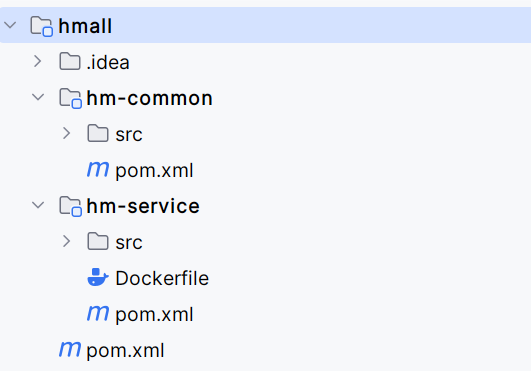
并且微服务环境在父工程hmall中指定:
<modules>
<module>hm-common</module>
<module>hm-service</module>
</modules>
<parent>
<groupId>org.springframework.boot</groupId>
<artifactId>spring-boot-starter-parent</artifactId>
<version>2.7.12</version>
<relativePath/>
</parent>
<properties>
<maven.compiler.source>11</maven.compiler.source>
<maven.compiler.target>11</maven.compiler.target>
<project.build.sourceEncoding>UTF-8</project.build.sourceEncoding>
<project.reporting.outputEncoding>UTF-8</project.reporting.outputEncoding>
<org.projectlombok.version>1.18.20</org.projectlombok.version>
<spring-cloud.version>2021.0.3</spring-cloud.version>
<spring-cloud-alibaba.version>2021.0.4.0</spring-cloud-alibaba.version>
<mybatis-plus.version>3.4.3</mybatis-plus.version>
<hutool.version>5.8.11</hutool.version>
<mysql.version>8.0.23</mysql.version>
</properties>
<!-- 对依赖包进行管理 -->
<dependencyManagement>
<dependencies>
<!--spring cloud-->
<dependency>
<groupId>org.springframework.cloud</groupId>
<artifactId>spring-cloud-dependencies</artifactId>
<version>${spring-cloud.version}</version>
<type>pom</type>
<scope>import</scope>
</dependency>
<!--spring cloud alibaba-->
<dependency>
<groupId>com.alibaba.cloud</groupId>
<artifactId>spring-cloud-alibaba-dependencies</artifactId>
<version>${spring-cloud-alibaba.version}</version>
<type>pom</type>
<scope>import</scope>
</dependency>
<!-- 数据库驱动包管理 -->
<dependency>
<groupId>mysql</groupId>
<artifactId>mysql-connector-java</artifactId>
<version>${mysql.version}</version>
</dependency>
<!-- mybatis plus 管理 -->
<dependency>
<groupId>com.baomidou</groupId>
<artifactId>mybatis-plus-boot-starter</artifactId>
<version>${mybatis-plus.version}</version>
</dependency>
<!--hutool工具包-->
<dependency>
<groupId>cn.hutool</groupId>
<artifactId>hutool-all</artifactId>
<version>${hutool.version}</version>
</dependency>
</dependencies>
</dependencyManagement>
<dependencies>
<!-- lombok 管理 -->
<dependency>
<groupId>org.projectlombok</groupId>
<artifactId>lombok</artifactId>
<version>${org.projectlombok.version}</version>
</dependency>
<!--单元测试-->
<dependency>
<groupId>org.springframework.boot</groupId>
<artifactId>spring-boot-starter-test</artifactId>
<scope>test</scope>
</dependency>
</dependencies>
在后续使用微服务组件时就不必单独指定版本了,当前hmall的版本是2021.0.x。
查看hmall-service下的application.yml文件:
server:
port: 8080
spring:
application:
name: hm-service
profiles:
active: dev
datasource:
url: jdbc:mysql://${hm.db.host}:3306/hmall?useUnicode=true&characterEncoding=UTF-8&autoReconnect=true&serverTimezone=Asia/Shanghai
driver-class-name: com.mysql.cj.jdbc.Driver
username: root
password: ${hm.db.pw}
mybatis-plus:
configuration:
default-enum-type-handler: com.baomidou.mybatisplus.core.handlers.MybatisEnumTypeHandler
global-config:
db-config:
update-strategy: not_null
id-type: auto
logging:
level:
com.hmall: debug
pattern:
dateformat: HH:mm:ss:SSS
file:
path: "logs/${spring.application.name}"
knife4j:
enable: true
openapi:
title: 黑马商城接口文档
description: "黑马商城接口文档"
email: [email protected]
concat: itheima
url: https://www.itcast.cn
version: v1.0.0
group:
default:
group-name: default
api-rule: package
api-rule-resources:
- com.hmall.controller
hm:
jwt:
location: classpath:hmall.jks
alias: hmall
password: hmall123
tokenTTL: 30m
auth:
excludePaths:
- /search/**
- /users/login
- /items/**
- /hi
其中指定激活dev环境文件,dev和local:
# application-dev.yml
hm:
db:
host: mysql
pw: root
# application-local.yml
hm:
db:
host: 192.168.52.168 # 修改为你自己的虚拟机IP地址
pw: root # 修改为docker中的MySQL密码
我们当前是本地环境,需要修改edit-config的active profiles为local
启动项目访问测试 http://localhost:8080/hi
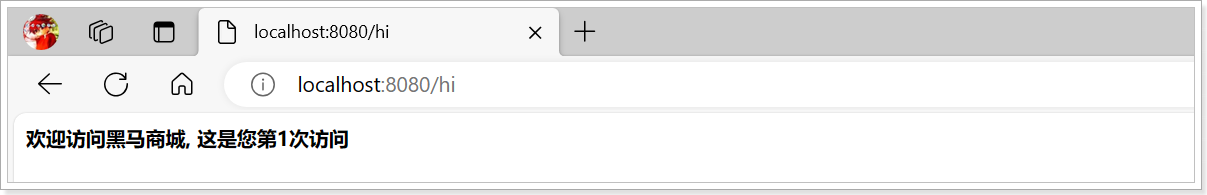
前端环境
资料中还提供了一个hmall-nginx的目录,就是一个nginx程序以及前端代码,复制到非中文无空格的目录下,[[03-Nginx#启动|启动Nginx]]
启动成功后,访问http://localhost:18080,应该能看到我们的门户页面:
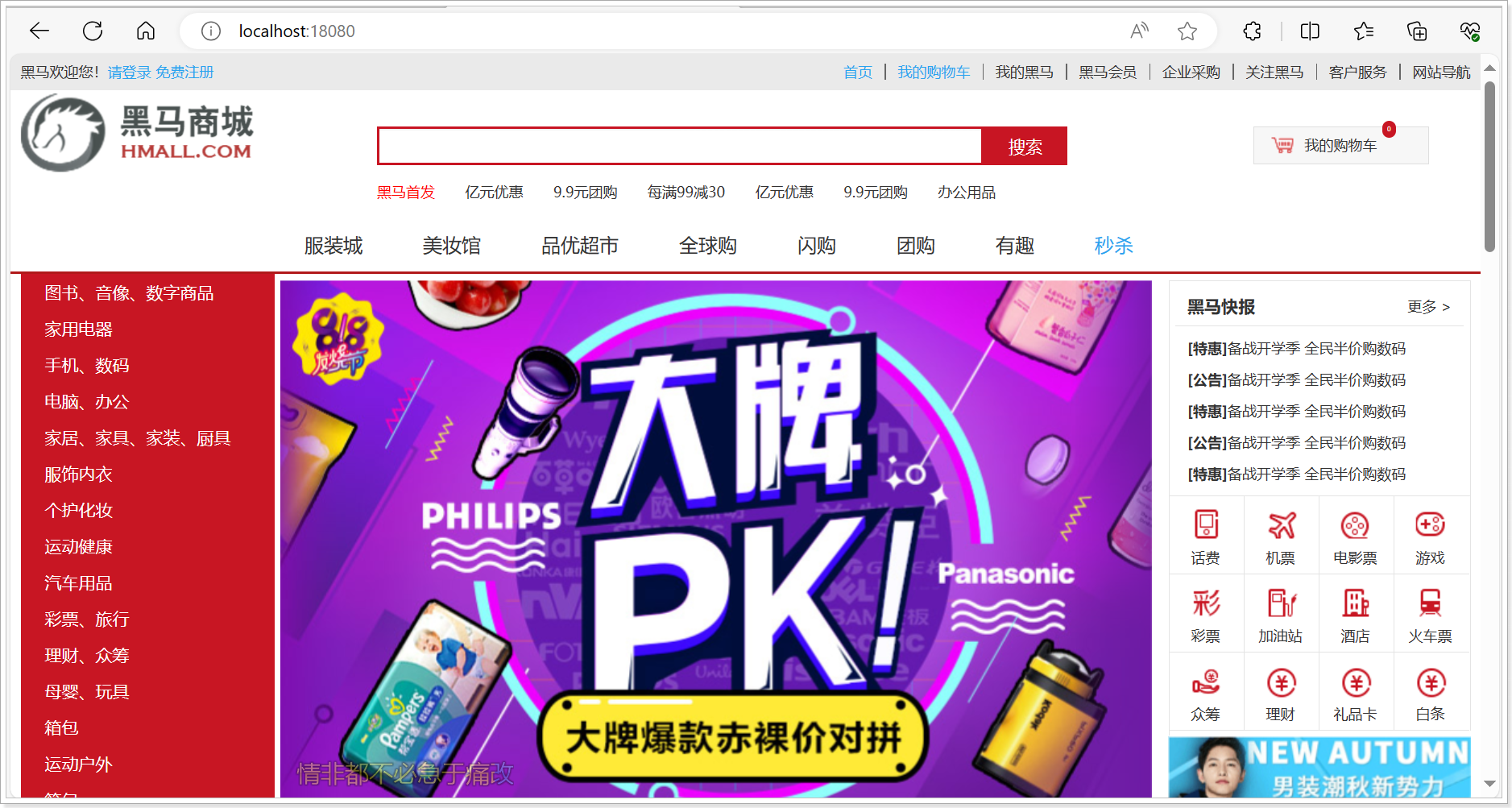
熟悉hamll项目
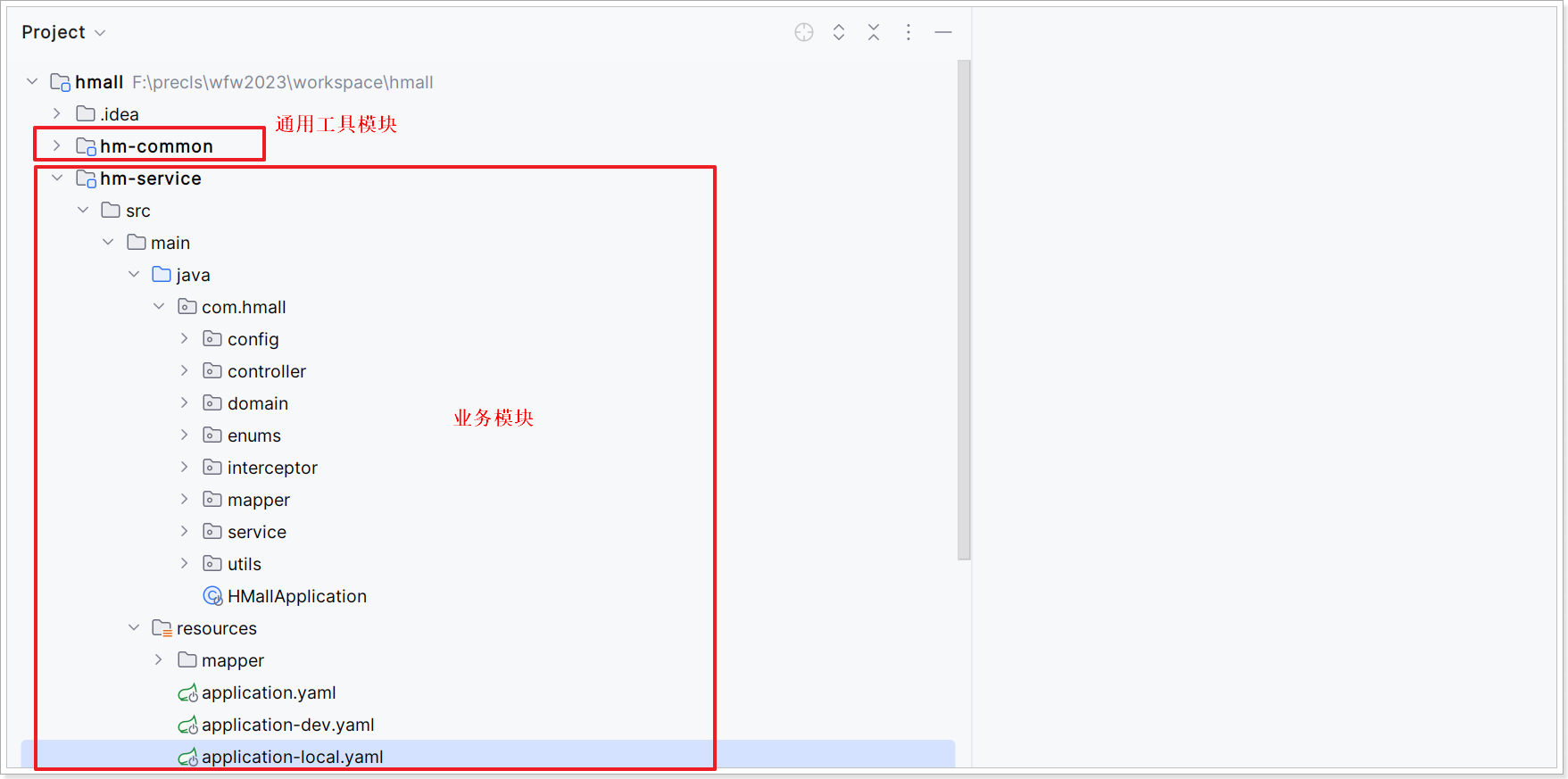
登录
登录的业务流程:
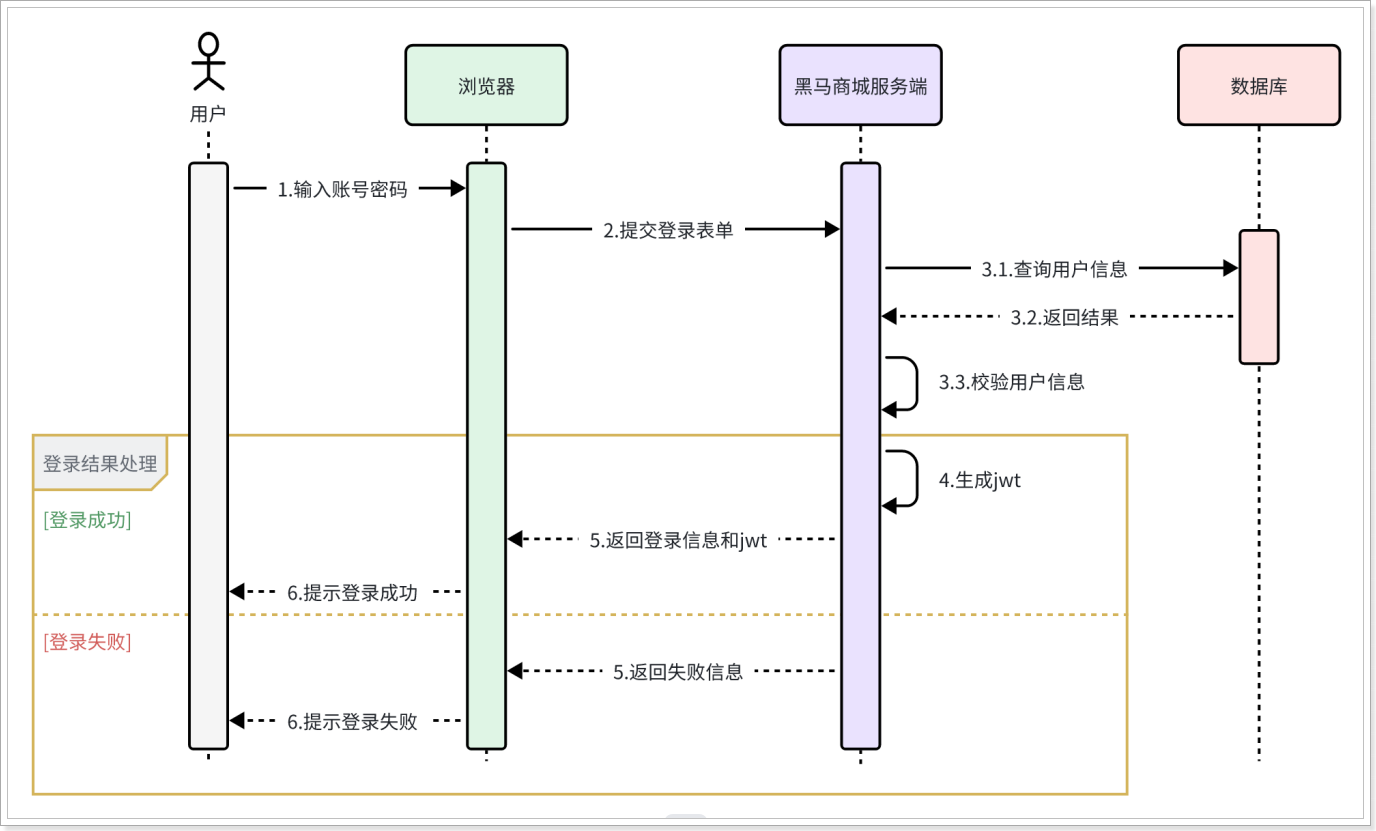
登录入口在com.hmall.controller.UserController中的login方法:
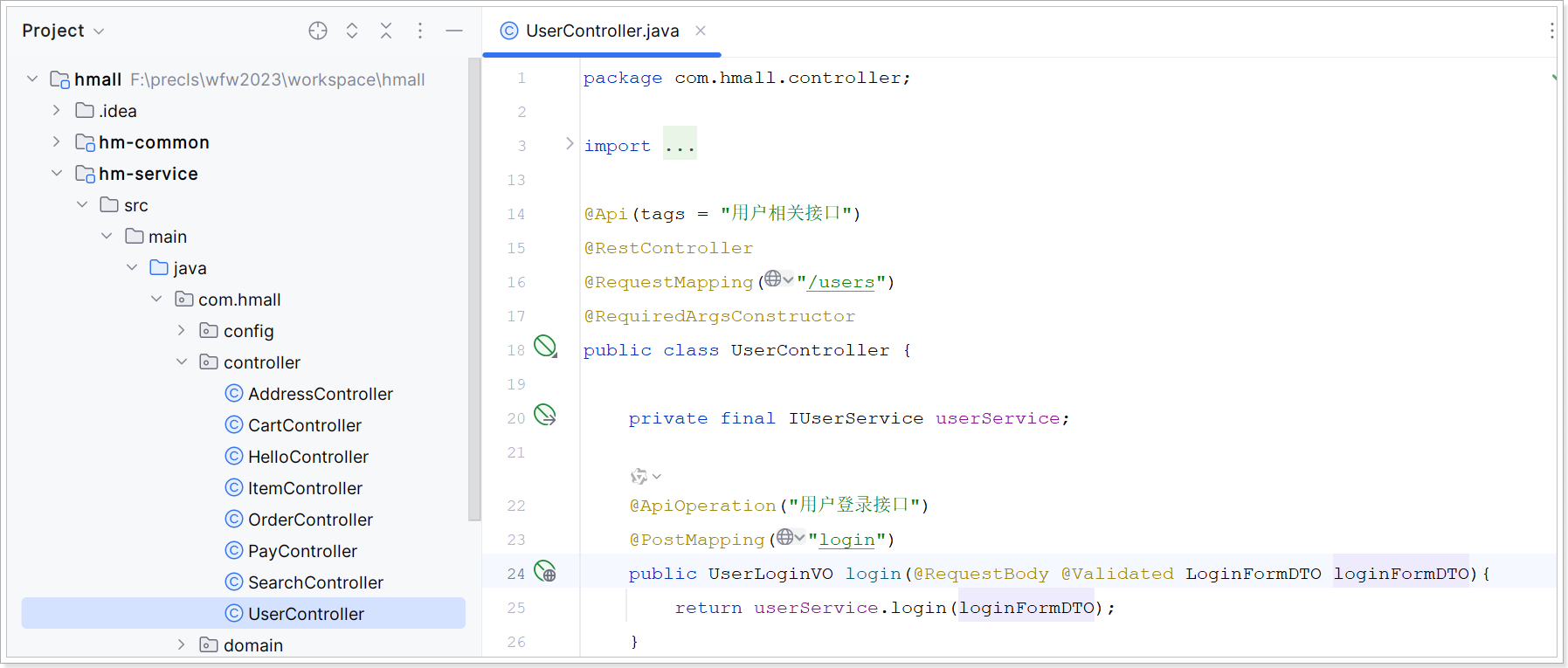
商品服务
分页查询:
在首页搜索框输入关键字,点击搜索即可进入搜索列表页面:
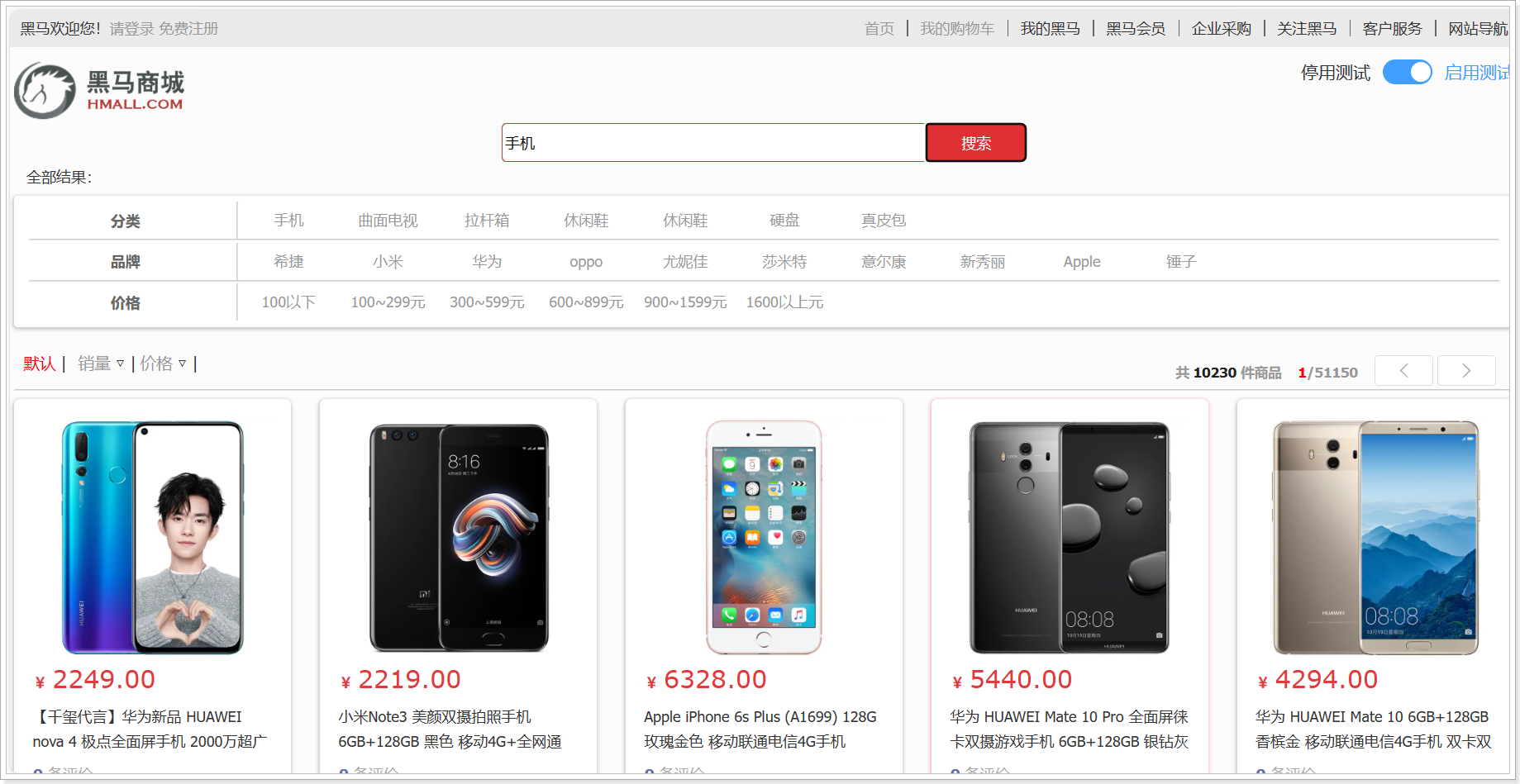
该页面会调用接口:/search/list,对应的服务端入口在com.hmall.controller.SearchController中的search方法:
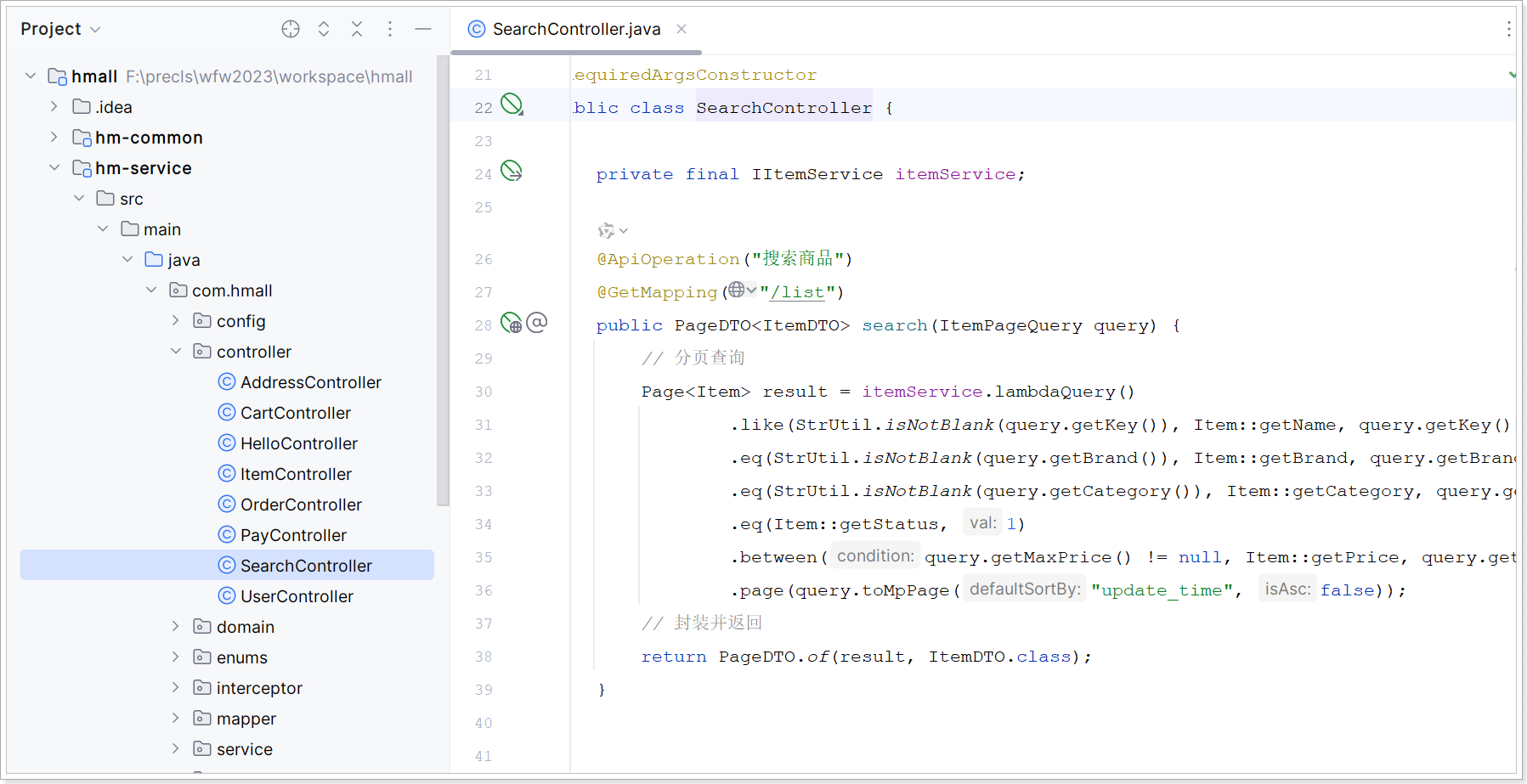
购物车服务
在搜索到的商品列表中,点击按钮加入购物车,即可将商品加入购物车:

加入成功后即可进入购物车列表页,查看自己购物车商品列表:
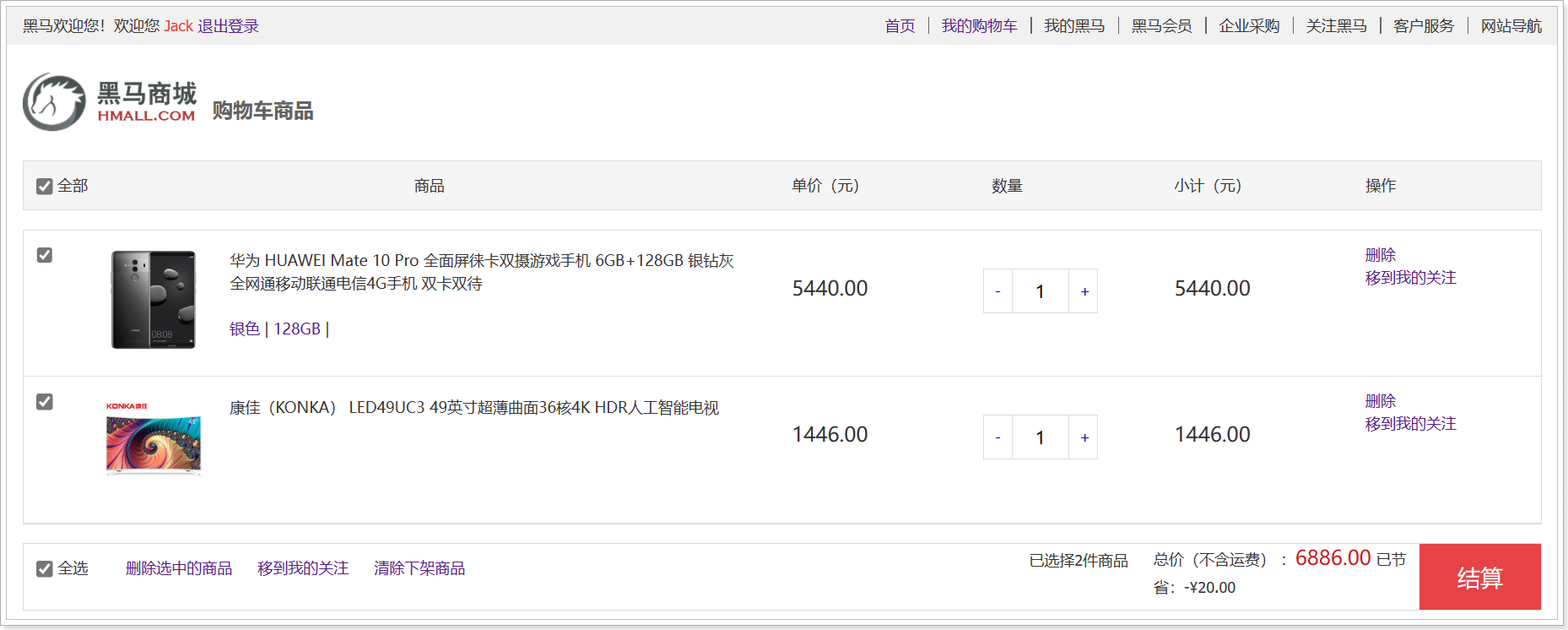
同时这里还可以对购物车实现修改、删除等操作。
相关功能全部在com.hmall.controller.CartController中:
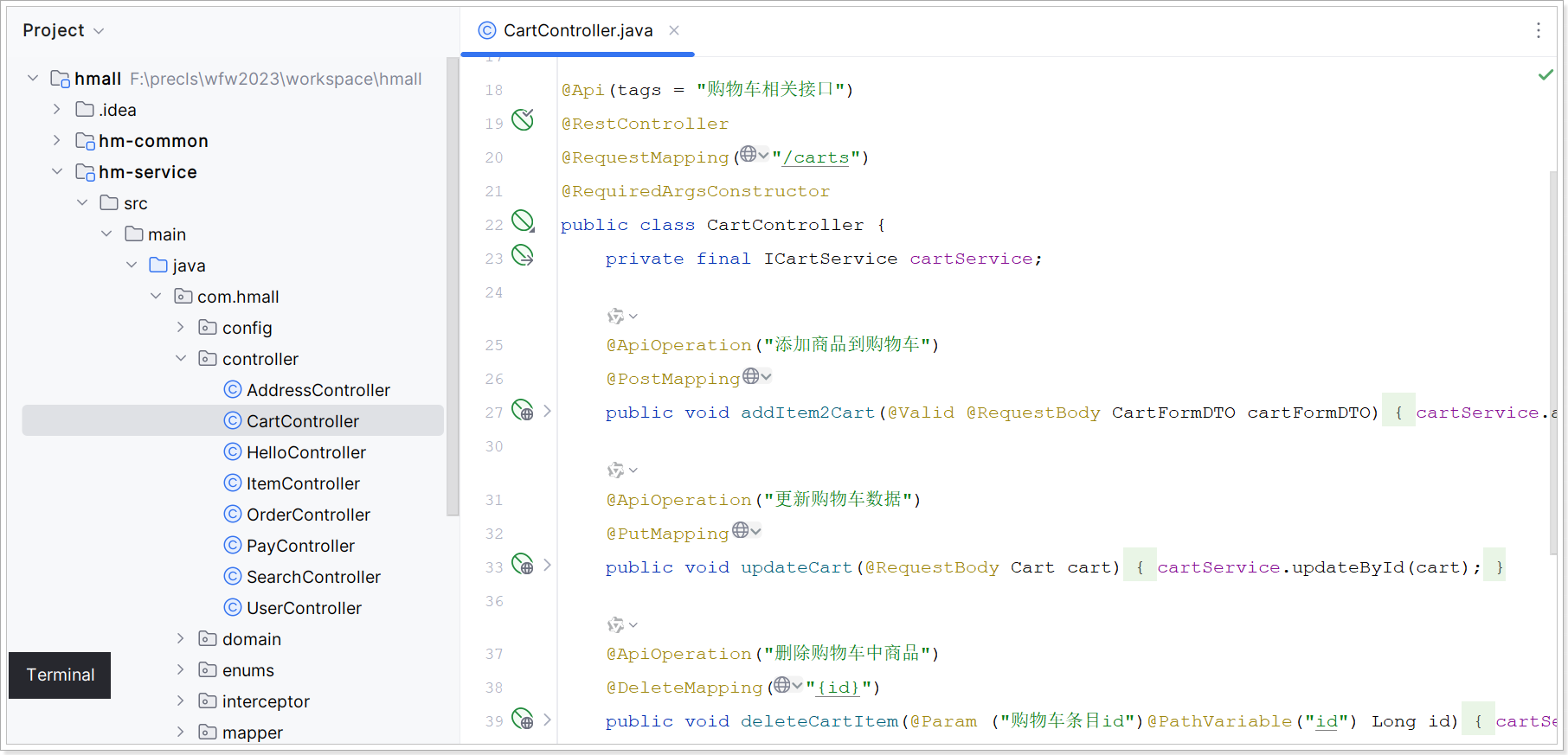
其中,查询购物车列表时,要判断商品最新的价格和状态,所以还需要查询商品信息,业务流程如下:
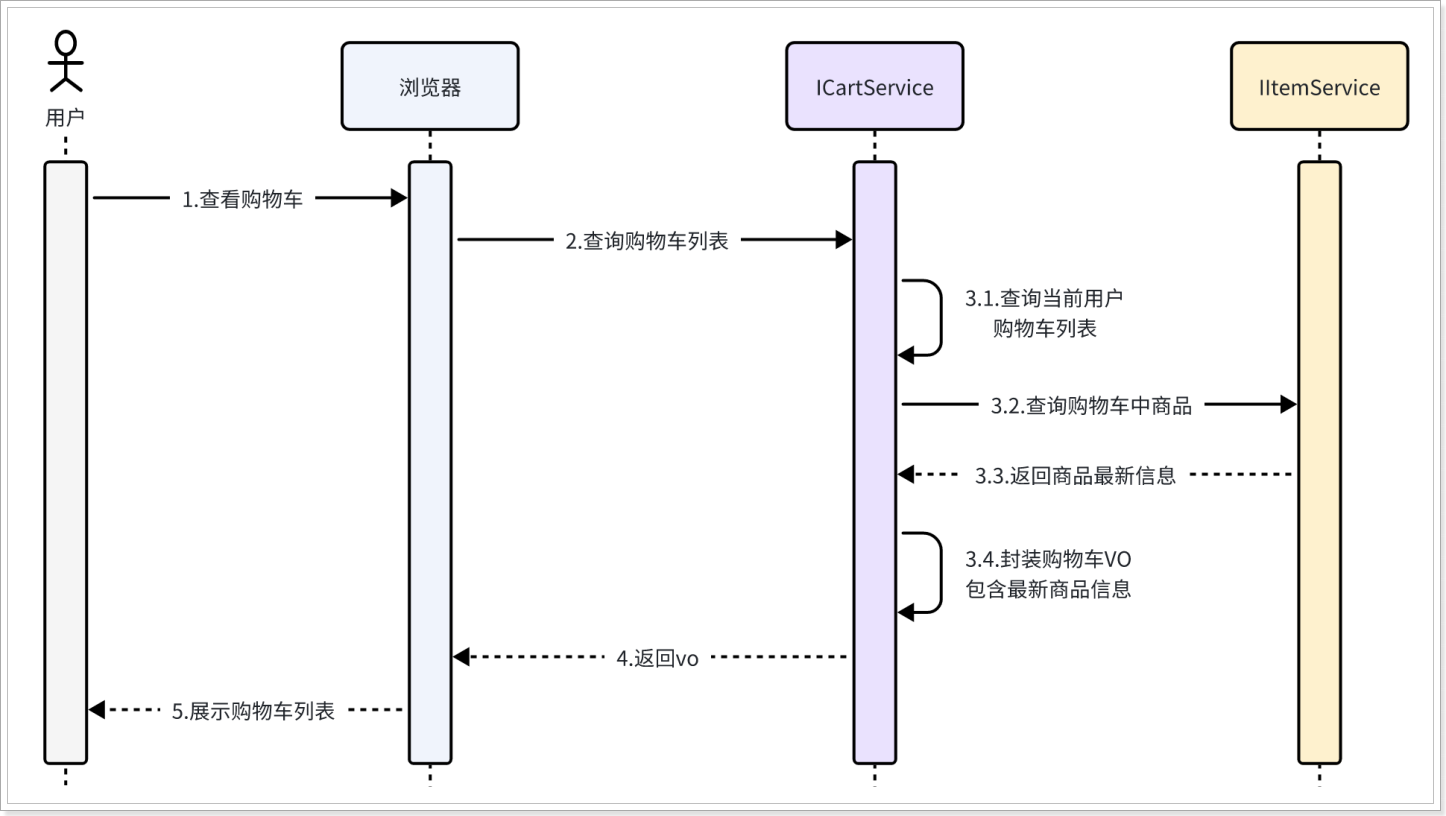
订单服务
在购物车页面点击结算按钮,会进入订单结算页面:
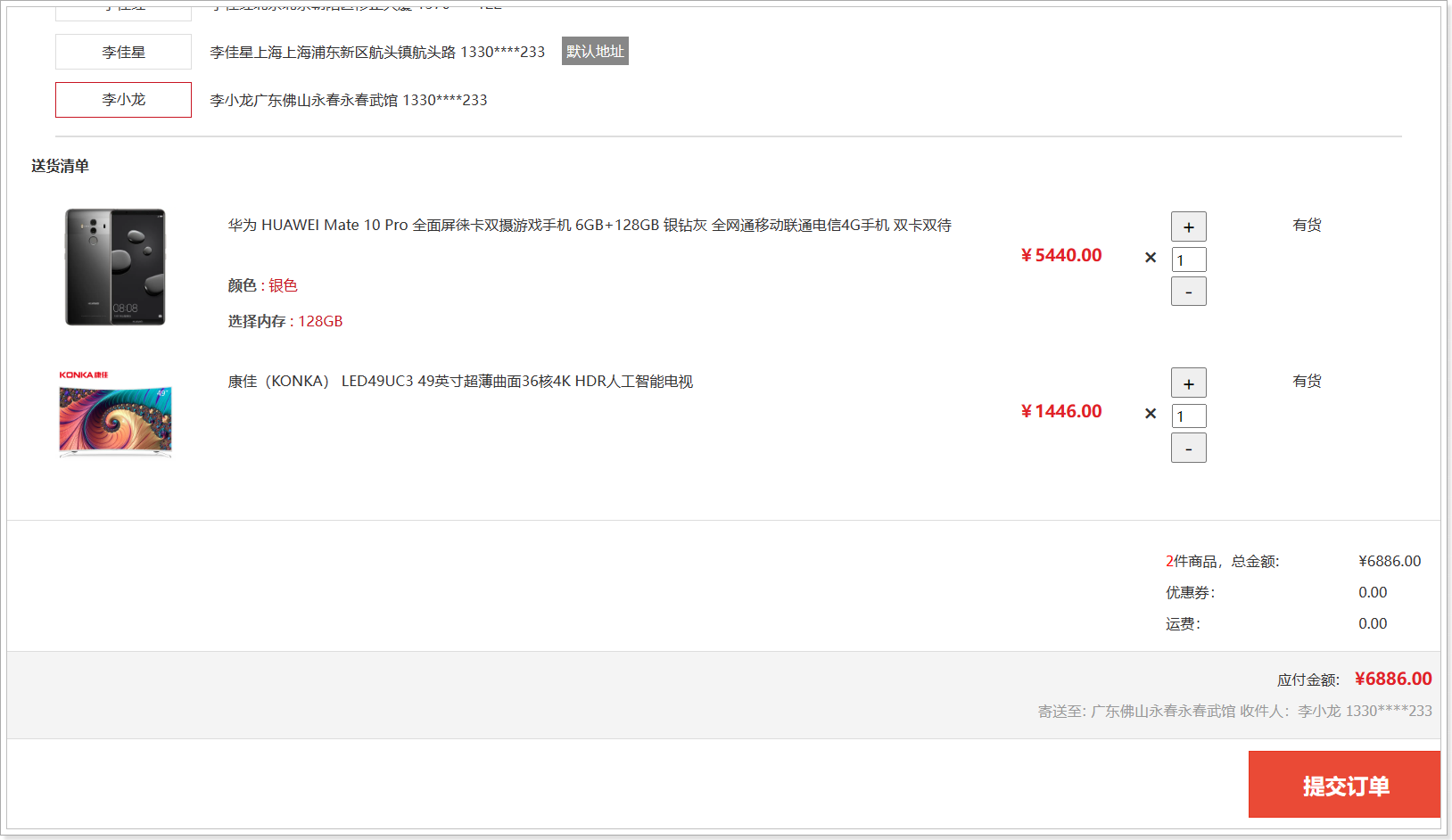
点击提交订单,会提交请求到服务端,服务端做3件事情:
-
创建一个新的订单
-
扣减商品库存
-
清理购物车中商品
业务入口在com.hmall.controller.OrderController中的createOrder方法:
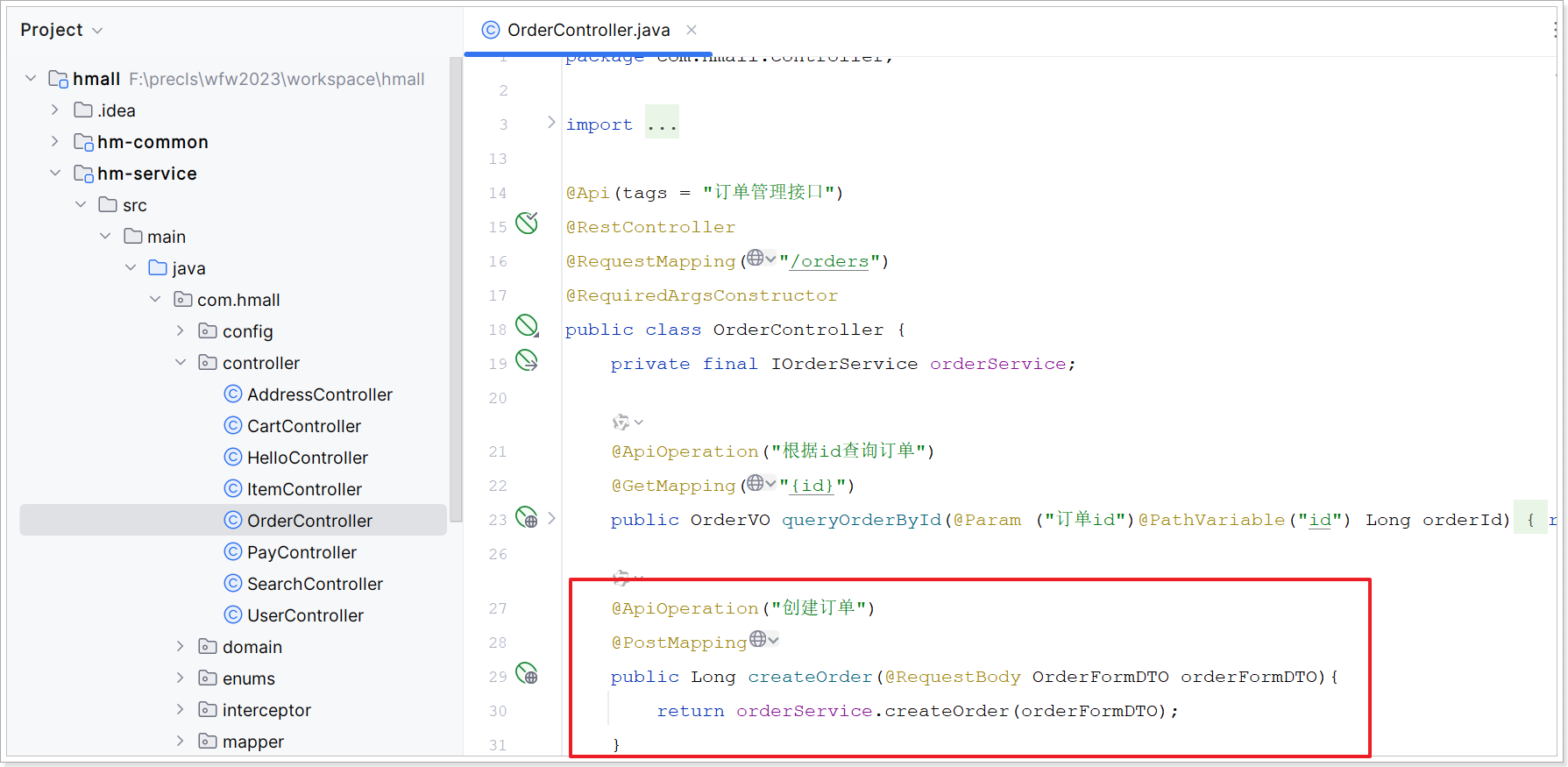
支付服务
单完成后会跳转到支付页面,目前只支持余额支付:
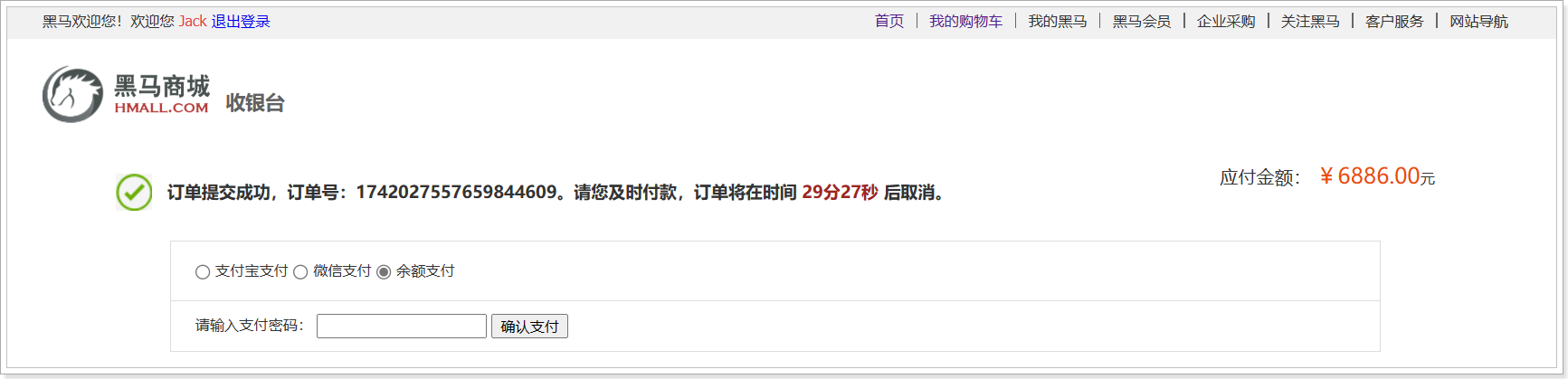
在选择余额支付这种方式后,会发起请求到服务端,服务端会立刻创建一个支付流水单,并返回支付流水单号到前端。
当用户输入用户密码,然后点击确认支付时,页面会发送请求到服务端,而服务端会做几件事情:
-
校验用户密码
-
扣减余额
-
修改支付流水状态
-
修改交易订单状态
common模块
<dependencies>
<dependency>
<groupId>org.apache.commons</groupId>
<artifactId>commons-pool2</artifactId>
</dependency>
<!--hutool工具包-->
<dependency>
<groupId>cn.hutool</groupId>
<artifactId>hutool-all</artifactId>
</dependency>
<!--完成SpringMVC自动装配-->
<dependency>
<groupId>org.springframework</groupId>
<artifactId>spring-webmvc</artifactId>
<scope>provided</scope>
</dependency>
<!--日志-->
<dependency>
<groupId>org.springframework.boot</groupId>
<artifactId>spring-boot-starter-logging</artifactId>
</dependency>
<dependency>
<groupId>org.apache.tomcat.embed</groupId>
<artifactId>tomcat-embed-core</artifactId>
<version>9.0.73</version>
<scope>provided</scope>
</dependency>
<dependency>
<groupId>com.baomidou</groupId>
<artifactId>mybatis-plus-core</artifactId>
<version>${mybatis-plus.version}</version>
<scope>provided</scope>
</dependency>
<dependency>
<groupId>com.baomidou</groupId>
<artifactId>mybatis-plus-extension</artifactId>
<version>${mybatis-plus.version}</version>
<scope>provided</scope>
</dependency>
<dependency>
<groupId>org.hibernate.validator</groupId>
<artifactId>hibernate-validator</artifactId>
</dependency>
<dependency>
<groupId>org.springframework.boot</groupId>
<artifactId>spring-boot-autoconfigure</artifactId>
</dependency>
<dependency>
<groupId>com.github.xiaoymin</groupId>
<artifactId>knife4j-openapi2-spring-boot-starter</artifactId>
<version>4.1.0</version>
</dependency>
<!--caffeine-->
<dependency>
<groupId>com.github.ben-manes.caffeine</groupId>
<artifactId>caffeine</artifactId>
</dependency>
<!--AMQP依赖-->
<dependency>
<groupId>org.springframework.amqp</groupId>
<artifactId>spring-amqp</artifactId>
<scope>provided</scope>
</dependency>
<!--Spring整合Rabbit依赖-->
<dependency>
<groupId>org.springframework.amqp</groupId>
<artifactId>spring-rabbit</artifactId>
<scope>provided</scope>
</dependency>
<!--json处理-->
<dependency>
<groupId>com.fasterxml.jackson.dataformat</groupId>
<artifactId>jackson-dataformat-xml</artifactId>
<scope>provided</scope>
</dependency>
</dependencies>
服务拆分原则
服务拆分要考虑的问题:
- 什么时候进行拆分?
- 怎么拆分?
什么时候拆分?
一般情况下,对于一个初创的项目,首先要做的是验证项目的可行性。因此这一阶段的首要任务是敏捷开发,快速产出生产可用的产品,投入市场做验证。为了达成这一目的,该阶段项目架构往往会比较简单,很多情况下会直接采用单体架构,这样开发成本比较低,可以快速产出结果,一旦发现项目不符合市场,损失较小。
如果这一阶段采用复杂的微服务架构,投入大量的人力和时间成本用于架构设计,最终发现产品不符合市场需求,等于全部做了无用功。
所以,对于大多数小型项目来说,一般是先采用单体架构,随着用户规模扩大、业务复杂后再逐渐拆分为微服务架构。这样初期成本会比较低,可以快速试错。但是,这么做的问题就在于后期做服务拆分时,可能会遇到很多代码耦合带来的问题,拆分比较困难(前易后难)。
而对于一些大型项目,在立项之初目的就很明确,为了长远考虑,在架构设计时就直接选择微服务架构。虽然前期投入较多,但后期就少了拆分服务的烦恼(前难后易)。
怎么拆分(拆分原则)?
微服务拆分时粒度尽可能小,这就是拆分的目标。具体可以从两个角度进行分析:
-
高内聚:每个微服务职责尽量单一,但包含的业务相互关联度高,完整度高。
-
低耦合:每个微服务的功能相对独立,减少对其他微服务的依赖,或者依赖接口的稳定性要强
高内聚首先是单一职责,目标是我们修改某个业务时,只修改当前的微服务,这样变更的成本更低
一旦微服务之间做到了高内聚,各个微服务之间的耦合度自然就降低了。
当然,微服务之间不可避免的会有或多或少的业务交互,比如下单时要查询商品数据,不能在订单服务中直接查询商品的数据库,这会导致数据耦合。应该由商品服务对外暴露接口,并且一旦要保证微服务接口的稳定性(尽量保证接口的外观保持不变)。这样进行服务间调用,假如商品服务内部的处理逻辑进行了修改,在接口外观不变的前提下,都不会影响到订单微服务,服务之间的耦合度就降低了。
明确了拆分原则,接下来就是拆分方式了,一般分为两种:
-
纵向拆分
-
横向拆分
纵向拆分:按照项目的业务功能模块进行拆分,例如黑马商城中,有:用户管理功能、订单管理功能、购物车功能、商品管理功能、支付功能等。按照功能模块将他们拆分为一个一个的微服务就是纵向拆分,这种方式能尽可能的提供服务的内聚性。
横向拆分:看各个功能模块之间有没有公共的部分,将公共的部分抽取出来作为通用的服务。例如:用户登录需要发送消息通知、记录风控数据,下单也要发送消息通知、记录风控数据。因此发送消息通知、记录风控数据就是通用的业务功能,可以将他们分别抽取为公共服务:消息中心服务、风控管理服务。
这样就可以提升业务的复用性,避免重复开发,同时通用业务接口一般稳定性较强,不会使服务之间过分耦合。
黑马商城并不是一个完整的项目,短信发送和风控管理并未实现,此处不再考虑。将业务进行纵向拆分,可以分为如下微服务:
- 商品服务
- 购物车服务
- 用户服务
- 订单服务
- 支付服务
最终的拆分效果:
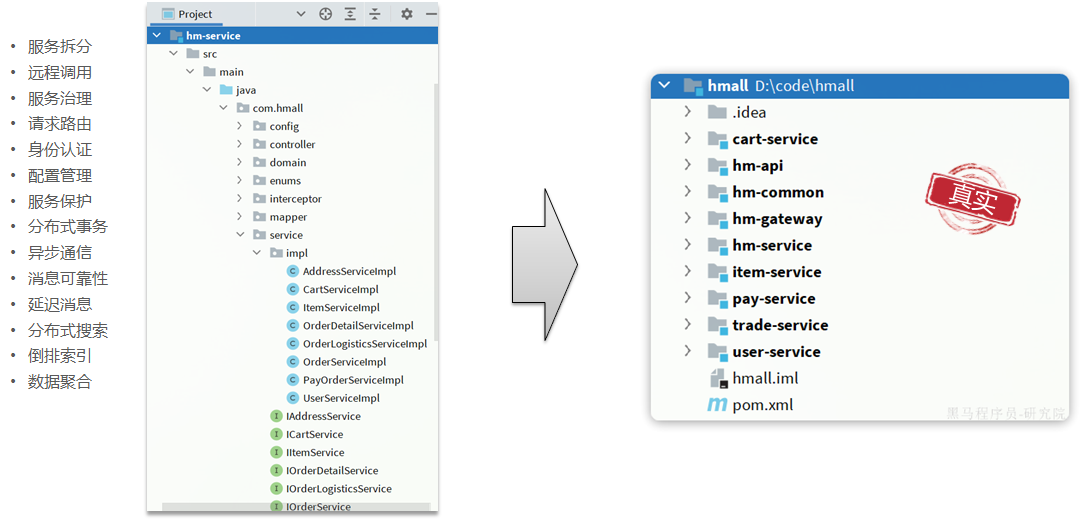
一般微服务项目有两种不同的工程结构:
- 完全解耦:每个微服务作为一个单独的工程,甚至可以使用不同的语言进行开发,项目完全解耦。
优点:服务之间耦合低
缺点:每个项目都有独立的仓库,管理较为麻烦
- Maven聚合子工程:整个项目作为一个project,每个微服务是其中一个Module
优点:代码集中,管理和运维方便。
缺点:服务之间耦合,编译时间较长
为了方便我们直接在项目中创建各个微服务Module
配置文件准备
当前hm-service的配置文件:
application.yml:
server:
port: 8080
spring:
application:
name: hm-service
profiles:
active: dev
datasource:
url: jdbc:mysql://${hm.db.host}:3306/hmall?useUnicode=true&characterEncoding=UTF-8&autoReconnect=true&serverTimezone=Asia/Shanghai
driver-class-name: com.mysql.cj.jdbc.Driver
username: root
password: ${hm.db.pw}
mybatis-plus:
configuration:
default-enum-type-handler: com.baomidou.mybatisplus.core.handlers.MybatisEnumTypeHandler
global-config:
db-config:
update-strategy: not_null
id-type: auto
logging:
level:
com.hmall: debug
pattern:
dateformat: HH:mm:ss:SSS
file:
path: "logs/${spring.application.name}"
knife4j:
enable: true
openapi:
title: 黑马商城接口文档
description: "黑马商城接口文档"
email: [email protected]
concat: itheima
url: https://www.itcast.cn
version: v1.0.0
group:
default:
group-name: default
api-rule: package
api-rule-resources:
- com.hmall.controller
hm:
jwt:
location: classpath:hmall.jks
alias: hmall
password: hmall123
tokenTTL: 30m
auth:
excludePaths:
- /search/**
- /users/login
- /items/**
- /hi
feign:
okhttp:
enabled: true
application-dev.yml:
hm:
db:
host: mysql
pw: root
application-local.yml:
hm:
db:
host: 192.168.52.168 # 修改为你自己的虚拟机IP地址
pw: root # 修改为docker中的MySQL密码
我们要拆分出多个微服务,这些微服务可以共享的配置:JDBC、MybatisPlus、日志、Swagger、JWT
shared-jdbc.yml
spring:
datasource:
url: jdbc:mysql://${hm.db.host:192.168.52.168}:${hm.db.port:3306}/${hm.db.name}?useUnicode=true&characterEncoding=UTF-8&autoReconnect=true&serverTimezone=Asia/Shanghai
driver-class-name: com.mysql.cj.jdbc.Driver
username: ${hm.db.username:root}
password: ${hm.db.password:root}
mybatis-plus:
configuration:
default-enum-type-handler: com.baomidou.mybatisplus.core.handlers.MybatisEnumTypeHandler
global-config:
db-config:
update-strategy: not_null
id-type: auto
shared-swagger.yml
knife4j:
enable: true
openapi:
title: ${hm.swagger.title}
description: ${hm.swagger.description}
email: ${hm.swagger.email}
concat: ${hm.swagger.concat}
url: ${hm.swagger.url}
version: v1.0.0
group:
default:
group-name: default
api-rule: package
api-rule-resources:
- ${hm.swagger.package}
shared-jwt.yml
hm:
jwt:
location: classpath:hmall.jks
alias: hmall
password: hmall123
tokenTTL: 30m
auth:
excludePaths:
- /search/**
- /users/login
- /items/**
- /hi
shared-log.yml
logging:
level:
com.hmall: debug
pattern:
dateformat: HH:mm:ss:SSS
file:
path: "logs/${spring.application.name}"
shared-feign.yml
feign:
okhttp:
enabled: true
创建完毕:

抽取完上述配置,application.yml剩余的内容:
server:
port: 8080
spring:
application:
name: hm-service
profiles:
active: dev
其中,spring.application.name和spring.profiles.active需要在bootstrap.yml中指定,bootstrap.yml:
spring:
application:
name: hm-service
profiles:
active: dev
cloud:
nacos:
discovery:
server-addr: 192.168.52.168:8848
config:
server-addr: 192.168.52.168:8848
shared-configs:
- data-id: shared-jdbc.yml
refresh: true
application.yml:
server:
port: 8080
这部分内容可以作为当前服务配置写入nacos,也就是:
hm-service.yml:
server:
port: 8080
其余需要每个微服务单独指定的内容可以作为多环境选择文件,我们目前的环境是local,也就是:
hm-service-local.yml:
hm:
db:
host: 192.168.52.168
port: 3306
name: hm-db
.....
为了方便开发,我们将其合并在hm-service-local.yml中
最后注意需要修改edit-config为local
项目拆分
商品服务
1)创建module
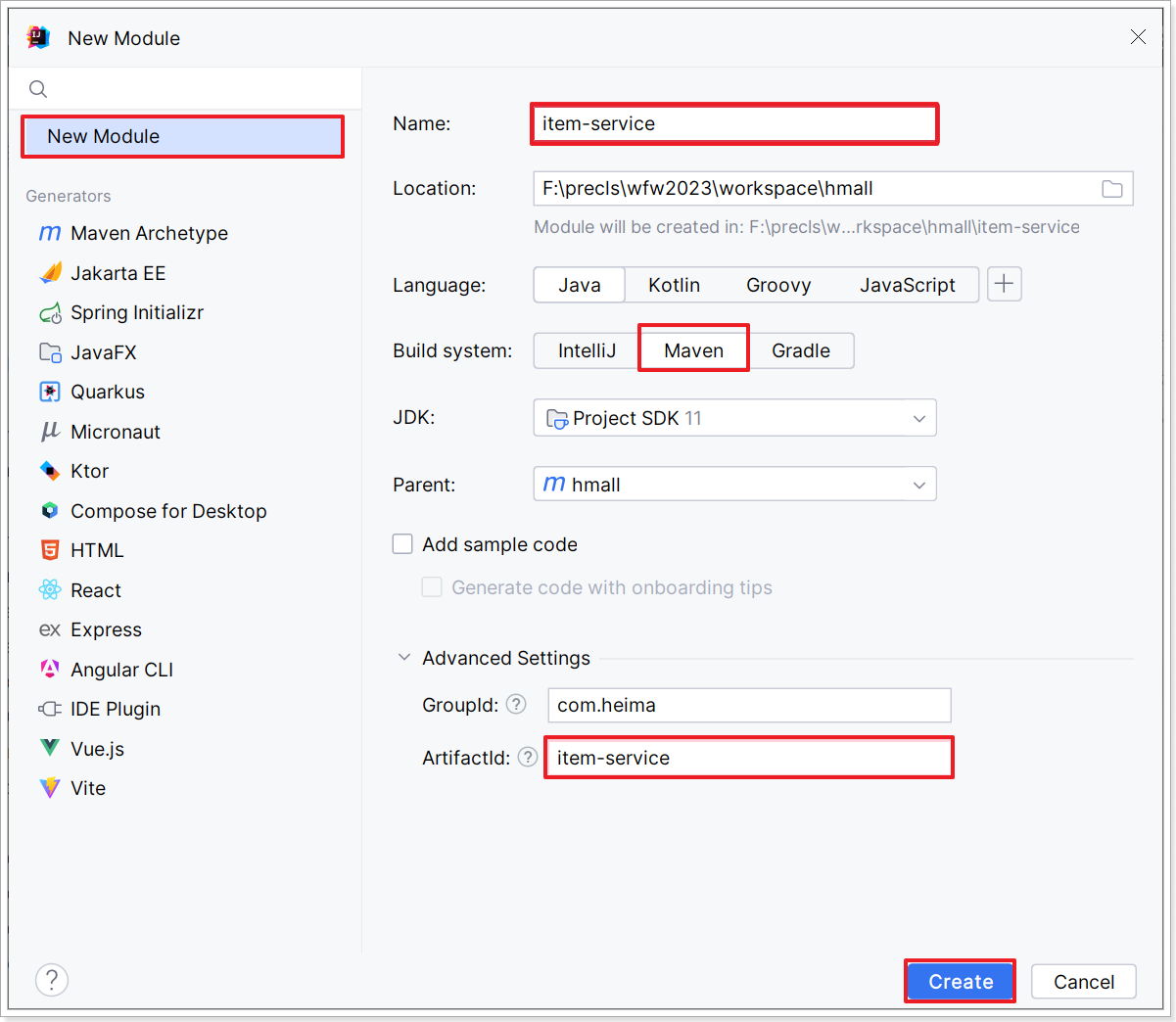
2)添加依赖
<?xml version="1.0" encoding="UTF-8"?>
<project xmlns="http://maven.apache.org/POM/4.0.0"
xmlns:xsi="http://www.w3.org/2001/XMLSchema-instance"
xsi:schemaLocation="http://maven.apache.org/POM/4.0.0 http://maven.apache.org/xsd/maven-4.0.0.xsd">
<modelVersion>4.0.0</modelVersion>
<parent>
<groupId>com.heima</groupId>
<artifactId>hmall</artifactId>
<version>1.0.0</version>
</parent>
<groupId>com.hmall</groupId>
<artifactId>item-service</artifactId>
<properties>
<maven.compiler.source>11</maven.compiler.source>
<maven.compiler.target>11</maven.compiler.target>
<project.build.sourceEncoding>UTF-8</project.build.sourceEncoding>
</properties>
<dependencies>
<!--common-->
<dependency>
<groupId>com.heima</groupId>
<artifactId>hm-common</artifactId>
<version>1.0.0</version>
</dependency>
<!--web-->
<dependency>
<groupId>org.springframework.boot</groupId>
<artifactId>spring-boot-starter-web</artifactId>
</dependency>
<!--数据库-->
<dependency>
<groupId>mysql</groupId>
<artifactId>mysql-connector-java</artifactId>
</dependency>
<!--mybatis-->
<dependency>
<groupId>com.baomidou</groupId>
<artifactId>mybatis-plus-boot-starter</artifactId>
</dependency>
<!--单元测试-->
<dependency>
<groupId>org.springframework.boot</groupId>
<artifactId>spring-boot-starter-test</artifactId>
</dependency>
<!--nacos服务注册-->
<dependency>
<groupId>com.alibaba.cloud</groupId>
<artifactId>spring-cloud-starter-alibaba-nacos-discovery</artifactId>
</dependency>
<!--nacos配置中心-->
<dependency>
<groupId>com.alibaba.cloud</groupId>
<artifactId>spring-cloud-starter-alibaba-nacos-config</artifactId>
</dependency>
<!--扫描bootstrap文件-->
<dependency>
<groupId>org.springframework.cloud</groupId>
<artifactId>spring-cloud-starter-bootstrap</artifactId>
</dependency>
</dependencies>
<build>
<finalName>${project.artifactId}</finalName>
<plugins>
<plugin>
<groupId>org.springframework.boot</groupId>
<artifactId>spring-boot-maven-plugin</artifactId>
</plugin>
</plugins>
</build>
</project>
3)创建启动引导类
目前看来,商品服务不需要feign
package com.hmall.item;
@MapperScan("com.hmall.item.mapper")
@SpringBootApplication
public class ItemApplication {
public static void main(String[] args) {
SpringApplication.run(ItemApplication.class, args);
}
}
4)配置文件
bootstrap.yml:
spring:
application:
name: item-service
profiles:
active: dev
cloud:
nacos:
discovery:
server-addr: 192.168.52.168:8848
config:
server-addr: 192.168.52.168:8848
shared-configs:
- data-id: shared-jdbc.yml
refresh: true
- data-id: shared-log.yml
refresh: true
- data-id: shared-swagger.yml
refresh: true
file-extension: yml
nacos控制台创建item-service-local.yml:
server:
port: 8081
hm:
db:
host: 192.168.52.168
port: 3306
name: hm-item
username: root
password: root
swagger:
title: 商品服务接口文档
description: 商品服务接口文档
email: [email protected]
concat: [email protected]
url: www.itcast.com
package: com.hmall.item.controller
注意需要edit-config
5)复制代码
ItemController、SearchController:
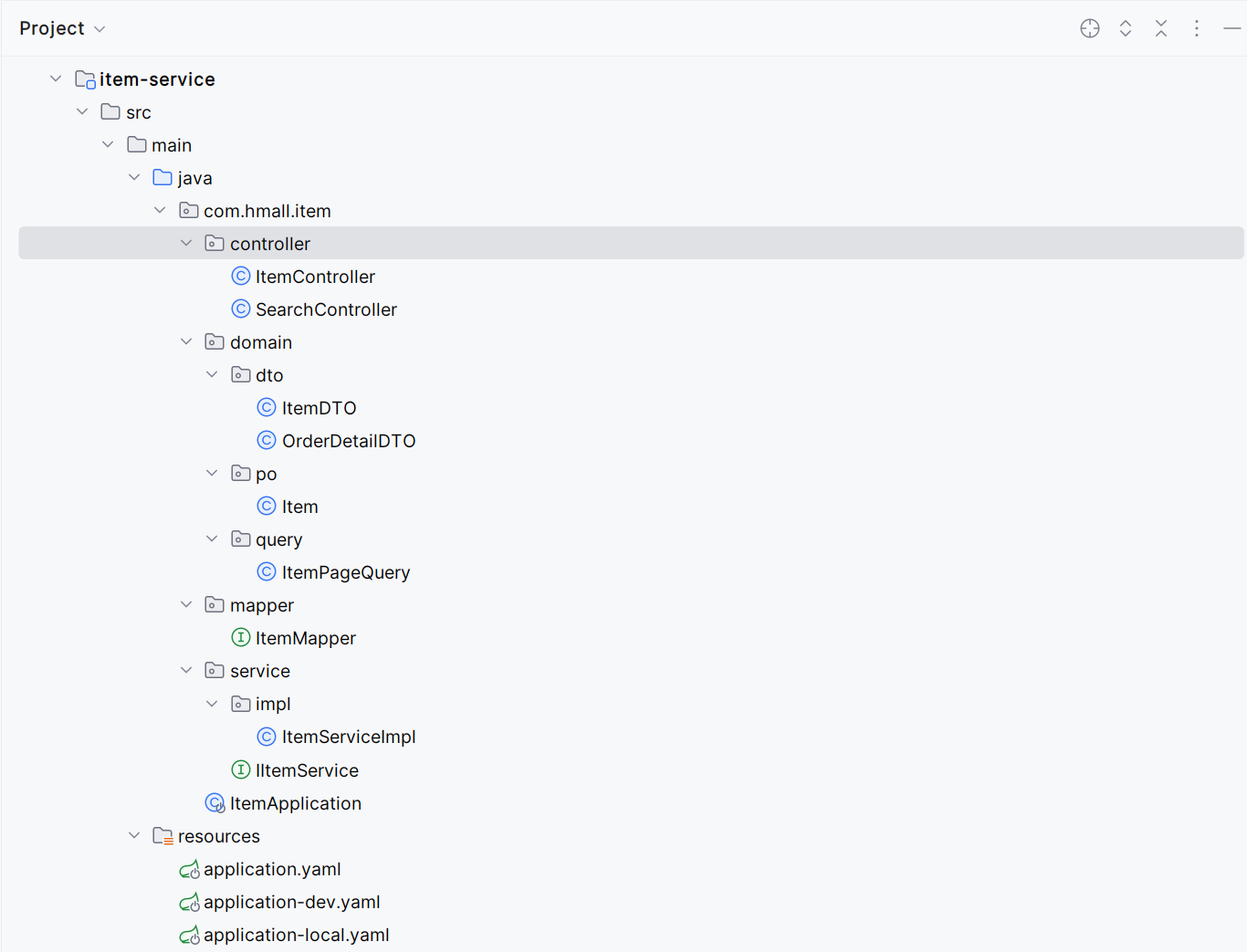
还需要修改ItemServiceImpl的deductStock方法:
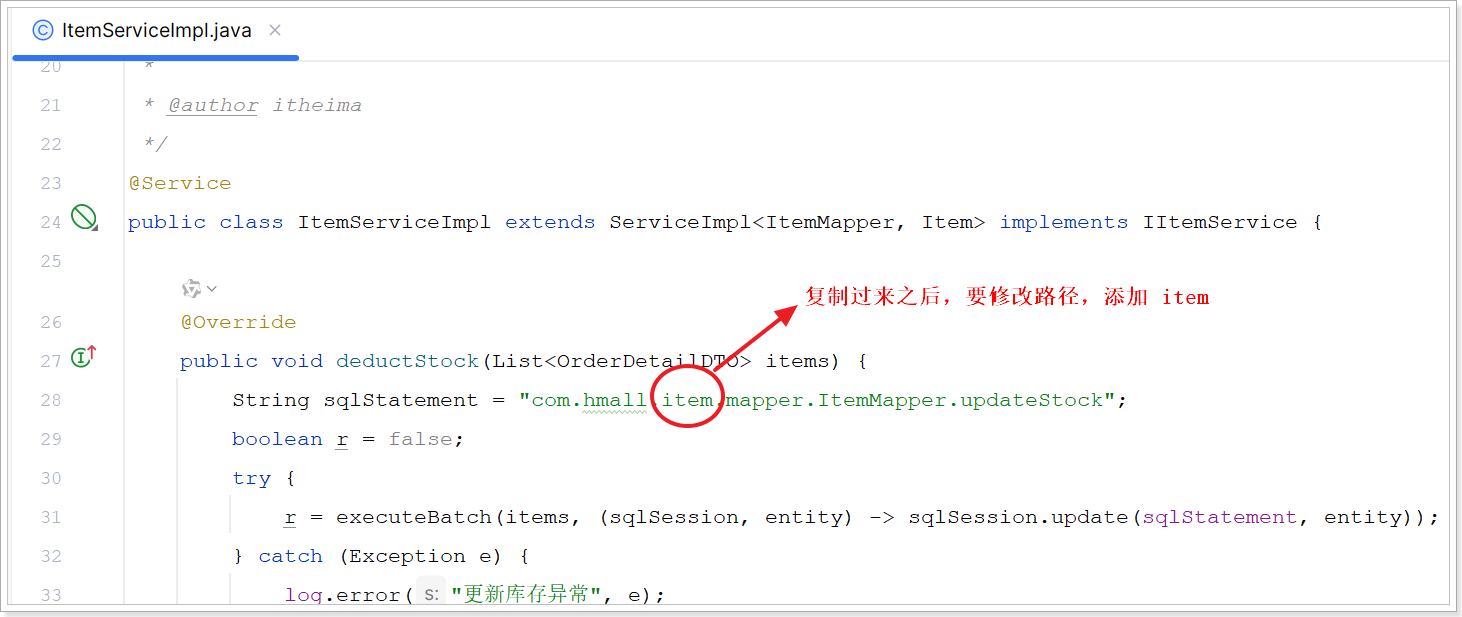
6)创建数据库表
数据库默认连接虚拟机,在docker的数据库中执行资料/hm-item.sql脚本
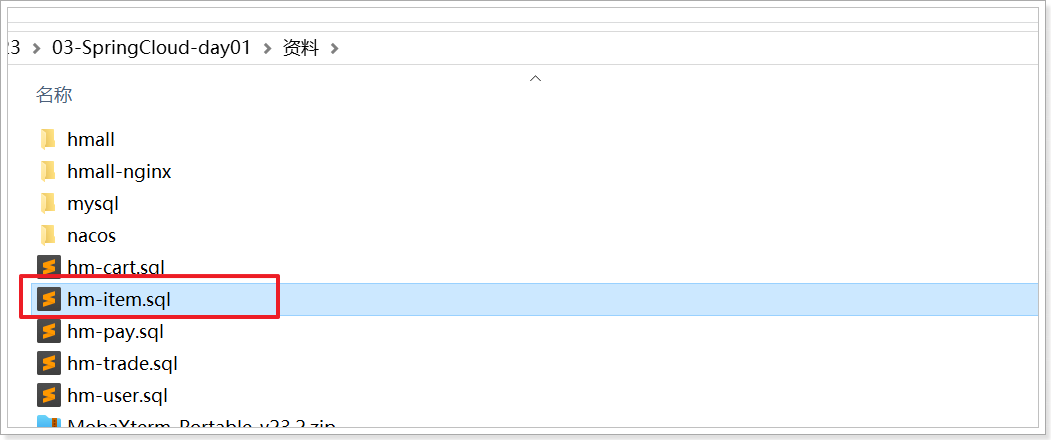
将上述脚本文件导入到虚拟机中对应的数据库中;创建数据库表,操作如下:
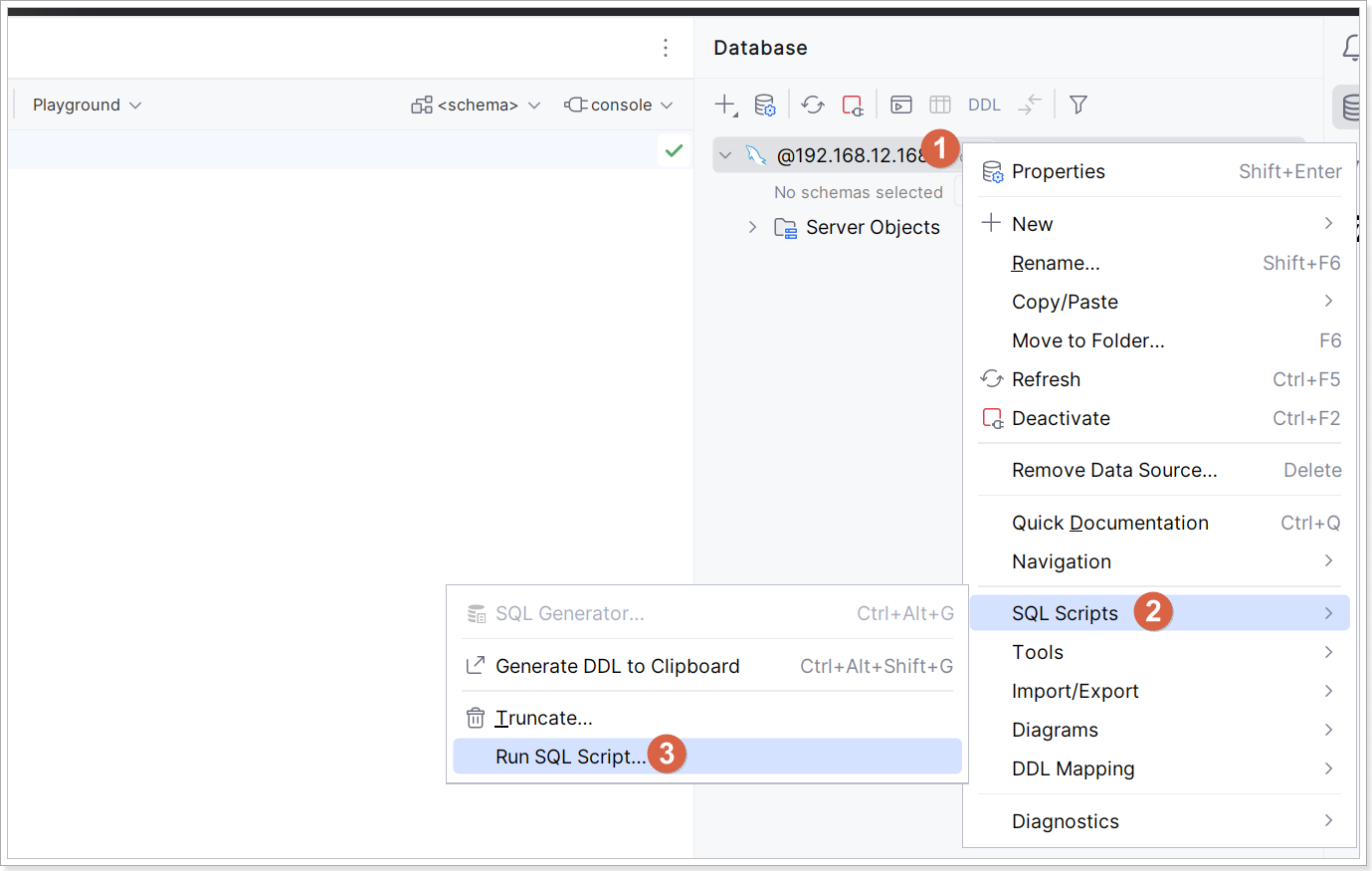
最终,会在数据库创建一个名为hm-item的database,将来的每一个微服务都会有自己的一个database:
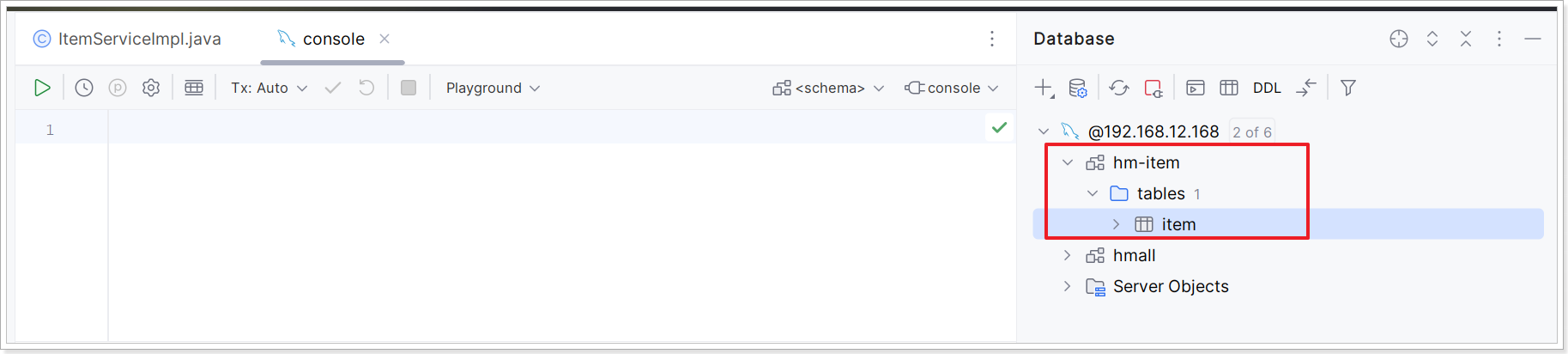
在实际开发中,每一个微服务应该有自己独立的数据库服务,而不仅是database
7)测试
edit-config修改active profiles为local
购物车服务
1)创建module
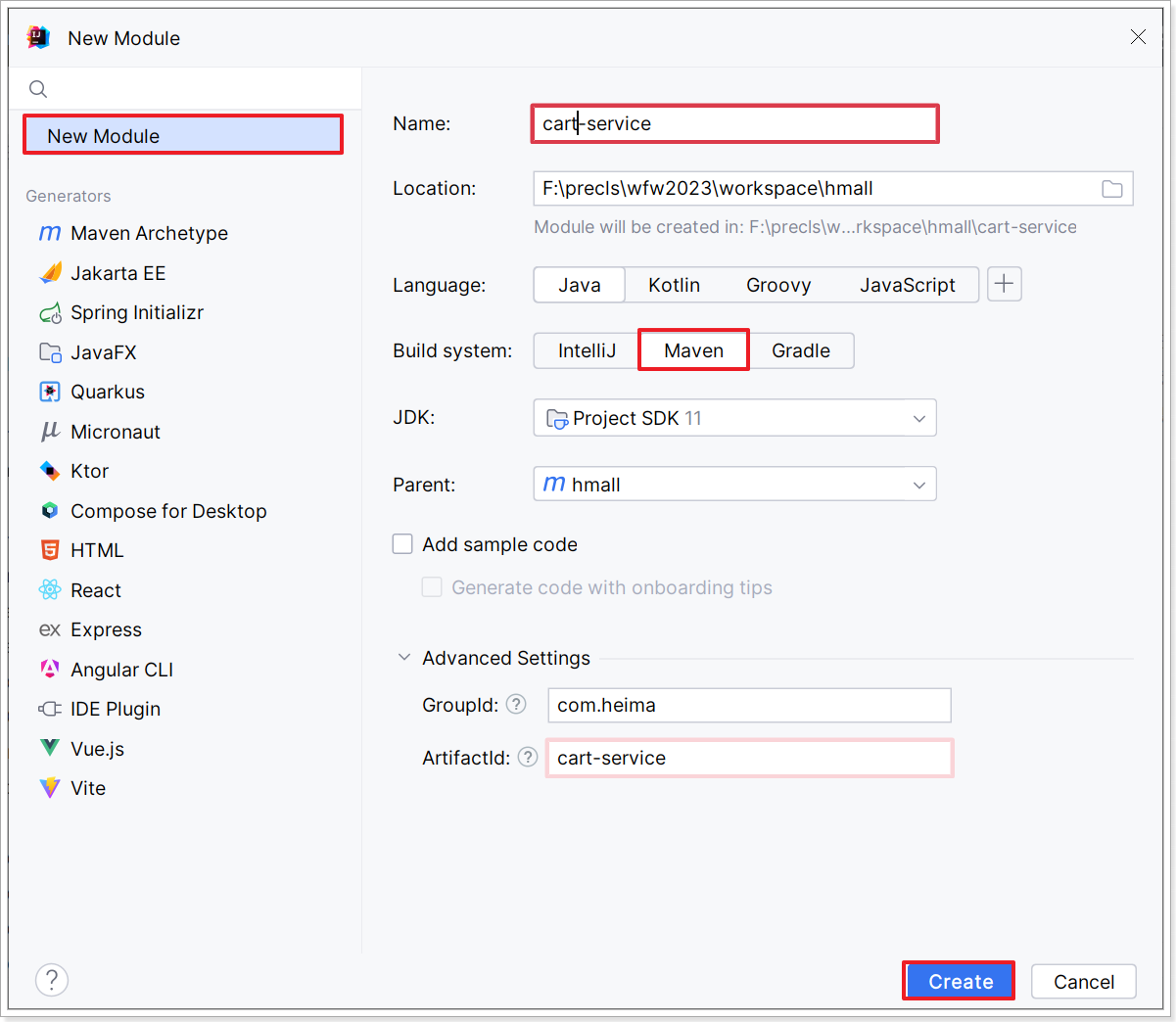
右击 cart-service 使用IDEA插件 JBLSpringBootAppGen 快速生成启动类及删除不相关文件。
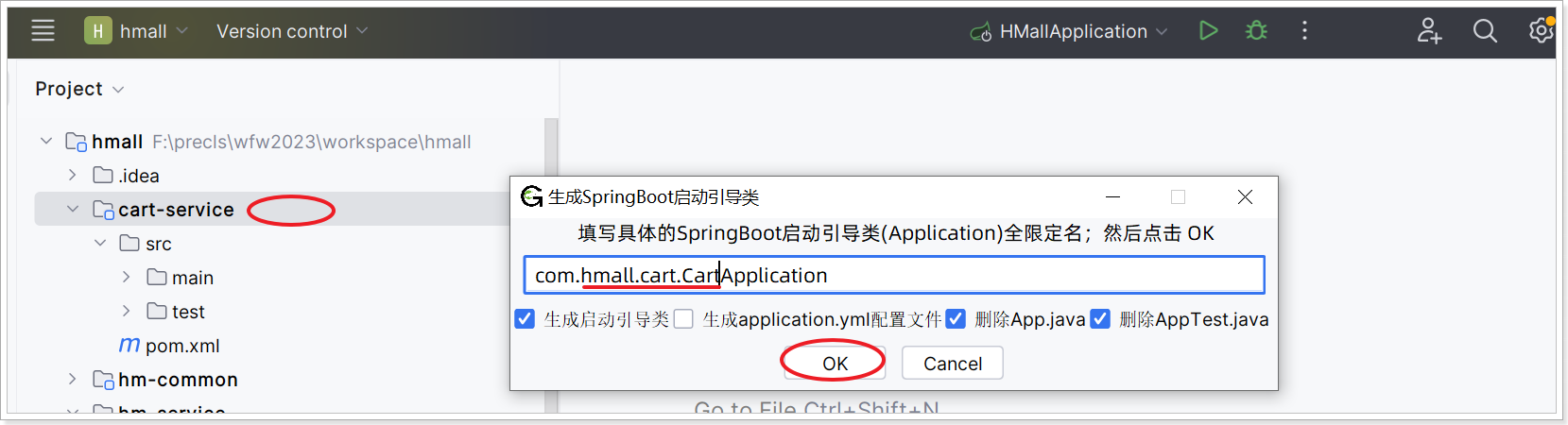
2)添加依赖
<project xmlns="http://maven.apache.org/POM/4.0.0" xmlns:xsi="http://www.w3.org/2001/XMLSchema-instance"
xsi:schemaLocation="http://maven.apache.org/POM/4.0.0 http://maven.apache.org/xsd/maven-4.0.0.xsd">
<modelVersion>4.0.0</modelVersion>
<parent>
<groupId>com.heima</groupId>
<artifactId>hmall</artifactId>
<version>1.0.0</version>
</parent>
<artifactId>cart-service</artifactId>
<packaging>jar</packaging>
<name>cart-service</name>
<url>http://maven.apache.org</url>
<properties>
<maven.compiler.source>11</maven.compiler.source>
<maven.compiler.target>11</maven.compiler.target>
</properties>
<dependencies>
<!--common-->
<dependency>
<groupId>com.heima</groupId>
<artifactId>hm-common</artifactId>
<version>1.0.0</version>
</dependency>
<!--web-->
<dependency>
<groupId>org.springframework.boot</groupId>
<artifactId>spring-boot-starter-web</artifactId>
</dependency>
<!--数据库-->
<dependency>
<groupId>mysql</groupId>
<artifactId>mysql-connector-java</artifactId>
</dependency>
<!--mybatis-->
<dependency>
<groupId>com.baomidou</groupId>
<artifactId>mybatis-plus-boot-starter</artifactId>
</dependency>
<!--单元测试-->
<dependency>
<groupId>org.springframework.boot</groupId>
<artifactId>spring-boot-starter-test</artifactId>
</dependency>
<!--nacos服务注册-->
<dependency>
<groupId>com.alibaba.cloud</groupId>
<artifactId>spring-cloud-starter-alibaba-nacos-discovery</artifactId>
</dependency>
<!--nacos配置中心-->
<dependency>
<groupId>com.alibaba.cloud</groupId>
<artifactId>spring-cloud-starter-alibaba-nacos-config</artifactId>
</dependency>
<!--扫描bootstrap文件-->
<dependency>
<groupId>org.springframework.cloud</groupId>
<artifactId>spring-cloud-starter-bootstrap</artifactId>
</dependency>
</dependencies>
<build>
<finalName>${project.artifactId}</finalName>
<plugins>
<plugin>
<groupId>org.springframework.boot</groupId>
<artifactId>spring-boot-maven-plugin</artifactId>
</plugin>
</plugins>
</build>
</project>
3)启动引导类
@MapperScan("com.hmall.cart.mapper")
@SpringBootApplication
public class CartApplication {
public static void main(String[] args) {
SpringApplication.run(CartApplication.class, args);
}
}
4)配置文件
bootstrap.yml:
spring:
application:
name: cart-service
profiles:
active: dev
cloud:
nacos:
discovery:
server-addr: 192.168.52.168:8848
config:
server-addr: 192.168.52.168:8848
shared-configs:
- data-id: shared-jdbc.yml
refresh: true
- data-id: shared-log.yml
refresh: true
- data-id: shared-swagger.yml
refresh: true
file-extension: yml
在nacos控制台创建cart-service-local.yml:
server:
port: 8082
hm:
db:
host: 192.168.52.168
port: 3306
name: hm-cart
username: root
password: root
swagger:
title: 购物车服务接口文档
description: 购物车服务接口文档
email: [email protected]
concat: [email protected]
url: www.itcast.com
package: com.hmall.cart.controller
5)复制代码
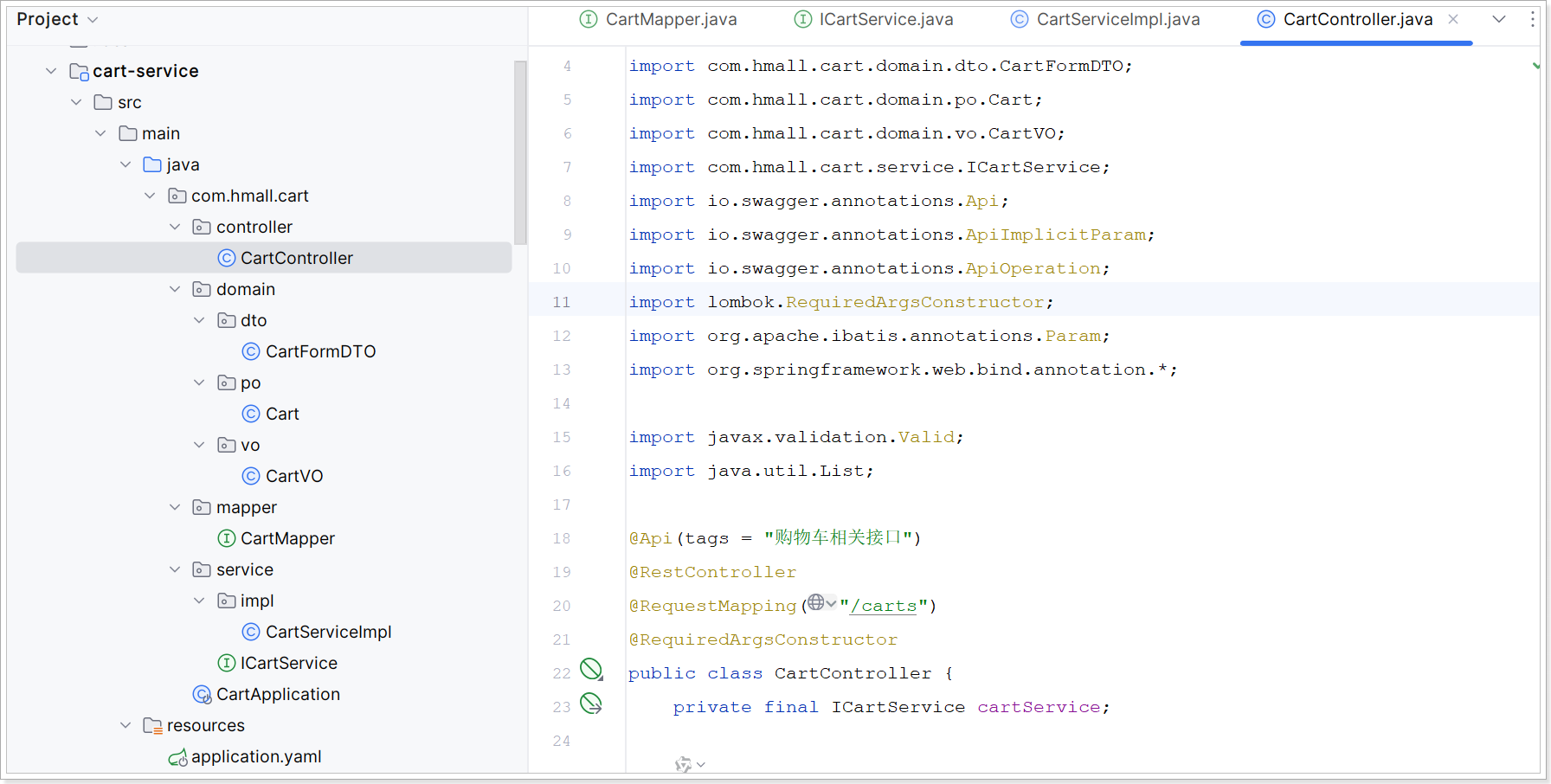
在CartServiceImpl中,有两个地方需要修改:
- 获取我的购物车信息时,需要用户id,这部分先写一个固定的用户ID
@Override
public List<CartVO> queryMyCarts() {
// 1.查询我的购物车列表
//List<Cart> carts = lambdaQuery().eq(Cart::getUserId, UserContext.getUser()).list();
// TODO 查询我的购物车信息,获取用户ID
List<Cart> carts = lambdaQuery().eq(Cart::getUserId, 1L).list();
if (CollUtils.isEmpty(carts)) {
return CollUtils.emptyList();
}
// 2.转换VO
List<CartVO> vos = BeanUtils.copyList(carts, CartVO.class);
// 3.处理VO中的商品信息
handleCartItems(vos);
// 4.返回
return vos;
}
- 查询购物车时,需要查询商品信息,查询商品信息的接口在item-service中,先注释此部分代码
@Service
@RequiredArgsConstructor
public class CartServiceImpl extends ServiceImpl<CartMapper, Cart> implements ICartService {
/*private final IItemService itemService;*/
@Override
public List<CartVO> queryMyCarts() {
// 1.查询我的购物车列表
//List<Cart> carts = lambdaQuery().eq(Cart::getUserId, UserContext.getUser()).list();
// TODO 查询我的购物车信息,获取用户ID
List<Cart> carts = lambdaQuery().eq(Cart::getUserId, 1L).list();
if (CollUtils.isEmpty(carts)) {
return CollUtils.emptyList();
}
// 2.转换VO
List<CartVO> vos = BeanUtils.copyList(carts, CartVO.class);
// 3.处理VO中的商品信息
handleCartItems(vos);
// 4.返回
return vos;
}
private void handleCartItems(List<CartVO> vos) {
/* // 1.获取商品id
Set<Long> itemIds = vos.stream().map(CartVO::getItemId).collect(Collectors.toSet());
// 2.查询商品
List<ItemDTO> items = itemService.queryItemByIds(itemIds);
if (CollUtils.isEmpty(items)) {
return;
}
// 3.转为 id 到 item的map
Map<Long, ItemDTO> itemMap = items.stream().collect(Collectors.toMap(ItemDTO::getId, Function.identity()));
// 4.写入vo
for (CartVO v : vos) {
ItemDTO item = itemMap.get(v.getItemId());
if (item == null) {
continue;
}
v.setNewPrice(item.getPrice());
v.setStatus(item.getStatus());
v.setStock(item.getStock());
}*/
}
}
6)创建数据库表
执行hm-cart.sql
7)测试
设置active-profiles为local,访问接口文档-查询购物车列表
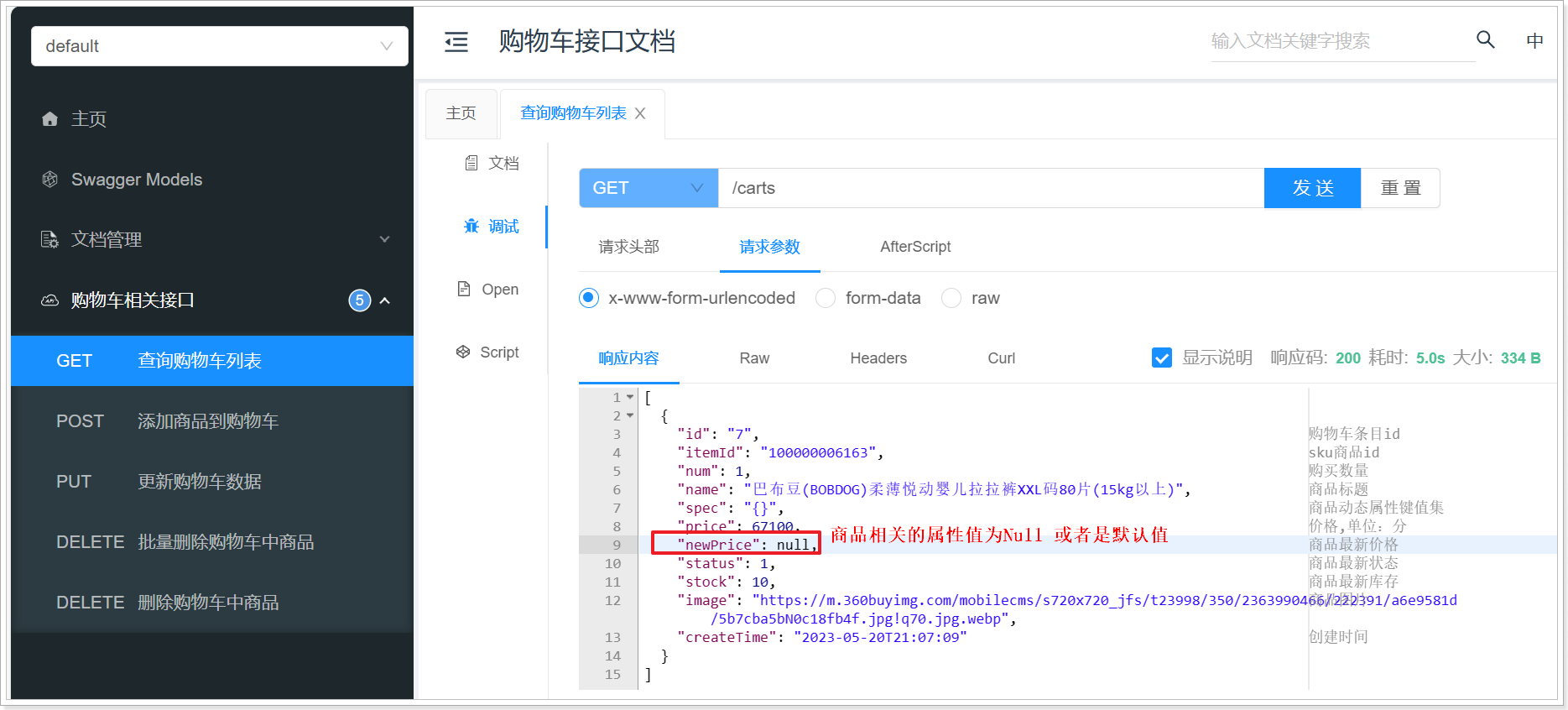
我们在上一步注释了查询购物车时调用商品服务的代码,所以此处为null
接下来我们就分析如何调整项目的结构。
购物车-商品服务调用
原先的购物车查询流程:
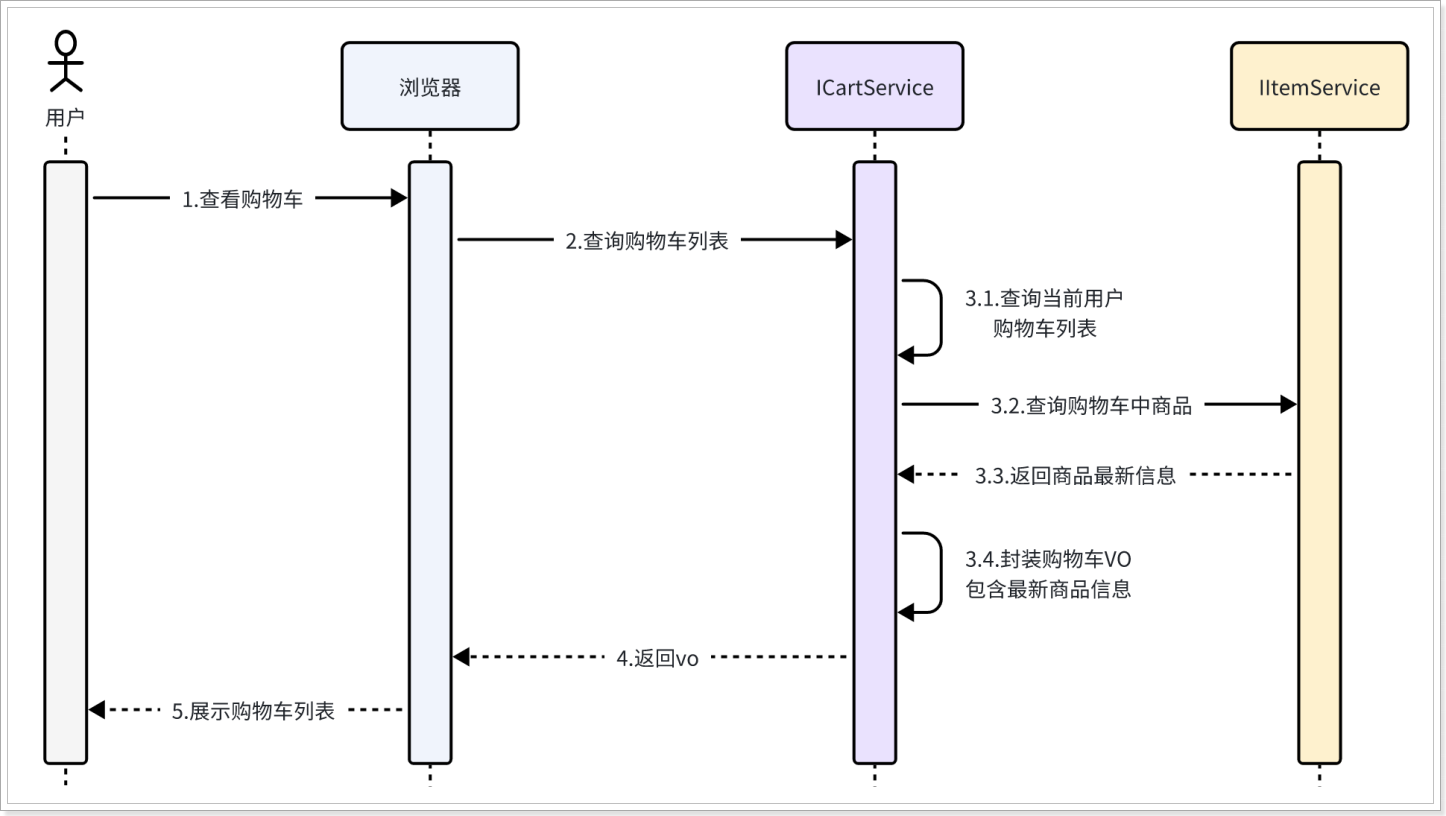
现在的购物车查询流程:
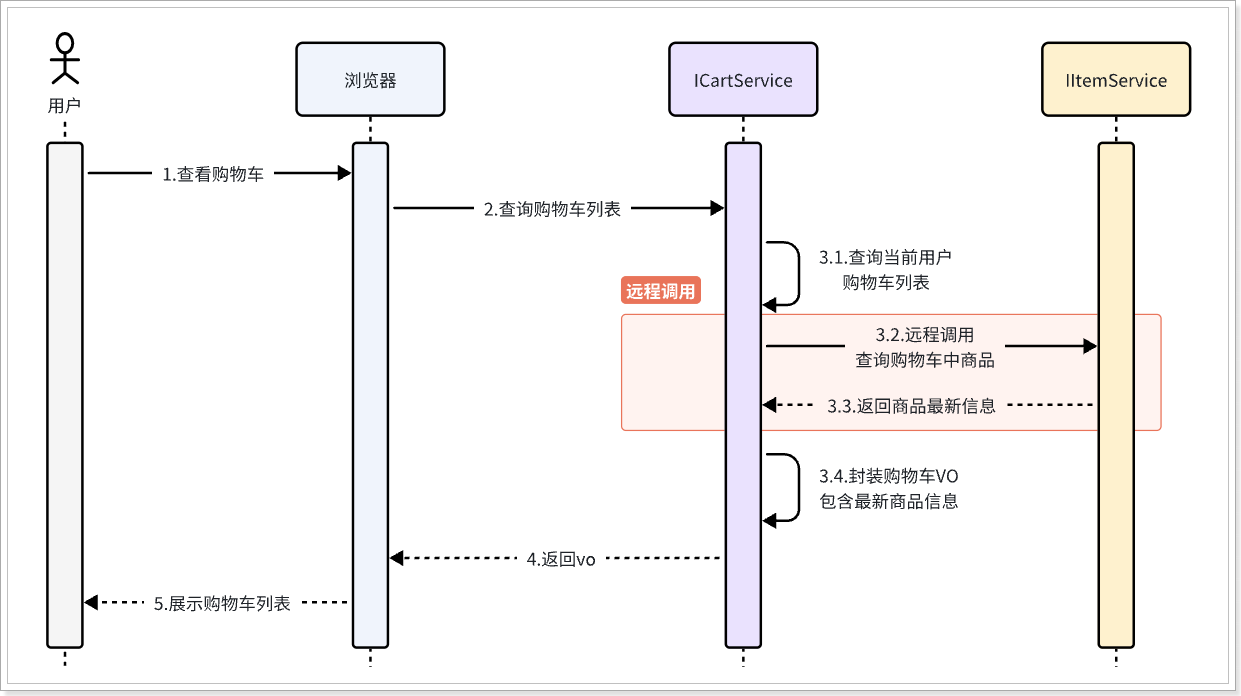
需要使用OpenFeign进行远程调用,bootstrap.yml:
spring:
application:
name: cart-service
profiles:
active: dev
cloud:
nacos:
discovery:
server-addr: 192.168.52.168:8848
config:
server-addr: 192.168.52.168:8848
shared-configs:
- data-id: shared-jdbc.yml
refresh: true
- data-id: shared-log.yml
refresh: true
- data-id: shared-swagger.yml
refresh: true
- data-id: shared-feign.yml
refresh: true
file-extension: yml
在cart-service中添加依赖:
<!--openFeign-->
<dependency>
<groupId>org.springframework.cloud</groupId>
<artifactId>spring-cloud-starter-openfeign</artifactId>
</dependency>
<!--负载均衡器-->
<dependency>
<groupId>org.springframework.cloud</groupId>
<artifactId>spring-cloud-starter-loadbalancer</artifactId>
</dependency>
定义ItemClient客户端:
@FeignClient(value = "item-service",path = "/items")
public interface ItemClient {
@ApiOperation("根据id批量查询商品")
@GetMapping
public List<ItemDTO> queryItemByIds(@RequestParam("ids") List<Long> ids);
}
启动类扫描Feign客户端:
@MapperScan("com.hmall.cart.mapper")
@SpringBootApplication
@EnableFeignClients(basePackages = {"com.hmall.cart.client"})
public class CartApplication {
public static void main(String[] args) {
SpringApplication.run(CartApplication.class, args);
}
}
修改我们注释的代码:
@Service
@RequiredArgsConstructor
public class CartServiceImpl extends ServiceImpl<CartMapper, Cart> implements ICartService {
@Autowired
private ItemClient itemClient;
@Override
public List<CartVO> queryMyCarts() {
// 1.查询我的购物车列表
//List<Cart> carts = lambdaQuery().eq(Cart::getUserId, UserContext.getUser()).list();
// TODO 查询我的购物车信息,获取用户ID
List<Cart> carts = lambdaQuery().eq(Cart::getUserId, 1L).list();
if (CollUtils.isEmpty(carts)) {
return CollUtils.emptyList();
}
// 2.转换VO
List<CartVO> vos = BeanUtils.copyList(carts, CartVO.class);
// 3.处理VO中的商品信息
handleCartItems(vos);
// 4.返回
return vos;
}
private void handleCartItems(List<CartVO> vos) {
// 1.获取商品id
Set<Long> itemIds = vos.stream().map(CartVO::getItemId).collect(Collectors.toSet());
// 2.通过Feign客户端查询商品
List<ItemDTO> items = itemClient.queryItemByIds(itemIds);
if (CollUtils.isEmpty(items)) {
return;
}
// 3.转为 id 到 item的map
Map<Long, ItemDTO> itemMap = items.stream().collect(Collectors.toMap(ItemDTO::getId, Function.identity()));
// 4.写入vo
for (CartVO v : vos) {
ItemDTO item = itemMap.get(v.getItemId());
if (item == null) {
continue;
}
v.setNewPrice(item.getPrice());
v.setStatus(item.getStatus());
v.setStock(item.getStock());
}
}
}
打开接口文档进行测试:
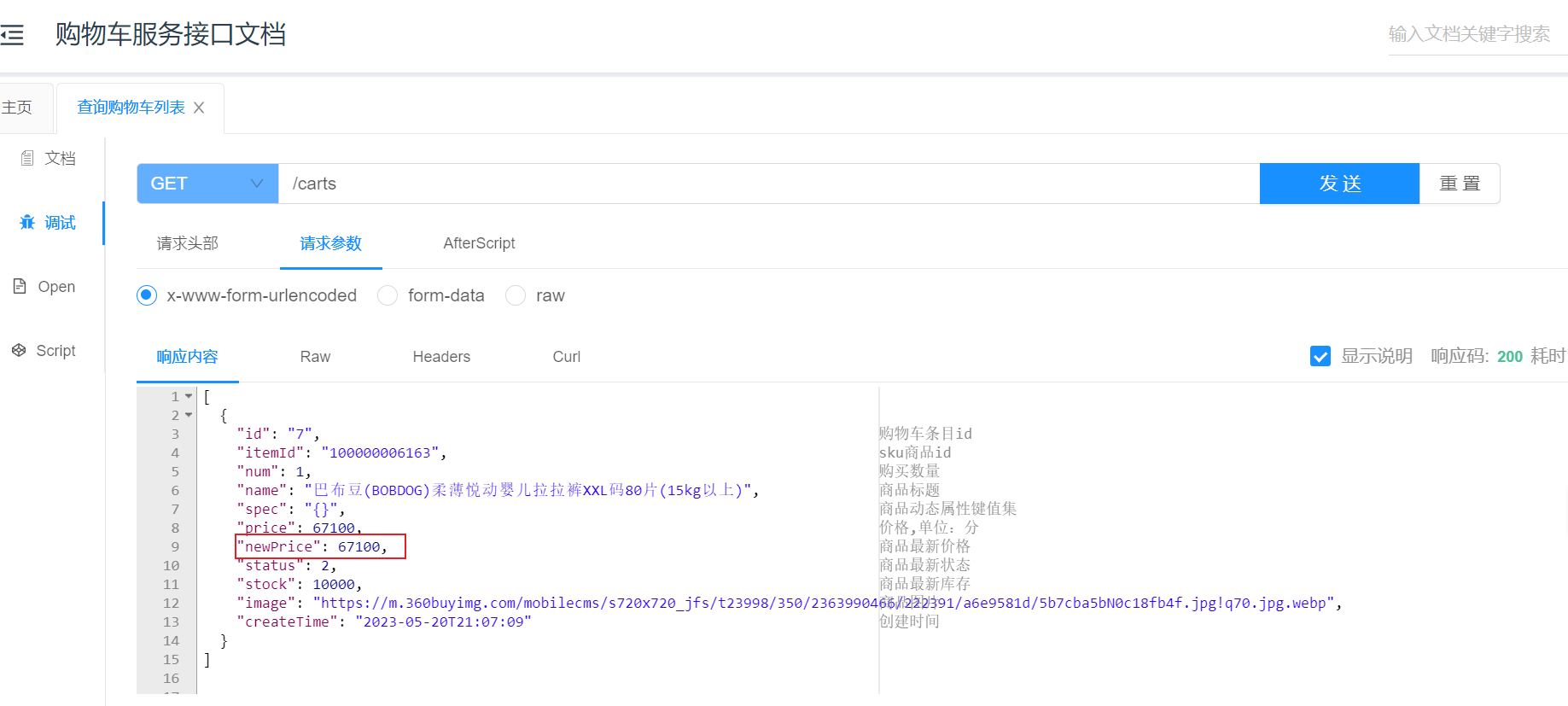
在购物车服务调用商品服务成功。
OpenFeign最佳实践
接下来我们要抽取下单微服务 trade-service,我们先看一下hm-service中和下单有关的业务逻辑:
@ApiOperation("创建订单")
@PostMapping
public Long createOrder(@RequestBody OrderFormDTO orderFormDTO){
return orderService.createOrder(orderFormDTO);
}
com.hmall.service.OrderServiceImpl#createOrder():
@Override
@Transactional
public Long createOrder(OrderFormDTO orderFormDTO) {
// 1.订单数据
Order order = new Order();
// 1.1.查询商品
List<OrderDetailDTO> detailDTOS = orderFormDTO.getDetails();
// 1.2.获取商品id和数量的Map
Map<Long, Integer> itemNumMap = detailDTOS.stream()
.collect(Collectors.toMap(OrderDetailDTO::getItemId, OrderDetailDTO::getNum));
Set<Long> itemIds = itemNumMap.keySet();
// 1.3.查询商品
List<ItemDTO> items = itemService.queryItemByIds(itemIds);
if (items == null || items.size() < itemIds.size()) {
throw new BadRequestException("商品不存在");
}
// 1.4.基于商品价格、购买数量计算商品总价:totalFee
int total = 0;
for (ItemDTO item : items) {
total += item.getPrice() * itemNumMap.get(item.getId());
}
order.setTotalFee(total);
// 1.5.其它属性
order.setPaymentType(orderFormDTO.getPaymentType());
order.setUserId(UserContext.getUser());
order.setStatus(1);
// 1.6.将Order写入数据库order表中
save(order);
// 2.保存订单详情
List<OrderDetail> details = buildDetails(order.getId(), items, itemNumMap);
detailService.saveBatch(details);
// 3.清理购物车商品
cartService.removeByItemIds(itemIds);
// 4.扣减库存
try {
itemService.deductStock(detailDTOS);
} catch (Exception e) {
throw new RuntimeException("库存不足!");
}
return order.getId();
}
下单时前端提交的是商品id,计算订单总价也需要调用item-service的queryItemByIds方法查询商品信息。
如果拆分了微服务trade-service,也需要远程调用item-service的方法,这个需求和cart-service是相同的。
也就是说,定义了cart-service的ItemClient后,也需要在trade-service中再次定义ItemClient接口,这就是重复编码。
重复编码显然是不符合编码规范的,将ItemClient放在cart-service中是不行的。
思路分析
目前的情况是,在cart-service和order-service中需要远程调用item-serivce的接口:
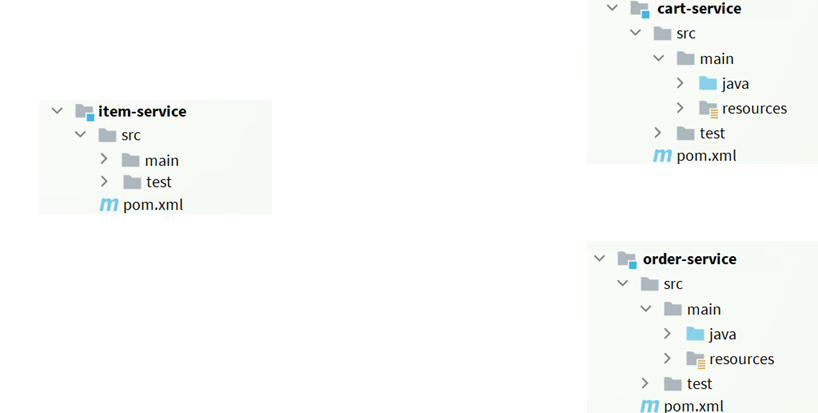
第一种抽取办法:将FeignClient单独作为一个工程,需要远程调用的微服务引入这个工程即可。
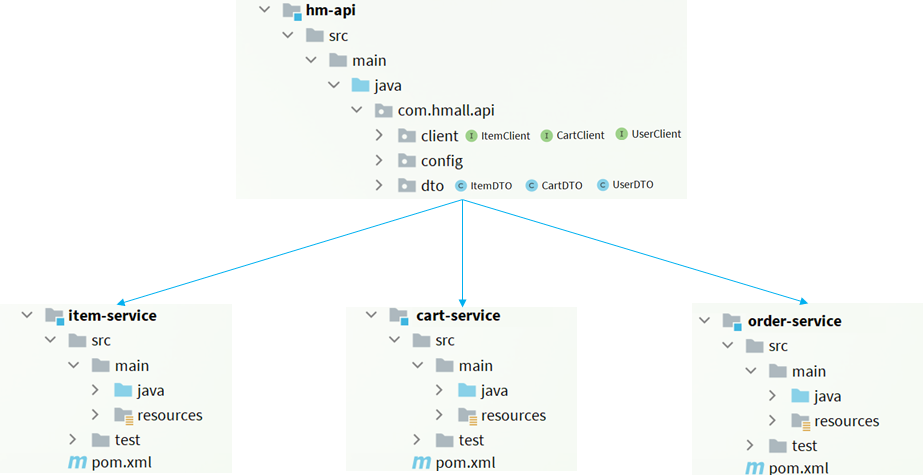
这种实现方式虽然简单,但是hm-api工程集合了所有需要被远程调用的客户端,包括:ItemClient、CartClient、UserClient。如果引入hm-api工程会引入所有的客户端,但是我们在当前的微服务中可能只需要ItemClient。
第二种抽取办法:在被远程调用的工程内抽取子模块,在其他工程里依赖这个子模块
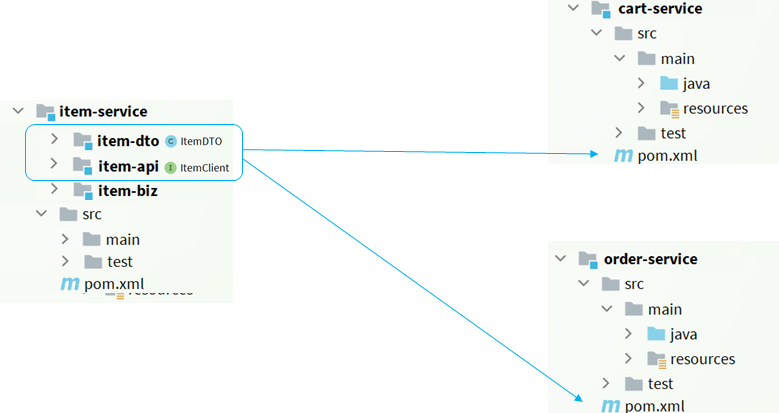
item-service需要被其他微服务远程调用,那就由item-service自身提供client客户端item-api,在其他工程中引入item-api模块。
对以上两种方式进行总结:
-
思路1:抽取到微服务之外的公共module
-
思路2:每个微服务自己抽取一个module
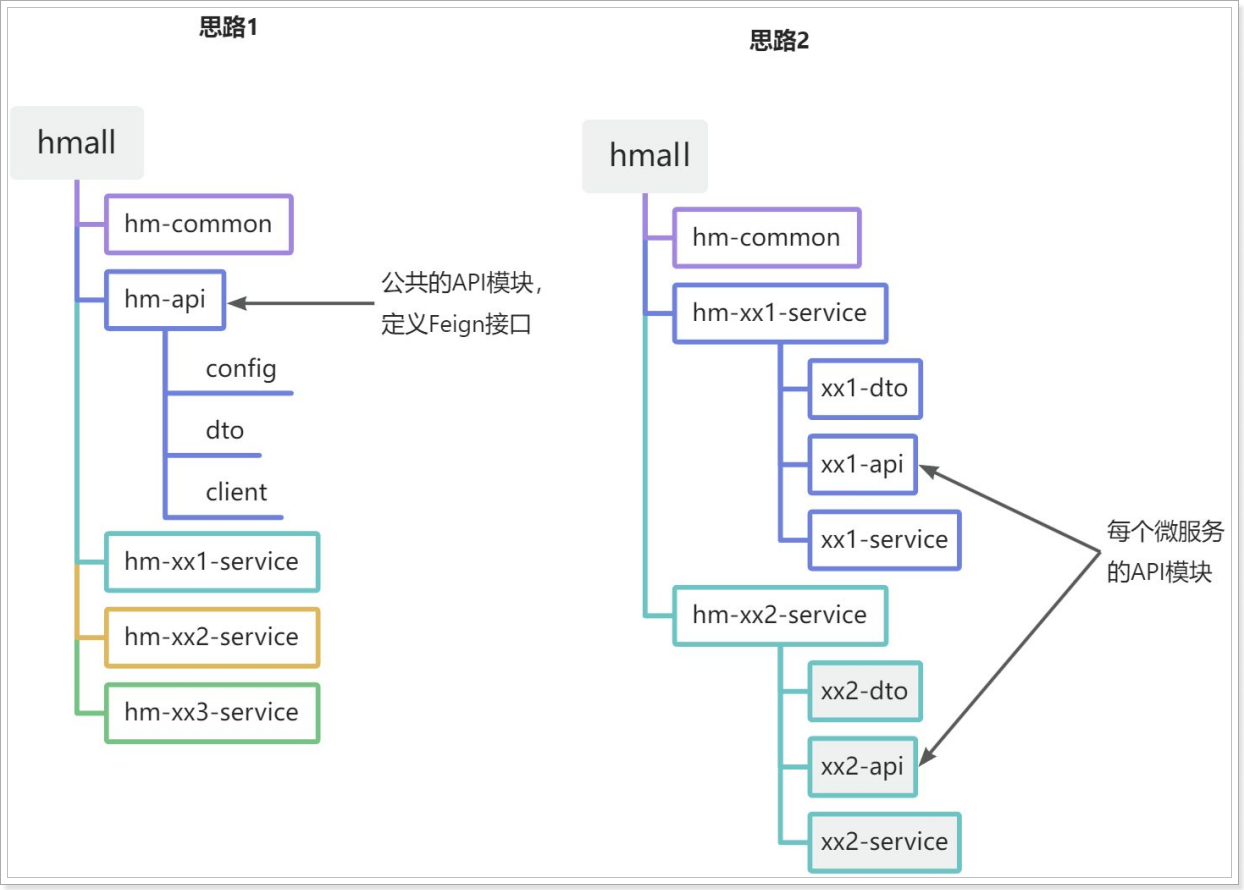
思路1更简单,工程结构也相对清晰,但是项目耦合度偏高
思路2相对麻烦,工程结构相对更复杂,但是服务之间的耦合度降低
微服务自身提供客户端
item-service
这样做需要重新调整item-service的结构,最终要拆分出三个包:
- item-api
- item-domain
- item-biz
并且item-service是聚合工程,item-api依赖item-domain,item-biz也依赖item-domain
创建maven工程 item-service
<project xmlns="http://maven.apache.org/POM/4.0.0" xmlns:xsi="http://www.w3.org/2001/XMLSchema-instance"
xsi:schemaLocation="http://maven.apache.org/POM/4.0.0 http://maven.apache.org/xsd/maven-4.0.0.xsd">
<modelVersion>4.0.0</modelVersion>
<parent>
<groupId>com.heima</groupId>
<artifactId>hmall</artifactId>
<version>1.0.0</version>
</parent>
<groupId>com.hmall</groupId>
<artifactId>item-service</artifactId>
<packaging>pom</packaging>
<name>item-micro-service</name>
<url>http://maven.apache.org</url>
<modules>
<module>item-api</module>
<module>item-biz</module>
<module>item-dto</module>
</modules>
<properties>
<project.build.sourceEncoding>UTF-8</project.build.sourceEncoding>
</properties>
<dependencies>
<dependency>
<groupId>com.heima</groupId>
<artifactId>hm-common</artifactId>
<version>1.0.0</version>
</dependency>
</dependencies>
</project>
在父工程中依赖hm-common,避免子模块多次引入
item-domain
创建模块item-domain:
<?xml version="1.0" encoding="UTF-8"?>
<project xmlns="http://maven.apache.org/POM/4.0.0"
xmlns:xsi="http://www.w3.org/2001/XMLSchema-instance"
xsi:schemaLocation="http://maven.apache.org/POM/4.0.0 http://maven.apache.org/xsd/maven-4.0.0.xsd">
<modelVersion>4.0.0</modelVersion>
<parent>
<groupId>com.hmall</groupId>
<artifactId>item-service</artifactId>
<version>1.0.0</version>
</parent>
<artifactId>item-dto</artifactId>
<properties>
<maven.compiler.source>11</maven.compiler.source>
<maven.compiler.target>11</maven.compiler.target>
<project.build.sourceEncoding>UTF-8</project.build.sourceEncoding>
</properties>
</project>
不需要引入lombok、swagger等依赖,因为父工程item-service引入了hm-common
最终结构:
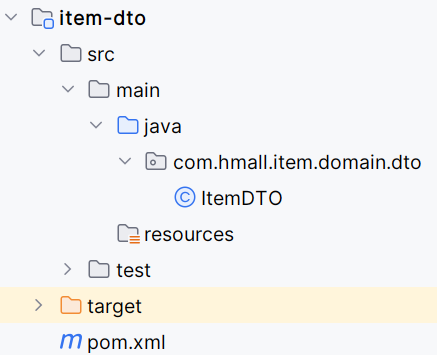
item-biz
pom:需要依赖item-domain
<?xml version="1.0" encoding="UTF-8"?>
<project xmlns="http://maven.apache.org/POM/4.0.0"
xmlns:xsi="http://www.w3.org/2001/XMLSchema-instance"
xsi:schemaLocation="http://maven.apache.org/POM/4.0.0 http://maven.apache.org/xsd/maven-4.0.0.xsd">
<modelVersion>4.0.0</modelVersion>
<parent>
<groupId>com.hmall</groupId>
<artifactId>item-service</artifactId>
<version>1.0.0</version>
</parent>
<artifactId>item-biz</artifactId>
<properties>
<maven.compiler.source>11</maven.compiler.source>
<maven.compiler.target>11</maven.compiler.target>
<project.build.sourceEncoding>UTF-8</project.build.sourceEncoding>
</properties>
<dependencies>
<dependency>
<groupId>com.hmall</groupId>
<artifactId>item-dto</artifactId>
<version>1.0.0</version>
</dependency>
<!--web-->
<dependency>
<groupId>org.springframework.boot</groupId>
<artifactId>spring-boot-starter-web</artifactId>
</dependency>
<!--数据库-->
<dependency>
<groupId>mysql</groupId>
<artifactId>mysql-connector-java</artifactId>
</dependency>
<!--mybatis-->
<dependency>
<groupId>com.baomidou</groupId>
<artifactId>mybatis-plus-boot-starter</artifactId>
</dependency>
<!--单元测试-->
<dependency>
<groupId>org.springframework.boot</groupId>
<artifactId>spring-boot-starter-test</artifactId>
</dependency>
<dependency>
<groupId>com.alibaba.cloud</groupId>
<artifactId>spring-cloud-starter-alibaba-nacos-discovery</artifactId>
</dependency>
<dependency>
<groupId>com.alibaba.cloud</groupId>
<artifactId>spring-cloud-starter-alibaba-nacos-config</artifactId>
</dependency>
<dependency>
<groupId>org.springframework.cloud</groupId>
<artifactId>spring-cloud-starter-bootstrap</artifactId>
</dependency>
</dependencies>
</project>
最终结构:
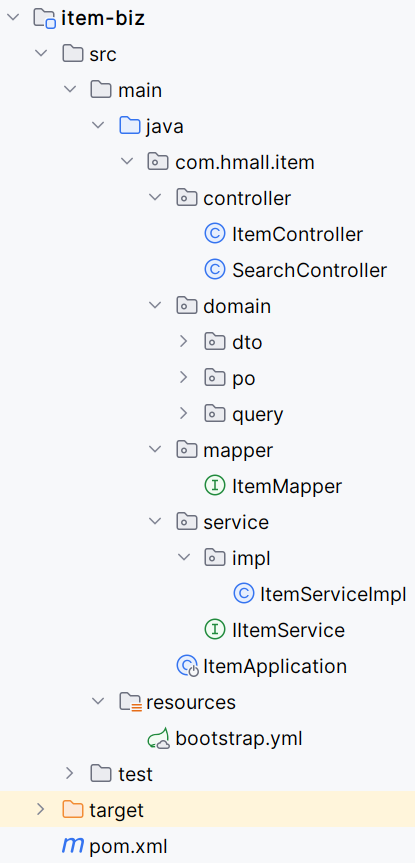
item-api
<?xml version="1.0" encoding="UTF-8"?>
<project xmlns="http://maven.apache.org/POM/4.0.0"
xmlns:xsi="http://www.w3.org/2001/XMLSchema-instance"
xsi:schemaLocation="http://maven.apache.org/POM/4.0.0 http://maven.apache.org/xsd/maven-4.0.0.xsd">
<modelVersion>4.0.0</modelVersion>
<parent>
<groupId>com.hmall</groupId>
<artifactId>item-service</artifactId>
<version>1.0.0</version>
</parent>
<artifactId>item-api</artifactId>
<properties>
<maven.compiler.source>11</maven.compiler.source>
<maven.compiler.target>11</maven.compiler.target>
<project.build.sourceEncoding>UTF-8</project.build.sourceEncoding>
</properties>
<dependencies>
<dependency>
<groupId>com.hmall</groupId>
<artifactId>item-dto</artifactId>
<version>1.0.0</version>
</dependency>
<!--openFeign-->
<dependency>
<groupId>org.springframework.cloud</groupId>
<artifactId>spring-cloud-starter-openfeign</artifactId>
</dependency>
<!--负载均衡器-->
<dependency>
<groupId>org.springframework.cloud</groupId>
<artifactId>spring-cloud-starter-loadbalancer</artifactId>
</dependency>
</dependencies>
</project>
在item-api客户端中引入了openfeign、负载均衡依赖
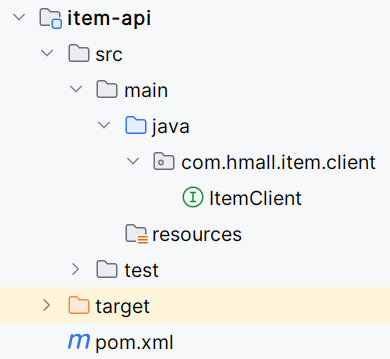
还有ok-http的依赖没有引入,这个依赖不放在api模块中,如果一个服务引入多个客户端就会重复引入多个依赖。
将这个依赖放在发起远程调用的biz模块中。
最终结构:
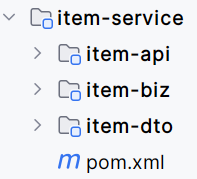
cart-service
创建聚合工程cart-service
<?xml version="1.0" encoding="UTF-8"?>
<project xmlns="http://maven.apache.org/POM/4.0.0"
xmlns:xsi="http://www.w3.org/2001/XMLSchema-instance"
xsi:schemaLocation="http://maven.apache.org/POM/4.0.0 http://maven.apache.org/xsd/maven-4.0.0.xsd">
<modelVersion>4.0.0</modelVersion>
<parent>
<groupId>com.heima</groupId>
<artifactId>hmall</artifactId>
<version>1.0.0</version>
</parent>
<groupId>com.hmall</groupId>
<artifactId>cart-service</artifactId>
<packaging>pom</packaging>
<modules>
<module>cart-domain</module>
<module>cart-biz</module>
</modules>
<properties>
<maven.compiler.source>11</maven.compiler.source>
<maven.compiler.target>11</maven.compiler.target>
<project.build.sourceEncoding>UTF-8</project.build.sourceEncoding>
</properties>
<dependencies>
<dependency>
<groupId>com.heima</groupId>
<artifactId>hm-common</artifactId>
<version>1.0.0</version>
</dependency>
</dependencies>
</project>
cart-domain
<?xml version="1.0" encoding="UTF-8"?>
<project xmlns="http://maven.apache.org/POM/4.0.0"
xmlns:xsi="http://www.w3.org/2001/XMLSchema-instance"
xsi:schemaLocation="http://maven.apache.org/POM/4.0.0 http://maven.apache.org/xsd/maven-4.0.0.xsd">
<modelVersion>4.0.0</modelVersion>
<parent>
<groupId>com.hmall</groupId>
<artifactId>cart-service</artifactId>
<version>1.0.0</version>
</parent>
<artifactId>cart-domain</artifactId>
<properties>
<maven.compiler.source>11</maven.compiler.source>
<maven.compiler.target>11</maven.compiler.target>
<project.build.sourceEncoding>UTF-8</project.build.sourceEncoding>
</properties>
</project>
最终的结构:
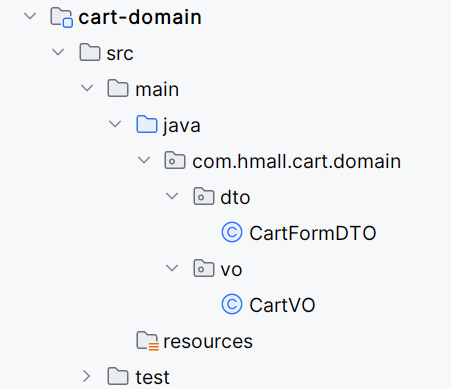
po类放在cart-biz中了,作为cart-api的出入参并不需要使用po类。
cart-biz
需要引入item-api,item-api配置了对open-feign的依赖
<?xml version="1.0" encoding="UTF-8"?>
<project xmlns="http://maven.apache.org/POM/4.0.0"
xmlns:xsi="http://www.w3.org/2001/XMLSchema-instance"
xsi:schemaLocation="http://maven.apache.org/POM/4.0.0 http://maven.apache.org/xsd/maven-4.0.0.xsd">
<modelVersion>4.0.0</modelVersion>
<parent>
<groupId>com.hmall</groupId>
<artifactId>cart-service</artifactId>
<version>1.0.0</version>
</parent>
<artifactId>cart-biz</artifactId>
<properties>
<maven.compiler.source>11</maven.compiler.source>
<maven.compiler.target>11</maven.compiler.target>
<project.build.sourceEncoding>UTF-8</project.build.sourceEncoding>
</properties>
<dependencies>
<dependency>
<groupId>com.hmall</groupId>
<artifactId>cart-domain</artifactId>
<version>1.0.0</version>
</dependency>
<dependency>
<groupId>com.hmall</groupId>
<artifactId>item-api</artifactId>
<version>1.0.0</version>
</dependency>
<!--web-->
<dependency>
<groupId>org.springframework.boot</groupId>
<artifactId>spring-boot-starter-web</artifactId>
</dependency>
<!--数据库-->
<dependency>
<groupId>mysql</groupId>
<artifactId>mysql-connector-java</artifactId>
</dependency>
<!--mybatis-->
<dependency>
<groupId>com.baomidou</groupId>
<artifactId>mybatis-plus-boot-starter</artifactId>
</dependency>
<!--单元测试-->
<dependency>
<groupId>org.springframework.boot</groupId>
<artifactId>spring-boot-starter-test</artifactId>
</dependency>
<!--nacos服务注册-->
<dependency>
<groupId>com.alibaba.cloud</groupId>
<artifactId>spring-cloud-starter-alibaba-nacos-discovery</artifactId>
</dependency>
<!--nacos配置中心-->
<dependency>
<groupId>com.alibaba.cloud</groupId>
<artifactId>spring-cloud-starter-alibaba-nacos-config</artifactId>
</dependency>
<!--扫描bootstrap文件-->
<dependency>
<groupId>org.springframework.cloud</groupId>
<artifactId>spring-cloud-starter-bootstrap</artifactId>
</dependency>
<!--OK http 的依赖 -->
<dependency>
<groupId>io.github.openfeign</groupId>
<artifactId>feign-okhttp</artifactId>
</dependency>
</dependencies>
<build>
<finalName>${project.artifactId}</finalName>
<plugins>
<plugin>
<groupId>org.springframework.boot</groupId>
<artifactId>spring-boot-maven-plugin</artifactId>
</plugin>
</plugins>
</build>
</project>
并且注意:cart-biz作为远程调用发起者,也需要引入ok-http依赖。
最终结构:
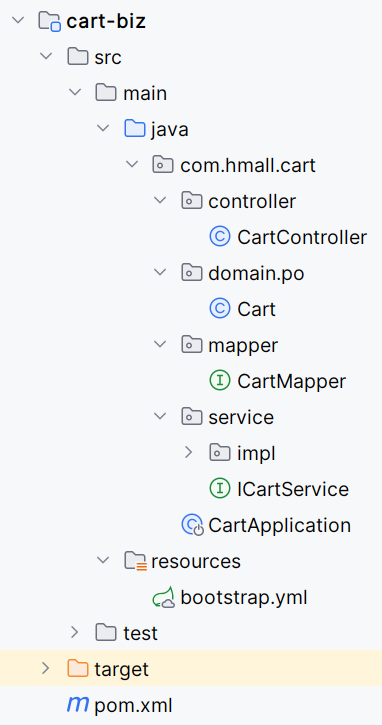
启动类扫描FeignClient:
@MapperScan("com.hmall.cart.mapper")
@SpringBootApplication
@EnableFeignClients(basePackageClasses = ItemClient.class)
public class CartApplication {
public static void main(String[] args) {
SpringApplication.run(CartApplication.class, args);
}
}
cart-api
pom:
<?xml version="1.0" encoding="UTF-8"?>
<project xmlns="http://maven.apache.org/POM/4.0.0"
xmlns:xsi="http://www.w3.org/2001/XMLSchema-instance"
xsi:schemaLocation="http://maven.apache.org/POM/4.0.0 http://maven.apache.org/xsd/maven-4.0.0.xsd">
<modelVersion>4.0.0</modelVersion>
<parent>
<groupId>com.hmall</groupId>
<artifactId>cart-service</artifactId>
<version>1.0.0</version>
</parent>
<artifactId>cart-api</artifactId>
<properties>
<maven.compiler.source>11</maven.compiler.source>
<maven.compiler.target>11</maven.compiler.target>
<project.build.sourceEncoding>UTF-8</project.build.sourceEncoding>
</properties>
<dependencies>
<dependency>
<groupId>com.hmall</groupId>
<artifactId>cart-domain</artifactId>
<version>1.0.0</version>
</dependency>
<!--openFeign-->
<dependency>
<groupId>org.springframework.cloud</groupId>
<artifactId>spring-cloud-starter-openfeign</artifactId>
</dependency>
<!--负载均衡器-->
<dependency>
<groupId>org.springframework.cloud</groupId>
<artifactId>spring-cloud-starter-loadbalancer</artifactId>
</dependency>
</dependencies>
</project>
@FeignClient(value = "cart-service",path = "/carts")
public interface CartClient {
@PostMapping
public void addItem2Cart(@Valid @RequestBody CartFormDTO cartFormDTO);
@PutMapping
public void updateCart(@RequestBody Cart cart);
@DeleteMapping("{id}")
public void deleteCartItem(@Param("购物车条目id") @PathVariable("id") Long id);
@GetMapping
public List<CartVO> queryMyCarts();
@DeleteMapping
public void deleteCartItemByIds(@RequestParam("ids") List<Long> ids);
}
日志
如果在当前的微服务模块中引入了两个Feign客户端,控制两个Feign客户端的日志输出:
- 单独控制,只能在Feign客户端的api模块中定义这些配置,并且在@FeignClient时指定
- 共同控制,在当前微服务启动类上@EnableFeignClients指定
如果每个api客户端都提供DefaultFeignClient配置,在共同控制时需要选择使用哪个DefaultFeignClient的配置,比较麻烦。
并且这样做只能开启日志,无法进行关闭,目前选择在服务调用者处进行共同控制。
package com.hmall.cart.config;
import feign.Logger;
import org.springframework.context.annotation.Bean;
public class DefaultFeignConfig {
@Bean
public Logger.Level feignLoggerLevel(){
return Logger.Level.FULL;
}
}
@MapperScan("com.hmall.cart.mapper")
@SpringBootApplication
@EnableFeignClients(basePackageClasses = ItemClient.class,defaultConfiguration = DefaultFeignConfig.class)
public class CartApplication {
public static void main(String[] args) {
SpringApplication.run(CartApplication.class, args);
}
}
用户微服务
交易微服务
前后端联调
在拆分微服务之前,nginx将请求全部转发到8080端口,拆分完微服务后,微服务占用的是8081-8085端口,目前需要对Nginx进行配置,才能访问到我们的微服务:
server {
listen 18080;
server_name localhost;
# 指定前端项目所在的位置
location / {
root html/hmall-portal;
}
error_page 500 502 503 504 /50x.html;
location = /50x.html {
root html;
}
location /api/orders {
rewrite /api/(.*) /$1 break;
proxy_pass http://localhost:8084;
}
location /api/users {
rewrite /api/(.*) /$1 break;
proxy_pass http://localhost:8083;
}
location /api/addresses {
rewrite /api/(.*) /$1 break;
proxy_pass http://localhost:8083;
}
location /api/carts {
rewrite /api/(.*) /$1 break;
proxy_pass http://localhost:8082;
}
location /api/items {
rewrite /api/(.*) /$1 break;
proxy_pass http://localhost:8181;
}
location /api/search {
rewrite /api/(.*) /$1 break;
proxy_pass http://localhost:8181;
}
location /api/pay-orders {
rewrite /api/(.*) /$1 break;
proxy_pass http://localhost:8085;
}
}
server {
listen 18081;
server_name localhost;
# 指定前端项目所在的位置
location / {
root html/hmall-admin;
}
error_page 500 502 503 504 /50x.html;
location = /50x.html {
root html;
}
ocation /api/orders {
rewrite /api/(.*) /$1 break;
proxy_pass http://localhost:8084;
}
location /api/users {
rewrite /api/(.*) /$1 break;
proxy_pass http://localhost:8083;
}
location /api/addresses {
rewrite /api/(.*) /$1 break;
proxy_pass http://localhost:8083;
}
location /api/carts {
rewrite /api/(.*) /$1 break;
proxy_pass http://localhost:8082;
}
location /api/items {
rewrite /api/(.*) /$1 break;
proxy_pass http://localhost:8181;
}
location /api/search {
rewrite /api/(.*) /$1 break;
proxy_pass http://localhost:8181;
}
location /api/pay-orders {
rewrite /api/(.*) /$1 break;
proxy_pass http://localhost:8085;
}
}