目录
LiteFlow是什么?
简单来说,就是对于复杂的业务,LiteFlow可以把流程进行模块化拆分,使其变为一个个组件;通过定义一个规则来对组件进行编排,使每个组件可以根据实际需求来进行流转。
快速入门
打个比方,每天下班回到家以后,通常的操作有洗手、吃饭、追剧;
导入maven
<dependency>
<groupId>com.yomahub</groupId>
<artifactId>liteflow-spring-boot-starter</artifactId>
<version>2.8.5</version>
</dependency>
定义一个性别枚举类
public enum SexEnum {
GIRL,
BOY
}
定义人的实体类 UserInfoEntity
@Data
public class UserInfoEntity {
private String name;
private SexEnums sex;
}
分别定义洗手、吃饭、看电视三个流程模块
@LiteflowComponent("xxx") 注解的参数xxx,代表的是要编写规则时用到的组件id
洗手流程 WashHandsComponent
@Slf4j
@LiteflowComponent("washHandsComponent")
public class WashHandsComponent extends NodeComponent {
@Override
public void process() throws Exception {
PersonEntity person = this.getRequestData();
log.info("我的名字是{},我爱干净,我在洗手!",person.getName());
}
}
吃饭流程 HavingDinnerComponent
@Slf4j
@LiteflowComponent("havingDinnerComponent")
public class HavingDinnerComponent extends NodeComponent {
@Override
public void process() throws Exception {
PersonEntity person = this.getRequestData();
log.info("我的名字是{},我在吃饭!", person.getName());
}
}
看电视流程 WatchTVComponent
@Slf4j
@LiteflowComponent("watchTVComponent")
public class WatchTVComponent extends NodeComponent {
@Override
public void process() throws Exception {
PersonEntity person = this.getRequestData();
log.info("我的名字是{},我在看电视!", person.getName());
}
}
编写EL规则文件
在resource文件夹下的 config/flow.xml 中定义规则,chain的name参数代表这个流程的名称
<?xml version="1.0" encoding="UTF-8"?>
<flow>
<chain name="goHome">
<then value="washHandsComponent"/>
<then value="havingDinnerComponent"/>
<then value="watchTVComponent"/>
</chain>
</flow>
在application.properties配置文件中指定EL规则文件
我这边用的springboot项目,其他场景和可配置项可以参考官方的文档 Springboot下的配置项
liteflow.rule-source=config/flow.xml
//关闭执行中过程中的日志打印
liteflow.print-execution-log=false
//关闭liteflow的banner打印
liteflow.print-banner=false
运行代码
创建一个测试类运行,不知道怎么创建测试类的自行百度;
@RunWith(SpringRunner.class)
@SpringBootTest(classes = TestApp.class, webEnvironment = NONE)
public class ComponentTest {
@Autowired
private FlowExecutor flowExecutor;
@Test
public void componentTest(){
//创建一个人
PersonEntity personEntity=new PersonEntity();
personEntity.setName("zhf");
personEntity.setSex(SexEnum.BOY);
//执行回家流程
flowExecutor.execute2Resp("goHome",personEntity);
}
}
结果
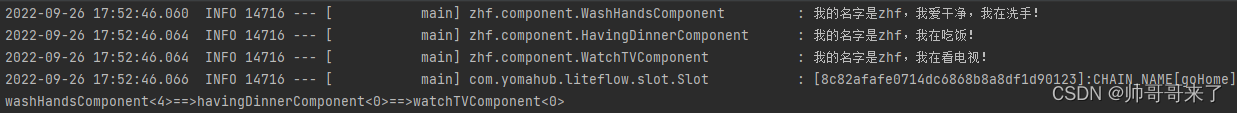
可以看到打印出来的日志是按照我们的规则来执行每个组件的,如果有需求想要变更执行流程,只要修改xml文件中每个节点的顺序就好了,不需要变更代码。
本节教程简单介绍liteflow的使用,其他比如并行,选择等复杂功能的使用看后续章节。
标签:教程,LitFlow,流程,class,person,PersonEntity,liteflow,public From: https://www.cnblogs.com/sggll/p/16788646.html