安装 Hexo Cli
npm i -g hexo-cli
验证安装
hexo -v
指定目录(空目录)
hexo init
得到下面的目录
配置主题
git submodule add theme地址 themes/地址名称
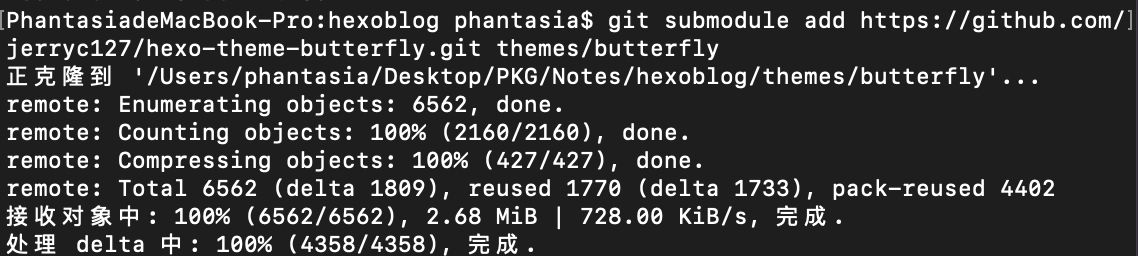
修改_config.yml 文件
修改 theme 选项为自己的主题名称
hexo 指令
hexo cl
hexo g
hexo s
npm i -g hexo-cli
hexo -v
hexo init
得到下面的目录
git submodule add theme地址 themes/地址名称
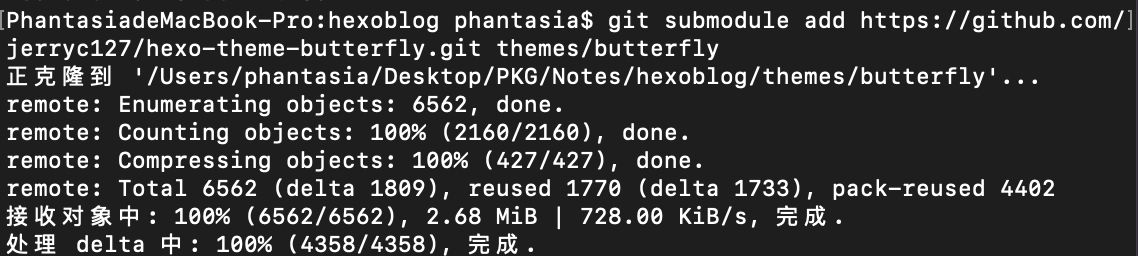
修改 theme 选项为自己的主题名称
hexo cl
hexo g
hexo s