原文:https://ichochy.com/posts/blog/20221107.html
通过密码连接GitHub总是要输入密码,麻烦,现在使用 SSH key 可以轻松实现免密验证.
创建 SSH key
使用 ssh-keygen 命令
- 打开终端输入命令
ssh-keygen创建key
ssh-keygen -t ed25519 -C "ichochy@outlook.com" 注意:将ichochy@outlook.com换成自己的邮箱。
- 命令构建
ed25519 key,并自动保存到.ssh目录
Generating public/private ed25519 key pair.
Enter file in which to save the key (/Users/mleo/.ssh/id_ed25519):
Created directory '/Users/mleo/.ssh'.- 提示输入
key的密码
Enter passphrase (empty for no passphrase):
Enter same passphrase again: 注意:可以输入空和密码
- 提示
key创建成功,并保存在.ssh目录
Your identification has been saved in /Users/mleo/.ssh/id_ed25519
Your public key has been saved in /Users/mleo/.ssh/id_ed25519.pub配置 SSH key
- 创建配置文件
touch ~/.ssh/config- 配置文件写入
GitHub主机信息
Host github.com # 别名
Hostname github.com # GitHub 主机地址
Port 22 # GitHub 主机端口
User git # GitHub 主机用户
Identityfile ~/.ssh/id_ed25519 # ssh-keyGitHub帐号中添加公钥key
iChochy(用户) => Settings => SSH and GPG keys => new SSH key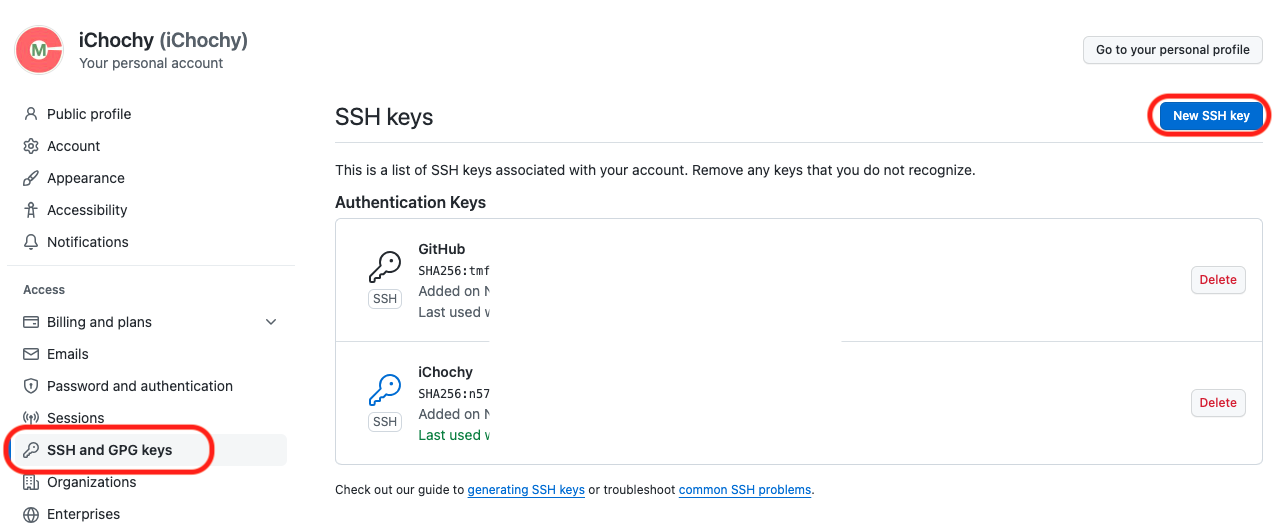
测试 SSH key
- 测试
GitHub SSH连接
ssh -T git@github.com- 确认是否连接
The authenticity of host 'github.com (20.205.243.166)' can't be established.
ED25519 key fingerprint is SHA256:+DiY3wvvV6TuJJhbpZisF/zLDA0zPMSvHdkr4UvCOqU.
This key is not known by any other names
Are you sure you want to continue connecting (yes/no/[fingerprint])? - 输入
yes确认连接
Are you sure you want to continue connecting (yes/no/[fingerprint])? yes
Warning: Permanently added 'github.com' (ED25519) to the list of known hosts.- 成功连接信息
Hi iChochy! You've successfully authenticated, but GitHub does not provide shell access.使用 SSH key
- 通过
SSH地址克隆远程仓库
git clone git@github.com:iChochy/iChochy.git # 克隆远程仓库 - 通过
SSH免密提交代码
Enumerating objects: 405, done.
Counting objects: 100% (405/405), done.
Delta compression using up to 8 threads
Compressing objects: 100% (205/205), done.
Writing objects: 100% (206/206), 27.81 KiB | 6.95 MiB/s, done.
Total 206 (delta 199), reused 0 (delta 0), pack-reused 0
remote: Resolving deltas: 100% (199/199), completed with 194 local objects.
To github.com:iChochy/iChochy.git
1d44cdb..bde62c3 master -> master