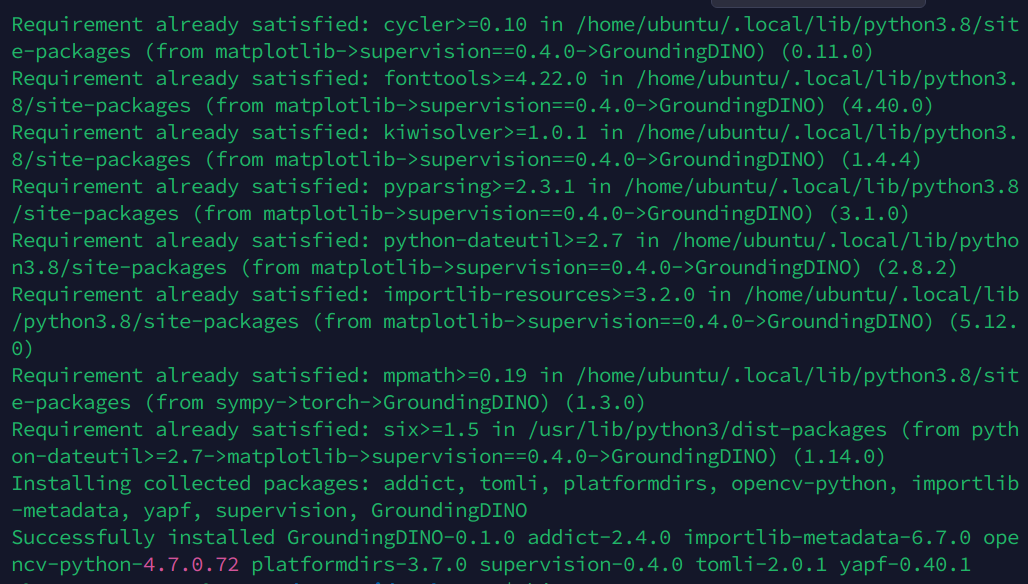title: GroundingDINO安装报错解决
banner_img: https://drive.studyinglover.com/api/raw/?path=/photos/blog/background/1679397024795.jpeg
date: 2023-6-21 17:25:00
categories:
- 踩坑
GroundingDINO安装报错解决
在安装会遇到这个错误
ERROR: Command errored out with exit status 1:
command: /usr/bin/python3 /tmp/tmpmhvo4wyp build_wheel /tmp/tmp3a4xwmi4
cwd: /tmp/pip-install-x0mg8qpf/pycocotools
Complete output (77 lines):
running bdist_wheel
running build
running build_py
creating build
creating build/lib.linux-x86_64-cpython-38
creating build/lib.linux-x86_64-cpython-38/pycocotools
copying pycocotools/coco.py -> build/lib.linux-x86_64-cpython-38/pycocotools
copying pycocotools/mask.py -> build/lib.linux-x86_64-cpython-38/pycocotools
copying pycocotools/cocoeval.py -> build/lib.linux-x86_64-cpython-38/pycocotools
copying pycocotools/__init__.py -> build/lib.linux-x86_64-cpython-38/pycocotools
running build_ext
cythoning pycocotools/_mask.pyx to pycocotools/_mask.c
building 'pycocotools._mask' extension
creating build/temp.linux-x86_64-cpython-38
creating build/temp.linux-x86_64-cpython-38/common
creating build/temp.linux-x86_64-cpython-38/pycocotools
x86_64-linux-gnu-gcc -pthread -Wno-unused-result -Wsign-compare -DNDEBUG -g -fwrapv -O2 -Wall -g -fstack-protector-strong -Wformat -Werror=format-security -g -fwrapv -O2 -fPIC -I/tmp/pip-build-env-xkmgfc0t/overlay/lib/python3.8/site-packages/numpy/core/include -I./common -I/usr/include/python3.8 -c ./common/maskApi.c -o build/temp.linux-x86_64-cpython-38/./common/maskApi.o -Wno-cpp -Wno-unused-function -std=c99
./common/maskApi.c: In function ‘rleToBbox’:
./common/maskApi.c:151:32: warning: unused variable ‘xp’ [-Wunused-variable]
151 | uint h, w, xs, ys, xe, ye, xp, cc; siz j, m;
| ^~
./common/maskApi.c: In function ‘rleFrPoly’:
./common/maskApi.c:197:3: warning: this ‘for’ clause does not guard... [-Wmisleading-indentation]
197 | for(j=0; j<k; j++) x[j]=(int)(scale*xy[j*2+0]+.5); x[k]=x[0];
| ^~~
./common/maskApi.c:197:54: note: ...this statement, but the latter is misleadingly indented as if it were guarded by the ‘for’
197 | for(j=0; j<k; j++) x[j]=(int)(scale*xy[j*2+0]+.5); x[k]=x[0];
| ^
./common/maskApi.c:198:3: warning: this ‘for’ clause does not guard... [-Wmisleading-indentation]
198 | for(j=0; j<k; j++) y[j]=(int)(scale*xy[j*2+1]+.5); y[k]=y[0];
| ^~~
./common/maskApi.c:198:54: note: ...this statement, but the latter is misleadingly indented as if it were guarded by the ‘for’
198 | for(j=0; j<k; j++) y[j]=(int)(scale*xy[j*2+1]+.5); y[k]=y[0];
| ^
./common/maskApi.c: In function ‘rleToString’:
./common/maskApi.c:243:7: warning: this ‘if’ clause does not guard... [-Wmisleading-indentation]
243 | if(more) c |= 0x20; c+=48; s[p++]=c;
| ^~
./common/maskApi.c:243:27: note: ...this statement, but the latter is misleadingly indented as if it were guarded by the ‘if’
243 | if(more) c |= 0x20; c+=48; s[p++]=c;
| ^
./common/maskApi.c: In function ‘rleFrString’:
./common/maskApi.c:251:3: warning: this ‘while’ clause does not guard... [-Wmisleading-indentation]
251 | while( s[m] ) m++; cnts=malloc(sizeof(uint)*m); m=0;
| ^~~~~
./common/maskApi.c:251:22: note: ...this statement, but the latter is misleadingly indented as if it were guarded by the ‘while’
251 | while( s[m] ) m++; cnts=malloc(sizeof(uint)*m); m=0;
| ^~~~
./common/maskApi.c:259:5: warning: this ‘if’ clause does not guard... [-Wmisleading-indentation]
259 | if(m>2) x+=(long) cnts[m-2]; cnts[m++]=(uint) x;
| ^~
./common/maskApi.c:259:34: note: ...this statement, but the latter is misleadingly indented as if it were guarded by the ‘if’
259 | if(m>2) x+=(long) cnts[m-2]; cnts[m++]=(uint) x;
| ^~~~
x86_64-linux-gnu-gcc -pthread -Wno-unused-result -Wsign-compare -DNDEBUG -g -fwrapv -O2 -Wall -g -fstack-protector-strong -Wformat -Werror=format-security -g -fwrapv -O2 -fPIC -I/tmp/pip-build-env-xkmgfc0t/overlay/lib/python3.8/site-packages/numpy/core/include -I./common -I/usr/include/python3.8 -c pycocotools/_mask.c -o build/temp.linux-x86_64-cpython-38/pycocotools/_mask.o -Wno-cpp -Wno-unused-function -std=c99
pycocotools/_mask.c:6:10: fatal error: Python.h: No such file or directory
6 | #include "Python.h"
| ^~~~~~~~~~
compilation terminated.
/tmp/pip-build-env-xkmgfc0t/overlay/lib/python3.8/site-packages/setuptools/dist.py:745: SetuptoolsDeprecationWarning: Invalid dash-separated options
!!
********************************************************************************
Usage of dash-separated 'index-url' will not be supported in future
versions. Please use the underscore name 'index_url' instead.
By 2023-Sep-26, you need to update your project and remove deprecated calls
or your builds will no longer be supported.
See https://setuptools.pypa.io/en/latest/userguide/declarative_config.html for details.
********************************************************************************
!!
opt = self.warn_dash_deprecation(opt, section)
/tmp/pip-build-env-xkmgfc0t/overlay/lib/python3.8/site-packages/Cython/Compiler/Main.py:369: FutureWarning: Cython directive 'language_level' not set, using 2 for now (Py2). This will change in a later release! File: /tmp/pip-install-x0mg8qpf/pycocotools/pycocotools/_mask.pyx
tree = Parsing.p_module(s, pxd, full_module_name)
error: command '/usr/bin/x86_64-linux-gnu-gcc' failed with exit code 1
----------------------------------------
ERROR: Failed building wheel for pycocotools
Failed to build pycocotools
ERROR: Could not build wheels for pycocotools which use PEP 517 and cannot be installed directly
细读报错,我们会发现是编译过程中少了一个Python.h 的头文件导致编译pycocotools失败。
我们尝试直接安装pycocotools
pip install pycocotools
会出现和上面一样的错误。
google一番,提示说sudo apt-get install libsuitesparse-dev
受到报错
Building wheel for pycocotools (pyproject.toml) ... error
error: subprocess-exited-with-error
× Building wheel for pycocotools (pyproject.toml) did not run successfully.
│ exit code: 1
╰─> [77 lines of output]
最后的结果依然是
note: This error originates from a subprocess, and is likely not a problem with pip.
ERROR: Failed building wheel for pycocotools
Failed to build pycocotools
ERROR: Could not build wheels for pycocotools, which is required to install pyproject.toml-based projects
尝试通过安装pip install "git+https://github.com/philferriere/cocoapi.git#egg=pycocotools&subdirectory=PythonAPI" 解决
获得报错
fatal: unable to access 'https://github.com/philferriere/cocoapi.git/': GnuTLS recv error (-110): The TLS connection was non-properly terminated.
error: subprocess-exited-with-error
× git clone --filter=blob:none --quiet https://github.com/philferriere/cocoapi.git /tmp/pip-install-a4vtujvc/pycocotools_f76f853260a94fd79f5ac4cef5f3a557 did not run successfully.
│ exit code: 128
╰─> See above for output.
note: This error originates from a subprocess, and is likely not a problem with pip.
error: subprocess-exited-with-error
× git clone --filter=blob:none --quiet https://github.com/philferriere/cocoapi.git /tmp/pip-install-a4vtujvc/pycocotools_f76f853260a94fd79f5ac4cef5f3a557 did not run successfully.
│ exit code: 128
╰─> See above for output.
运行sudo apt install python3.8-dev
然后git clone https://github.com/cocodataset/cocoapi.git , cd ./cocoapi/PythonAPI ,接下来 make
运行pip install -e . ,成功安装pycocotools .
再次运行pip install GroundingDINO , 成功。