Calendar类
类是一个抽象类,它为特定瞬间与一组诸如 YEAR、MONTH、DAY_OF_MONTH、HOUR 等 日历字段之间的转换提供了一些方法,并为操作日历字段(例如获得下星期的日期)提供了一些方法。瞬间可用毫秒值来表示,它是距历元(即格林威治标准时间 1970 年 1 月 1 日的 00:00:00.000,格里高利历)的偏移量。
Calendar 提供了一个类方法 getInstance,以获得此类型的一个通用的对象。Calendar的 getInstance方法返回一个 Calendar对象,其日历字段已由当前日期和时间初始化:
Calendar calendar = Calendar.getInstance();
calender.set(2021, 2, 2); // 设置年月日
Calendar对象能够生成为特定语言和日历风格实现日期-时间格式化所需的所有日历字段值,例如,日语-格里高里历,日语-传统日历。Calendar定义了某些日历字段返回值的范围,以及这些值的含义。例如,对于所有日历,日历系统第一个月的值是 MONTH == JANUARY。
一、通过创建子类初化Calendar类对象
因为Calendar类是抽象类无法实例化,但是它有实现类所以可以通过创建子类初始化Calendar对象。
下图是Calendar实现类结构图。
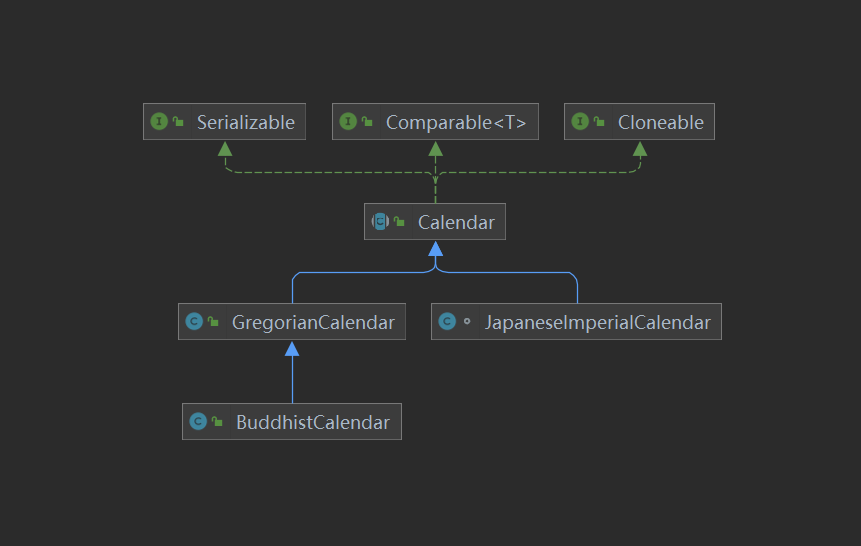
通过子类创建初化对象
Calendar sun = new GregorianCalendar(2021, 1, 2);
二、常见方法
| 返回值 | 方法名 | 描述 |
|---|---|---|
| void | add(int field, int amount) | 根据日历的规则,为给定的日历字段添加或减去指定的时间 |
| boolean | after(Object when) | 判断此 Calendar 表示的时间是否在指定 Object 表示的时间之后,返回判断结果。 |
| boolean | before(Object when) | 判断此 Calendar 表示的时间是否在指定 Object 表示的时间之前,返回判断结果。 |
| int | compareTo(Calendar ca) | 比较两个 Calendar 对象表示的时间值 |
| void | set(int field, int value) | 将给定的日历字段设置为给定值。 |
| int | get(int field) | 返回给定日历字段的值。 |
| Date | getTime() | 返回一个表示此 Calendar 时间值(从历元至现在的毫秒偏移量)的 Date 对象。 |
| long | getTimeInMillis() | 返回此 Calendar 的时间值,以毫秒为单位。 |
三、字段
| 类型 | 字段名 | 描述 |
|---|---|---|
| static int | YEAR | 年 |
| static int | MONTH | 月 |
| static int | DATE | 日 |
| static int | HOUR_OF_DAY | 时 |
| static int | MINUTE | 分 |
| static int | SECOND | 秒 |
| static int | MILLISECON | 毫秒 |
| static int | DAY_OF_MONTH | 指示一个月中的某天,和DATE一样 |
| static int | DAY_OF_WEEK | 指示一个星期中的某天 |
| static int | DAY_OF_WEEK_IN_MONTH | 指示当前月中的第几个星期 |
| static int | WEEK_OF_MONTH | 指示当前月中的星期数 |
| static int | DAY_OF_YEAR | 指示当前年中的天数 |
| static int | WEEK_OF_YEAR | 指示当前年中的星期数 |
注意:month是从0开始的,而月份是从1开始的,所以month需要加一。
Calendar calendar = new GregorianCalendar(2023,12,1);
int i = calendar.get(Calendar.MONTH);
System.out.println(i); // 输出0,所以设置指定月份时要减一
Calendar now = Calendar.getInstance(); // 现在日期 2023-11-17
System.out.println(now.get(Calendar.MONTH)); // 输出10
三、示例
// 初化Calaendar对象
Calendar future = Calendar.getInstance();
future.set(2021, 2, 2);
Calendar calendar = Calendar.getInstance();
calendar.set(2011, 2, 1);
String futureStr = future.get(Calendar.YEAR) + "-" + future.get(Calendar.MONTH) +
"-" + future.get(Calendar.DAY_OF_MONTH);
String calendarStr = calendar.get(Calendar.YEAR) + "-" + calendar.get(Calendar.MONTH) +
"-" + calendar.get(Calendar.DAY_OF_MONTH);
// 判断此 future 表示的时间是否在指定 calendar 表示的时间之后,返回判断结果。
if (future.after(calendar)) {
System.out.println("future日期" + futureStr + ",在calendar日期" +
calendarStr + "之后");
}
输出结果:
future日期2021-2-2,在calendar日期2011-2-1之后
compareTo比较器
// compareTo比较器
int i = future.compareTo(calendar);
if (i > 0) {
System.out.println("future日期" + futureStr + ",在calendar日期" +
calendarStr + "之后"); // <--- 输出这个
} else if (i < 0) {
System.out.println("future日期" + futureStr + ",在calendar日期" +
calendarStr + "之前");
} else {
System.out.println("相等");
}
输出结果:
future日期2021-2-2,在calendar日期2011-2-1之后
转Date类型格式化输出
Calendar sun = new GregorianCalendar(2021, 1, 2);
SimpleDateFormat dateFormat = new SimpleDateFormat("yyyy-MM-dd HH:mm:ss");
String format = dateFormat.format(sun.getTime()); // 获取Date对象格式化输出
System.out.println(format);
输出结果:
2021-02-02 00:00:00
end
标签:常见,int,日历,MONTH,static,Calendar,calendar From: https://www.cnblogs.com/xiaoaiblogs/p/17840099.html