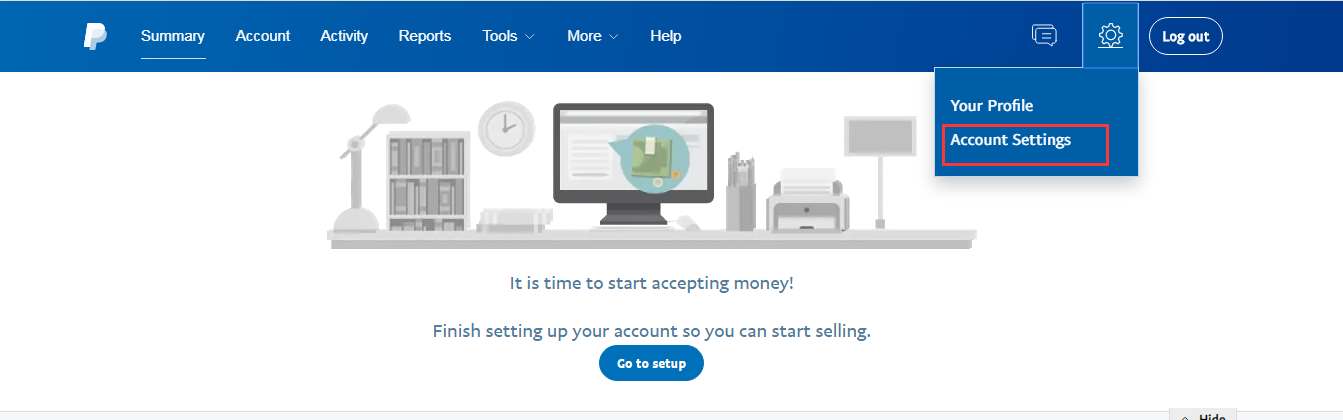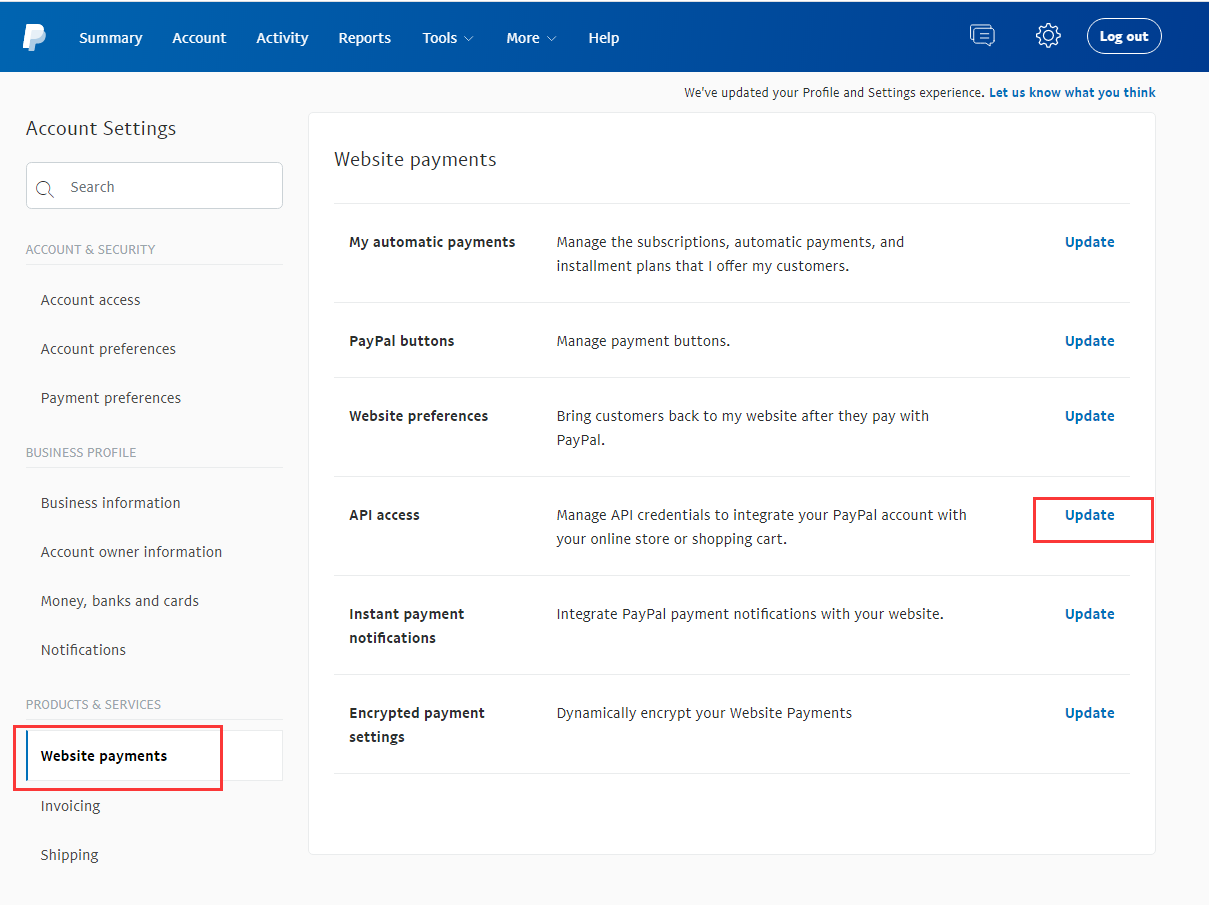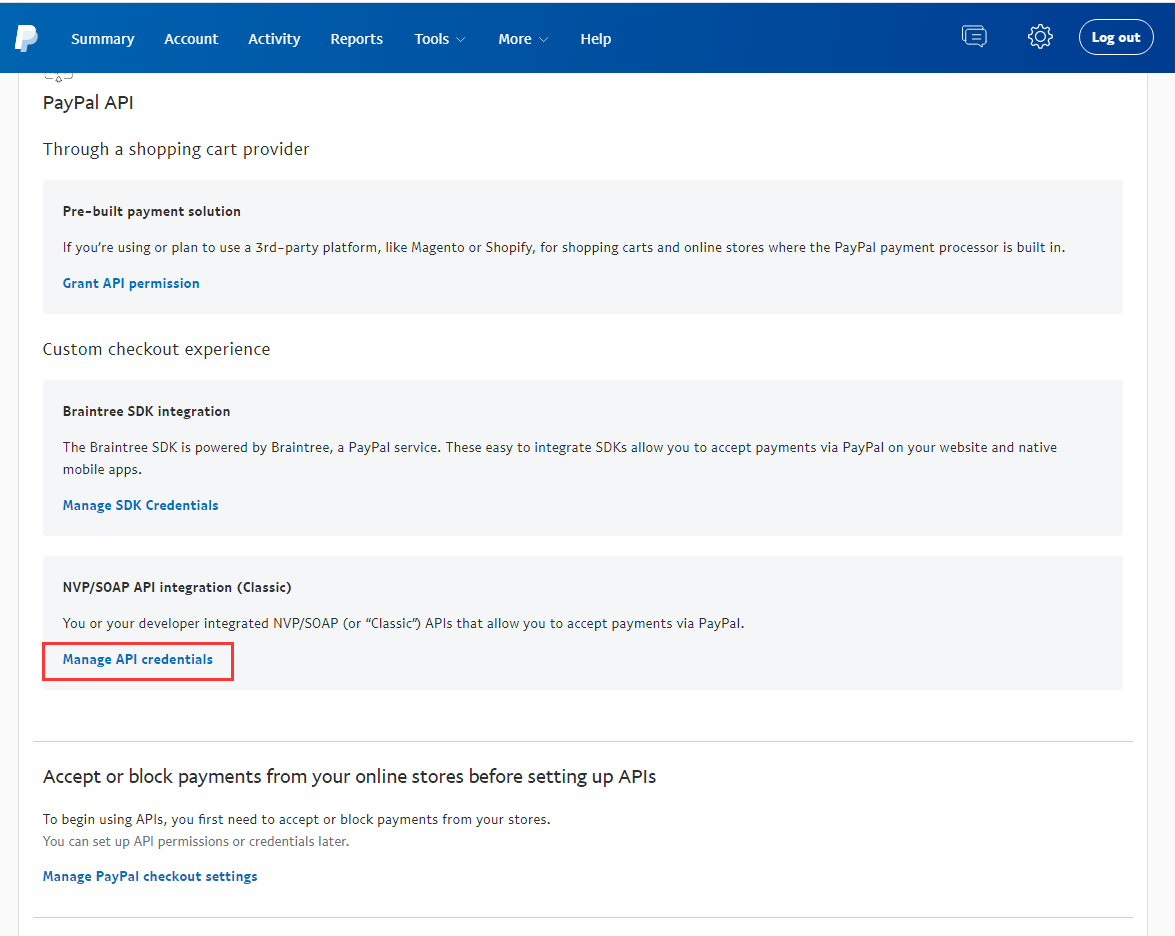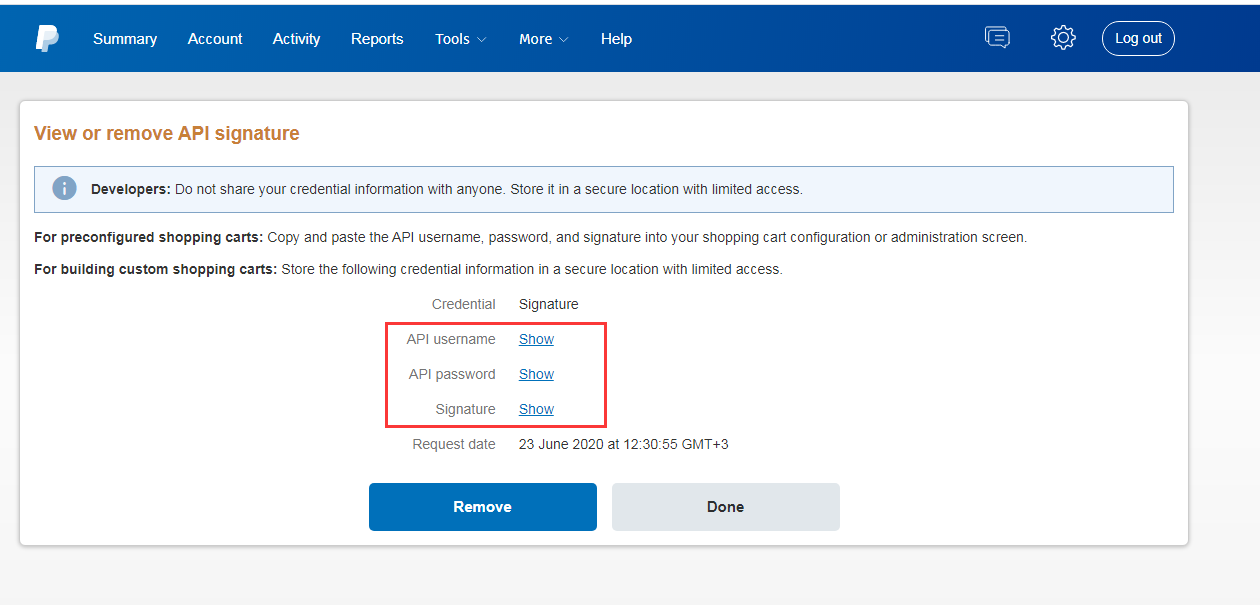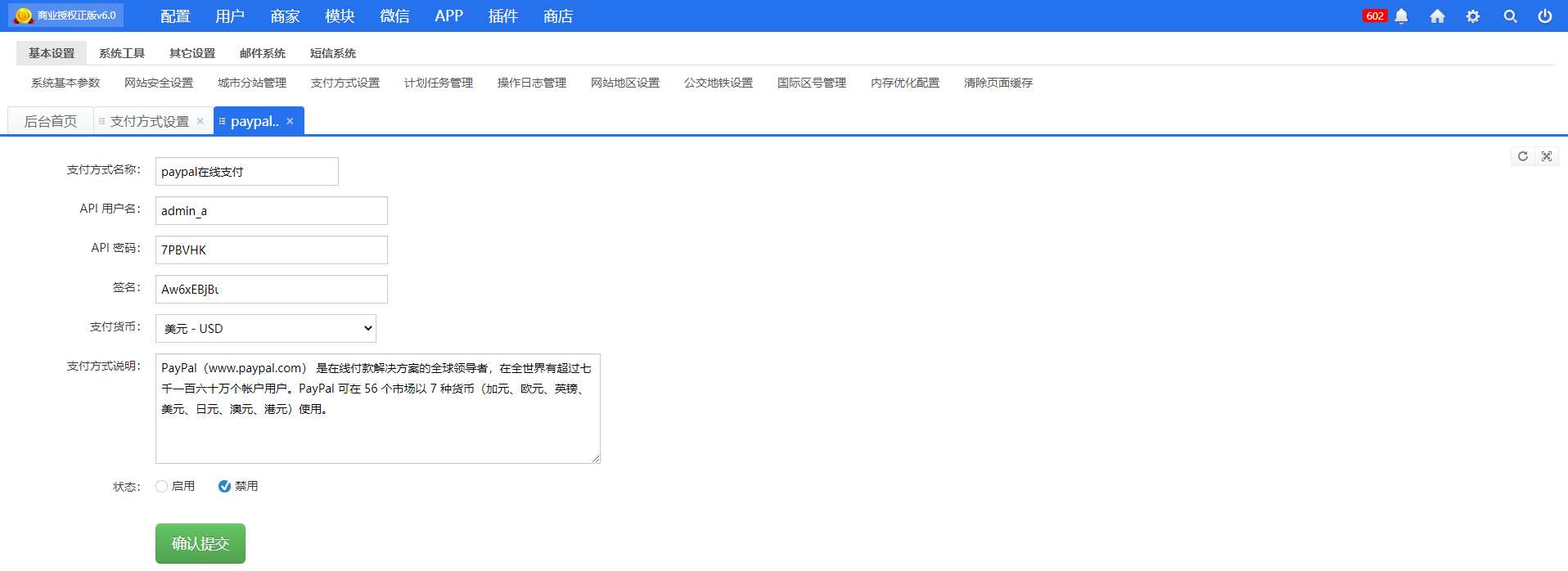配置PayPal支付需要用到的是企业认证帐号
登录帐号后,在右上角“齿轮图标”处,选择【Account Settings】
选择左侧【Website payments】,找到【API access】点击【Update】
向下滚动页面,找到【NVP/SOAP API integration(Classic)】,点击【Manage API credentials】
将框选处查看到的信息填写在系统后台即可
标签:配置,帐号,PayPal,点击,API,支付 From: https://www.cnblogs.com/outrun/p/17751145.html