【一】Pandas Series
- Series 结构,也称 Series 序列,是 Pandas 常用的数据结构之一,它是一种类似于一维数组的结构,由一组数据值(value)和一组标签组成,其中标签与数据值之间是一一对应的关系。
- Series 可以保存任何数据类型,比如整数、字符串、浮点数、Python 对象等,它的标签默认为整数,从 0 开始依次递增。Series 的结构图,如下所示:
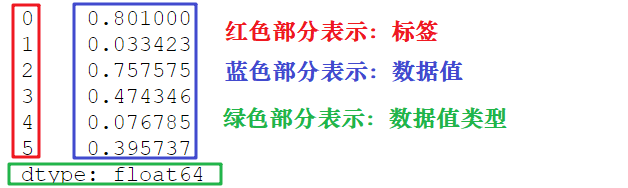
- 通过标签我们可以更加直观地查看数据所在的索引位置。
【二】创建Series对象
- Pandas 使用 Series() 函数来创建 Series 对象,通过这个对象可以调用相应的方法和属性,从而达到处理数据的目的:
import pandas as pd
s=pd.Series( data, index, dtype, copy)
| 参数名称 | 描述 |
|---|---|
| data | 输入的数据,可以是列表、常量、ndarray 数组等。 |
| index | 索引值必须是惟一的,如果没有传递索引,则默认为 np.arrange(n)。 |
| dtype | dtype表示数据类型,如果没有提供,则会自动判断得出。 |
| copy | 表示对 data 进行拷贝,默认为 False。 |
- 我们也可以使用数组、字典、标量值或者 Python 对象来创建 Series 对象。
- 下面展示了创建 Series 对象的不同方法:
【1】创建一个空Series对象
- 使用以下方法可以创建一个空的 Series 对象,如下所示:
import pandas as pd
# 输出数据为空
s = pd.Series()
print(s)
- 输出结果
Series([], dtype: object)
【2】ndarray创建Series对象
- ndarray 是 NumPy 中的数组类型,当 data 是 ndarry 时,传递的索引必须具有与数组相同的长度。
- 假如没有给 index 参数传参,在默认情况下,索引值将使用是 range(n) 生成,其中 n 代表数组长度,如下所示:
[0,1,2,3…. range(len(array))-1]
(1)隐式索引
- 使用默认索引,创建 Series 序列对象:
import pandas as pd
import numpy as np
data = np.array(['a', 'b', 'c', 'd'])
s = pd.Series(data)
print(s)
- 输出结果
0 a
1 b
2 c
3 d
dtype: object
- 上述示例中没有传递任何索引,所以索引默认从 0 开始分配 ,其索引范围为 0 到
len(data)-1,即 0 到 3。 - 这种设置方式被称为“隐式索引”。
(2)显式索引
- 除了上述方法外,你也可以使用“显式索引”的方法定义索引标签,示例如下:
import pandas as pd
import numpy as np
data = np.array(['a', 'b', 'c', 'd'])
# 自定义索引标签(即显示索引)
s = pd.Series(data, index=[100, 101, 102, 103])
print(s)
- 输出结果
100 a
101 b
102 c
103 d
dtype: object
【3】dict创建Series对象
-
您可以把 dict 作为输入数据。
-
如果没有传入索引时会按照字典的键来构造索引;反之,当传递了索引时需要将索引标签与字典中的值一一对应。
-
下面两组示例分别对上述两种情况做了演示。
(示例1)没有传递索引时
import pandas as pd
data = {'a': 0., 'b': 1., 'c': 2.}
s = pd.Series(data)
print(s)
- 输出结果
a 0.0
b 1.0
c 2.0
dtype: float64
(示例2)为index参数传递索引时
import pandas as pd
data = {'a': 0., 'b': 1., 'c': 2.}
s = pd.Series(data, index=['b', 'c', 'd', 'a'])
print(s)
- 输出结果
b 1.0
c 2.0
d NaN
a 0.0
dtype: float64
- 当传递的索引值无法找到与其对应的值时,使用 NaN(非数字)填充。
【4】标量创建Series对象
- 如果 data 是标量值,则必须提供索引,示例如下:
import pandas as pd
s = pd.Series(5, index=[0, 1, 2, 3])
print(s)
- 输出结果
0 5
1 5
2 5
3 5
dtype: int64
- 标量值按照 index 的数量进行重复,并与其一一对应。
【三】访问Series数据
- 上述讲解了创建 Series 对象的多种方式,那么我们应该如何访问 Series 序列中元素呢?
- 分为两种方式,一种是位置索引访问;另一种是索引标签访问。
【1】位置索引访问
- 这种访问方式与 ndarray 和 list 相同,使用元素自身的下标进行访问。
- 我们知道数组的索引计数从 0 开始,这表示第一个元素存储在第 0 个索引位置上,以此类推,就可以获得 Series 序列中的每个元素。
(1)简单的示例
import pandas as pd
s = pd.Series([1, 2, 3, 4, 5], index=['a', 'b', 'c', 'd', 'e'])
print(s)
print(s[0]) # 位置下标
print(s['a']) # 标签下标
- 输出结果
a 1
b 2
c 3
d 4
e 5
dtype: int64
1
1
(2)切片访问数据
- 通过切片的方式访问 Series 序列中的数据,示例如下:
import pandas as pd
s = pd.Series([1, 2, 3, 4, 5], index=['a', 'b', 'c', 'd', 'e'])
print(s)
print(s[:3])
- 输出结果
a 1
b 2
c 3
d 4
e 5
dtype: int64
a 1
b 2
c 3
dtype: int64
(3)获取最后三个元素
- 如果想要获取最后三个元素,也可以使用下面的方式:
import pandas as pd
s = pd.Series([1, 2, 3, 4, 5], index=['a', 'b', 'c', 'd', 'e'])
print(s)
print(s[-3:])
- 输出结果
a 1
b 2
c 3
d 4
e 5
dtype: int64
c 3
d 4
e 5
dtype: int64
【2】索引标签访问
- Series 类似于固定大小的 dict,把 index 中的索引标签当做 key,而把 Series 序列中的元素值当做 value,然后通过 index 索引标签来访问或者修改元素值。
(示例1)使用索标签访问单个元素值
import pandas as pd
s = pd.Series([6, 7, 8, 9, 10], index=['a', 'b', 'c', 'd', 'e'])
print(s)
print(s['a'])
- 输出结果
a 6
b 7
c 8
d 9
e 10
dtype: int64
6
(示例2)使用索引标签访问多个元素值
import pandas as pd
s = pd.Series([6, 7, 8, 9, 10], index=['a', 'b', 'c', 'd', 'e'])
print(s)
print(s[['a', 'c', 'd']])
- 输出结果
a 6
b 7
c 8
d 9
e 10
dtype: int64
a 6
c 8
d 9
dtype: int64
(示例3)如果使用了 index 中不包含的标签,则会触发异常
import pandas as pd
s = pd.Series([6, 7, 8, 9, 10], index=['a', 'b', 'c', 'd', 'e'])
print(s)
# 不包含f值
print(s['f'])
- 输出结果
a 6
b 7
c 8
d 9
e 10
dtype: int64
KeyError: 'f'
【四】Series常用属性
- 下面我们介绍 Series 的常用属性和方法。
- 在下表列出了 Series 对象的常用属性。
| 名称 | 属性 |
|---|---|
| axes | 以列表的形式返回所有行索引标签。 |
| dtype | 返回对象的数据类型。 |
| empty | 返回一个空的 Series 对象。 |
| ndim | 返回输入数据的维数。 |
| size | 返回输入数据的元素数量。 |
| values | 以 ndarray 的形式返回 Series 对象。 |
| index | 返回一个RangeIndex对象,用来描述索引的取值范围。 |
(0)演示
- 现在创建一个 Series 对象,并演示如何使用上述表格中的属性。
- 如下所示:
import pandas as pd
import numpy as np
s = pd.Series(np.random.randn(5))
print(s)
0 0.323738
1 -0.302010
2 -1.725681
3 -0.805178
4 0.803722
dtype: float64
- 上述示例的行索引标签是 [0,1,2,3,4]。
(1)axes
import pandas as pd
import numpy as np
s = pd.Series(np.random.randn(5))
print(s)
print("The axes are:")
print(s.axes)
0 -1.177421
1 -0.682909
2 -1.292825
3 0.729927
4 -1.319327
dtype: float64
The axes are:
[RangeIndex(start=0, stop=5, step=1)]
(2)dtype
import pandas as pd
import numpy as np
s = pd.Series(np.random.randn(5))
print(s)
print("The dtype is:")
print(s.dtype)
0 1.292790
1 1.159017
2 0.650865
3 0.092677
4 -0.630015
dtype: float64
The dtype is:
float64
(3)empty
- 返回一个布尔值,用于判断数据对象是否为空。
- 示例如下:
import pandas as pd
import numpy as np
s = pd.Series(np.random.randn(5))
print(s)
print("是否为空对象?")
print(s.empty)
0 -0.240532
1 -0.496067
2 -0.370522
3 1.008885
4 -0.967353
dtype: float64
是否为空对象?
False
(4)ndim
- 查看序列的维数。
- 根据定义,Series 是一维数据结构,因此它始终返回 1。
import pandas as pd
import numpy as np
s = pd.Series(np.random.randn(5))
print(s)
print(s.ndim)
0 0.268176
1 -0.194443
2 1.223877
3 0.850549
4 1.633122
dtype: float64
1
(5)size
- 返回 Series 对象的大小(长度)。
import pandas as pd
import numpy as np
s = pd.Series(np.random.randn(3))
print(s)
# series的长度大小
print(f'series的长度大小 :>>> {s.size}')
0 0.193011
1 -0.356047
2 -0.383270
dtype: float64
series的长度大小 :>>> 3
(6)values
- 以数组的形式返回 Series 对象中的数据。
import pandas as pd
import numpy as np
s = pd.Series(np.random.randn(6))
print(s)
print("输出series中数据")
print(s.values)
0 2.433435
1 0.007541
2 -1.535543
3 -0.387725
4 0.797703
5 0.180058
dtype: float64
输出series中数据
[ 2.43343467 0.00754061 -1.53554318 -0.38772462 0.79770309 0.1800579 ]
(7)index
- 该属性用来查看 Series 中索引的取值范围。
- 示例如下:
import pandas as pd
s = pd.Series([1, 2, 5, 8], index=['a', 'b', 'c', 'd'])
print(s)
# 显示索引
print(f'显示索引 :>>> {s.index}')
# 隐式索引
s1 = pd.Series([1, 2, 5, 8])
print(f'隐式索引 :>>> {s1.index}')
a 1
b 2
c 5
d 8
dtype: int64
显示索引 :>>> Index(['a', 'b', 'c', 'd'], dtype='object')
隐式索引 :>>> RangeIndex(start=0, stop=4, step=1)
【五】Series常用方法
【1】head()&tail()查看数据
- 如果想要查看 Series 的某一部分数据,可以使用 head() 或者 tail() 方法。
- 其中 head() 返回前 n 行数据,默认显示前 5 行数据。
- 示例如下:
import pandas as pd
import numpy as np
s = pd.Series(np.random.randn(5))
print("The original series is:")
print(s)
# 返回前三行数据
print(s.head(3))
The original series is:
0 0.500226
1 1.083136
2 0.139643
3 -1.146654
4 -2.571678
dtype: float64
0 0.500226
1 1.083136
2 0.139643
dtype: float64
- tail() 返回的是后 n 行数据,默认为后 5 行。示例如下:
import pandas as pd
import numpy as np
s = pd.Series(np.random.randn(4))
# 原series
print(s)
# 输出后两行数据
print(s.tail(2))
0 -1.760532
1 0.832250
2 -0.926850
3 -0.573793
dtype: float64
2 -0.926850
3 -0.573793
dtype: float64
【2】isnull()&nonull()检测缺失值
- isnull() 和 nonull() 用于检测 Series 中的缺失值。
- 所谓缺失值,顾名思义就是值不存在、丢失、缺少。
- isnull():如果为值不存在或者缺失,则返回 True。
- notnull():如果值不存在或者缺失,则返回 False。
- 其实不难理解,在实际的数据分析任物中,数据的收集往往要经历一个繁琐的过程。
- 在这个过程中难免会因为一些不可抗力,或者人为因素导致数据丢失的现象。
- 这时,我们可以使用相应的方法对缺失值进行处理,比如均值插值、数据补齐等方法。
- 上述两个方法就是帮助我们检测是否存在缺失值。示例如下
import pandas as pd
# None代表缺失数据
s = pd.Series([1, 2, 5, None])
print(s)
print(pd.isnull(s)) # 是空值返回True
print(pd.notnull(s)) # 空值返回False
0 1.0
1 2.0
2 5.0
3 NaN
dtype: float64
0 False
1 False
2 False
3 True
dtype: bool
0 True
1 True
2 True
3 False
dtype: bool