需求:输入错误的手机号,会有提示语,正确的手机号码会有正确的图标
效果:
思路:
(1)排版(不细讲),使用input 、button、span等标签,排版里面一个主要的小点是,需要写出两个span ,通过v-show先进行隐藏,等后面判断手机号码的正确错误再进行显示与隐藏
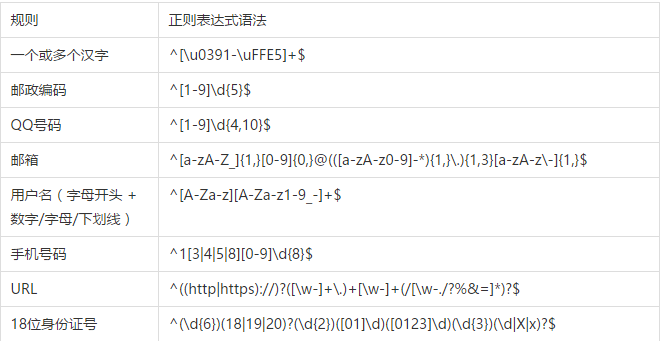
(2)接着,就需要在input 里设置@blur事件(当元素失去焦点时js验证手机号码正则表达式,触发的事件,就是鼠标离开方框的时候)
(3)然后,再使用js正则表达式,进行手机号码的校验js验证手机号码正则表达式,使用这串代码
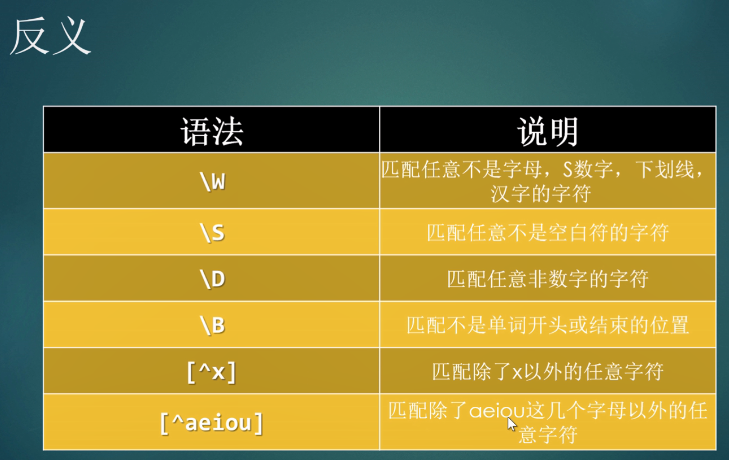
let reg = /^1[0-9]{10}$/;
(4)最后,在写@blur事件的判断方法的时候,当不符合手机校验规则时,就显示“请输入正确的手机号码”的提示语,即系错误图标及提示语= true,然后else的时候(就是手机号码为正确),要先把错误图标及提示语设置为false,然后正确图标设置为true
let reg = /^1[0-9]{10}$/;
##登录
请输入正确的手机号码!
data() {
return {
phone:'',
rightshow:false, // 正确图标
errshow:false, //错误图标
}
},
methods: {
getphone() {
let reg = /^1[0-9]{10}$/;
//正则表达式 ,1代表手机号的第一位1 ,[0-9]{10}代表后面10个数字,在0-9里面随机
if (!reg.test(this.phone)) { //!就代表当 不符合这个规则,
!reg.test(this.phone)这个也是语法来的
this.errshow = true;
this.rightshow = false;
}
else {
this.errshow = false;
this.rightshow = true;
}
}
h2 {
font-size: 25px;
color: red;
margin-bottom: 20px;
}
.signin {
width: 600px;
margin: 50px auto;
}
.signin input {
display: inline-block;
width: 350px;
margin-bottom: 20px;
border-radius: .1rem;
}
.signin button {
width: 350px;
height: 50px;
background-color: #FECC8F;
}
.signin-item {
position: relative;
}
.signin-item .iconkekan {
position: absolute;
right: 42%;
padding-top: 20px;
padding-right: 10px;
font-size: 18px;
}
.signin-item .iconkekan-hover {
color: #DA1A14;
}
标签:10,判断,false,signin,手机号码,方法,reg,图标 From: https://www.cnblogs.com/68xi/p/17696129.html