从0到1搭建一个react项目
 react分享
高级前端工程师
react分享
高级前端工程师
首先新建一个文件夹, 然后用编辑器vscode打开这个文件夹
打开文件夹后执行npm init命令, 会提示你生成package.json文件
然后下载npm包, 下面贴下package.json
{
"name": "demo",
"version": "1.0.0",
"description": "学习webpack",
"main": "index.js",
"scripts": {
"dev": "npx webpack serve",
"build": "webpack",
"test": "echo \"Error: no test specified\" && exit 1"
},
"keywords": [
"webpack"
],
"author": "wwang",
"license": "ISC",
"dependencies": {
"react": "file:react/build/node_modules/react", // 这块大家可能有点疑问, 这是我从github下载的react源码
"react-dom": "file:react/build/node_modules/react-dom",
"react-router": "^6.9.0",
"react-router-dom": "^6.9.0",
},
"devDependencies": {
"webpack": "^5.76.2",
"webpack-cli": "^5.0.1", // webpack脚手架
"@babel/cli": "^7.21.0",
"@babel/core": "^7.21.0",
"@babel/preset-react": "^7.18.6",
"css-loader": "^6.7.3",
"less-loader": "^11.1.0",
"style-loader": "^3.3.2",
"clean-webpack-plugin": "^4.0.0", // 清空打包内容
"html-webpack-plugin": "^5.5.0", // 生成html文件
"mini-css-extract-plugin": "^2.7.5", // css文件拆分
"terser-webpack-plugin": "^5.3.7", // 压缩器
"webpack-bundle-analyzer": "^4.8.0", // 产物分析
"webpack-dev-server": "^4.11.1" // 本地服务启动
}
}package.json依赖包文件下载后, 下面开始配置babel文件, 在项目的根目录下新增babel.config.js
{ "presets": ["@babel/preset-react"] }最后一步, 配置webpack.config.js
const path = require('path');
const htmlWebpackPlugin = require('html-webpack-plugin');
const { CleanWebpackPlugin } = require('clean-webpack-plugin');
const TerserPlugin = require('terser-webpack-plugin');
const miniCssExtractPlugin = require('mini-css-extract-plugin');
const Analyzer = require('webpack-bundle-analyzer').BundleAnalyzerPlugin;
module.exports = {
entry: {
index: {
import: './src/index.js',
dependOn: ['react', 'react-dom', 'react-router-dom'] // 依赖包抽离
},
react: ['react'],
'react-dom': ['react-dom'],
'react-router-dom': ['react-router-dom'],
},
watch: false,
output: {
path: path.join(__dirname, './dist'),
filename: '[name].[chunkhash].js', // 默认配置文件绝对路径 + /dist 作为最终的输出文件路径
publicPath: '/',
asyncChunks: true,
chunkFilename: `[name].[contenthash:8].async.js`
},
mode: 'development',
module: {
rules: [
{
test: /\.(js|jsx)$/,
use: {
loader: 'babel-loader',
options: {
exclude: /node_modules/gi,
cacheDirectory: true
}
}
},
{
test: /\.(less)$/,
use: [miniCssExtractPlugin.loader, 'css-loader', 'less-loader'],
include: /src/
},
],
},
optimization: {
chunkIds: 'deterministic',
minimize: true,
minimizer: [
new TerserPlugin({
terserOptions: {
format: {
comments: false,
max_line_len: true, // 最大行长度(用于缩小的代码), 用于自动换行
beautify: true, // 美化输出
ascii_only: true,
preserve_annotations: true
},
},
extractComments: false
}),
],
splitChunks: {
chunks: 'all',
}
},
resolve: {
extensions: ['.js', '.json', '.jsx'],
},
plugins: [
new htmlWebpackPlugin(),
new CleanWebpackPlugin(),
new miniCssExtractPlugin({
filename: '[name].[contenthash:8].css',
chunkFilename: '[name].[contenthash:8].chunk.css'
}),
new Analyzer()
],
devServer: {
server: 'http',
static: {
directory: path.join(__dirname, '/'),
watch: {
ignored: '*.jsx',
usePolling: false,
},
serveIndex: true
},
allowedHosts: ['.host.com'],
port: '9000',
hot: true,
historyApiFallback: true
},
};
下面就可以在工程里新建页面, 配置陆游进行愉快的玩耍了
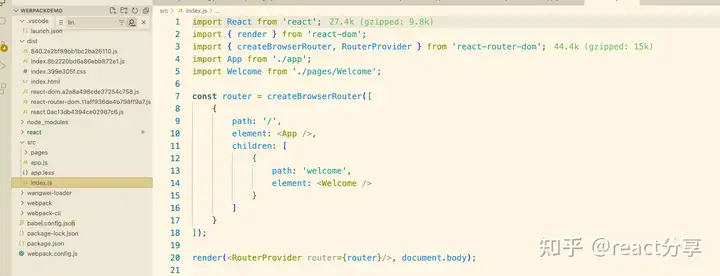
大家对配置项不懂的可以私聊我, 后续再讲解下webpack怎么根据react路由来进行拆分, 如何调试react源码
编辑于 2023-03-22 14:11・IP 属地江苏 标签:dom,项目,loader,react,webpack,js,true,搭建 From: https://www.cnblogs.com/sexintercourse/p/17693162.html