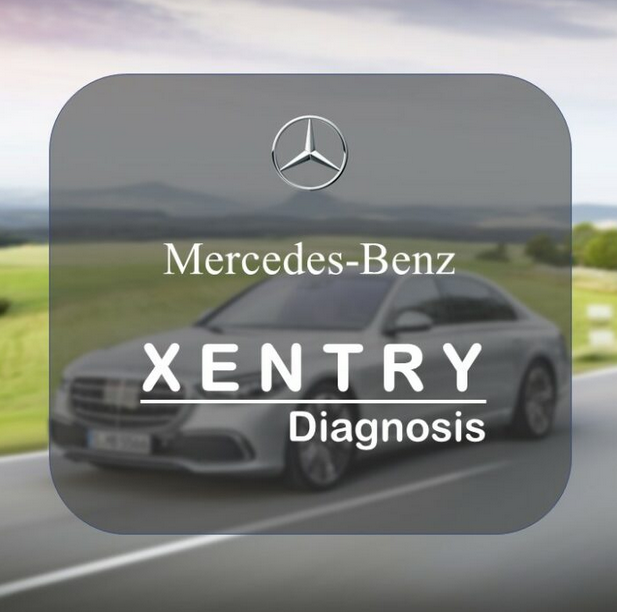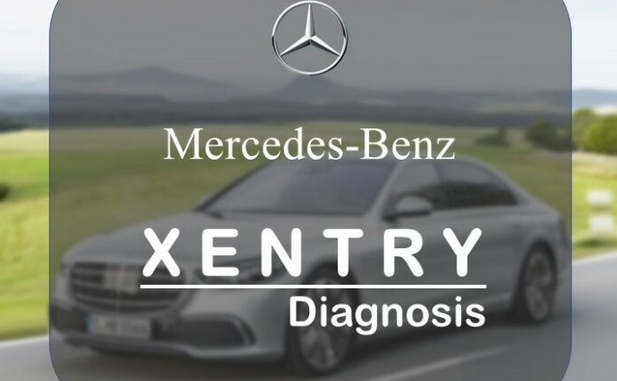
If you own a Mercedes vehicle, you know that it requires specific care and maintenance to ensure that it runs smoothly and reliably. One of the most important tools for diagnosing and repairing these vehicles is the Mercedes Star Diagnostic Tool, also known as the SDS or Star Diagnosis system.
This tool is essential for any mechanic or Mercedes dealership, as it provides accurate and reliable diagnoses of any issues that may arise with a Mercedes vehicle. Not only does it save time and money by quickly pinpointing the problem, but it also ensures that repairs are done correctly the first time, reducing the risk of further damage to the vehicle.
In this article, we will take an in-depth look at the Mercedes Star Diagnostic Tool, its features, benefits, and how to use it properly to diagnose and repair your Mercedes vehicle. Whether you are a professional mechanic or a Mercedes owner who likes to do their repairs, this guide will provide you with valuable insights into how this tool works and why it is an essential investment for anyone who owns a Mercedes.
Section 1: What is the Mercedes Star Diagnostic Tool?
The Mercedes Star Diagnostic Tool is a specialized diagnostic system
used to diagnose and repair Mercedes-Benz vehicles. It is designed to
provide accurate and reliable diagnoses, which saves time and money. The
tool is an essential component of any mechanic’s or technician’s
toolkit, whether you are working in a dealership or an independent
repair shop.
The Mercedes Star Diagnostic Tool is a comprehensive system that comprises several components, including a diagnostic computer, a diagnostic software package, and various hardware components. The software package includes the Xentry DAS, which is the main diagnostic software used to communicate with the vehicle’s onboard computer. The system can diagnose a wide range of issues, including engine, transmission, brake, and suspension problems.
The Mercedes Star Diagnostic Tool comes in different versions, including the Compact4, Compact5, and Compact6. The Compact4 is the older version and is used with older Mercedes models. The Compact5 and Compact6 are the newer versions and are used with the latest models of Mercedes-Benz vehicles. There is also the latest MB Pro M6 device and there are many reasons to upgrade to MB Pro M6 Wifi version.
The different versions of the tool have different features and capabilities. For instance, the Compact5 and Compact6 versions have wireless capabilities, while the Compact4 version is wired. The Compact5 and Compact6 also have more advanced features, such as the ability to perform programming and coding, which is not available in the Compact4 version.
The various hardware components of the tool include the diagnostic computer, which is the main component used to communicate with the vehicle’s onboard computer. The computer is connected to the vehicle using a cable, which is plugged into the diagnostic port on the vehicle. Other components include the multiplexer, which is used to connect to the different systems in the vehicle, and the cables, which are used to connect the different components of the tool together.
In summary, the Mercedes Star Diagnostic Tool is a specialized system used to diagnose and repair Mercedes-Benz vehicles. It is a comprehensive system that comprises several components, including a diagnostic computer, a diagnostic software package, and various hardware components. The different versions of the tool have different features and capabilities, and it is an essential tool for any mechanic or technician working on Mercedes vehicles.
Section 2: How to Use the Mercedes Star Diagnostic Tool
The Mercedes Star Diagnostic Tool is a powerful device that can help you
diagnose and repair your Mercedes vehicle quickly and accurately. Here
is a step-by-step guide on how to use the tool effectively:
• Connect the Tool to Your Vehicle Connect the diagnostic tool to your
Mercedes vehicle using the provided cable. Make sure the cable is
securely connected to both the tool and your vehicle’s diagnostic port.
• Turn On the Ignition Before you can use the diagnostic tool, you must turn on the ignition of your Mercedes vehicle.
• Select the Appropriate Model and Year Once you have connected the tool
and turned on the ignition, you can select the appropriate model and
year of your Mercedes vehicle from the menu on the tool. This will
ensure that the tool is programmed with the correct information for your
vehicle.
• Access the Diagnostic Menu Once you have selected your Mercedes
vehicle model and year, you can access the diagnostic menu on the tool.
This menu will allow you to run various tests and scans on your vehicle
to identify any potential issues.
• Run a Diagnostic Test Select the diagnostic test that you want to run
from the menu. The tool will run a series of tests and scans on your
vehicle’s various systems, including the engine, transmission, brakes,
and more. This will help identify any issues that may be present.
• Review the Results Once the diagnostic test is complete, you can
review the results on the tool’s display screen. The tool will provide
you with a detailed report on any issues that were identified during the
diagnostic test.
• Make Repairs as Needed If the diagnostic test reveals any issues, you
can use the tool to identify the specific parts or components that need
to be repaired or replaced. This can help save you time and money by
allowing you to make targeted repairs to your vehicle.
Tips and Tricks for Using the Tool Effectively:
• Familiarize yourself with the different functions and menus on the tool before you start using it on your vehicle.
• Always make sure that the tool is connected securely to your vehicle
and that the ignition is turned on before you start running any
diagnostic tests.
• Take your time when reviewing the results of the diagnostic test to
ensure that you fully understand the issues that were identified.
• Use the tool regularly to perform routine diagnostic tests on your
vehicle, even if there are no apparent issues. This can help identify
potential problems before they become more serious and costly to repair.
By following these steps and tips, you can use the Mercedes Star Diagnostic Tool to diagnose and repair your vehicle quickly and accurately, saving time and money in the process.
Section 3: Common Issues Diagnosed with the Mercedes Star Diagnostic Tool
The Mercedes Star Diagnostic Tool is a powerful and reliable tool that
can help diagnose and troubleshoot various problems in Mercedes
vehicles. Here are some common issues that can be diagnosed using the
tool:
• Engine Misfires: Engine misfires can be caused by various factors,
such as faulty spark plugs, fuel injectors, or ignition coils. The Star
Diagnostic Tool can help identify which cylinder is misfiring and
provide data on the fuel trims and ignition timing to pinpoint the cause
of the issue.
• Transmission Issues: Transmission problems can range from slipping
gears to complete failure. The Star Diagnostic Tool can be used to
monitor transmission fluid temperature, pressure, and shift points to
diagnose the issue accurately.
• ABS Faults: The Anti-lock Braking System (ABS) is a crucial safety
feature that prevents the wheels from locking up during hard braking.
The Star Diagnostic Tool can be used to diagnose ABS faults and provide
data on the wheel speed sensors, brake fluid pressure, and ABS pump
operation.
• Electrical Issues: Mercedes vehicles have complex electrical systems
that can be challenging to diagnose without the right tools. The Star
Diagnostic Tool can help identify issues with the battery, alternator,
starter, and various sensors by providing data on voltage, amperage, and
resistance.
By using the Mercedes Star Diagnostic Tool to diagnose and troubleshoot these issues, mechanics and DIY enthusiasts can save time and money by identifying the root cause of the problem quickly and accurately.
Section 4: How to Choose the Right Mercedes Star Diagnostic Tool for Your Needs
If you’re looking to invest in a Mercedes Star Diagnostic Tool, it’s
important to choose the right one for your needs. Here are some factors
to consider when making your decision:
• Compatibility: Make sure the tool is compatible with the specific make
and model of your Mercedes vehicle. Not all tools are compatible with
all vehicles, so be sure to do your research before making a purchase.
• Features: Different tools come with different features, such as the
ability to read and clear fault codes, diagnose specific systems, or
even perform programming functions. Consider what features you need
based on your specific needs and level of expertise.
• Ease of Use: Some tools can be more user-friendly than others, with
more intuitive interfaces and easier navigation. Consider your level of
experience with diagnostic tools and choose a tool that is appropriate
for your skill level.
• Price: Prices for Mercedes Star Diagnostic Tools can vary greatly,
from a few hundred dollars to several thousand. Consider your budget and
what features are necessary for your needs before making a purchase.
• Brand Reputation: Consider the brand reputation and customer support
of the tool you’re considering. Look for reviews and ratings from other
Mercedes owners who have used the tool to diagnose and repair their
vehicles.
By considering these factors, you can choose the right Mercedes Star Diagnostic Tool for your needs, and make sure you’re getting the most accurate and reliable diagnostic information for your Mercedes vehicle.
In conclusion, the Mercedes Star Diagnostic Tool is an essential tool for diagnosing and repairing Mercedes vehicles. Its accurate and reliable diagnoses save time and money for both mechanics and car owners. Understanding the tool’s capabilities and how to use it effectively is crucial for maintaining the optimal performance of Mercedes vehicles.
If you are in the market for a Mercedes Star Diagnostic Tool, it is important to choose the right one for your needs. With so many options available, it can be overwhelming to make the right choice. However, by considering factors such as budget, features, and compatibility with your vehicle, you can make an informed decision.
At our store, we offer a wide range of Mercedes Star Diagnostic Tools and kits to meet your needs. We encourage you to take advantage of our special discount code TRC25 and visit our store to find the perfect tool for your Mercedes vehicle. Invest in the Mercedes Star Diagnostic Tool today and experience the peace of mind that comes with knowing your vehicle is in top condition.
Features of Mercedes star diagnostic tool
Below are the features of each diagnostic device as well as some reviews from customers who have used Autonumen products and also the experiences that our technical team previously repaired the vehicle.
1. MB Star C3
C3 is a diagnostic device that supports old cars from 1989 to 2015 with functions such as:
• Read and clear errors
• Read data from sensors
• Activate actuators
• Programming and coding ECU boxes on the car
If you regularly repair old Mercedes lines or trucks, MB Star C3 is a very good choice.
3. MB Star C4, C4 DOIP and MB Star C5
If you need a Mercedes star diagnostic too for both old and new models (1989-2022), you can choose MB Star C4, C4 Doip, or MB Star C5.
However, for new models from 2016 that need a standard Doip connection, MB SD CONNECT C4 DOIP is the best choice to use.
Mercedes star diagnostic tool C4 Doip is 1:1 compared to the genuine C4,
but the price is only 1/10 of the original C4 but still has all the
functions like the genuine C4. MB Star C4 DOIP is rated as the BEST
CHOICE product in the segment of diagnostic equipment for Mercedes-Benz
vehicles.
Both C4/C4 DOIP and C5 possess the same functions as MB Star C3.
4. MB Star C6
Xentry Diagnosis VCI Mercedes Benz C6 is the latest and most advanced specialized diagnostic equipment for Mercedes models. MB Star C6 is an upgraded version of the previously released MB Star C4 and C5. This is a perfect diagnostic version and the optimal solution for garages, and service shops specializing in repairing Mercedes Benz models on the market.
MB Star Diagnosis Mercedes Benz C6 supports standard DoIP connection, which includes more functions in SCN Encryption than MB SD C4 and C5. Functions include diagnostics, programming, simulation research, repair information, auto maintenance, technical service bulletins, etc. However, the disadvantage of the C6 is that it is quite expensive compared to other devices.
标签:Star,Tool,tool,Diagnostic,vehicle,Mercedes,diagnostic,your From: https://www.cnblogs.com/alice88auto/p/17617555.html