Typora + GitHub + PicGo
创建GitHub图像存储仓库
-
新建仓库
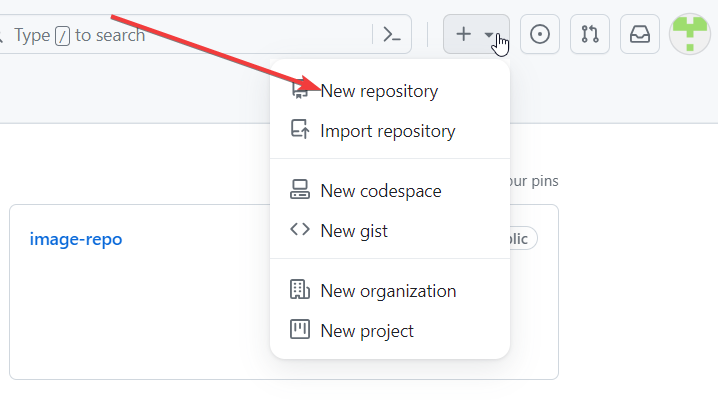
-
输入仓库名称
image-repo选择public公开属性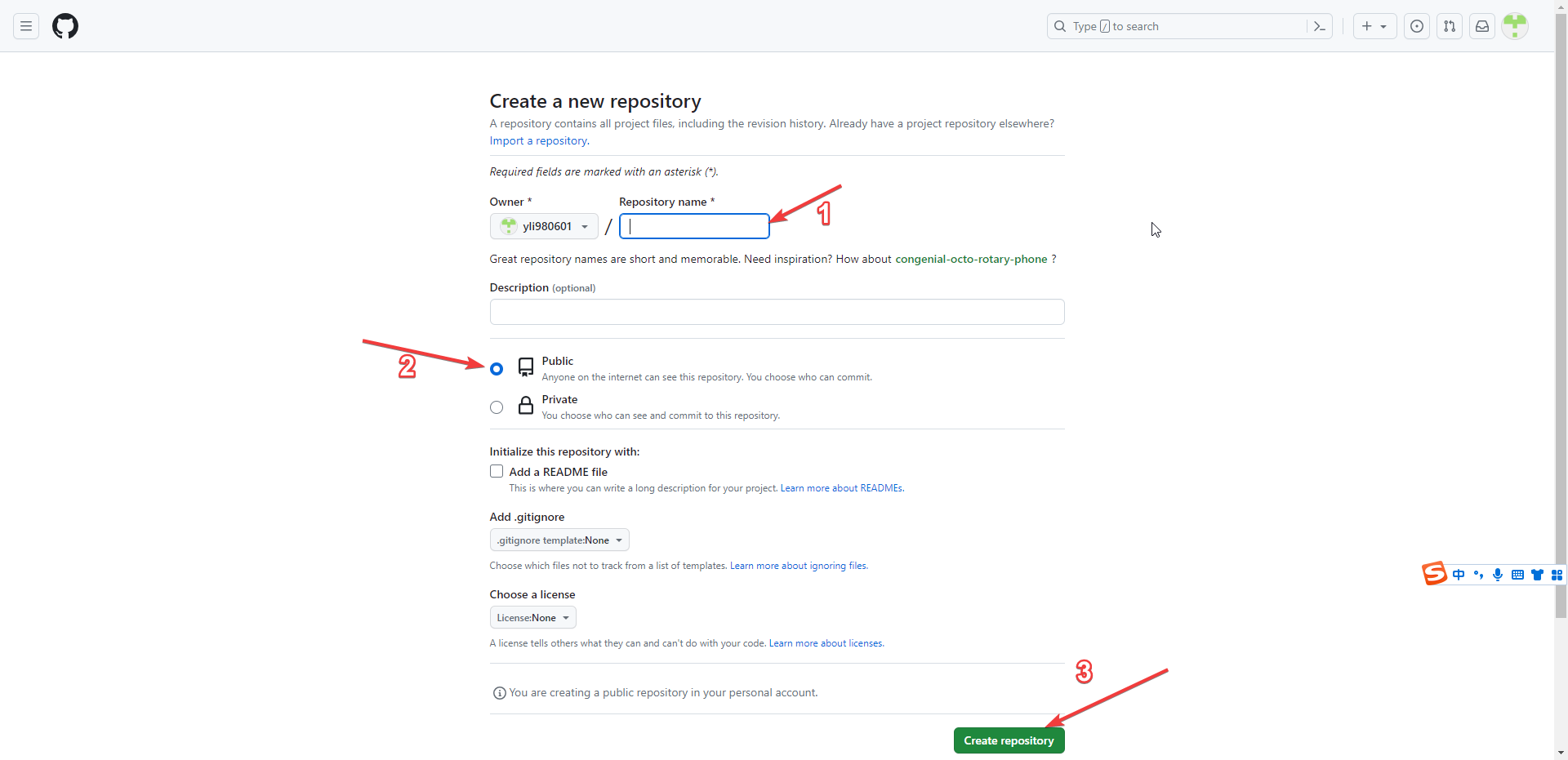
-
用户设置
settings找到developer settings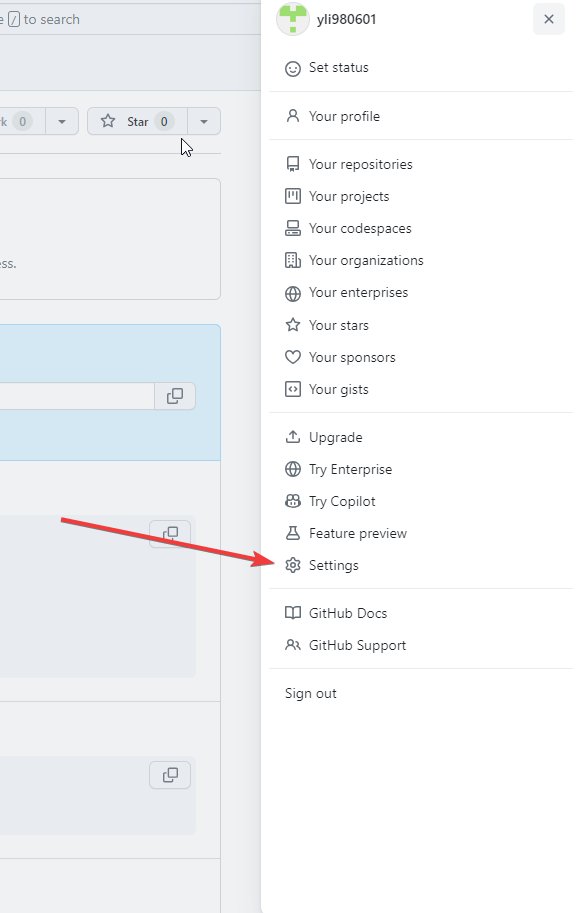
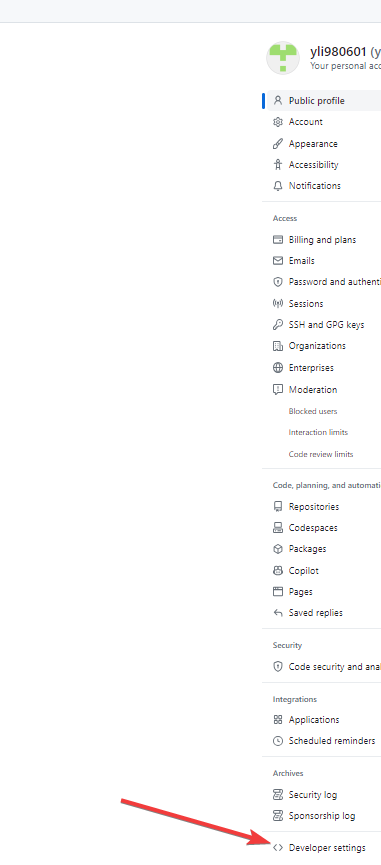
-
创建
token选择classic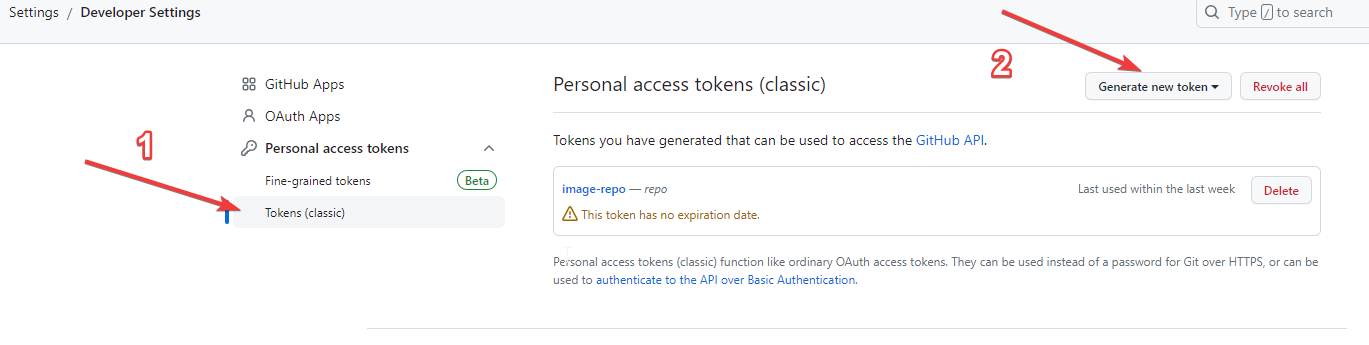
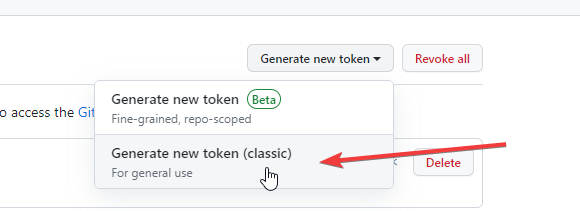
-
输入名称,
token过期时间,和repo,点击创建token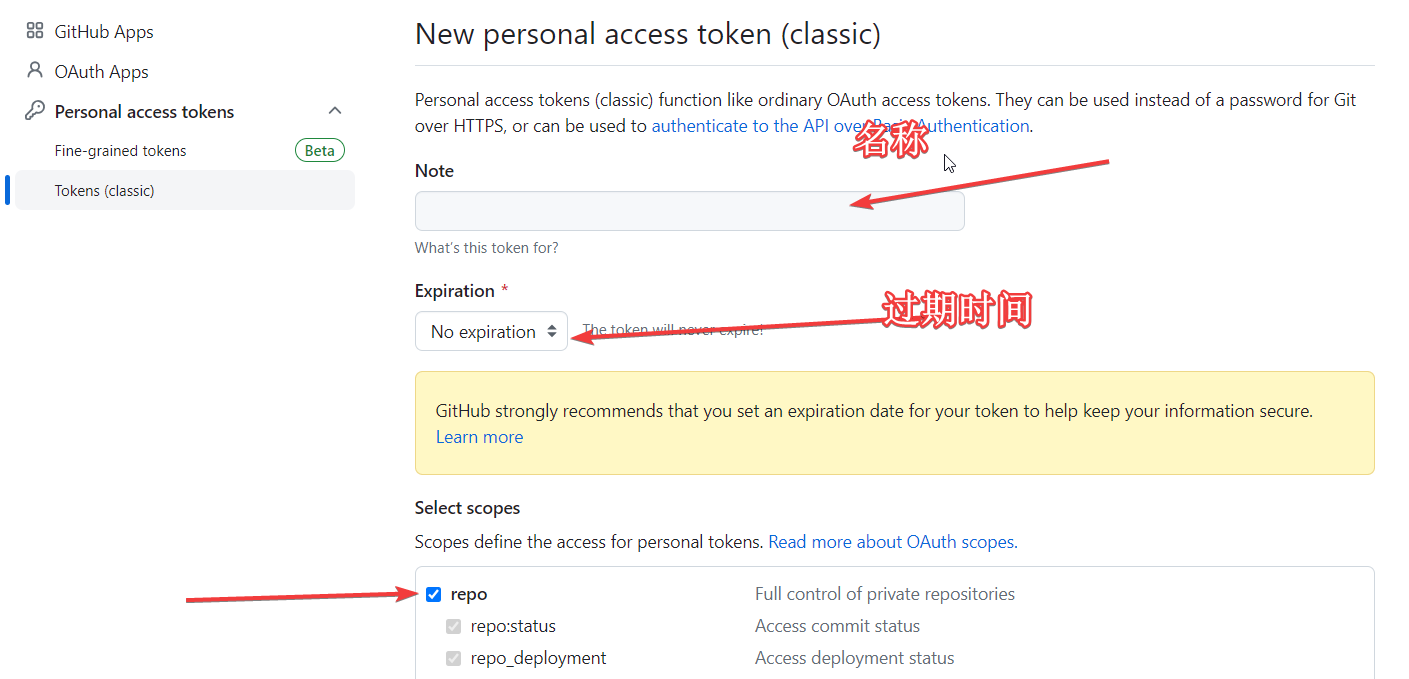
-
复制保存
token,后面要用
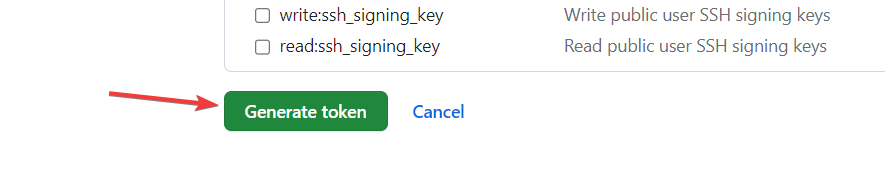
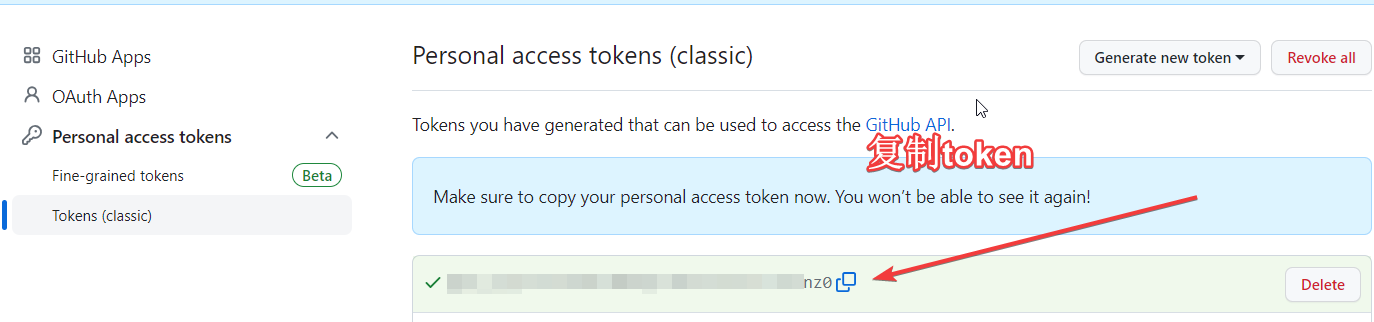
PicGo设置
仓库名:github[name]/github[仓库名]
分支名:master(或者main)
token:粘贴刚才复制的token
存储路径:自行设置
(cdn加速)自定义域名:https://cdn.jsdelivr.net/gh/github[用户名]/github[仓库名]

下载rename-file插件
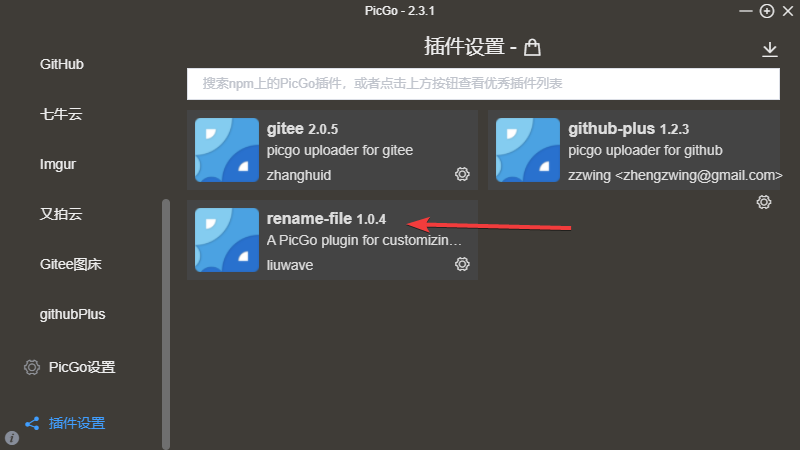
配置rename-file插件
{y}-{m}-{d}/{hash}--{rand:4}--{origin}
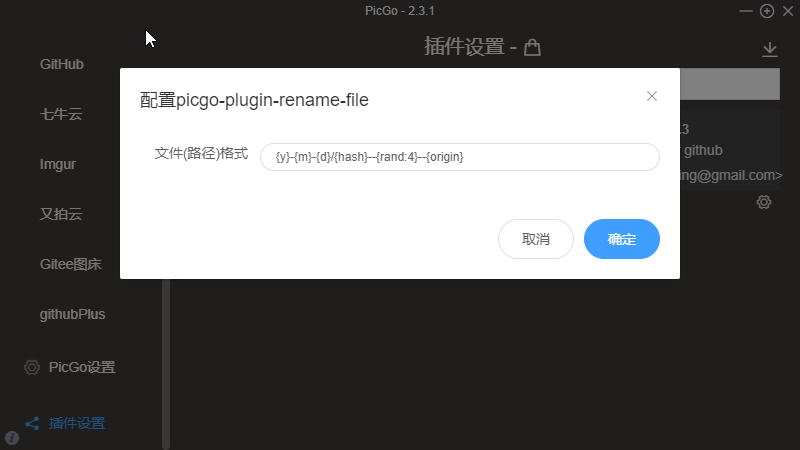
Typora设置
文件--->偏好设置
