文件夹数据库处理逻辑
public class DbFolder
{
JSONObject root;
public DbFolder()
{
this.root = new JSONObject();
this.root.put("f_id", "");
this.root.put("f_nameLoc", "根目录");
this.root.put("f_pid", "");
this.root.put("f_pidRoot", "");
}
/**
* 将JSONArray转换成map
* @param folders
* @return
*/
public Map<String, JSONObject> toDic(JSONArray folders)
{
Map<String, JSONObject> dt = new HashMap<String, JSONObject>();
for(int i = 0 , l = folders.size();i<l;++i)
{
JSONObject o = folders.getJSONObject(i);
String id = o.getString("f_id");
dt.put(id, o);
}
return dt;
}
public Map<String, JSONObject> foldersToDic(String pidRoot)
{
//默认加载根目录
String sql = String.format("select f_id,f_nameLoc,f_pid,f_pidRoot from up6_folders where f_pidRoot='%s'", pidRoot);
SqlExec se = new SqlExec();
JSONArray folders = se.exec("up6_folders", sql, "f_id,f_nameLoc,f_pid,f_pidRoot","");
return this.toDic(folders);
}
public ArrayList<JSONObject> sortByPid( Map<String, JSONObject> dt, String idCur, ArrayList<JSONObject> psort) {
String cur = idCur;
while (true)
{
//key不存在
if (!dt.containsKey(cur)) break;
JSONObject d = dt.get(cur);//查父ID
psort.add(0, d);//将父节点排在前面
cur = d.getString("f_pid").trim();//取父级ID
if (cur.trim() == "0") break;
if ( StringUtils.isBlank(cur) ) break;
}
return psort;
}
public JSONArray build_path_by_id(JSONObject fdCur) {
String id = fdCur.getString("f_id").trim();//
String pidRoot = fdCur.getString("f_pidRoot").trim();//
//根目录
ArrayList<JSONObject> psort = new ArrayList<JSONObject>();
if (StringUtils.isBlank(id))
{
psort.add(0, this.root);
return JSONArray.fromObject(psort);
}
//构建目录映射表(id,folder)
Map<String, JSONObject> dt = this.foldersToDic(pidRoot);
//按层级顺序排列目录
psort = this.sortByPid(dt, id, psort);
SqlExec se = new SqlExec();
//是子目录->添加根目录
if (!StringUtils.isBlank(pidRoot))
{
JSONObject root = se.read("up6_files"
, "f_id,f_nameLoc,f_pid,f_pidRoot"
, new SqlParam[] { new SqlParam("f_id", pidRoot) });
psort.add(0, root);
}//是根目录->添加根目录
else if (!StringUtils.isBlank(id) && StringUtils.isBlank(pidRoot))
{
JSONObject root = se.read("up6_files"
, "f_id,f_nameLoc,f_pid,f_pidRoot"
, new SqlParam[] { new SqlParam("f_id", id) });
psort.add(0, root);
}
psort.add(0, this.root);
return JSONArray.fromObject(psort);
}
public FileInf read(String id) {
SqlExec se = new SqlExec();
String sql = String.format("select f_pid,f_pidRoot,f_pathSvr from up6_files where f_id='%s' union select f_pid,f_pidRoot,f_pathSvr from up6_folders where f_id='%s'", id,id);
JSONArray data = se.exec("up6_files", sql, "f_pid,f_pidRoot,f_pathSvr","");
JSONObject o = (JSONObject)data.get(0);
FileInf file = new FileInf();
file.id = id;
file.pid = o.getString("f_pid").trim();
file.pidRoot = o.getString("f_pidRoot").trim();
file.pathSvr = o.getString("f_pathSvr").trim();
return file;
}
public Boolean exist_same_file(String name,String pid)
{
SqlWhereMerge swm = new SqlWhereMerge();
swm.equal("f_nameLoc", name.trim());
swm.equal("f_pid", pid.trim());
swm.equal("f_deleted", 0);
String sql = String.format("select f_id from up6_files where %s ", swm.to_sql());
SqlExec se = new SqlExec();
JSONArray arr = se.exec("up6_files", sql, "f_id", "");
return arr.size() > 0;
}
/**
* 检查是否存在同名目录
* @param name
* @param pid
* @return
*/
public Boolean exist_same_folder(String name,String pid)
{
SqlWhereMerge swm = new SqlWhereMerge();
swm.equal("f_nameLoc", name.trim());
swm.equal("f_deleted", 0);
swm.equal("LTRIM (f_pid)", pid.trim());
String where = swm.to_sql();
String sql = String.format("(select f_id from up6_files where %s ) union (select f_id from up6_folders where %s)", where,where);
SqlExec se = new SqlExec();
JSONArray fid = se.exec("up6_files", sql, "f_id", "");
return fid.size() > 0;
}
public Boolean rename_file_check(String newName,String pid)
{
SqlExec se = new SqlExec();
JSONArray res = se.select("up6_files"
, "f_id"
,new SqlParam[] {
new SqlParam("f_nameLoc",newName)
,new SqlParam("f_pid",pid)
},"");
return res.size() > 0;
}
public Boolean rename_folder_check(String newName, String pid)
{
SqlExec se = new SqlExec();
JSONArray res = se.select("up6_folders"
, "f_id"
, new SqlParam[] {
new SqlParam("f_nameLoc",newName)
,new SqlParam("f_pid",pid)
},"");
return res.size() > 0;
}
public void rename_file(String name,String id) {
SqlExec se = new SqlExec();
se.update("up6_files"
, new SqlParam[] { new SqlParam("f_nameLoc", name) }
, new SqlParam[] { new SqlParam("f_id", id) });
}
public void rename_folder(String name, String id, String pid) {
SqlExec se = new SqlExec();
se.update("up6_folders"
, new SqlParam[] { new SqlParam("f_nameLoc", name) }
, new SqlParam[] { new SqlParam("f_id", id) });
}
}
1.在webuploader.js大概4880行代码左右,在动态生成的input组件的下面(也可以直接搜索input),增加webkitdirectory属性。
function FileUploader(fileLoc, mgr)
{
var _this = this;
this.id = fileLoc.id;
this.ui = { msg: null, process: null, percent: null, btn: { del: null, cancel: null,post:null,stop:null }, div: null};
this.isFolder = false; //不是文件夹
this.app = mgr.app;
this.Manager = mgr; //上传管理器指针
this.event = mgr.event;
this.Config = mgr.Config;
this.fields = jQuery.extend({}, mgr.Config.Fields, fileLoc.fields);//每一个对象自带一个fields幅本
this.State = this.Config.state.None;
this.uid = this.fields.uid;
this.fileSvr = {
pid: ""
, id: ""
, pidRoot: ""
, f_fdTask: false
, f_fdChild: false
, uid: 0
, nameLoc: ""
, nameSvr: ""
, pathLoc: ""
, pathSvr: ""
, pathRel: ""
, md5: ""
, lenLoc: "0"
, sizeLoc: ""
, FilePos: "0"
, lenSvr: "0"
, perSvr: "0%"
, complete: false
, deleted: false
};//json obj,服务器文件信息
this.fileSvr = jQuery.extend(this.fileSvr, fileLoc);
2.可以获取路径
this.open_files = function (json)
{
for (var i = 0, l = json.files.length; i < l; ++i)
{
this.addFileLoc(json.files[i]);
}
setTimeout(function () { _this.PostFirst(); },500);
};
this.open_folders = function (json)
{
for (var i = 0, l = json.folders.length; i < l; ++i) {
this.addFolderLoc(json.folders[i]);
}
setTimeout(function () { _this.PostFirst(); }, 500);
};
this.paste_files = function (json)
{
for (var i = 0, l = json.files.length; i < l; ++i)
{
this.addFileLoc(json.files[i]);
}
};
后端代码逻辑大部分是相同的,目前能够支持MySQL,Oracle,SQL。在使用前需要配置一下数据库
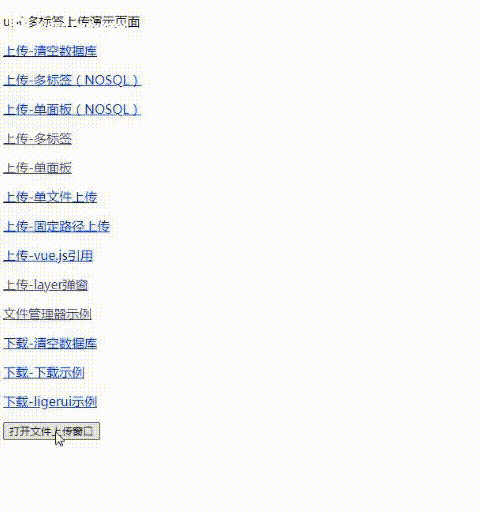
![]() 编辑
编辑
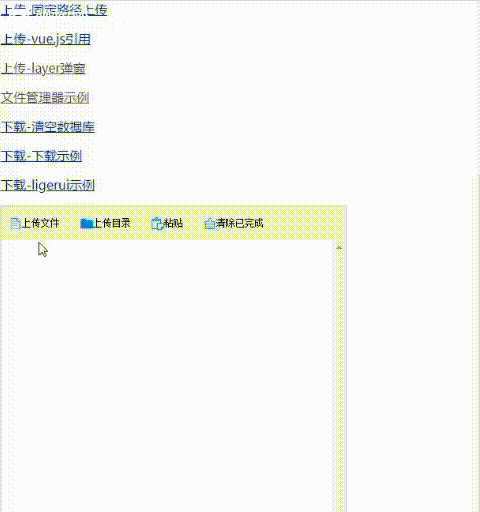
![]() 编辑
编辑
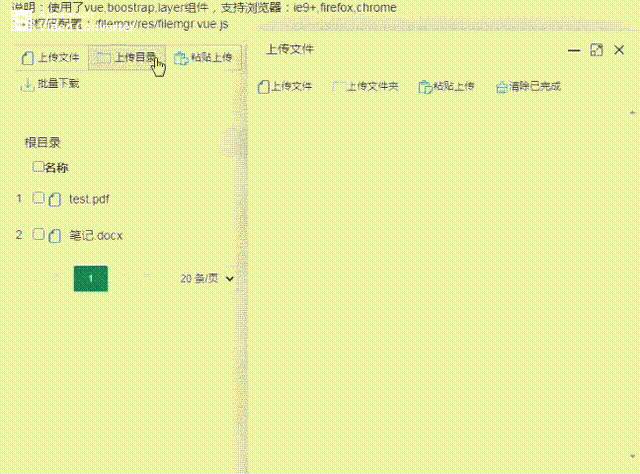
![]() 编辑
编辑
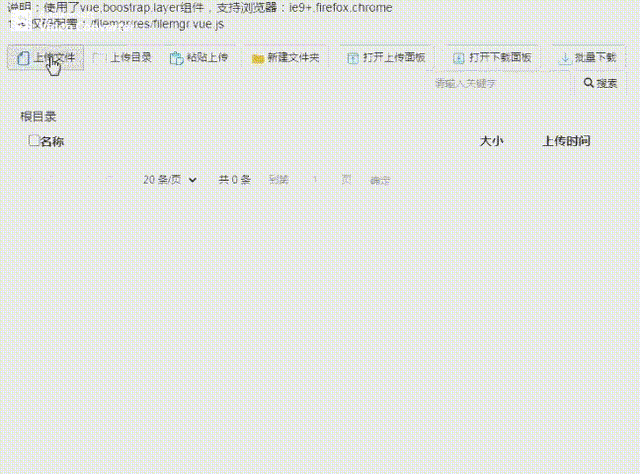
![]() 编辑
编辑
视频演示:
windows控件安装,,linux-deb控件包安装,linux-rpm控件包安装,php7测试,php5测试,vue-cli-测试,asp.net-IIS测试,asp.net-阿里云(oss)测试,asp.net-华为云(obs)测试,jsp-springboot测试,ActiveX(x86)源码编译,ActiveX(x64)源码编译,Windows(npapi)源码编译,macOS源码编译,Linux(x86_64)源码编译,Linux(arm)源码编译,Linux(mips-uos)源码编译,Linux(mips-kylin-涉密环境)源码编译,sm4加密传输,压缩传输,
示例下载地址
asp.net源码下载,jsp-springboot源码下载,jsp-eclipse源码下载,jsp-myeclipse源码下载,php源码下载,csharp-winform源码下载,vue-cli源码下载,c++源码下载
标签:vue,String,pid,文件夹,pidRoot,new,上传,id,se From: https://www.cnblogs.com/songsu/p/17614651.html