ASP.NET上传文件用FileUpLoad就可以,但是对文件夹的操作却不能用FileUpLoad来实现。
下面这个示例便是使用ASP.NET来实现上传文件夹并对文件夹进行压缩以及解压。
ASP.NET页面设计:TextBox和Button按钮。
TextBox中需要自己受到输入文件夹的路径(包含文件夹),通过Button实现选择文件夹的问题还没有解决,暂时只能手动输入。
两种方法:生成rar和zip。
1.生成rar
using Microsoft.Win32;
using System.Diagnostics;
{
}
///
/// 压缩文件
///
/// 需要压缩的文件夹或者单个文件
/// 生成压缩文件的文件名
/// 生成压缩文件保存路径
///
protected bool RAR(string DFilePath, string DRARName,string DRARPath)
{
String therar;
RegistryKey theReg;
Object theObj;
String theInfo;
ProcessStartInfo theStartInfo;
Process theProcess;
try
{
<span ");<="" span="">
therar = theObj.ToString();
theReg.Close();
therar = therar.Substring(1, therar.Length - 7);
theStartInfo = new ProcessStartInfo();
theStartInfo.FileName = therar;
theStartInfo.Arguments = theInfo;
theStartInfo.WindowStyle = ProcessWindowStyle.Hidden;
theStartInfo.WorkingDirectory = DRARPath ; //RaR文件的存放目录。
theProcess = new Process();
theProcess.StartInfo = theStartInfo;
theProcess.Start();
theProcess.WaitForExit();
theProcess.Close();
return true;
}
catch (Exception ex)
{
return false;
}
}
///
/// 解压缩到指定文件夹
///
/// 压缩文件存在的目录
/// 压缩文件名称
/// 解压到文件夹
///
protected bool UnRAR(string RARFilePath,string RARFileName,string UnRARFilePath)
{
//解压缩
String therar;
RegistryKey theReg;
Object theObj;
String theInfo;
ProcessStartInfo theStartInfo;
Process theProcess;
try
{
<span ");<="" span="">
therar = theObj.ToString();
theReg.Close();
therar = therar.Substring(1, therar.Length - 7);
theStartInfo = new ProcessStartInfo();
theStartInfo.FileName = therar;
theStartInfo.Arguments = theInfo;
theStartInfo.WindowStyle = ProcessWindowStyle.Hidden;
theProcess = new Process();
theProcess.StartInfo = theStartInfo;
theProcess.Start();
return true;
}
catch (Exception ex)
{
return false;
}
}
注:这种方法在在电脑注册表中未找到应有的路径,未实现,仅供参考。
2.生成zip
通过调用类库ICSharpCode.SharpZipLib.dll
该类库可以从网上下载。也可以从本链接下载:SharpZipLib_0860_Bin.zip
增加两个类:Zip.cs和UnZip.cs
(1)Zip.cs
using System;
using System.Collections.Generic;
using System.Linq;
using System.Web;
using System.IO;
using System.Collections;
using ICSharpCode.SharpZipLib.Checksums;
using ICSharpCode.SharpZipLib.Zip;
/// <summary>
/// 功能:压缩文件
/// creator chaodongwang 2009-11-11
/// </summary>
public class Zip
{
/// <summary>
/// 压缩单个文件
/// </summary>
public void ZipFile(string FileToZip, string ZipedFile, int CompressionLevel)
{
//如果文件没有找到,则报错
if (!System.IO.File.Exists(FileToZip))
{
}
if (ZipedFile == string.Empty)
{
}
{
}
////如果指定位置目录不存在,创建该目录
//if (!Directory.Exists(zipedDir))
// Directory.CreateDirectory(zipedDir);
//被压缩文件名称
string filename = FileToZip.Substring(FileToZip.LastIndexOf('\\') + 1);
System.IO.FileStream StreamToZip = new System.IO.FileStream(FileToZip, System.IO.FileMode.Open, System.IO.FileAccess.Read);
System.IO.FileStream ZipFile = System.IO.File.Create(ZipedFile);
ZipOutputStream ZipStream = new ZipOutputStream(ZipFile);
ZipEntry ZipEntry = new ZipEntry(filename);
ZipStream.PutNextEntry(ZipEntry);
ZipStream.SetLevel(CompressionLevel);
byte[] buffer = new byte[2048];
System.Int32 size = StreamToZip.Read(buffer, 0, buffer.Length);
ZipStream.Write(buffer, 0, size);
try
{
while (size < StreamToZip.Length)
{
int sizeRead = StreamToZip.Read(buffer, 0, buffer.Length);
ZipStream.Write(buffer, 0, sizeRead);
size += sizeRead;
}
}
catch (System.Exception ex)
{
throw ex;
}
finally
{
ZipStream.Finish();
ZipStream.Close();
StreamToZip.Close();
}
}
/// <summary>
/// 压缩文件夹的方法
/// </summary>
public void ZipDir(string DirToZip, string ZipedFile, int CompressionLevel)
{
//压缩文件为空时默认与压缩文件夹同一级目录
if (ZipedFile == string.Empty)
{
}
{
}
using (ZipOutputStream zipoutputstream = new ZipOutputStream(File.Create(ZipedFile)))
{
zipoutputstream.SetLevel(CompressionLevel);
Crc32 crc = new Crc32();
Hashtable fileList = getAllFies(DirToZip);
foreach (DictionaryEntry item in fileList)
{
FileStream fs = File.OpenRead(item.Key.ToString());
byte[] buffer = new byte[fs.Length];
fs.Read(buffer, 0, buffer.Length);
ZipEntry entry = new ZipEntry(item.Key.ToString().Substring(DirToZip.Length + 1));
entry.DateTime = (DateTime)item.Value;
entry.Size = fs.Length;
fs.Close();
crc.Reset();
crc.Update(buffer);
entry.Crc = crc.Value;
zipoutputstream.PutNextEntry(entry);
zipoutputstream.Write(buffer, 0, buffer.Length);
}
}
}
/// <summary>
/// 获取所有文件
/// </summary>
/// <returns></returns>
private Hashtable getAllFies(string dir)
{
Hashtable FilesList = new Hashtable();
DirectoryInfo fileDire = new DirectoryInfo(dir);
if (!fileDire.Exists)
{
}
this.getAllDirFiles(fileDire, FilesList);
this.getAllDirsFiles(fileDire.GetDirectories(), FilesList);
return FilesList;
}
/// <summary>
/// 获取一个文件夹下的所有文件夹里的文件
/// </summary>
private void getAllDirsFiles(DirectoryInfo[] dirs, Hashtable filesList)
{
foreach (DirectoryInfo dir in dirs)
{
{
filesList.Add(file.FullName, file.LastWriteTime);
}
this.getAllDirsFiles(dir.GetDirectories(), filesList);
}
}
/// <summary>
/// 获取一个文件夹下的文件
/// </summary>
private void getAllDirFiles(DirectoryInfo dir, Hashtable filesList)
{
{
filesList.Add(file.FullName, file.LastWriteTime);
}
}
}
(2)UnZip.cs
using System.Collections.Generic;
using System.Linq;
using System.Web;
/// <summary>
/// 解压文件
/// </summary>
using System;
using System.Text;
using System.Collections;
using System.IO;
using System.Diagnostics;
using System.Runtime.Serialization.Formatters.Binary;
using System.Data;
using ICSharpCode.SharpZipLib.Zip;
using ICSharpCode.SharpZipLib.Zip.Compression;
using ICSharpCode.SharpZipLib.Zip.Compression.Streams;
/// <summary>
/// 功能:解压文件
/// creator chaodongwang 2009-11-11
/// </summary>
public class UnZipClass
{
/// <summary>
/// 功能:解压zip格式的文件。
/// </summary>
/// <returns>解压是否成功</returns>
public void UnZip(string zipFilePath, string unZipDir)
{
if (zipFilePath == string.Empty)
{
}
if (!File.Exists(zipFilePath))
{
}
//解压文件夹为空时默认与压缩文件同一级目录下,跟压缩文件同名的文件夹
if (unZipDir == string.Empty)
unZipDir = zipFilePath.Replace(Path.GetFileName(zipFilePath), Path.GetFileNameWithoutExtension(zipFilePath));
if (!Directory.Exists(unZipDir))
Directory.CreateDirectory(unZipDir);
using (ZipInputStream s = new ZipInputStream(File.OpenRead(zipFilePath)))
{
ZipEntry theEntry;
while ((theEntry = s.GetNextEntry()) != null)
{
string directoryName = Path.GetDirectoryName(theEntry.Name);
string fileName = Path.GetFileName(theEntry.Name);
if (directoryName.Length > 0)
{
Directory.CreateDirectory(unZipDir + directoryName);
}
if (fileName != String.Empty)
{
using (FileStream streamWriter = File.Create(unZipDir + theEntry.Name))
{
int size = 2048;
byte[] data = new byte[2048];
while (true)
{
size = s.Read(data, 0, data.Length);
if (size > 0)
{
streamWriter.Write(data, 0, size);
}
else
{
break;
}
}
}
}
}
}
}
}
using System;
using System.Collections.Generic;
using System.Linq;
using System.Web;
using System.Web.UI;
using System.Web.UI.WebControls;
using System.Drawing;
using Microsoft.Win32;
using System.Diagnostics;
public partial class UpLoadForm : System.Web.UI.Page
{
protected void Page_Load(object sender, EventArgs e)
{
}
protected void Button1_Click(object sender, EventArgs e)
{
<span ")="" 如果输入为空,则弹出提示<="" span="">
{
");
}
else
{
//压缩文件夹
string zipPath = TextBox1.Text.Trim(); //获取将要压缩的路径(包括文件夹)
Zip Zc = new Zip();
Zc.ZipDir(zipPath, zipedPath, 6);
");
//解压文件夹
UnZipClass unZip = new UnZipClass();
");
}
}
}
![]() 编辑
编辑
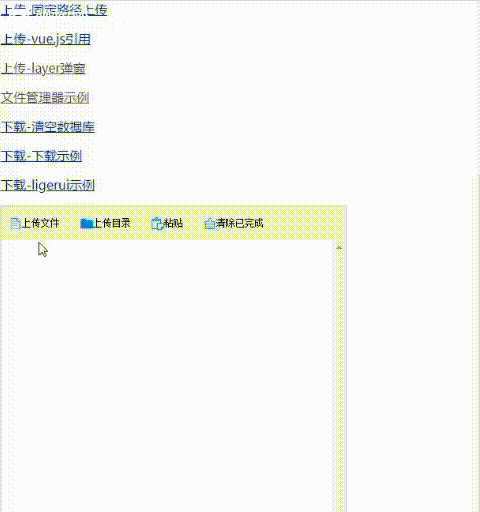
![]() 编辑
编辑
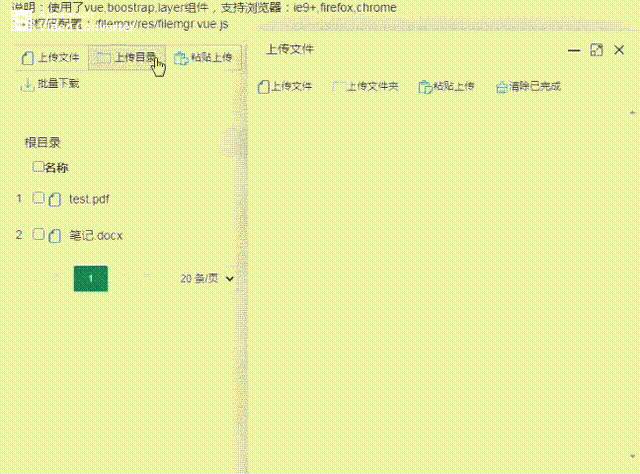
![]() 编辑
编辑
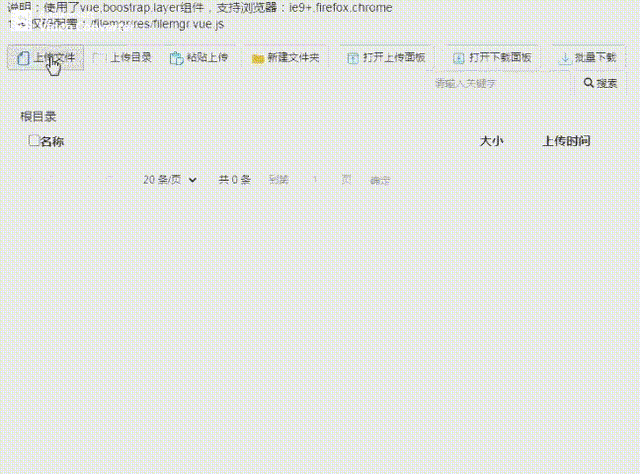
![]() 编辑
编辑
视频演示:
windows控件安装,,linux-deb控件包安装,linux-rpm控件包安装,php7测试,php5测试,vue-cli-测试,asp.net-IIS测试,asp.net-阿里云(oss)测试,asp.net-华为云(obs)测试,jsp-springboot测试,ActiveX(x86)源码编译,ActiveX(x64)源码编译,Windows(npapi)源码编译,macOS源码编译,Linux(x86_64)源码编译,Linux(arm)源码编译,Linux(mips-uos)源码编译,Linux(mips-kylin-涉密环境)源码编译,sm4加密传输,压缩传输,
示例下载地址
asp.net源码下载,jsp-springboot源码下载,jsp-eclipse源码下载,jsp-myeclipse源码下载,php源码下载,csharp-winform源码下载,vue-cli源码下载,c++源码下载
标签:Web,string,分块,端大,System,文件夹,new,using,源码 From: https://www.cnblogs.com/songsu/p/17572191.html
