1. 创建新模块
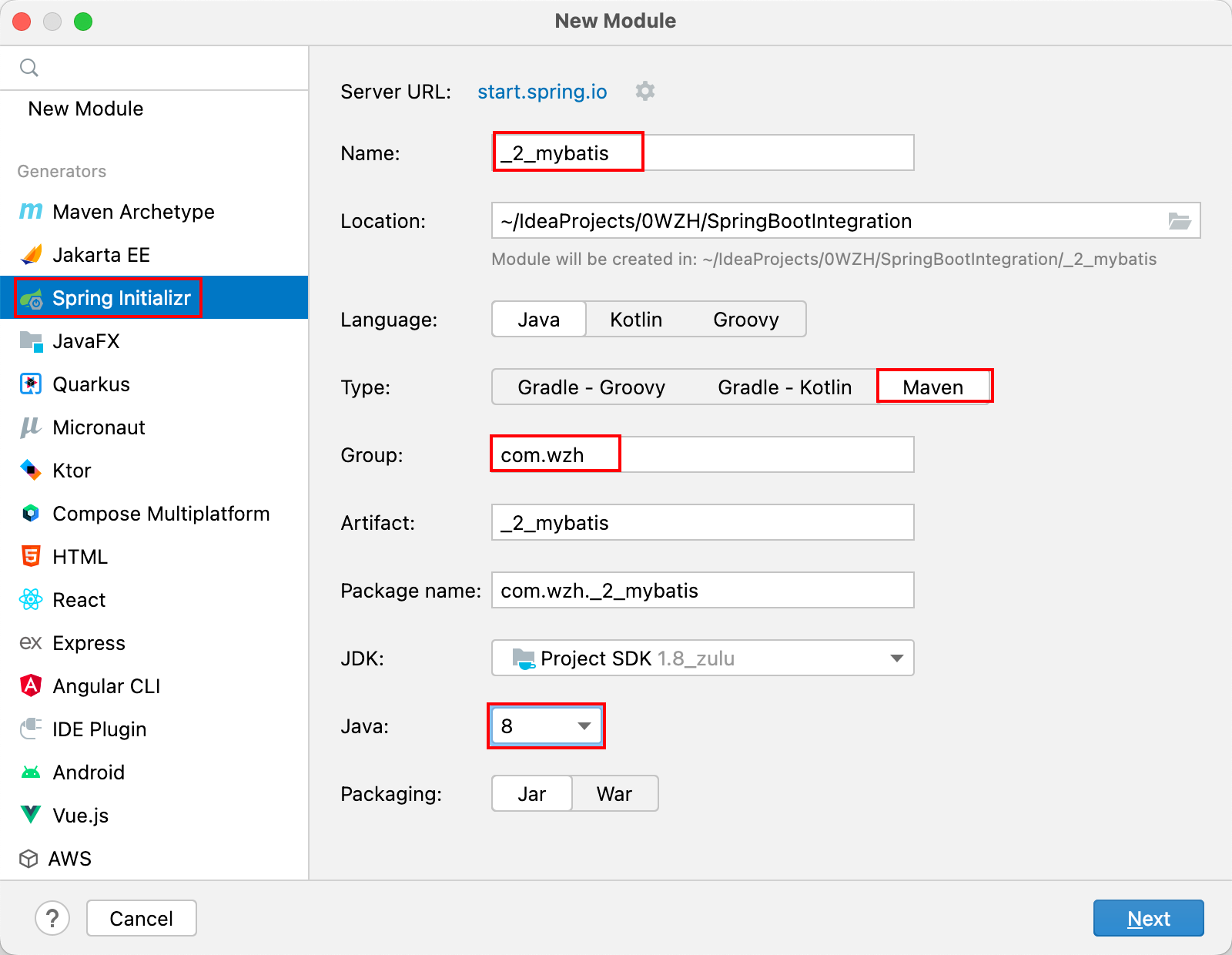
添加依赖
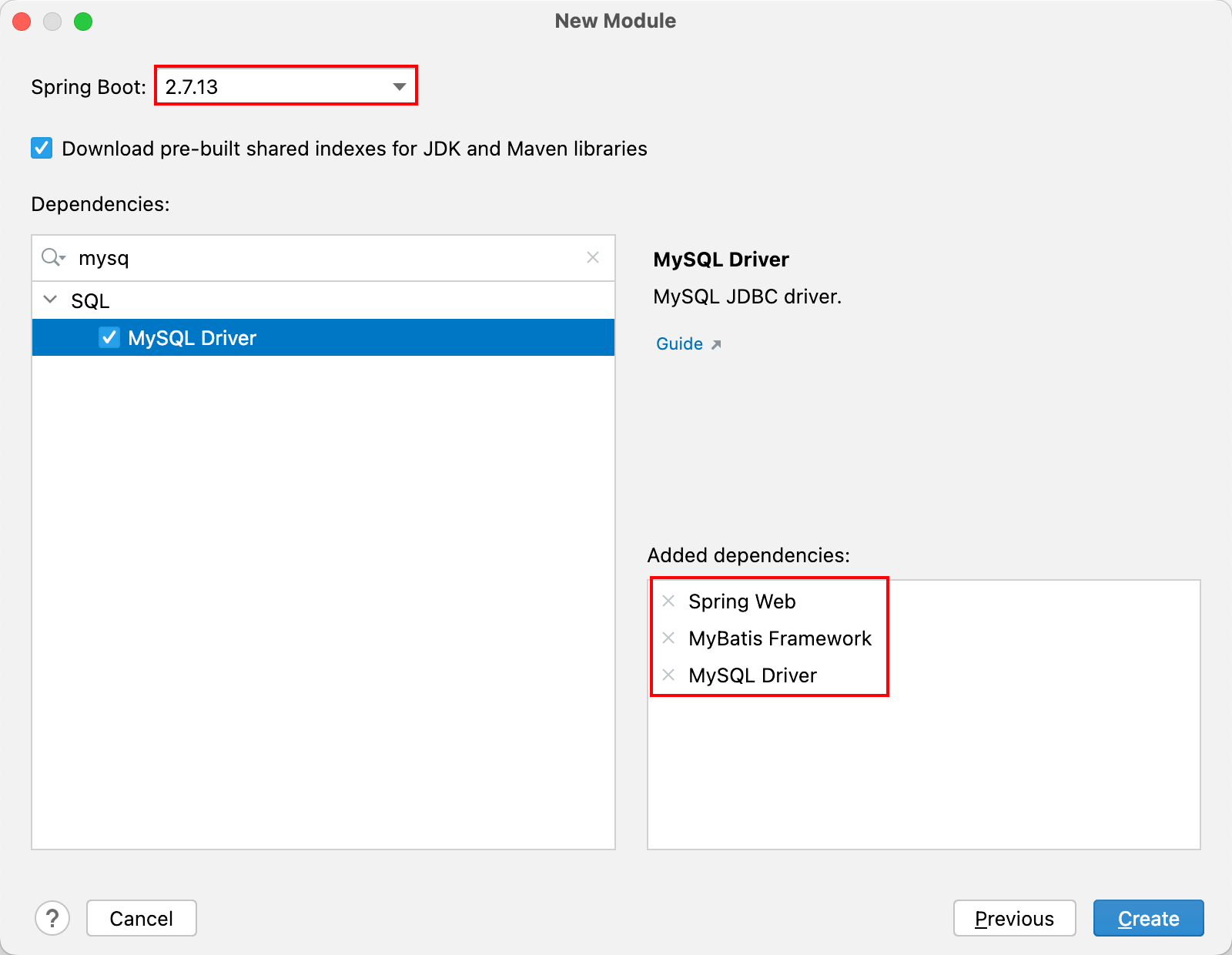
1.1. pom.xml文件
<?xml version="1.0" encoding="UTF-8"?>
<project xmlns="http://maven.apache.org/POM/4.0.0" xmlns:xsi="http://www.w3.org/2001/XMLSchema-instance"
xsi:schemaLocation="http://maven.apache.org/POM/4.0.0 https://maven.apache.org/xsd/maven-4.0.0.xsd">
<modelVersion>4.0.0</modelVersion>
<parent>
<groupId>org.springframework.boot</groupId>
<artifactId>spring-boot-starter-parent</artifactId>
<version>2.7.13</version>
<relativePath/> <!-- lookup parent from repository -->
</parent>
<groupId>com.wzh</groupId>
<artifactId>_2_mybatis</artifactId>
<version>0.0.1-SNAPSHOT</version>
<name>_2_mybatis</name>
<description>_2_mybatis</description>
<properties>
<java.version>1.8</java.version>
</properties>
<dependencies>
<dependency>
<groupId>org.springframework.boot</groupId>
<artifactId>spring-boot-starter-web</artifactId>
</dependency>
<dependency>
<groupId>org.mybatis.spring.boot</groupId>
<artifactId>mybatis-spring-boot-starter</artifactId>
<version>2.3.1</version>
</dependency>
<!--lombok-->
<dependency>
<groupId>org.projectlombok</groupId>
<artifactId>lombok</artifactId>
</dependency>
<dependency>
<groupId>com.mysql</groupId>
<artifactId>mysql-connector-j</artifactId>
<scope>runtime</scope>
</dependency>
<dependency>
<groupId>org.springframework.boot</groupId>
<artifactId>spring-boot-starter-test</artifactId>
<scope>test</scope>
</dependency>
<dependency>
<groupId>org.mybatis.spring.boot</groupId>
<artifactId>mybatis-spring-boot-starter-test</artifactId>
<version>2.3.1</version>
<scope>test</scope>
</dependency>
</dependencies>
<build>
<resources>
<!--编译时,扫描src/main/java下所有xx.xml文件-->
<resource>
<directory>src/main/java</directory>
<includes>
<include>**/*.xml</include>
</includes>
</resource>
</resources>
<plugins>
<plugin>
<groupId>org.springframework.boot</groupId>
<artifactId>spring-boot-maven-plugin</artifactId>
</plugin>
</plugins>
</build>
</project>
⚠️注意:build时需要将mapper文件夹下的xml文件构建进去
1.2. 环境准备
1.2.1. 数据库
创建student表
create table student
(
id int auto_increment comment '唯一标识id'
primary key,
name varchar(30) not null comment '姓名',
age int not null comment '年龄'
)
collate = utf8mb3_bin;1.2.2. 数据库连接配置
spring:
datasource:
driver-class-name: com.mysql.cj.jdbc.Driver
url: jdbc:mysql://localhost:3306/springboot
username: root
password: root
1.2.3. 创建vo
package com.wzh._2_mybatis.vo;
import lombok.Data;
@Data
public class StudentVo {
private Integer id;
private String name;
private Integer age;
}2. 创建mybatis相关类
2.1. 方式一(不推荐)
2.1.1. 项目结构
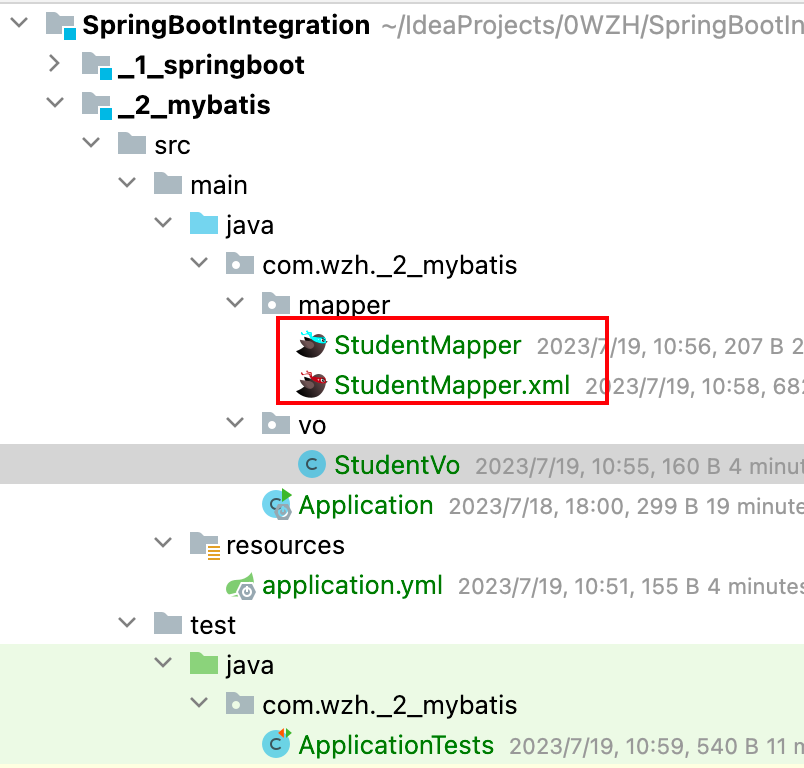
2.1.2. StudentMapper类
package com.wzh._2_mybatis.mapper;
import com.wzh._2_mybatis.vo.StudentVo;
import org.apache.ibatis.annotations.Mapper;
/**
* @Mapper注解告知mybatis框架创建此接口的动态代理类,并交由spring容器管理
* 相当于@MpperScan + @Repository
*/
@Mapper
public interface StudentMapper {
StudentVo getStudentById(Integer id);
}
2.1.3. StudentMapper.xml文件
<?xml version="1.0" encoding="UTF-8"?>
<!DOCTYPE mapper PUBLIC "-//mybatis.org//DTD Mapper 3.0//EN" "http://mybatis.org/dtd/mybatis-3-mapper.dtd">
<mapper namespace="com.wzh._2_mybatis.mapper.StudentMapper">
<resultMap type="com.wzh._2_mybatis.vo.StudentVo" id="StudentMap">
<result property="id" column="id" jdbcType="INTEGER"/>
<result property="name" column="name" jdbcType="VARCHAR"/>
<result property="age" column="age" jdbcType="INTEGER"/>
</resultMap>
<!--查询单个-->
<select id="getStudentById" resultMap="StudentMap">
select
id, name, age
from student
where id = #{id}
</select>
</mapper>
2.1.4. ⚠️注意
- pom文件中添加build标签,包含xml文件
- StudentMapper.java与StudentMapper.xml文件必须在同一个包中且名称相同
2.2. 方式二(推荐)
2.2.1. 项目结构
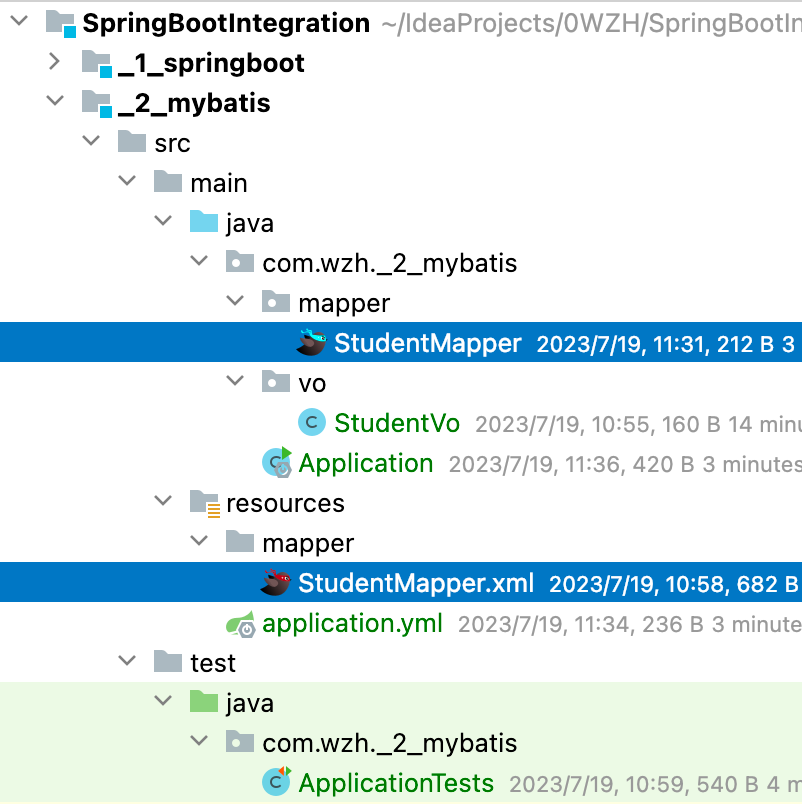
2.2.2. 配置文件
# 指定mapper.xml文件位置
mybatis:
mapper-locations: mapper/*Mapper.xml
2.2.3. 启动类
package com.wzh._2_mybatis;
import org.mybatis.spring.annotation.MapperScan;
import org.springframework.boot.SpringApplication;
import org.springframework.boot.autoconfigure.SpringBootApplication;
@SpringBootApplication
@MapperScan("com.wzh._2_mybatis.mapper") // 指定Mapper接口包位置
public class Application {
public static void main(String[] args) {
SpringApplication.run(Application.class, args);
}
}
2.2.4. StudentMapper类
package com.wzh._2_mybatis.mapper;
import com.wzh._2_mybatis.vo.StudentVo;
//@Mapper 有@MapperScan注解来指定Mapper接口位置
public interface StudentMapper {
StudentVo getStudentById(Integer id);
}
2.2.5. ⚠️注意
- pom文件中无需添加build标签
- 由配置文件中指定mapper.xml文件位置
- 启动类上添加@MapperScan注解指定Mapper接口包位置
- StudentMapper接口上无需添加注解
- StudentMapper.java与StudentMapper.xml文件名称必须相同
3. 测试
3.1. 创建测试类
package com.wzh._2_mybatis;
import com.wzh._2_mybatis.mapper.StudentMapper;
import com.wzh._2_mybatis.vo.StudentVo;
import org.junit.jupiter.api.Test;
import org.springframework.beans.factory.annotation.Autowired;
import org.springframework.boot.test.context.SpringBootTest;
@SpringBootTest
class ApplicationTests {
@Autowired
private StudentMapper studentMapper;
@Test
void test_getStudentById() {
StudentVo student = studentMapper.getStudentById(1);
System.out.println("student = " + student);
}
}
3.2. 测试结果
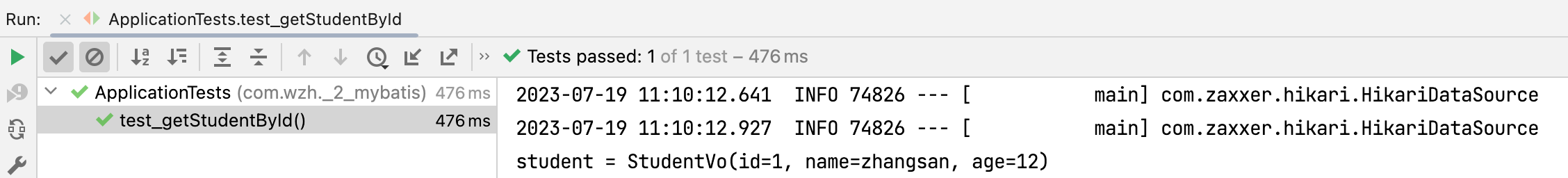
以上
标签:集成,StudentMapper,boot,mybatis,import,MyBatis,org,com From: https://www.cnblogs.com/spike007blogs/p/17565392.html