标签:picker function center 自定义 after tepData content front 选择器
效果图如下:

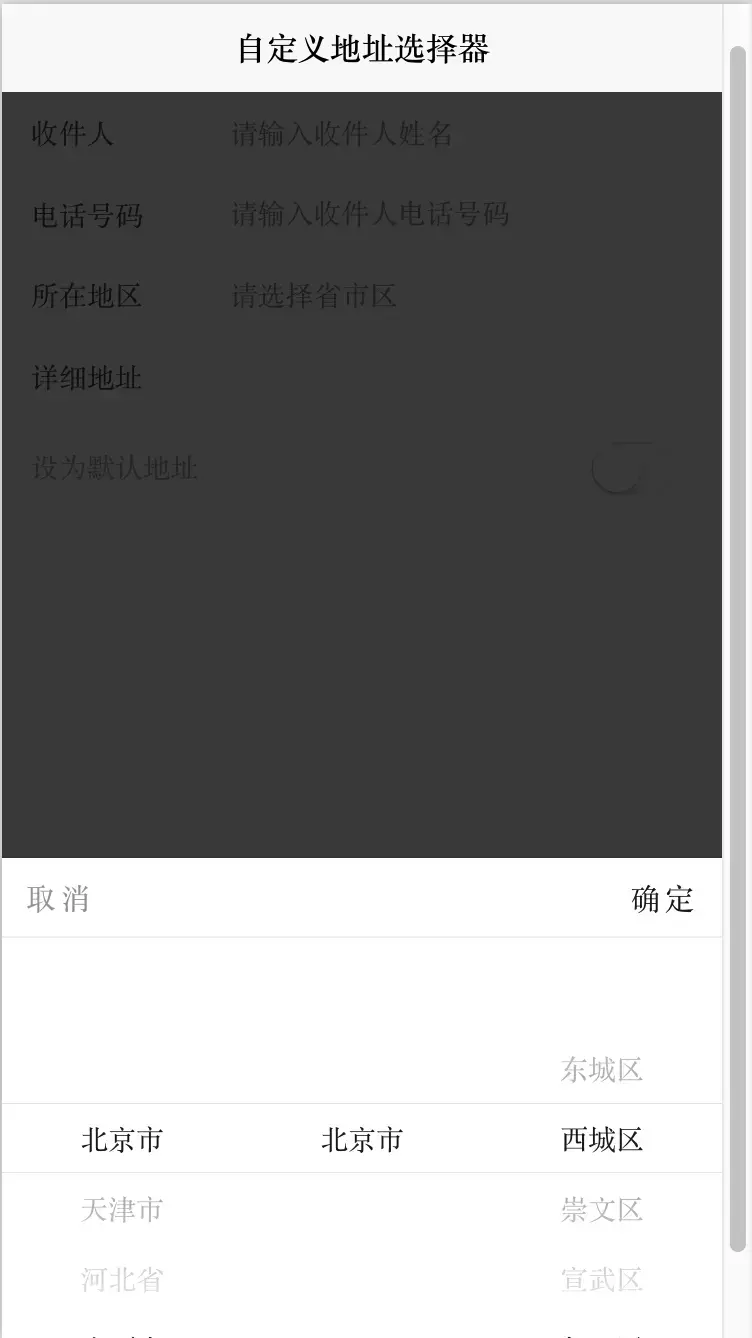
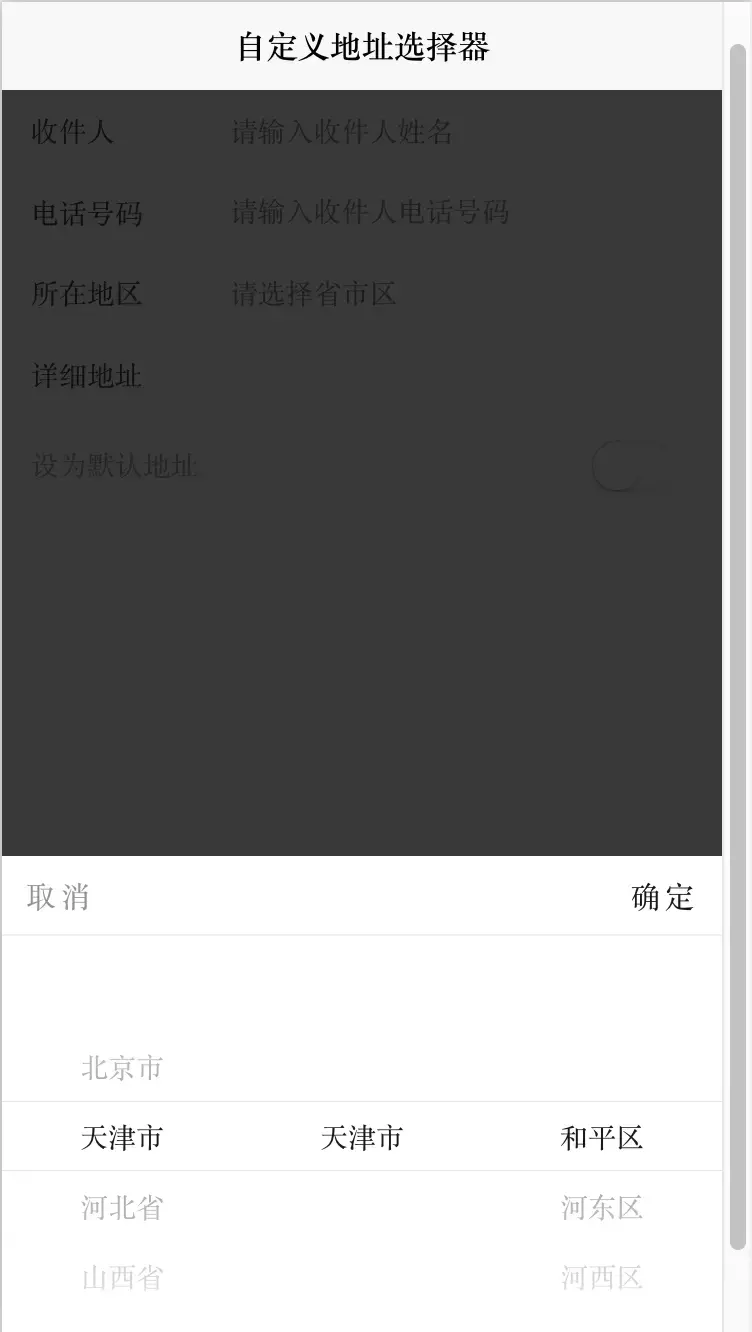
代码实现如下:
cc-selectDity
使用方法
<!-- 省市区选择 show:是否显示 @sureSelectArea:确认事件 @hideShow:隐藏事件-->
<cc-selectDity :show="show" @sureSelectArea="onsetCity" @hideShow="onhideShow"></cc-selectDity>
main.js文件设置全局函数
Vue.mixin({
methods: {
setData: function(obj, callback) {
let that = this;
const handleData = (tepData, tepKey, afterKey) => {
tepKey = tepKey.split('.');
tepKey.forEach(item => {
if (tepData[item] === null || tepData[item] === undefined) {
let reg = /^[0-9]+$/;
tepData[item] = reg.test(afterKey) ? [] : {};
tepData = tepData[item];
} else {
tepData = tepData[item];
}
});
return tepData;
};
const isFn = function(value) {
return typeof value == 'function' || false;
};
Object.keys(obj).forEach(function(key) {
let val = obj[key];
key = key.replace(/\]/g, '').replace(/\[/g, '.');
let front, after;
let index_after = key.lastIndexOf('.');
if (index_after != -1) {
after = key.slice(index_after + 1);
front = handleData(that, key.slice(0, index_after), after);
} else {
after = key;
front = that;
}
if (front.$data && front.$data[after] === undefined) {
Object.defineProperty(front, after, {
get() {
return front.$data[after];
},
set(newValue) {
front.$data[after] = newValue;
that.$forceUpdate();
},
enumerable: true,
configurable: true
});
front[after] = val;
} else {
that.$set(front, after, val);
}
});
isFn(callback) && this.$nextTick(callback);
}
}
});
HTML代码实现部分
<template>
<view>
<view class="editaddress">
<view class="content">
<view class="row">
<view class="nominal">收件人</view>
<view class="input"><input placeholder="请输入收件人姓名" v-model="addressData.name" type="text"></input>
</view>
</view>
<view class="row">
<view class="nominal">电话号码</view>
<view class="input"><input placeholder="请输入收件人电话号码" v-model="addressData.phone" type="number"
maxlength="11"></input></view>
</view>
<view class="row">
<view class="nominal">所在地区</view>
<view class="input selectcity" @tap="openPicker">
<input placeholder="请选择省市区" disabled type="text" v-model="addressData.address"></input>
<image src="/static/images/home/right.png" class="rights"></image>
</view>
</view>
<view class="row">
<view class="nominal">详细地址</view>
<view class="input"><textarea style="font-size: 28upx;" v-model="addressData.moreAddres"
auto-height="true" placeholder="输入详细地址" v-if="show == false"></textarea></view>
</view>
<view class="row">
<view class="nominal" style="color: #999;margin-top: 10upx;">设为默认地址</view>
<view class="input switch">
<switch :color="colors" style="transform:scale(0.8)" @change="switchChange"
:checked="addressData.isdefult == 1"></switch>
</view>
</view>
</view>
<view class="save">
<view class="btn" :style="'background:' + colors">保存地址</view>
</view>
<!-- 省市区选择 show:是否显示 @sureSelectArea:确认事件 @hideShow:隐藏事件-->
<cc-selectDity :show="show" @sureSelectArea="onsetCity" @hideShow="onhideShow"></cc-selectDity>
</view>
</view>
</template>
<script>
var app = getApp();
export default {
data() {
return {
colors: '',
show: false,
addressData: {
name: '',
phone: '',
address: '',
moreAddres: '',
isdefult: 0
},
isShow: true
};
},
components: {
},
props: {},
/**
* 生命周期函数--监听页面加载
*/
onLoad: function(options) {
},
/**
* 生命周期函数--监听页面初次渲染完成
*/
onReady: function() {},
/**
* 生命周期函数--监听页面显示
*/
onShow: function() {},
/**
* 生命周期函数--监听页面隐藏
*/
onHide: function() {},
/**
* 生命周期函数--监听页面卸载
*/
onUnload: function() {},
/**
* 页面相关事件处理函数--监听用户下拉动作
*/
onPullDownRefresh: function() {},
/**
* 页面上拉触底事件的处理函数
*/
onReachBottom: function() {},
/**
* 用户点击右上角分享
*/
onShareAppMessage: function() {},
methods: {
openPicker() {
console.log('执行')
this.show = true
},
onhideShow() {
this.show = false
console.log('执行了')
},
onsetCity(e) { //选中省市区
let data = e.detail.target.dataset;
let address = data.province + data.city + data.area;
this.show = false
this.addressData.address = address
},
switchChange(e) {
this.setData({
checked: e.detail.value
});
}
}
};
</script>
<style lang="scss" scoped>
.save {
position: fixed;
bottom: 0;
width: 100%;
height: 120upx;
display: flex;
justify-content: center;
align-items: center;
}
.save view {
display: flex;
}
.save .btn {
box-shadow: 0upx 5upx 10upx rgba(0, 0, 0, 0.4);
width: 70%;
height: 80upx;
border-radius: 80upx;
background-color: #f23a3a;
color: #fff;
justify-content: center;
align-items: center;
font-size: 30upx;
margin-bottom: 60px;
}
.save .btn .icon {
height: 80upx;
color: #fff;
font-size: 30upx;
justify-content: center;
align-items: center;
}
.content {
display: flex;
flex-wrap: wrap;
margin-top: 40upx;
}
.content view {
display: flex;
}
.content .row {
width: 92%;
margin: 0 4%;
border-bottom: solid 1upx #eee;
}
.content .row .nominal {
width: 30%;
height: 80upx;
font-size: 28upx;
font-family: Droid Sans Fallback;
font-weight: 400;
color: rgba(51, 51, 51, 1);
align-items: center;
}
.content .row .input {
width: 70%;
padding: 20upx 0;
align-items: center;
font-size: 28upx;
}
.content .row .input input {
font-size: 28upx;
color: #333333;
}
.content .row .switch {
justify-content: flex-end;
}
.content .row .input textarea {
min-height: 40upx;
line-height: 40upx;
}
.content .del_box {
width: 100%;
display: block;
overflow: hidden;
margin-right: 30upx;
}
.content .del {
width: 240upx;
height: 80upx;
float: right;
justify-content: center;
align-items: center;
font-size: 28upx;
color: #F23A3A;
margin: 0 auto;
margin-top: 50upx;
border-radius: 38upx;
background-color: rgba(255, 0, 0, 0.05);
border-bottom: solid 1upx #eee;
}
.selectcity input {
width: 90%;
}
.selectcity image {
width: 40upx;
height: 40upx;
float: right;
}
</style>
标签:picker,
function,
center,
自定义,
after,
tepData,
content,
front,
选择器
From: https://www.cnblogs.com/ccVue/p/17513129.html