javaweb上传文件
上传文件的jsp中的部分
上传文件同样可以使用form表单向后端发请求,也可以使用 ajax向后端发请求
1.通过form表单向后端发送请求
<form id="postForm" action="${pageContext.request.contextPath}/UploadServlet" method="post" enctype="multipart/form-data">
<div class="bbxx wrap">
<inputtype="text" id="side-profile-name" name="username" class="form-control">
<inputtype="file" id="example-file-input" name="avatar">
<button type="submit" class="btn btn-effect-ripple btn-primary">Save</button>
</div>
</form>
改进后的代码不需要form标签,直接由控件来实现。开发人员只需要关注业务逻辑即可。JS中已经帮我们封闭好了
this.post_file = function ()
{
$.each(this.ui.btn, function (i, n) { n.hide();});
this.ui.btn.stop.show();
this.State = this.Config.state.Posting;//
this.app.postFile({ id: this.fileSvr.id, pathLoc: this.fileSvr.pathLoc, pathSvr:this.fileSvr.pathSvr,lenSvr: this.fileSvr.lenSvr, fields: this.fields });
};
通过监控工具可以看到控件提交的数据,非常的清晰,调试也非常的简单。
2.通过ajax向后端发送请求
$.ajax({
url : "${pageContext.request.contextPath}/UploadServlet",
type : "POST",
data : $( '#postForm').serialize(),
success : function(data) {
$( '#serverResponse').html(data);
},
error : function(data) {
$( '#serverResponse').html(data.status + " : " + data.statusText + " : " + data.responseText);
}
});
ajax分为两部分,一部分是初始化,文件在上传前通过AJAX请求通知服务端进行初始化操作
this.md5_complete = function (json)
{
this.fileSvr.md5 = json.md5;
this.ui.msg.text("MD5计算完毕,开始连接服务器...");
this.event.md5Complete(this, json.md5);//biz event
var loc_path = encodeURIComponent(this.fileSvr.pathLoc);
var loc_len = this.fileSvr.lenLoc;
var loc_size = this.fileSvr.sizeLoc;
var param = jQuery.extend({}, this.fields, this.Config.bizData, { md5: json.md5, id: this.fileSvr.id, lenLoc: loc_len, sizeLoc: loc_size, pathLoc: loc_path, time: new Date().getTime() });
$.ajax({
type: "GET"
, dataType: 'jsonp'
, jsonp: "callback" //自定义的jsonp回调函数名称,默认为jQuery自动生成的随机函数名
, url: this.Config["UrlCreate"]
, data: param
, success: function (sv)
{
_this.svr_create(sv);
}
, error: function (req, txt, err)
{
_this.Manager.RemoveQueuePost(_this.fileSvr.id);
alert("向服务器发送MD5信息错误!" + req.responseText);
_this.ui.msg.text("向服务器发送MD5信息错误");
_this.ui.btn.cancel.show();
_this.ui.btn.stop.hide();
}
, complete: function (req, sta) { req = null; }
});
};
在文件上传完后向服务器发送通知
this.post_complete = function (json)
{
this.fileSvr.perSvr = "100%";
this.fileSvr.complete = true;
$.each(this.ui.btn, function (i, n)
{
n.hide();
});
this.ui.process.css("width", "100%");
this.ui.percent.text("(100%)");
this.ui.msg.text("上传完成");
this.Manager.arrFilesComplete.push(this);
this.State = this.Config.state.Complete;
//从上传列表中删除
this.Manager.RemoveQueuePost(this.fileSvr.id);
//从未上传列表中删除
this.Manager.RemoveQueueWait(this.fileSvr.id);
var param = { md5: this.fileSvr.md5, uid: this.uid, id: this.fileSvr.id, time: new Date().getTime() };
$.ajax({
type: "GET"
, dataType: 'jsonp'
, jsonp: "callback" //自定义的jsonp回调函数名称,默认为jQuery自动生成的随机函数名
, url: _this.Config["UrlComplete"]
, data: param
, success: function (msg)
{
_this.event.fileComplete(_this);//触发事件
_this.post_next();
}
, error: function (req, txt, err) { alert("文件-向服务器发送Complete信息错误!" + req.responseText); }
, complete: function (req, sta) { req = null; }
});
};
这里需要处理一个MD5秒传的逻辑,当服务器存在相同文件时,不需要用户再上传,而是直接通知用户秒传
this.post_complete_quick = function ()
{
this.fileSvr.perSvr = "100%";
this.fileSvr.complete = true;
this.ui.btn.stop.hide();
this.ui.process.css("width", "100%");
this.ui.percent.text("(100%)");
this.ui.msg.text("服务器存在相同文件,快速上传成功。");
this.Manager.arrFilesComplete.push(this);
this.State = this.Config.state.Complete;
//从上传列表中删除
this.Manager.RemoveQueuePost(this.fileSvr.id);
//从未上传列表中删除
this.Manager.RemoveQueueWait(this.fileSvr.id);
//添加到文件列表
this.post_next();
this.event.fileComplete(this);//触发事件
};
这里可以看到秒传的逻辑是非常 简单的,并不是特别的复杂。
var form = new FormData();
form.append("username","zxj");
form.append("avatar",file);
//var form = new FormData($("#postForm")[0]);
$.ajax({
url:"${pageContext.request.contextPath}/UploadServlet",
type:"post",
data:form,
processData:false,
contentType:false,
success:function(data){
console.log(data);
}
});
java部分
文件初始化的逻辑,主要代码如下
FileInf fileSvr= new FileInf();
fileSvr.id = id;
fileSvr.fdChild = false;
fileSvr.uid = Integer.parseInt(uid);
fileSvr.nameLoc = PathTool.getName(pathLoc);
fileSvr.pathLoc = pathLoc;
fileSvr.lenLoc = Long.parseLong(lenLoc);
fileSvr.sizeLoc = sizeLoc;
fileSvr.deleted = false;
fileSvr.md5 = md5;
fileSvr.nameSvr = fileSvr.nameLoc;
//所有单个文件均以uuid/file方式存储
PathBuilderUuid pb = new PathBuilderUuid();
fileSvr.pathSvr = pb.genFile(fileSvr.uid,fileSvr);
fileSvr.pathSvr = fileSvr.pathSvr.replace("\\","/");
DBConfig cfg = new DBConfig();
DBFile db = cfg.db();
FileInf fileExist = new FileInf();
boolean exist = db.exist_file(md5,fileExist);
//数据库已存在相同文件,且有上传进度,则直接使用此信息
if(exist && fileExist.lenSvr > 1)
{
fileSvr.nameSvr = fileExist.nameSvr;
fileSvr.pathSvr = fileExist.pathSvr;
fileSvr.perSvr = fileExist.perSvr;
fileSvr.lenSvr = fileExist.lenSvr;
fileSvr.complete = fileExist.complete;
db.Add(fileSvr);
//触发事件
up6_biz_event.file_create_same(fileSvr);
}//此文件不存在
else
{
db.Add(fileSvr);
//触发事件
up6_biz_event.file_create(fileSvr);
FileBlockWriter fr = new FileBlockWriter();
fr.CreateFile(fileSvr.pathSvr,fileSvr.lenLoc);
}
接收文件块数据,在这个逻辑中我们接收文件块数据。控件对数据进行了优化,可以方便调试。如果用监控工具可以看到控件提交的数据。
boolean isMultipart = ServletFileUpload.isMultipartContent(request);
FileItemFactory factory = new DiskFileItemFactory();
ServletFileUpload upload = new ServletFileUpload(factory);
List files = null;
try
{
files = upload.parseRequest(request);
}
catch (FileUploadException e)
{// 解析文件数据错误
out.println("read file data error:" + e.toString());
return;
}
FileItem rangeFile = null;
// 得到所有上传的文件
Iterator fileItr = files.iterator();
// 循环处理所有文件
while (fileItr.hasNext())
{
// 得到当前文件
rangeFile = (FileItem) fileItr.next();
if(StringUtils.equals( rangeFile.getFieldName(),"pathSvr"))
{
pathSvr = rangeFile.getString();
pathSvr = PathTool.url_decode(pathSvr);
}
}
boolean verify = false;
String msg = "";
String md5Svr = "";
long blockSizeSvr = rangeFile.getSize();
if(!StringUtils.isBlank(blockMd5))
{
md5Svr = Md5Tool.fileToMD5(rangeFile.getInputStream());
}
verify = Integer.parseInt(blockSize) == blockSizeSvr;
if(!verify)
{
msg = "block size error sizeSvr:" + blockSizeSvr + "sizeLoc:" + blockSize;
}
if(verify && !StringUtils.isBlank(blockMd5))
{
verify = md5Svr.equals(blockMd5);
if(!verify) msg = "block md5 error";
}
if(verify)
{
//保存文件块数据
FileBlockWriter res = new FileBlockWriter();
//仅第一块创建
if( Integer.parseInt(blockIndex)==1) res.CreateFile(pathSvr,Long.parseLong(lenLoc));
res.write( Long.parseLong(blockOffset),pathSvr,rangeFile);
up6_biz_event.file_post_block(id,Integer.parseInt(blockIndex));
JSONObject o = new JSONObject();
o.put("msg", "ok");
o.put("md5", md5Svr);
o.put("offset", blockOffset);//基于文件的块偏移位置
msg = o.toString();
}
rangeFile.delete();
out.write(msg);
注:
1. 上面的java部分的代码可以直接使用,只需要将上传的图片路径及收集数据并将数据写入到数据库即可
2. 上面上传文件使用到了字节流,其实还可以使用别的流,这个需要读者自己在下面完善测试
3. BeanUtils是一个工具 便于将实体对应的属性赋给实体
4. 上传文件不能使用 request.getParameter("")获取参数了,而是直接将request解析,通过判断每一项是文件还是非文件,然后进行相应的操作(文件的话就是用流来读取,非文件的话,暂时保存到一个map中。)
后端代码逻辑大部分是相同的,目前能够支持MySQL,Oracle,SQL。在使用前需要配置一下数据库
效果展示:
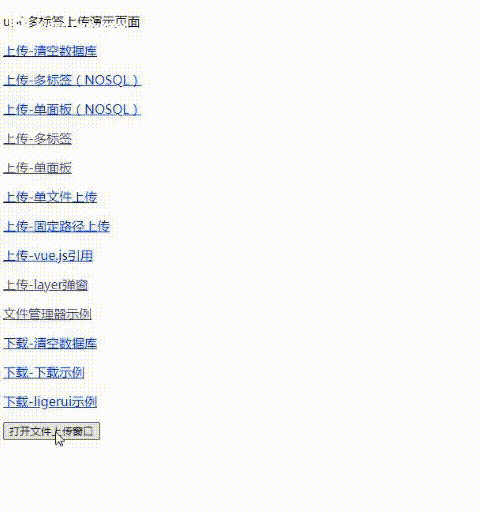
![]() 编辑
编辑
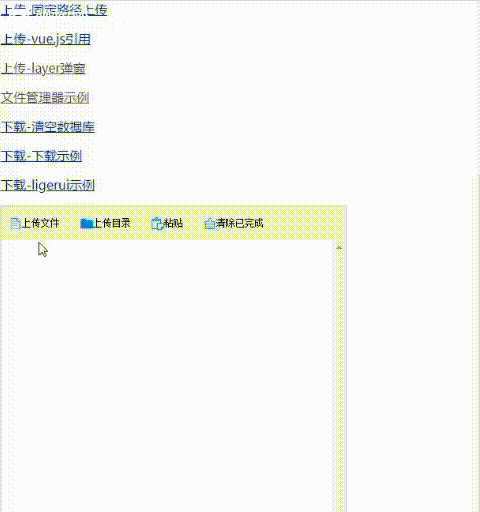
![]() 编辑
编辑
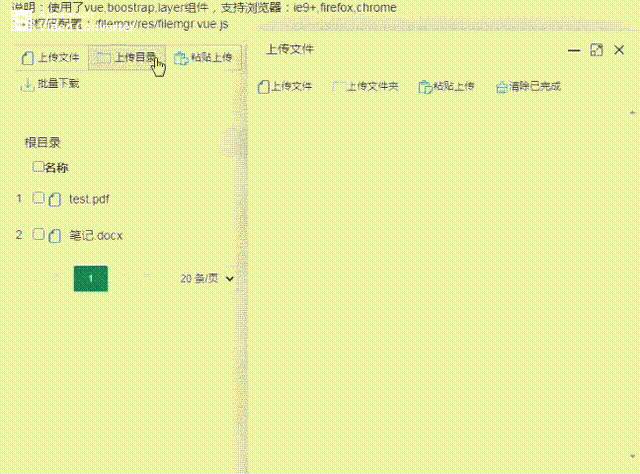
![]() 编辑
编辑
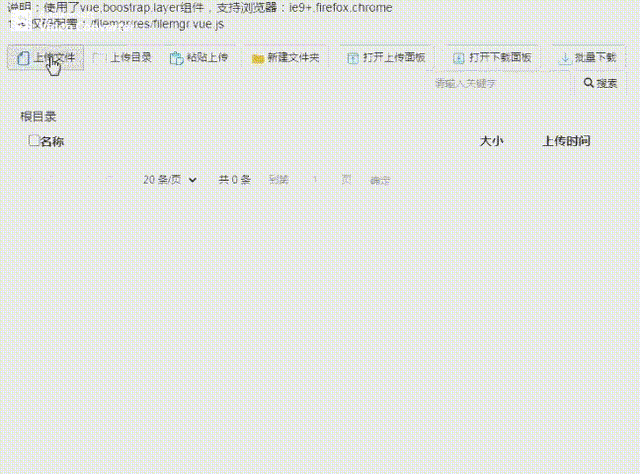
![]() 编辑
编辑
视频演示:
windows控件安装,,linux-deb控件包安装,linux-rpm控件包安装,php7测试,php5测试,vue-cli-测试,asp.net-IIS测试,asp.net-阿里云(oss)测试,asp.net-华为云(obs)测试,jsp-springboot测试,ActiveX(x86)源码编译,ActiveX(x64)源码编译,Windows(npapi)源码编译,macOS源码编译,Linux(x86_64)源码编译,Linux(arm)源码编译,Linux(mips-uos)源码编译,Linux(mips-kylin-涉密环境)源码编译,sm4加密传输,压缩传输,
示例下载地址
asp.net源码下载,jsp-springboot源码下载,jsp-eclipse源码下载,jsp-myeclipse源码下载,php源码下载,csharp-winform源码下载,vue-cli源码下载,c++源码下载