摘要:本文模拟一下在主库查询订单信息查询不到的时候,切换数据源去历史库里面查询。
本文分享自华为云社区《springboot动态切换数据源》,作者:小陈没烦恼 。
前言
在公司的系统里,由于数据量较大,所以配置了多个数据源,它会根据用户所在的地区去查询那一个数据库,这样就产生了动态切换数据源的场景。
今天,就模拟一下在主库查询订单信息查询不到的时候,切换数据源去历史库里面查询。
实现效果
首先我们设置查询的数据库为db1,可以看到通过订单号没有查到订单信息,然后我们重置数据源,重新设置为db2,同样的订单号就可以查询到信息。

数据库准备
新建两个数据库db1和db2,db1作为主库,db2作为历史库
两个库中都有一个订单表biz_order,主库中没有数据,历史库中有我们要查询的数据。
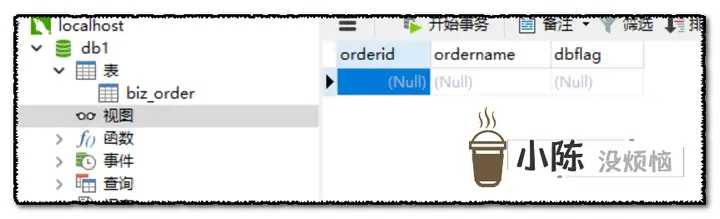
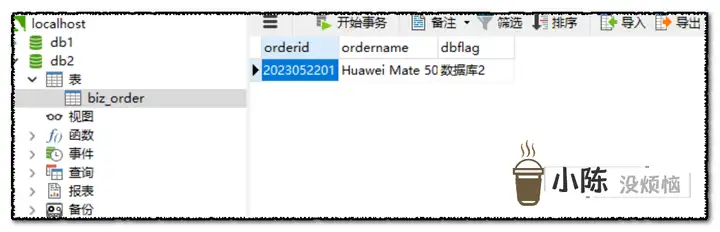
代码编写
1.新建一个springboot项目,引入所需依赖
<dependency> <groupId>org.springframework.boot</groupId> <artifactId>spring-boot-starter</artifactId> </dependency> <!--引入druid-替换默认数据库连接池--> <dependency> <groupId>com.alibaba</groupId> <artifactId>druid-spring-boot-starter</artifactId> <version>1.2.15</version> </dependency> <dependency> <groupId>org.mybatis.spring.boot</groupId> <artifactId>mybatis-spring-boot-starter</artifactId> <version>2.2.2</version> </dependency> <!--mysql驱动--> <dependency> <groupId>mysql</groupId> <artifactId>mysql-connector-java</artifactId> <version>8.0.30</version> </dependency> <dependency> <groupId>org.springframework.boot</groupId> <artifactId>spring-boot-starter-test</artifactId> <scope>test</scope> </dependency>
2.application.yaml配置数据库信息
这里我们配置两个数据库的信息
spring:
datasource:
db1:
driver-class-name: com.mysql.cj.jdbc.Driver
url: jdbc:mysql://localhost/db1?characterEncoding=utf8&characterSetResults=utf8&autoReconnect=true&failOverReadOnly=false
username: root
password: root
type: com.alibaba.druid.pool.DruidDataSource
db2:
driver-class-name: com.mysql.cj.jdbc.Driver
url: jdbc:mysql://localhost/db2?characterEncoding=utf8&characterSetResults=utf8&autoReconnect=true&failOverReadOnly=false
username: root
password: root
type: com.alibaba.druid.pool.DruidDataSource
mybatis:
mapper-locations: classpath:mapper/*.xml
3.创建数据源对象,并注入spring容器中
新建DynamicDataSourceConfig.java文件,在该配置文件中读取yaml配置的数据源信息,并且通过该信息构造数据源对象,然后通过@Bean注解注入到spring容器中。
package com.it1997.config;
import com.alibaba.druid.pool.DruidDataSource;
import com.alibaba.druid.spring.boot.autoconfigure.DruidDataSourceBuilder;
import org.springframework.beans.factory.annotation.Qualifier;
import org.springframework.boot.context.properties.ConfigurationProperties;
import org.springframework.context.annotation.Bean;
import org.springframework.context.annotation.Configuration;
import org.springframework.jdbc.datasource.DataSourceTransactionManager;
import javax.sql.DataSource;
@Configuration
public class DynamicDataSourceConfig {
@Bean("dataSource1")
@ConfigurationProperties(prefix = "spring.datasource.db1")
public DataSource oneDruidDataSource() {
return DruidDataSourceBuilder.create().build();
}
@Bean("dataSource2")
@ConfigurationProperties(prefix = "spring.datasource.db2")
public DataSource twoDruidDataSource() {
return DruidDataSourceBuilder.create().build();
}
@Bean
public DataSourceTransactionManager dataSourceTransactionManager1(@Qualifier("dataSource1") DataSource dataSource1) {
DataSourceTransactionManager dataSourceTransactionManager = new DataSourceTransactionManager();
dataSourceTransactionManager.setDataSource(dataSource1);
return dataSourceTransactionManager;
}
@Bean
public DataSourceTransactionManager dataSourceTransactionManager2(@Qualifier("dataSource2") DataSource dataSource2) {
DataSourceTransactionManager dataSourceTransactionManager = new DataSourceTransactionManager();
dataSourceTransactionManager.setDataSource(dataSource2);
return dataSourceTransactionManager;
}
}
4.数据源配置上下文信息
新建DynamicDataSourceHolder.java文件,该文件通过ThreadLocal,实现为每一个线程创建一个保存数据源配置的上下文。并且提供setDataSource和getDataSource静态方法来设置和获取数据源的名称。
package com.it1997.config;
public class DynamicDataSourceHolder {
private static final ThreadLocal<String> contextHolder = new ThreadLocal<>();
public static void setDataSource(String dataSource) {
contextHolder.set(dataSource);
}
public static String getDataSource() {
return contextHolder.get();
}
public static void clearDataSource() {
contextHolder.remove();
}
}
5.重写数据源配置类
新建DynamicDataSource.java文件,该类继承AbstractRoutingDataSource 类,重写父类determineCurrentLookupKey和afterPropertiesSet方法。
这里我们重写父类中afterPropertiesSet方法(为什么要重写在这个方法,可以看文章最后对于druid的源码的讲解),在这个方法里我们将spring容器中的所有的数据源,都给放到map里,然后后续我们根据map中的key来获取不同的数据源,super.afterPropertiesSet();通过这个方法设置上数据源。
在类上加上@Primary注解,让spring容器优先使用我们自定义的数据源,否则还是会使用默认的数据源配置。
package com.it1997.config;
import org.springframework.context.annotation.Primary;
import org.springframework.jdbc.datasource.lookup.AbstractRoutingDataSource;
import org.springframework.stereotype.Component;
import javax.annotation.Resource;
import javax.sql.DataSource;
import java.util.HashMap;
import java.util.Map;
@Component
@Primary
public class DynamicDataSource extends AbstractRoutingDataSource {
@Resource
DataSource dataSource1;
@Resource
DataSource dataSource2;
@Override
protected Object determineCurrentLookupKey() {
return DynamicDataSourceHolder.getDataSource();
}
@Override
public void afterPropertiesSet() {
// 初始化所有数据源
Map<Object, Object> targetDataSource = new HashMap<>();
targetDataSource.put("db1", dataSource1);
targetDataSource.put("db2", dataSource2);
super.setTargetDataSources(targetDataSource);
super.setDefaultTargetDataSource(dataSource1);
super.afterPropertiesSet();
}
}
druid数据源配置解读
点开我们刚刚继承的AbstractRoutingDataSource抽象类,可以看到它又继承了AbstractDataSource 实现了InitializingBean接口。

然后我们在看一下druid的数据源配置是怎么实现的,点开DruidDataSourceWrapper类,可以看到它也是继承了AbstractDataSource 实现了InitializingBean接口。并且,读取的是yaml文件中spring.datasource.druid下面配置的数据库连接信息。
而我们自定的一的数据源读取的是spring.datasource.db1下面配置的数据库连接信息。
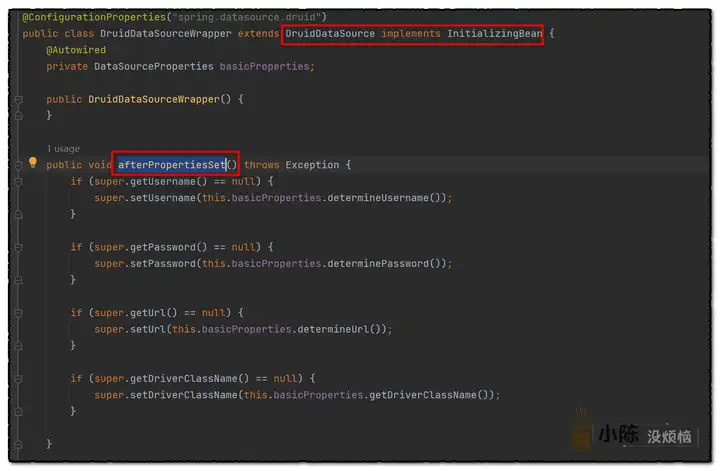
druid的数据源配置,实现了接口中afterPropertiesSet,在这个方法中设置了数据库的基本信息,例如,数据库连接地址、用户名、密码以及数据库连接驱动信息。
标签:Spring,spring,org,boot,数据源,import,public From: https://www.cnblogs.com/huaweiyun/p/17434200.html