Spring
Spring 核心学习内容 IOC、AOP、 JdbcTemplate、声明式事务
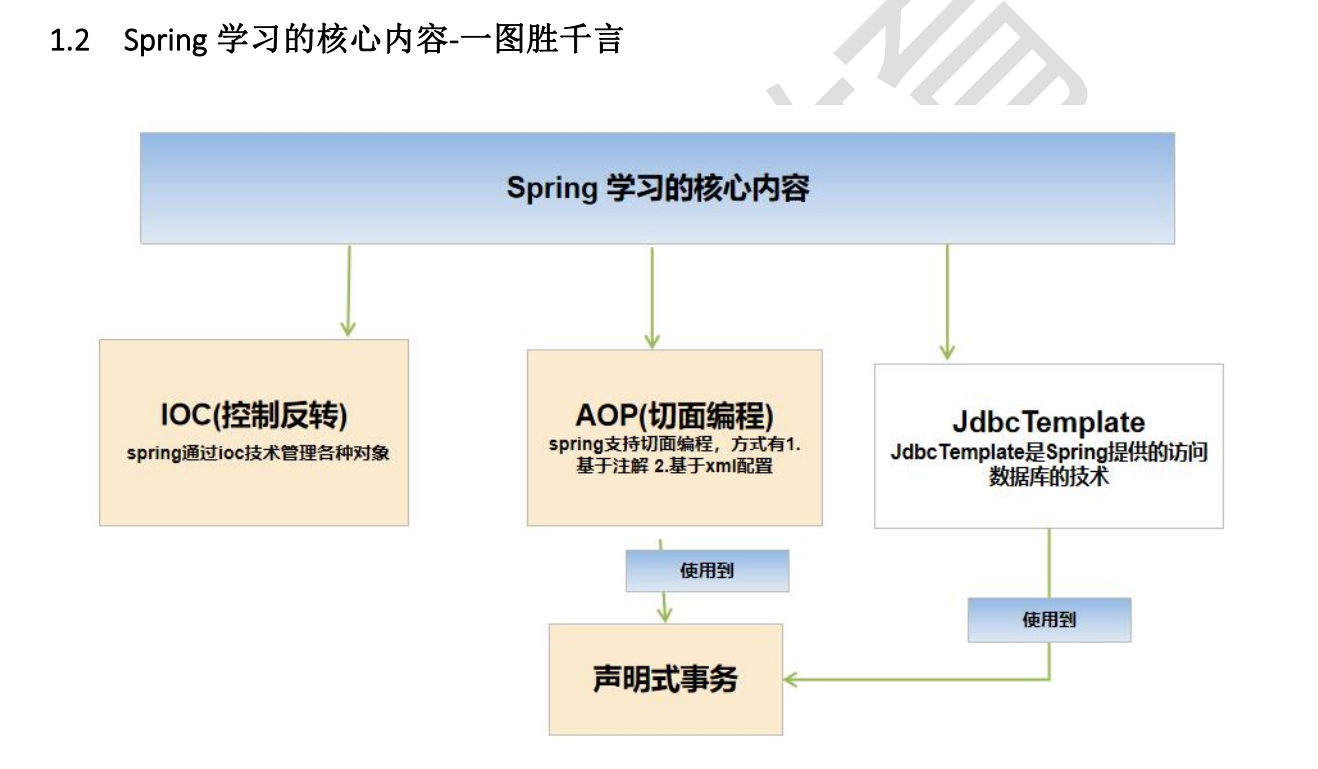
1.Spring 几个重要概念
-
Spring 可以整合其他的框架(Spring 是管理框架的框架)
-
Spring 有两个核心的概念: IOC 和 AOP
-
IOC Inversion Of Control 控制反转
-
动态代理(学好了才能学好AOP)
-
AOP Aspect-oriented programming 面向切面编程
那么接下来我们就开始逐个击破他们吧
2.IOC / DI( 注入依赖)
我们传统的开发模式是:编写程序 ==> 在程序中读取配置文件信息,通过new或反射创建对象,用对象完成任务
IOC开发模式:在配置文件中配置好对象的属性和依赖 ==> 在程序中利用IOC直接根据配置文件,创建对象, 并放入到容器(ConcurrentHashMap)中, 并可以完成对象之间的依赖 ,当需要使用某个对象实例的时候, 就直接从容器中获取即可(那么容器到底是什么呢,我们待会再讲)
总结:由传统的new、反射创建对象 ==> IOC通过注解或配置直接创建对象
有什么好处呢?
-
程序员可以更加关注如何使用对象完成相应的业务
-
IOC 也体现了 Spring 最大的价值,通过配置,给程序提供需要使用的web层对象(Servlet、Service、Dao、JavaBean、Entity),实现解耦。
3.Spring容器结构与机制
我们先快速入门一下使用IOC基本的代码
如上文步骤所说,先配置一个xml文件,当然配之前我们要先创建一个类,这样才能在配置xml的class中输入类的全路径
所以我们先简单的创建一个Monster类
package com.spring.bean;
public class Monster {
private Integer id;
private String name;
private String skill;
@Override
public String toString() {
return "Monster{" +
"id=" + id +
", name='" + name + '\'' +
", skill='" + skill + '\'' +
'}';
}
public Integer getId() {
return id;
}
public void setId(Integer id) {
this.id = id;
}
public String getName() {
return name;
}
public void setName(String name) {
this.name = name;
}
public String getSkill() {
return skill;
}
public void setSkill(String skill) {
this.skill = skill;
}
public Monster(Integer id, String name, String skill) {
this.id = id;
this.name = name;
this.skill = skill;
}
public Monster() {
}
}
然后配置我们的xml文件
<?xml version="1.0" encoding="UTF-8"?>
<beans xmlns="http://www.springframework.org/schema/beans"
xmlns:xsi="http://www.w3.org/2001/XMLSchema-instance"
xsi:schemaLocation="http://www.springframework.org/schema/beans http://www.springframework.org/schema/beans/spring-beans.xsd">
<!--
1.配置Monster对象/javabean
2.在beans中可以配置多个bean
3.bean就是一个java对象,只是符合几个条件而已
4.class属性是类的全路径,记得类要有无参构造器,就可以让spring底层使用反射
5.id 表示 该类在spring容器中的id,将来可通过id获取该对象(id一定要不同,后面会解释)
6.property是用于给该对象属性赋值
-->
<bean class="com.spring.bean.Monster" id="monster01">
<property name="id" value="1"/>
<property name="name" value="牛魔王"/>
<property name="skill" value="芭蕉扇"/>
</bean>
</beans>然后我们再简单的写一个测试类展示一下基本代码
public class springBeanstest {
@Test
public void getMonster(){
//1.创建容器 --> 和容器配置文件关联(debug处)
ApplicationContext ioc = new ClassPathXmlApplicationContext("beans.xml");
//2.通过getBean获取对象
//Object monster01 = ioc.getBean("monster01"); //默认返回obj
//也可以使用另一个getBean方法直接获取他的运行类型的对象,这样就无需强转获取monster的方法
Monster monster01 = ioc.getBean("monster01", Monster.class);
System.out.println(monster01.getSkill());
}
}那么简单的介绍了一下代码之后,我们正式开始分析ioc容器的底层机制,怎么办呢,毫无疑问的方法 ==> debug
断点打在第一行的创建容器上,让我们开始进入ioc的内部世界。
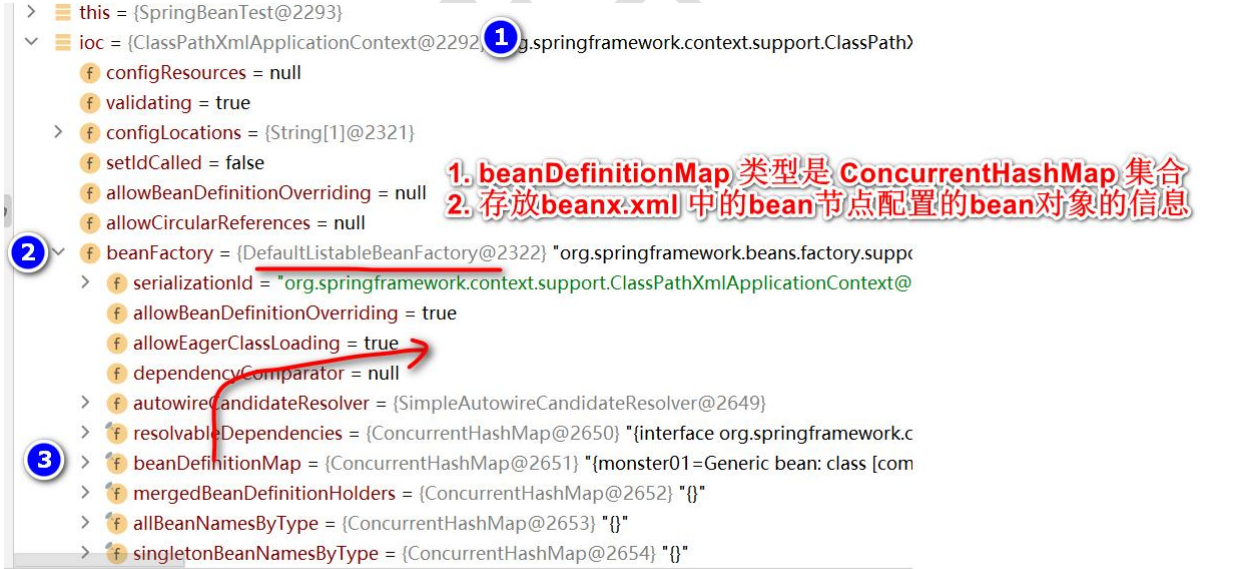
点开我们的beanFactory,找到我们重点关注第3个:beanDefinitionMap,我们可以看到它的右边灰色括号内(就是它的类型)是一个ConcurrentHashMap,打开它我们看到有一个table,table的类型是ConcurrentHashMap的一个内部类Node,而且还是一个数组,每一个数组都存放着配置文件中的不同bean对象,它的初始化大小是512个,超过才会自动扩容
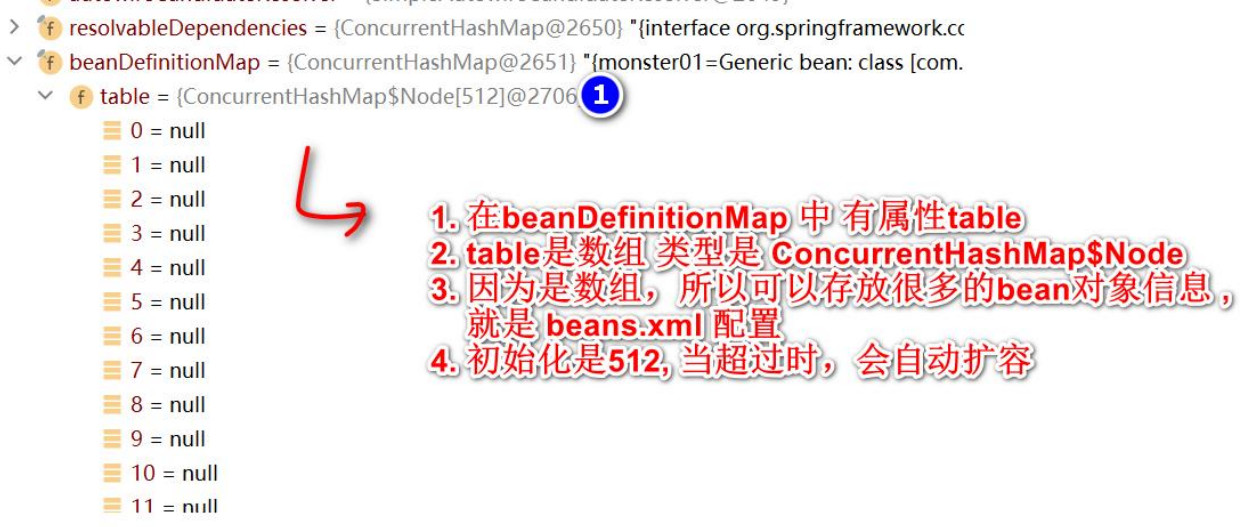
我们往下翻,终于找到第217个数组存放着我们的Monster01对象
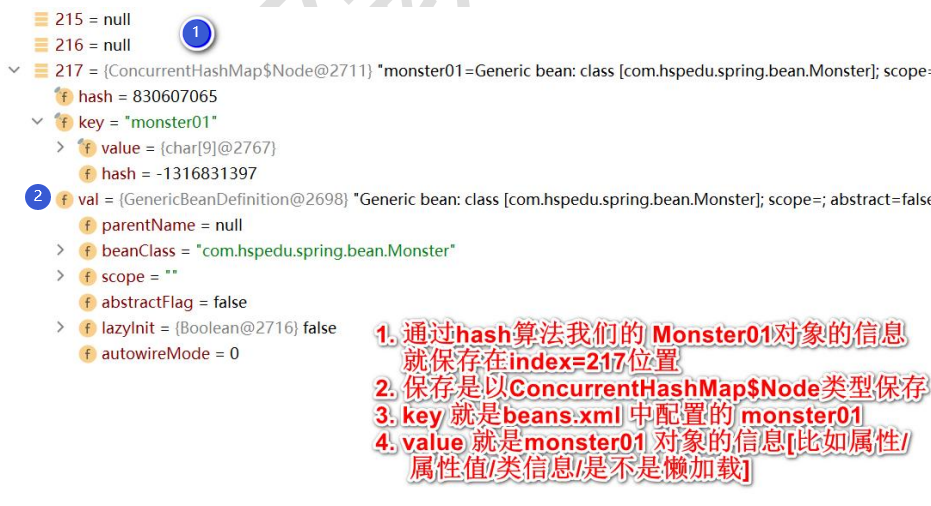
我们继续往下翻,找到一个propertyValues
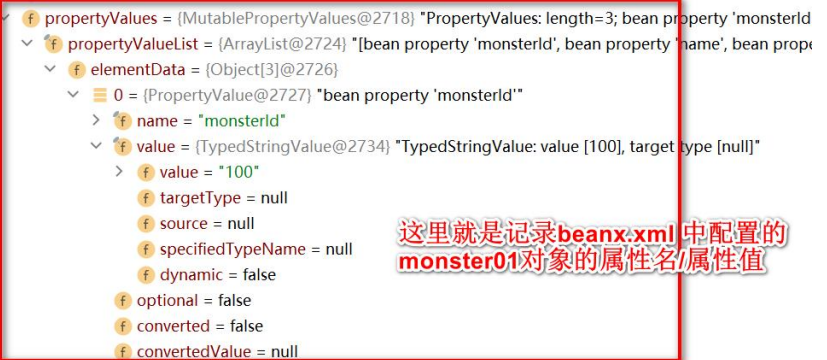
其实也就是指xml里的property
<bean class="com.spring.bean.Monster" id="monster01">
<property name="id" value="1"/>
<property name="name" value="牛魔王"/>
<property name="skill" value="芭蕉扇"/>
</bean>好,hold on,hold on,hold on,所以说我现在考你一个问题,真真正正创建出来的monster01到底放在哪?你可能会说在beanDefinitionMap的table中,错,其实beanDefinitionMap的table存的只是beans.xml配置文件的对象,最终创建出来的monster01放在接下来的singletonObjects中
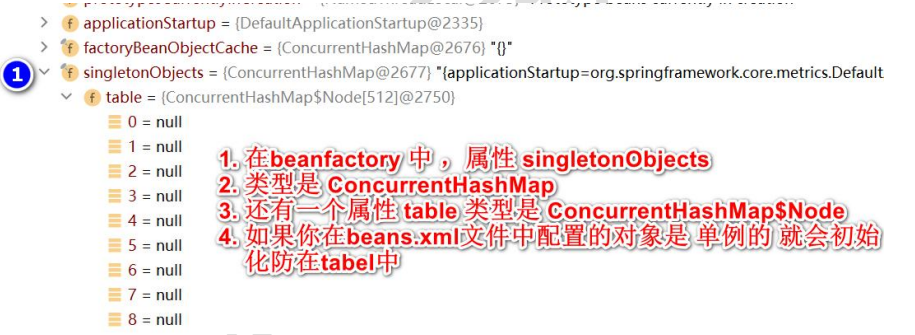
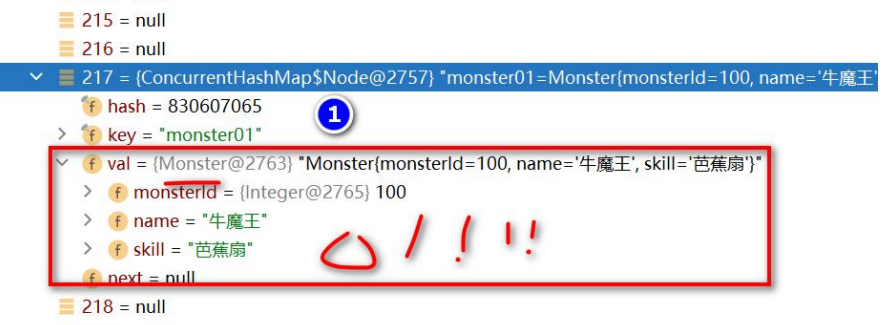
到此,我们终于找到了创建出来的monster01最终存放的地方,在beanFactory的singletonObjects的table里。我们可以看到它的类型雀雀实实是Monster了
那么我们来解释一下这行代码,getBean是怎么查到monster01的
Monster monster01 = ioc.getBean("monster01", Monster.class);getBean是怎么查到monster01的
-
首先,他会在beanDefinitionMap的table里找是否有monster01
-
如果发现有一个单例的对象,就又用monster01这个id去singletonObjects的table里获取真正的monster01。
-
如果发现不是单例的对象,他就通过反射机制动态创建一个单例的对象返回给ioc.getBean
说了这么多,肯定有小伙伴不知道什么叫单例,具体可以去网上了解,这里简要介绍一下,默认情况下,一个Spring容器的每一个bean对象都只能有一个实例对象,创建的再多也只有一个相同的对象,这就叫单例,这同时也是一个设计模式叫单例模式。
当然你要是写两遍这个代码,monster01 就不等于 monster02了,因为是两个spring容器
ApplicationContext ioc = new ClassPathXmlApplicationContext("beans.xml");//创建容器
Monster monster01 = ioc.getBean("monster01", Monster.class); //获取对象
ApplicationContext ioc = new ClassPathXmlApplicationContext("beans.xml");//创建容器
Monster monster02 = ioc.getBean("monster01", Monster.class); //获取对象到这里,我们也验证了上面配置xml文件时为什么说每个bean的id要不同的原因了。(如果相同创建的一直是同一个对象)
最后再额外补充一个
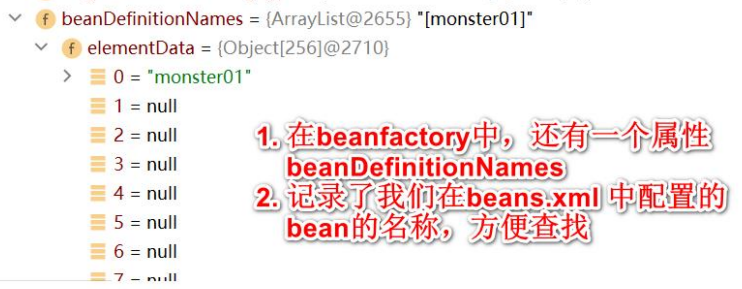
Spring容器结构总结:
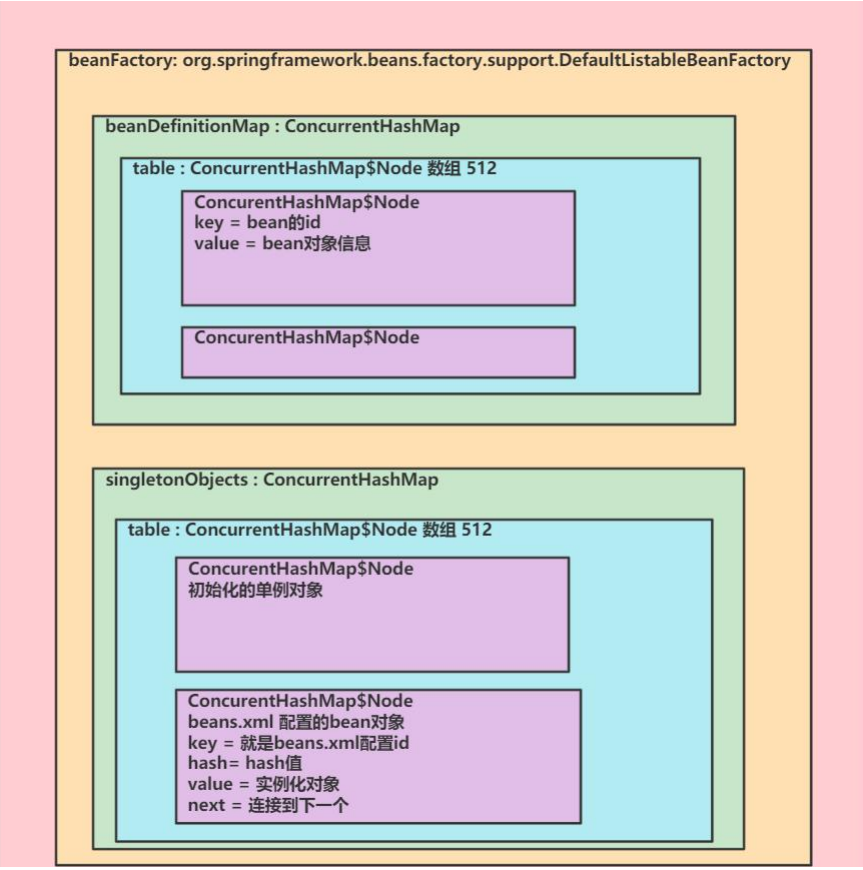
Bean的生命周期:
说明: bean 对象创建是由 JVM 完成的,然后执行如下方法
-
执行构造器
-
执行 set 相关方法
-
调用 bean 的初始化的方法(需要配置)
-
使用 bean
-
当容器关闭时候,调用 bean 的销毁方法(需要配置)
public class House {
private String name;
public House() {
System.out.println("House() 构造器");
}
public String getName() {
return name;
}
public void setName(String name) {
System.out.println("House setName()...");
this.name = name;
}
public void init() { //不一定要叫init,只要在xml里配置init-method这里的方法名就好
System.out.println("House init()..");
}
public void destory() { //同理,不一定要叫destory
System.out.println("House destory()..");
}
}
//输出顺序:
House() 构造器
House setName()...
House init()..
业务操作
House destory()..<!-- 配置 bean 的初始化方法和销毁方法 -->
<bean id="house" class="com.spring.beans.House"
init-method="init" destroy-method="destory">
<property name="name" value="北京豪宅"/>
</bean>后置处理器:
后置处理器会在 bean 初始化init方法调用前和初始化init方法调用后被调用,对所有的类都生效,这也是切面编程的核心之一(在不影响源代码情况下切进来,对多个对象进行操作),后面我们会细讲Spring是如何实现他的。
4.实现sping的底层的注解方式注入bean(重点!!!)
-
写一个简单的 Spring 容器 , 通过读取类的注解 (@Component @Controller @Service @Reponsitory),将对象注入到 IOC 容器
-
也就是说,不使用 Spring 原生框架,我们自己使用 IO+Annotaion+反射+集合 技术实现, 打通 Spring 注解方式开发的技术痛点
思路分析图:
那么开发一个程序首先做的就是画图分析思路啦
-
我们用虚线分隔开官方实现和我们自己实现的两个部分,上面的是官方的实现,下面是我们自己的。
-
我们将beans.xml分成两部分从而实现替代,一个是自定义注解(ComponentScan),一个是类似beans.xml的配置类(HspSpringConfig),配置类会写上我们的自定义注解,注解里的value就相当于xml文件中的base-package的作用,由此我们的配置类(HspSpringConfig)就达到了替代beans.xml的作用
-
那么我们再来实现自己的容器类(HspSpringApplication)作为官方的ClassPathXmlApplicationContext的替代品,思路很简单,不过就是拿到到配置类的.class文件,然后获取自定义注解下的value值(也就是要扫描的包的全路径),通过反射包的全路径获取包下的各种class文件(编译后的java类),再进行一系列操作实现getBean的平替方法
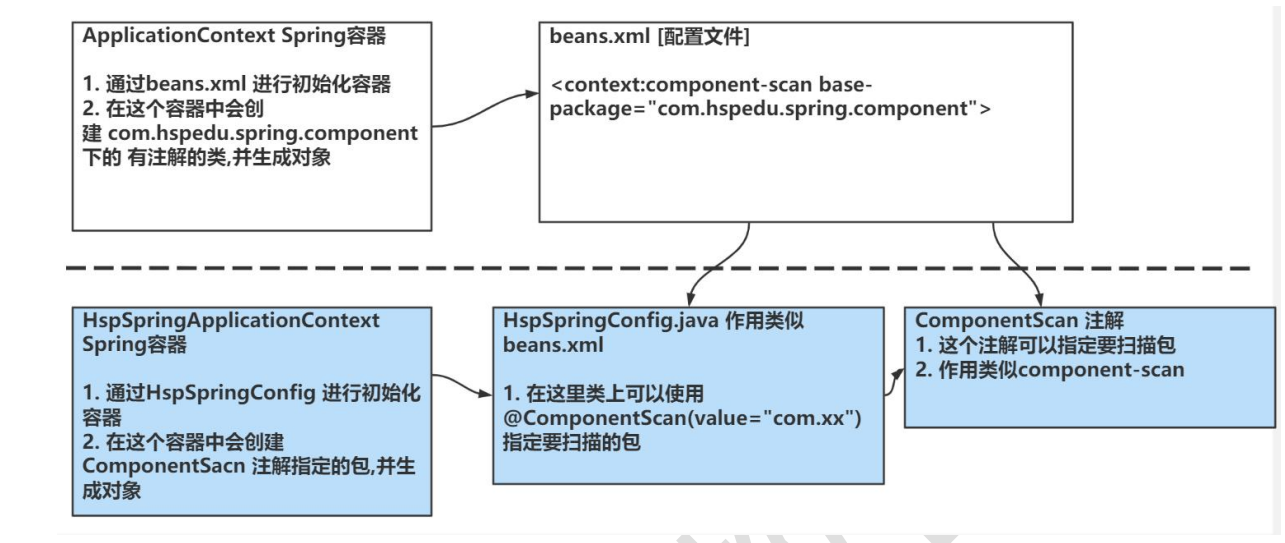
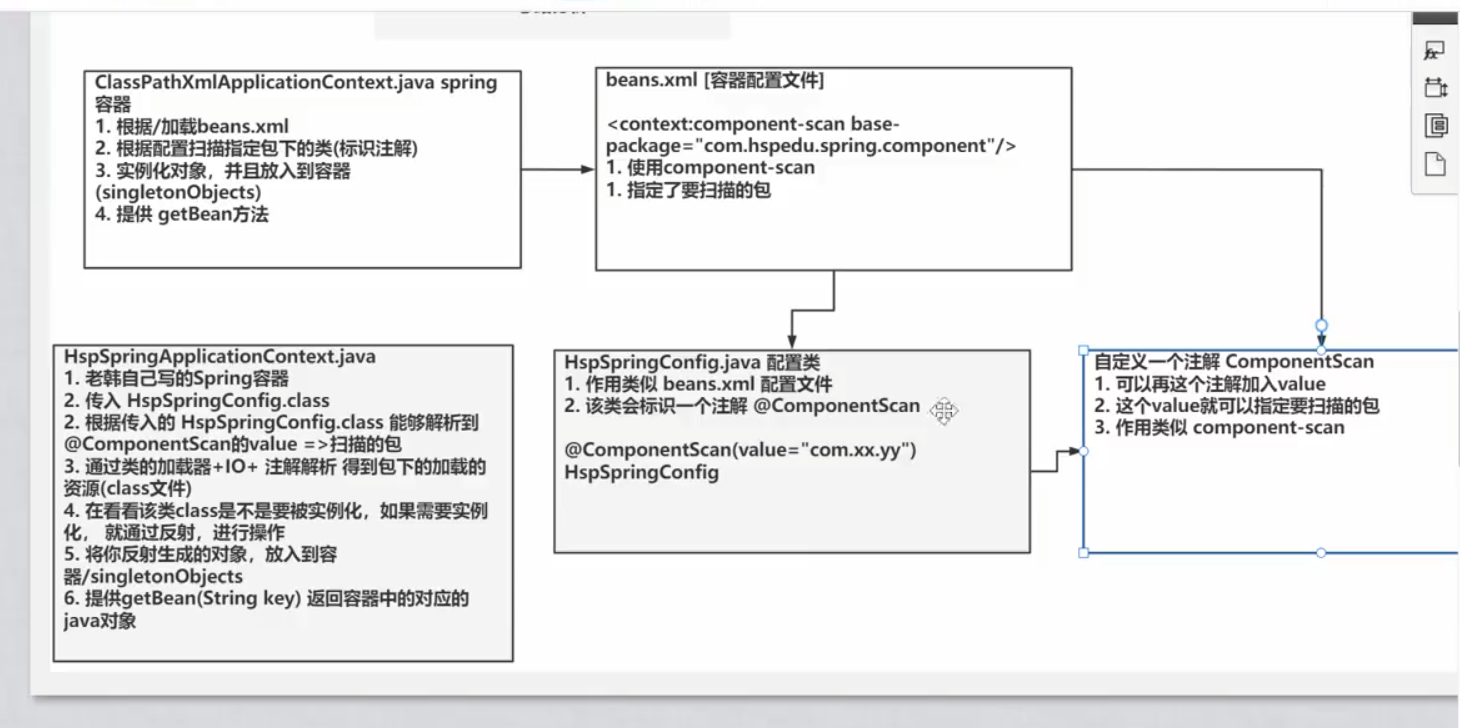
实现:
思路分析完了,可能现在小伙伴就开始无从下手了,那么我们首先开始照着图片搭建一个框架,也就是在IDEA中创建好包和类先。其中Component就是写了一些自定义注解的类(也就是要扫描的包),test是测试用的
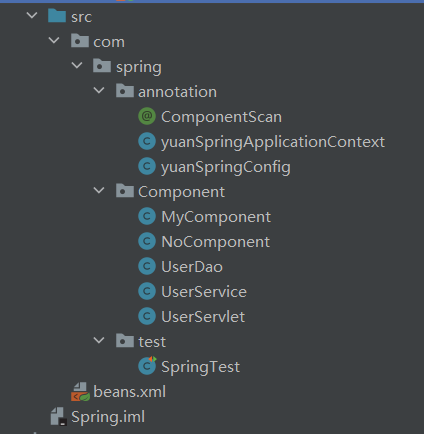
于是乎,我们就可以开始辛苦的敲代码了
先从beans.xml的平替类下手,自定义注解和配置类
package com.spring.annotation;
import java.lang.annotation.ElementType;
import java.lang.annotation.Retention;
import java.lang.annotation.RetentionPolicy;
import java.lang.annotation.Target;
/**
* @Author: Yjc
* @Description: 自定义注解
* @DateTime: 2023/4/23 20:23
**/
@Target(ElementType.TYPE) // @Target 注解用于定义注解的使用范围,即被描述的注解可以用在什 么地方。ElementType.TYPE 表示该注解可以用于类、接口、枚举和注解类型
@Retention(RetentionPolicy.RUNTIME) //作用范围是运行时
public @interface ComponentScan {
String value() default ""; //可以给一个叫value的字符串 , 也就是可以@ComponentScan(value = "xxx")这样使用
}package com.spring.annotation;
/**
* @Author: Yjc
* @Description: 配置类
* @DateTime: 2023/4/23 20:29
**/
@ComponentScan(value = "com.spring.Component")
public class yuanSpringConfig {
}再写几个简单的组件类用来测试,为了简洁我这就放一起了,实际上拆开放在各自的类里
@ComponentScan
public class MyComponent {
}
public class NoComponent { //没有注解的类,后面要写逻辑来排除
}
@Repository
public class UserDao {
}
@Service
public class UserService {
}
@Controller
@Component(value = "id1") //相当于给UserServlet命名为id1,最后测试getBean是否能够获取它
public class UserServlet {
}然后就是我们最重要的容器类了,但是我们这里先实现一半,防止朋友们过于困惑,我们分段实现
package com.spring.annotation;
import java.io.File;
import java.lang.annotation.Annotation;
import java.net.URL;
import java.util.Objects;
import java.util.concurrent.ConcurrentHashMap;
/**
-
@Author: Yjc
-
@Description: 容器类
@DateTime: 2023/4/23 21:18
**/
public class yuanSpringApplicationContext {
private Class configClass;
private final ConcurrentHashMap<String, Objects> ioc = new ConcurrentHashMap<>(); //我们之前分析过了,其实ApplicationContext底层就是一个ConcurrentHashMappublic yuanSpringApplicationContext(Class configClass) {
//获取传入的配置类yuanSpringConfig.class
this.configClass = configClass;
//获取传入的配置类的注解
ComponentScan ComponentScan = (ComponentScan) this.configClass.getDeclaredAnnotation(ComponentScan.class);
String path = ComponentScan.value();//扫描获取的value(包)下的所有文件 //1.获取类加载器 ClassLoader classLoader = yuanSpringApplicationContext.class.getClassLoader(); //2.通过类加载器获取包下文件的url path = path.replace(".","/"); //将.全部改成 / 这样才是路径 URL resource = classLoader.getResource(path); //注意:通过阅读源码,这个空里的路径应该是以/为分割,所以有了上一句话 File file = new File(resource.getFile()); //IO中目录也可以当成一个文件 if (file.isDirectory()){ File[] files = file.listFiles(); //获取包下的所有文件 for (File f : files) { System.out.println("==========="); //检查一下有没有拿到 File absoluteFilePath = f.getAbsoluteFile(); System.out.println(absoluteFilePath); } }}
}
写完这些,我们写个测试用例试一下,是否拿到了要扫描的包下的资源
package com.spring.test;
import com.spring.annotation.yuanSpringApplicationContext;
import com.spring.annotation.yuanSpringConfig;
import org.junit.Test;
/**
- @Author: Yjc
- @Description: 测试用例
@DateTime: 2023/4/23 21:26
**/
public class SpringTest {
@Test
public void testspring(){
//调用容器类的构造器,放入配置类的class类。
yuanSpringApplicationContext ioc = new yuanSpringApplicationContext(yuanSpringConfig.class);
}
}
很显然,我们成功了
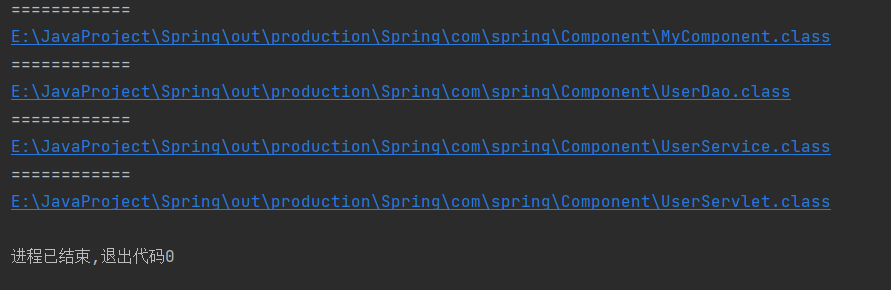
那么我们接下来继续实现,想办法拿到类的全路径从而通过反射去除没有web组件注解的类
package com.spring.annotation;
import org.springframework.stereotype.Controller;
import org.springframework.stereotype.Repository;
import org.springframework.stereotype.Service;
import java.io.File;
import java.lang.annotation.Annotation;
import java.net.URL;
import java.util.Objects;
import java.util.concurrent.ConcurrentHashMap;
/**
* @Author: Yjc
* @Description: 容器类
* @DateTime: 2023/4/23 21:18
**/
public class yuanSpringApplicationContext {
private Class configClass;
private final ConcurrentHashMap<String, Object> ioc = new ConcurrentHashMap<>(); //我们之前分析过了,其实ApplicationContext底层就是一个ConcurrentHashMap
public yuanSpringApplicationContext(Class configClass) {
//获取传入的配置类yuanSpringConfig.class
this.configClass = configClass;
//获取传入的配置类的注解
ComponentScan ComponentScan = (ComponentScan) this.configClass.getDeclaredAnnotation(ComponentScan.class);
String path = ComponentScan.value();
//扫描获取的value(包)下的所有文件
//1.获取类加载器
ClassLoader classLoader = yuanSpringApplicationContext.class.getClassLoader();
//2.通过类加载器获取包下文件的url
path = path.replace(".", "/"); //将.全部改成 / ,这样才是路径
URL resource = classLoader.getResource(path); //注意:通过阅读源码,这个空里的路径应该是以/为分割
File file = new File(resource.getFile()); //IO中目录也可以当成一个文件
if (file.isDirectory()) {
File[] files = file.listFiles(); //获取包下的所有文件
for (File f : files) {
System.out.println("==========="); //检查一下有没有拿到
String absoluteFilePath = String.valueOf(f.getAbsoluteFile());
System.out.println(absoluteFilePath);
//E:\JavaProject\Spring\out\production\Spring\com\spring\Component\MyComponent.class
//获取com.spring.Component.MyComponent
//1.获取类名MyComponent,也就是想办法去掉.class和前面的
String className = absoluteFilePath.substring(absoluteFilePath.lastIndexOf("\\") + 1,
absoluteFilePath.lastIndexOf(".class"));
//2.想办法拿到com.spring.Component. 其实只要把获取到的注解拿过来就好了(也就是path)
String classFullName = path.replace("/", ".") + "." + className;
System.out.println(classFullName);
//3.把没有加自定义注解Component和相关的web组件注解的类去掉
try {
//通过类加载器反射获取该类的class对象
//那么有人可能会问,为什么不用forName方法反射呢,因为forName还会调用static静态方法
//而classLoader只是获取class对象的信息,相当于一个轻量级的反射
//Class<?> classForName = Class.forName(classFullName);
Class<?> aClass = classLoader.loadClass(classFullName);
if (aClass.isAnnotationPresent(ComponentScan.class)
|| aClass.isAnnotationPresent(Controller.class)
|| aClass.isAnnotationPresent(Service.class)
|| aClass.isAnnotationPresent(Repository.class)) {
//这个时候我们就需要完整的反射,如果该类有静态方法就可以执行了
Class<?> classForName = Class.forName(classFullName);
Object newInstance = classForName.newInstance();
//将其放入容器中
ioc.put(className, newInstance);
}else {
System.out.println("有一个不是组件的类");
}
} catch (Exception e) {
System.out.println("出错了");
}
}
}
}
}经过测试,冇问题。
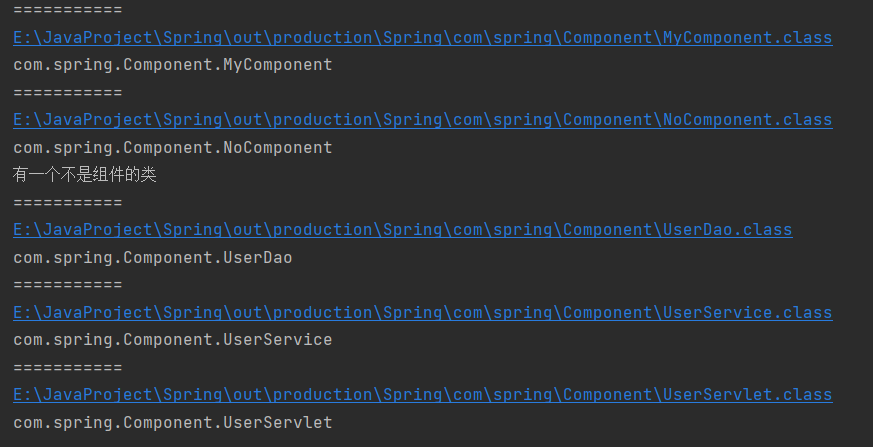
至此,我们已经可以将对象放入ioc容器中了,所以我们再写个简单的getBean方法作为获取实例对象的getter吧
public Object getBean(String name){
return ioc.get(name);
}可以再写个简单的测试类试用一下
package com.spring.test;
import com.spring.annotation.yuanSpringApplicationContext;
import com.spring.annotation.yuanSpringConfig;
import org.junit.Test;
/**
* @Author: Yjc
* @Description: 测试用例
* @DateTime: 2023/4/23 21:26
**/
public class SpringTest {
@Test
public void testspring() {
yuanSpringApplicationContext ioc = new yuanSpringApplicationContext(yuanSpringConfig.class);
System.out.println(ioc.getBean("id1"));
}
}
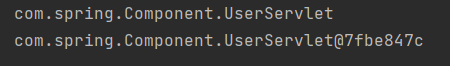
那么到此为止,一个简单的Spring注解的过程就实现完毕了。以后见到注解就知道它是怎么来的,有脚踏实地的感觉了
标签:String,spring,public,体系化,Spring,out,ioc,class,顺平 From: https://www.cnblogs.com/hanlinyuan/p/17394096.html