参考资料:https://bobbyhadz.com/blog/support-for-password-authentication-was-removed-on-august
1. 创建 github personal access token
- Visit https://github.com and in the upper-right corner, click on your profile picture and then click Settings.
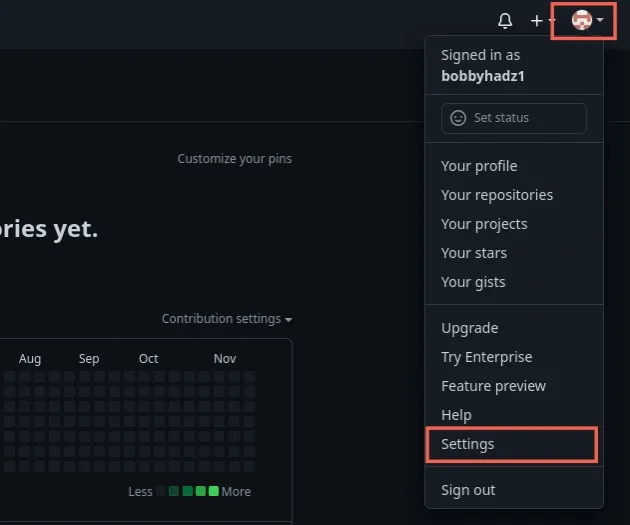
- In the left sidebar, click on < > Developer settings.
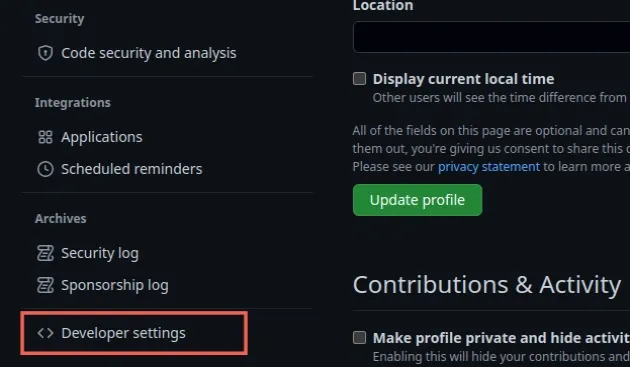
-
In the left sidebar, click on Personal access tokens and then Tokens (classic).
-
From the Generate new token dropdown menu select Generate new token (classic).
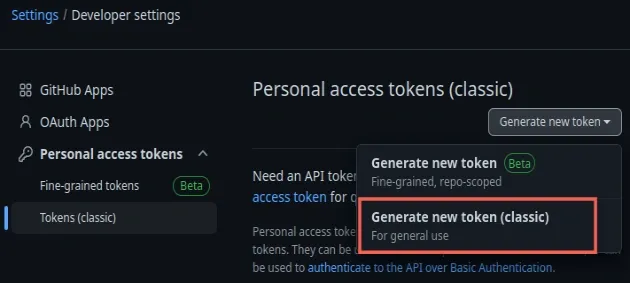
- Give your token a descriptive name.
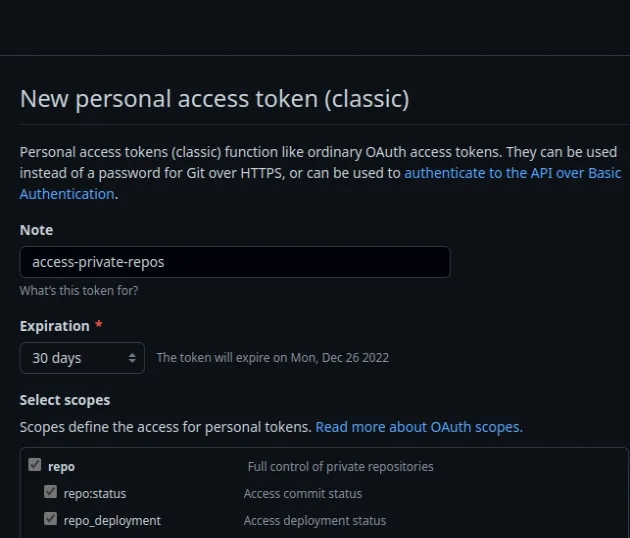
-
Select when the token should expire from the dropdown menu. I'll use the default expiration of 30 days.
-
I'll check all checkboxes in the Select scopes section, but you can only select the scopes you require for fine-grained control.
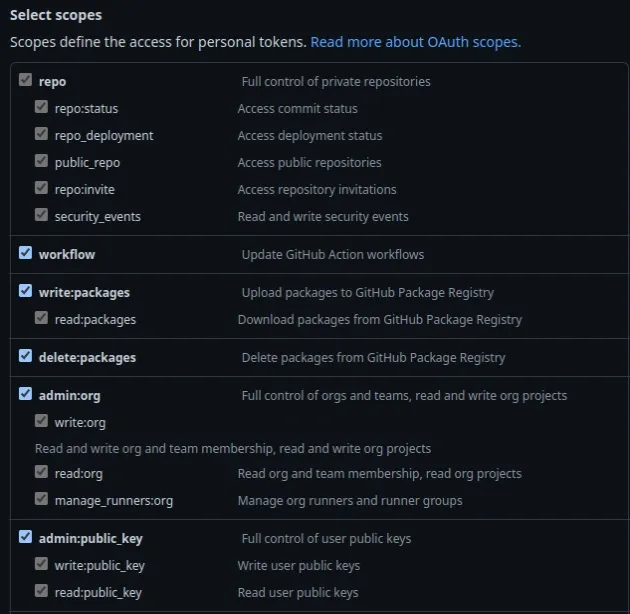
- Click on the Generate token button.
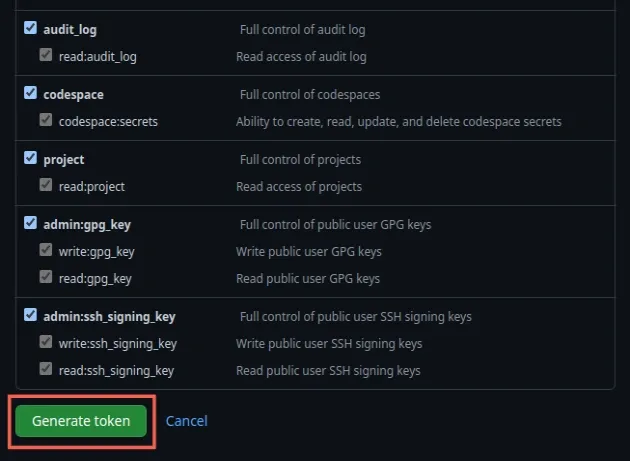
IMPORTANT -Make sure to copy your Personal Access Token now. You won't be able to see it again.
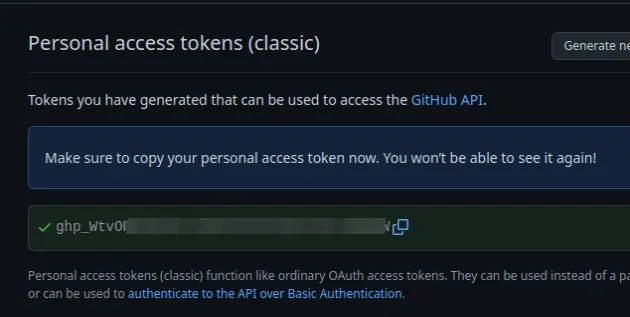
-
Treat your access token like a password. You can enter your token instead of your password when performing Git operations over HTTPS.
-
Store your Personal Access token in a local file or in a secure remote password manager.
If you need to clone a private GitHub repository or push to a repository, you can use your Personal Access Token when you get prompted for a password.
以后输入密码输入这个 personal token 就行
标签:github,Personal,click,密码,token,push,password,your From: https://www.cnblogs.com/yinhuachen/p/17371854.html