git踩坑指南
You've successfully authenticated, but GitHub does not provide shell access.
如果你是用仓库的http地址进行链接的,可以不管它!只要显示了Hi,bisa!这种话就说明你远程链接仓库成功了,但你要是想push通过这个链接push代码上去,推荐采用ssh进行连接
采用ssh包括两个方面:
- 让你本地机生成ssh密钥,和github账号上new ssh(建立链接)<搜索关键词:“GitHub配置ssh”>
- 本地链接你remote的仓库时,用
git remote add origin [email protected]:巴拉巴拉(也就是用仓库的ssh地址进行remote),这一步成功是不进行提示的
如果你已经设置了http的链接,现在执行git remote add origin git@...报错error: remote origin already exists. 不要担心,这个意思是说你当前本地仓库中已经在链接一个远程仓库,重新设置就行。只要执行:
git rm remote origin
再git remote add origin git@...就行
error: failed to push some refs to 'github.com:巴拉巴拉'
在执行git push -u origin master时,报错提示:
! [rejected] master -> master (fetch first)
error: failed to push some refs to 'github.com:bisa42/learnOSTEP.git'
hint: Updates were rejected because the remote contains work that you do
hint: not have locally. This is usually caused by another repository pushing
hint: to the same ref. You may want to first integrate the remote changes
hint: (e.g., 'git pull ...') before pushing again.
hint: See the 'Note about fast-forwards' in 'git push --help' for details.
看到它推荐我们在push前先pull一遍代码,这很可能是因为当你与其他人合作共同写一份仓库的时候,其他人对这个仓库做了改动,但你的本地库没有更新其他人的操作,此时你直接将自己的本地库push到github上,就有几率损坏别人的更新。(当你用两个机子更新同一个仓库也会如此,即使这俩机子都由你本人操作&&机子中的本地库内容相同)
可以通过下面的命令来解决(这里的master只是仓库的分支名,请更换成你的分支):
git pull origin master
fatal: Need to specify how to reconcile divergent branches.
如果你跟我一样是个倒霉蛋,在执行了上面的命令后又出现了新的问题,那先喝口水冷静一下,查看报错信息:
* branch master -> FETCH_HEAD
* [new branch] master -> origin/master
hint: You have divergent branches and need to specify how to reconcile them.
hint: You can do so by running one of the following commands sometime before
hint: your next pull:
hint:
hint: git config pull.rebase false # merge (the default strategy)
hint: git config pull.rebase true # rebase
hint: git config pull.ff only # fast-forward only
hint:
hint: You can replace "git config" with "git config --global" to set a default
hint: preference for all repositories. You can also pass --rebase, --no-rebase,
hint: or --ff-only on the command line to override the configured default per
hint: invocation.
fatal: Need to specify how to reconcile divergent branches.
事实上,在这些报错出现之前,我能看到它还是成功更新了在缓存区中的文件,只不过还有点小问题罢了
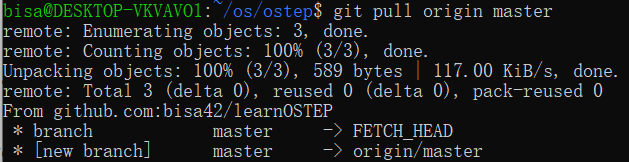
报错信息的翻译:
提示:您有不同的分支,需要指定如何协调它们。
提示:您可以通过在之前某个时间运行以下命令之一来做到这一点
提示:你的下一招:
提示:
提示:git config pull.rebase false # 合并(默认策略)
提示:git config pull.rebase true # Rebase
提示:git config pull.ff only # 仅快进
提示:
提示:可以将“git config”替换为“git config——global”来设置默认值
提示:首选所有存储库。你也可以传递——rebase,——no-rebase,
提示:或命令行上的——ff-only,以覆盖配置的默认per
提示:调用。
fatal:需要指定如何协调不同的分支。
本来我要做的就是一个小仓库,并不需要考虑分支问题,所以我先尝试了提示中的默认策略:
git config pull.rebase false
结果此路不通。
当我再一次尝试git push -u origin master时,得到下面的报错:
To github.com:bisa42/learnOSTEP.git
! [rejected] master -> master (non-fast-forward)
error: failed to push some refs to 'github.com:bisa42/learnOSTEP.git'
hint: Updates were rejected because the tip of your current branch is behind
hint: its remote counterpart. Integrate the remote changes (e.g.
hint: 'git pull ...') before pushing again.
hint: See the 'Note about fast-forwards' in 'git push --help' for details.
翻译:
提示:更新被拒绝,因为您当前分支的尖端位于其远程分支的后面
提示:推荐在push代码前使用类似于git pull的命令
好吧,我们现在要恢复一下分支状态(估计是因为合并分支前pull的,但现在的分支已经被我合并<pull.rebase false>了)
先查看一下最近3次的commit版本
git log -3
选择自己想回退到的commit,执行:
git reset --hard yourcommit
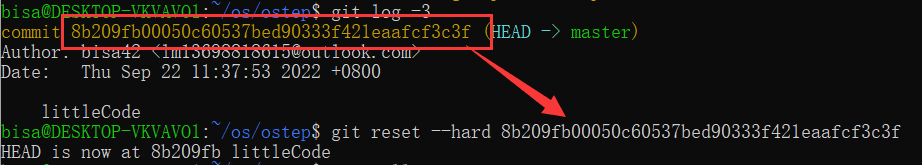
fatal: refusing to merge unrelated histories
哈哈没想到吧,这是第三关!如果你进行了上面的操作,发现自己还是不能成功的git pull origin master,并且报错形如这个小标题,那么可以执行
git pull origin master --allow-unrelated-histories
这个问题可能会被翻译成“拒绝合并不相关的历史”。其实它是说你的分支(或者是两个库)没有建立过关系,在push/pull/merge的时候都可能会出现,但解决都是一个思路->加上--allow-unrelated-histories
退出编辑commit的界面
commit用的是nano文本编辑器,修改完成后按ctrl+x,再敲个大写Y,然后回车就能做到保存退出
切换成vim
什么?不想要这个编辑器?那就git config --global core.editor vim来换成vim吧~
可怕的是这篇文竟然、、<未完待续>!
标签:指南,pull,git,hint,master,push,config From: https://www.cnblogs.com/bisa/p/16718884.html