第一种:
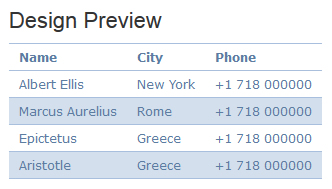
CSS表格样式之一
点击查看CSS代码
/* Border styles */
#table-1 thead, #table-1 tr {
border-top-width: 1px;
border-top-style: solid;
border-top-color: rgb(230, 189, 189);
}
#table-1 {
border-bottom-width: 1px;
border-bottom-style: solid;
border-bottom-color: rgb(230, 189, 189);
}
/* Padding and font style */
#table-1 td, #table-1 th {
padding: 5px 10px;
font-size: 12px;
font-family: Verdana;
color: rgb(177, 106, 104);
}
/* Alternating background colors */
#table-1 tr:nth-child(even) {
background: rgb(238, 211, 210)
}
#table-1 tr:nth-child(odd) {
background: #FFF
}
第二种:
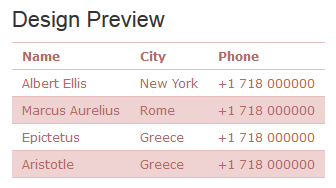
CSS表格样式之二
点击查看CSS代码
/* Border styles */
#table-2 thead, #table-2 tr {
border-top-width: 1px;
border-top-style: solid;
border-top-color: rgb(230, 189, 189);
}
#table-2 {
border-bottom-width: 1px;
border-bottom-style: solid;
border-bottom-color: rgb(230, 189, 189);
}
/* Padding and font style */
#table-2 td, #table-2 th {
padding: 5px 10px;
font-size: 12px;
font-family: Verdana;
color: rgb(177, 106, 104);
}
/* Alternating background colors */
#table-2 tr:nth-child(even) {
background: rgb(238, 211, 210)
}
#table-2 tr:nth-child(odd) {
background: #FFF
}
第三种:
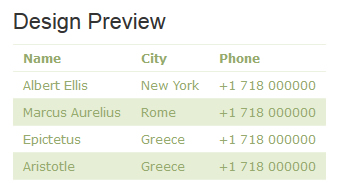
CSS表格样式之三
点击查看CSS代码
/* Border styles */
#table-3 thead, #table-3 tr {
border-top-width: 1px;
border-top-style: solid;
border-top-color: rgb(235, 242, 224);
}
#table-3 {
border-bottom-width: 1px;
border-bottom-style: solid;
border-bottom-color: rgb(235, 242, 224);
}
/* Padding and font style */
#table-3 td, #table-3 th {
padding: 5px 10px;
font-size: 12px;
font-family: Verdana;
color: rgb(149, 170, 109);
}
/* Alternating background colors */
#table-3 tr:nth-child(even) {
background: rgb(230, 238, 214)
}
#table-3 tr:nth-child(odd) {
background: #FFF
}第四种:
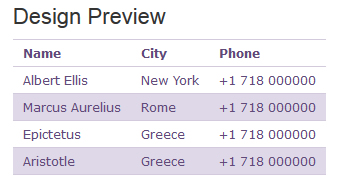
CSS表格样式之四
点击查看CSS代码
/* Border styles */
#table-4 thead, #table-4 tr {
border-top-width: 1px;
border-top-style: solid;
border-top-color: rgb(211, 202, 221);
}
#table-4 {
border-bottom-width: 1px;
border-bottom-style: solid;
border-bottom-color: rgb(211, 202, 221);
}
/* Padding and font style */
#table-4 td, #table-4 th {
padding: 5px 10px;
font-size: 12px;
font-family: Verdana;
color: rgb(95, 74, 121);
}
/* Alternating background colors */
#table-4 tr:nth-child(even) {
background: rgb(223, 216, 232)
}
#table-4 tr:nth-child(odd) {
background: #FFF
}
第五种:
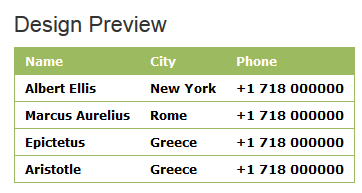
CSS表格样式之五
点击查看CSS代码
/* Table Head */
#table-5 thead th {
background-color: rgb(156, 186, 95);
color: #fff;
border-bottom-width: 0;
}
/* Column Style */
#table-5 td {
color: #000;
}
/* Heading and Column Style */
#table-5 tr, #table-5 th {
border-width: 1px;
border-style: solid;
border-color: rgb(156, 186, 95);
}
/* Padding and font style */
#table-5 td, #table-5 th {
padding: 5px 10px;
font-size: 12px;
font-family: Verdana;
font-weight: bold;
}
第六种:
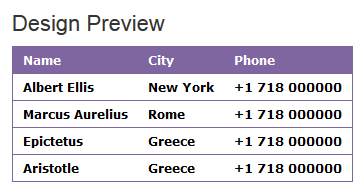
CSS表格样式之六
点击查看CSS代码
/* Table Head */
#table-6 thead th {
background-color: rgb(128, 102, 160);
color: #fff;
border-bottom-width: 0;
}
/* Column Style */
#table-6 td {
color: #000;
}
/* Heading and Column Style */
#table-6 tr, #table-6 th {
border-width: 1px;
border-style: solid;
border-color: rgb(128, 102, 160);
}
/* Padding and font style */
#table-6 td, #table-6 th {
padding: 5px 10px;
font-size: 12px;
font-family: Verdana;
font-weight: bold;
}
第七种:
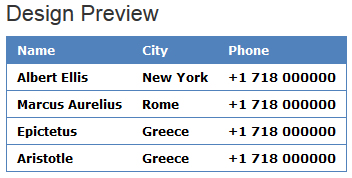
CSS表格样式之七
点击查看CSS代码
/* Table Head */
#table-7 thead th {
background-color: rgb(81, 130, 187);
color: #fff;
border-bottom-width: 0;
}
/* Column Style */
#table-7 td {
color: #000;
}
/* Heading and Column Style */
#table-7 tr, #table-7 th {
border-width: 1px;
border-style: solid;
border-color: rgb(81, 130, 187);
}
/* Padding and font style */
#table-7 td, #table-7 th {
padding: 5px 10px;
font-size: 12px;
font-family: Verdana;
font-weight: bold;
}
以上7种颜色的CSS表格样式部分,根据我们自己的需要可以直接复制不同的颜色部分加上行列的修改。然后加在下面的TABLE表格部分中:
点击查看CSS代码
<table id="table-1"> <!-- Replace "table-1" with any of the design numbers -->
<thead>
<th>Name</th>
<th>City</th>
<th>Phone</th>
</thead>
<tbody>
<tr>
<td>Albert Ellis</td>
<td>New York</td>
<td>+1 718 000000</td>
</tr>
<tr>
<td>Marcus Aurelius</td>
<td>Rome</td>
<td>+1 718 000000</td>
</tr>
<tr>
<td>Epictetus</td>
<td>Greece</td>
<td>+1 718 000000</td>
</tr>
<tr>
<td>Aristotle</td>
<td>Greece</td>
<td>+1 718 000000</td>
</tr>
</tbody>
</table>标签:style,网页,表格,color,rgb,table,font,border,CSS From: https://www.cnblogs.com/sixty-five/p/17210950.html