一、开启服务的时候,如果我们是通过bindService来绑定服务并且要向服务传递数据,可以直接在Intent中设置bundle来达到效果,但是如果是我们需要从服务中返回一些数据到Activity中的时候,实现起来就有各种各样的方法,比如说使用回调,使用广播等等,今天说的是使用回调的方法。
二、测试源码
1、布局文件\interfaceservicecallback\app\src\main\res\layout\activity_main.xml代码如下:
<?xml version="1.0" encoding="utf-8"?>
<android.support.constraint.ConstraintLayout xmlns:android="http://schemas.android.com/apk/res/android"
xmlns:app="http://schemas.android.com/apk/res-auto"
xmlns:tools="http://schemas.android.com/tools"
android:layout_width="match_parent"
android:layout_height="match_parent"
tools:context=".MainActivity">
<TextView
android:id="@+id/tvOut"
android:layout_width="wrap_content"
android:layout_height="150dp"
android:textSize="50dp"
android:text="Hello World!"
app:layout_constraintBottom_toBottomOf="parent"
app:layout_constraintLeft_toLeftOf="parent"
app:layout_constraintRight_toRightOf="parent"
app:layout_constraintTop_toTopOf="parent" />
<Button
android:id="@+id/btnBindService"
android:layout_width="wrap_content"
android:layout_height="wrap_content"
android:text="start service"
tools:layout_editor_absoluteX="129
tools:layout_editor_absoluteY="128dp" />
</android.support.constraint.ConstraintLayout>
2、com/example/interfaceservicecallback/MainActivity.java
package com.example.interfaceservicecallback;
import android.app.Service;
import android.content.ComponentName;
import android.content.Intent;
import android.content.ServiceConnection;
import android.os.Bundle;
import android.os.Handler;
import android.os.IBinder;
import android.os.Message;
import java.text.SimpleDateFormat;
import java.util.Date;
import java.util.Timer;
import java.util.TimerTask;
import android.support.v7.app.AppCompatActivity;
import android.util.Log;
import android.view.View;
import android.widget.TextView;
public class MainActivity extends AppCompatActivity implements View.OnClickListener, ServiceConnection {
private TextView tvOut;
@Override
protected void onCreate(Bundle savedInstanceState) {
super.onCreate(savedInstanceState);
setContentView(R.layout.activity_main);
tvOut = (TextView) findViewById(R.id.tvOut);
findViewById(R.id.btnBindService).setOnClickListener(this);
}
@Override
public void onClick(View v) {
bindService(new Intent(this, MyService.class), this, BIND_AUTO_CREATE);
} @Override
public void onServiceConnected(ComponentName name, IBinder service) {
MyService.Binder binder = (MyService.Binder) service;
MyService myService = binder.getService();
myService.setCallback(new MyService.Callback() {
@Override
public void onDataChange(String data) {
Message msg = new Message();
msg.obj = data;
handler.sendMessage(msg);
}
});
}
@Override
public void onServiceDisconnected(ComponentName name) {
}
private Handler handler = new Handler() {
@Override
public void handleMessage(Message msg) {
super.handleMessage(msg);
tvOut.setText(msg.obj.toString());
}
};
}
3、service文件com/example/interfaceservicecallback/MyService.java
package com.example.interfaceservicecallback;
import android.app.Service;
import android.content.Intent;
import android.os.IBinder;
import android.os.Message;
import java.text.SimpleDateFormat;
import java.util.Date;
import java.util.Timer;
import java.util.TimerTask;
import android.support.annotation.Nullable;
import android.util.Log;
public class MyService extends Service {
private boolean connecting = false;
private Callback callback;
@Nullable
@Override
public IBinder onBind(Intent intent) {
return new Binder();
}
public class Binder extends android.os.Binder {
public MyService getService() {
return MyService.this;
}
}
@Override public void onCreate() {
super.onCreate();
connecting = true;
new Thread(new Runnable() {
@Override
public void run() {
int i = 0;
while (connecting == true) {
i++;
if (callback != null) {
callback.onDataChange(i + "");
}
try {
Thread.sleep(100);
} catch (InterruptedException e) {
e.printStackTrace();
}
}
}
}).start();
}
public void setCallback(Callback callback) {
this.callback = callback;
}
public static interface Callback {
void onDataChange(String data);
}
@Override
public void onDestroy() {
super.onDestroy();
connecting = false;
}
}
4、声明service,app/src/main/AndroidManifest.xml
<?xml version="1.0" encoding="utf-8"?>
<manifest xmlns:android="http://schemas.android.com/apk/res/android"
package="com.example.interfaceservicecallback">
<application
android:allowBackup="true"
android:icon="@mipmap/ic_launcher"
android:label="@string/app_name"
android:roundIcon="@mipmap/ic_launcher_round"
android:supportsRtl="true"
android:theme="@style/AppTheme">
<activity android:name=".MainActivity">
<intent-filter>
<action android:name="android.intent.action.MAIN" />
<category android:name="android.intent.category.LAUNCHER" />
</intent-filter>
</activity>
<service
android:name=".MyService">
</service>
</application>
</manifest>
5、app运行效果
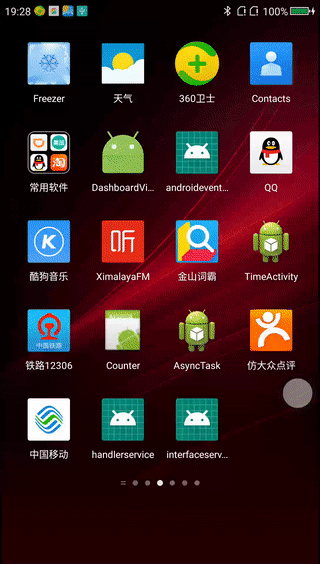
6、源码下载地址:https://download.csdn.net/download/qq_37858386/11987940
标签:java,Service,app,Override,void,传递数据,import,android,public From: https://www.cnblogs.com/yelanggu/p/17129678.html