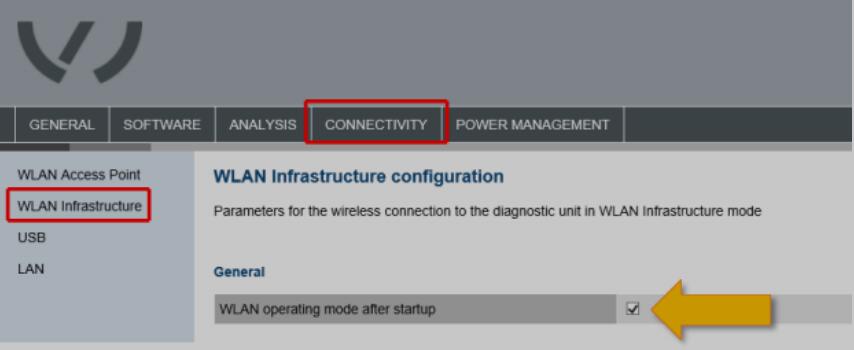VCI cannot be found in ODIS Service
Method 1:
The VAS6154 VCI is in AccessPoint mode and must be switched by button to Infrastructure mode.
If the MODE LED on the remote diagnostics head is off, this indicates that the VCI is in AccessPoint
mode.
To switch to Infrastructure mode, press the VCI button. A peep acknowledges the switch and the MODE LED comes on.


MODE light on = Infrastructure mode active
Method 2:
Infrastructure mode is not set up as default.
It is possible that Infrastructure mode has not been registered as the default. To check this setting, go to the web user interface of the VAS 6154 (http://192.168.1.69 or http://vas6154-dock) and take a look at CONNECTIVITY under WLAN Infrastructure to see whether “WLAN operating mode on start” is checked.