目录
- mybatis resultMap获取不到值
- 问题描述
- 原因及解决方法
- Mybatis 从数据库中获取值为null ResultMap
- 要解决的问题:属性名和字段名不一致
- 解决方法
mybatis resultMap获取不到值
<resultMap type="com.fc.model.Shop" id="employeeMap">
<id column="shop_id" property="shopId"></id>
<result column="name" property="name"></result>
</resultMap>
<!-- 获取店员列表 -->
<select id="getEmployeeList" parameterType="java.util.Map" resultMap="employeeMap">
select *, (
6371 * acos (
cos ( radians( #{latitude} ) )
* cos( radians( s.latitude ) )
* cos( radians( s.longitude ) - radians( #{longitude} ) )
+ sin ( radians( #{latitude} ) )
* sin( radians( s.latitude ) )
)
) as distance
from
<include refid="table_name"></include> as e
join <include refid="table_name_shop"></include> as s
on e.shop_id = s.shop_id
limit #{offset, jdbcType=INTEGER}, #{limit, jdbcType=INTEGER}
</select>
问题描述
前端获取的接口没有得到distance字段
原因及解决方法
在实体中没有声明distance字段,在实体中声明

Mybatis 从数据库中获取值为null ResultMap
ResultMap和返回值为空的的问题
要解决的问题:属性名和字段名不一致
代码块如下:
接口:
package com.lx.dao;
import com.lx.pojo.User;
public interface UserMapper {
User getUserById(int id);
}
穿插:
要想使用@Alias注解的话,必须要在mybatis-config.xml配置typeAlias,例如:
<typeAliases>
<package name="com.lx.pojo"/>
</typeAliases>实体类:
package com.lx.pojo;
import org.apache.ibatis.type.Alias;
@Alias("user")
public class User {
private int id;
private String name;
private String pwd;
public User() {
}
public User(int id, String name, String pwd) {
this.id = id;
this.name = name;
this.pwd = pwd;
}
public int getId() {
return id;
}
public void setId(int id) {
this.id = id;
}
public String getName() {
return name;
}
public void setName(String name) {
this.name = name;
}
public String getPwd() {
return pwd;
}
public void setPwd(String pwd) {
this.pwd = pwd;
}
@Override
public String toString() {
return "User{" +
"id=" + id +
", name='" + name + '\'' +
", pwd='" + pwd + '\'' +
'}';
}
}
resouce目录下的数据库配置文件:

driver=com.Mysql.jdbc.Driver
url=jdbc:mysql://localhost:3306/mybatis?useSSL=false&useUnicode=true&characterEncoding=UTF-8
username=root
pwd=123456
<?xml version="1.0" encoding="UTF-8" ?>
<!DOCTYPE configuration
PUBLIC "-//mybatis.org//DTD Config 3.0//EN"
"Http://mybatis.org/dtd/mybatis-3-config.dtd">
<configuration>
<properties resource="db.properties" />
<!-- 可以给实体类起别名-->
<typeAliases>
<package name="com.lx.pojo"/>
</typeAliases>
<environments default="development">
<environment id="development">
<transactionManager type="JDBC"/>
<dataSource type="POOLED">
<property name="driver" value="${driver}"/>
<property name="url" value="${url}"/>
<property name="username" value="${username}"/>
<property name="passWord" value="${pwd}"/>
</dataSource>
</environment>
</environments>
<mappers>
<mapper resource="com\lx\dao\UserMapper.xml"/>
</mappers>
</configuration>
工具类:获取sqlSession
package com.lx.utils;
import org.apache.ibatis.io.Resources;
import org.apache.ibatis.session.SqlSession;
import org.apache.ibatis.session.SqlSessionFactory;
import org.apache.ibatis.session.SqlSessionFactoryBuilder;
import java.io.IOException;
import java.io.InputStream;
public class MybatisUtils {
private static SqlSessionFactory sqlSessionFactory;
static{
//使用Mybatis第一步:获取sqlSessionFactory对象
String resource = "mybatis-config.xml";
InputStream inputStream = null;
try {
inputStream = Resources.getResourceAsStream(resource);
} catch (IOException e) {
e.printStackTrace();
}
sqlSessionFactory = new SqlSessionFactoryBuilder().build(inputStream);
}
//有了SqlSessionFactory ,可以从中获取SqlSession 的实例
//SqlSession 在其中包含了面向数据库执行 SQL 命令的所有方法
public static SqlSession getSqlSession(){
SqlSession sqlSession = sqlSessionFactory.openSession();
return sqlSession;
}
}
执行sql语句,帮定UserMapper接口的xml配置文件:
<?xml version="1.0" encoding="UTF-8" ?>
<!DOCTYPE mapper
PUBLIC "-//mybatis.org//DTD Mapper 3.0//EN"
"http://mybatis.org/dtd/mybatis-3-mapper.dtd">
<!--namespace=绑定一个对应的Dao/Mapper接口-->
<mapper namespace="com.lx.dao.UserMapper">
<select id="getUserById" parameterType="int" resultType="user">
select * from user where id= #{id}
</select>
</mapper>
测试类:
import com.lx.dao.UserMapper;
import com.lx.pojo.User;
import com.lx.utils.MybatisUtils;
import org.apache.ibatis.session.SqlSession;
import org.junit.Test;
public class test3 {
@Test
public void userbyid(){
SqlSession sqlSession = MybatisUtils.getSqlSession();
UserMapper mapper = sqlSession.getMapper(UserMapper.class);
User user = mapper.getUserById(1);
System.out.println(user);
sqlSession.close();
}
}
测试结果:
pwd的值为null
mybatis会根据这些查询的列名(会将列名转化为小写,数据库不区分大小写) , 去对应的实体类中查找相应列名的set方法设值 , 由于找不到setPassword() , 所以pwd返回null ; 【自动映射】
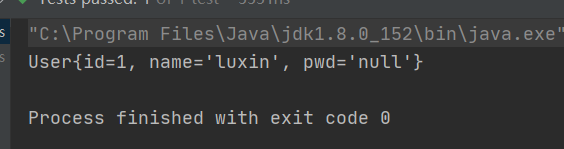
解决方法
使用结果集映射:ResultMap
column是数据库表的列名 , property是对应实体类的属性名
<?xml version="1.0" encoding="UTF-8" ?>
<!DOCTYPE mapper
PUBLIC "-//mybatis.org//DTD Mapper 3.0//EN"
"http://mybatis.org/dtd/mybatis-3-mapper.dtd">
<!--namespace=绑定一个对应的Dao/Mapper接口-->
<mapper namespace="com.lx.dao.UserMapper">
<resultMap id="usermap" type="user">
<!-- id为主键 -->
<id column="id" property="id"/>
<!-- column是数据库表的列名 , property是对应实体类的属性名 -->
<result column="name" property="name"/>
<result column="password" property="pwd"/>
</resultMap>
<select id="getUserById" resultMap="usermap">
select * from user where id=#{id}
</select>
<!-- <select id="getUserById" parameterType="int" resultType="user">-->
<!-- select * from user where id= #{id}-->
<!-- </select>-->
</mapper>