业务需求:

点击下载
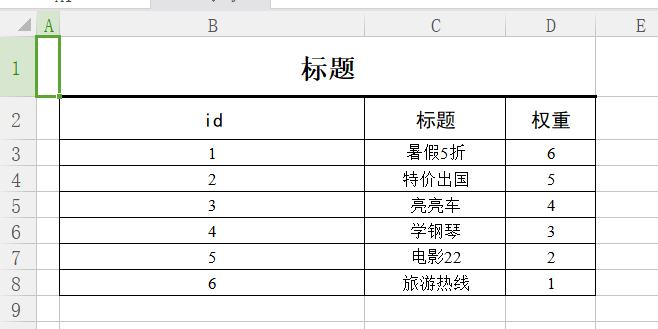
第一种方式:
实现代码
@RequestMapping("/ad/downExcel")
public String downExcel(HttpSession session, HttpServletResponse response) {
try {
List<Ad> adlist = adService.getAdList();
String fileName="广告管理表";
List<Map<String,Object>> list=createExcelRecord(adlist);
String columnNames[]={"标题","链接","权重"};//列名
String keys[] = {"title","link","weight"};//map中的key
ByteArrayOutputStream os = new ByteArrayOutputStream();
try {
ExcelUtil.createWorkBook(list,keys,columnNames).write(os);
} catch (IOException e) {
e.printStackTrace();
}
byte[] content = os.toByteArray();
InputStream is = new ByteArrayInputStream(content);
// 设置response参数,可以打开下载页面
response.reset();
response.setContentType("application/vnd.ms-excel;charset=utf-8");
response.setHeader("Content-Disposition", "attachment;filename="+ new String((fileName + ".xls").getBytes(), "iso-8859-1"));
ServletOutputStream out = response.getOutputStream();
BufferedInputStream bis = null;
BufferedOutputStream bos = null;
try {
bis = new BufferedInputStream(is);
bos = new BufferedOutputStream(out);
byte[] buff = new byte[2048];
int bytesRead;
// Simple read/write loop.
while (-1 != (bytesRead = bis.read(buff, 0, buff.length))) {
bos.write(buff, 0, bytesRead);
}
更多内容请见原文,原文转载自:https://blog.csdn.net/weixin_44519496/article/details/120575483
标签:并打印,String,bis,try,poi,new,xls,response,buff From: https://www.cnblogs.com/wangchuanxinshi/p/17085342.html