原文:Fix the upstream dependency conflict installing NPM packages | bobbyhadz
Fix the upstream dependency conflict installing NPM packages #
Use the --legacy-peer-deps flag to solve the npm error "Fix the upstream dependency conflict, or retry this command with --force or --legacy-peer-deps", e.g. npm install --legacy-peer-deps.
The flag causes NPM to ignore peer dependencies and proceed with the installation anyway.
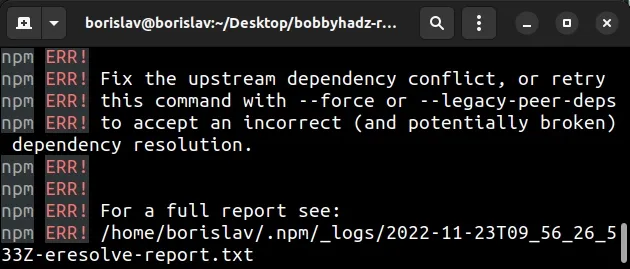
npm ERR! Fix the upstream dependency conflict, or retry
npm ERR! this command with --force or --legacy-peer-deps
npm ERR! to accept an incorrect (and potentially broken) dependency resolution.
npm ERR! For a full report see:
npm ERR! /home/borislav/.npm/_logs/2022-11-23T09_56_26_533Z-eresolve-report.txt
npm ERR! A complete log of this run can be found in:
npm ERR! /home/borislav/.npm/_logs/2022-11-23T09_56_26_533Z-debug-0.log
Try to run the npm install command with the --legacy-peer-deps flag.
npm install --legacy-peer-deps
#
标签:NPM,npm,deps,--,Fix,installing,legacy,install,peer
From: https://www.cnblogs.com/panpanwelcome/p/17058477.html