Spring Cache
1、Spring Cache 介绍
Spring Cache 是一个框架,实现了基于注解的缓存功能,只需要简单的加一个注解,就能实现缓存功能。
Spring Cache 提供一层抽象,底层可以切换不同的cache实现。具体就是通过CacheManager 接口来统一不同的缓存技术
CacheManager 是spring 提供的各种缓存技术的抽象接口
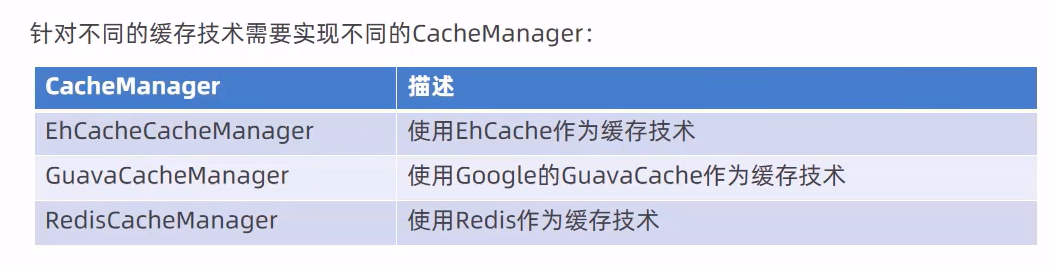
2、Spring Cache 常用注解
| 注解 | 说明 |
|---|---|
| @EnableCaching | 开启缓存注解功能 |
| @Cacheable | 在方法执行前spring先查看缓存中是否有数据,如果有数据,则直接返回数据;若没有数据,调用方法并将方法返回值放进缓存中。 |
| @CachePut | 将方法的返回值放入缓存中 |
| @CacheEvict | 将一条或多条数据从缓存中删除 |
在spring boot 项目中,使用缓存技术只需在项目中导入相关缓存技术的依赖包,并在启动类使用@EnableCaching开启缓存支持即可
例如,使用Redis作为缓存技术,只需要导入Spring data Redis 的maven坐标即可
3、注解使用
CachePut:通常用于新增数据时刻
/**
* value: 缓存的名称,每个缓存名称下面有多个key
* key:缓存的key 可以使用 #result.id 代表的是返回值的user的id,也可以使用#root,method代表使用方法名,还可以使用#user.name代表使用参数的name属性
*/
@Cacheput(value = "userCache", key = "#user.name")
@PostMapping
public User save(User user){
userService.save(user);
return user;
}
CacheEvict :通常用于删除和修改数据时刻
// 删除数据
@CacheEvict(value = "userCache", key = "#id")
@DeleteMapping("/{id}")
public void delete(@PathVariable Long id){
userService.removeById(id);
}
// 修改数据
@CacheEvict(value = "userCache", key = "#user.id")
@PostMapping
public User update(User user){
userService.updateById(id);
return user;
}
Cacheable:通常用于查找数据时刻
// condition 表示 返回结果不为null的时候在加入缓存,若为null则不加入缓存
@Cacheable(value = "userCache", key = "#id", condition = "#result != null")
@GetMapping("/{id}")
public User getById(@PathVariable Long id){
return userService.getById(id);
}
4、使用Redis缓存技术
-
导入maven坐标
spring-boot-starter-data-redis、spring-boot-starter-cache -
配置application.yml
spring: cache: redis: time-to-live: 1800000 # 设置缓存有效期 -
在启动类上加上
@EnableCaching注解,开启缓存功能 -
在Controller的方法上加入@Cacheable等注解,进行缓存操作