<!DOCTYPE html>
<html>
<head>
<meta charset="UTF-8">
<title></title>
<style type="text/css">
/*属性选择器*/
input[type="password"]{
background-color: red;
}
input[type="text"][value="zhaoss1"]{
background-color: yellow;
}
</style>
</head>
<body>
<form>
用户名:<input type="text" value="zhaoss1" />
用户名2:<input type="text" value="zhaoss2" />
密码:<input type="password" value="123123" />
<input type="submit" value="登录" />
</form>
</body>
</html>

<!DOCTYPE html>
<html>
<head>
<meta charset="UTF-8">
<title></title>
<style type="text/css">
.mycls:hover{
color: red;
}
</style>
</head>
<body>
<h1 class="mycls">我是标题</h1>
</body>
</html>
一般伪类选择器都用在超链接上:
<!DOCTYPE html>
<html>
<head>
<meta charset="UTF-8">
<title></title>
<style type="text/css">
/*设置静止状态*/
a:link{
color: yellow;
}
/*设置鼠标悬浮状态*/
a:hover{
color: red;
}
/*设置触发状态*/
a:active{
color: blue;
}
/*设置完成状态*/
a:visited{
color: green;
}
</style>
</head>
<body>
<a href="index.html">超链接</a>
</body>
</html>
练习:百度导航栏
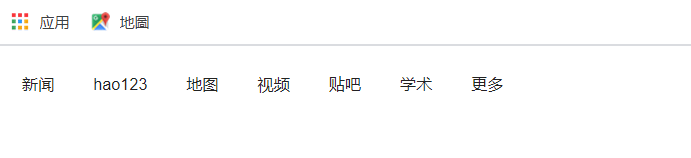
<!DOCTYPE html>
<html>
<head>
<meta charset="UTF-8">
<title></title>
<style type="text/css">
ul{
list-style-type: none;/*将无序列表前面的图标取消*/
}
li{
float:left;/*向左浮动*/
margin-left: 20px;/*设置间隔20px*/
}
a{
text-decoration: none;/*去掉下划线*/
font-size: 13px;/*字号*/
color: black;/*字体颜色*/
}
a:hover{
color: #0000FF;
}
div{
/*定位:*/
position: absolute;/*绝对定位*/
right:200px;
}
</style>
</head>
<body>
<div>
<ul>
<li>
<a href="aaaa">新闻</a>
</li>
<li>
<a href="aaaa">hao123</a>
</li>
<li>
<a href="aaaa">地图</a>
</li>
<li>
<a href="aaaa">视频</a>
</li>
</ul>
</div>
</body>
</html>
