目录
一,WebService的基本概念
二, ApacheCXF 框架介绍
三, ApacheCXF 实现WebService(Jax-ws)
四, Spring 整合 ApacheCXF 实现WebService(Jax-ws)
五,ApacheCXF 实现webservice (Jax-rs)
六,Sping整合CXF实现基于Restful风格的webservice(jax-rs)
一到六内容直接跳转在线文档:https://gitee.com/fanjiangfeng/courseware-notes/raw/master/WebService/webservice讲义.pdf
##springboot整合CXF的快速入门##
一,服务端提供webservice服务
1,实体类User
public class User implements Serializable {
private static final long serialVersionUID = -3628469724795296287L;
private int id;
private String userName;
private String passWord;
private String userSex;
private String nickName;
}
2,webservice接口
package com.example.demo.webservice;
import javax.jws.WebParam;
import javax.jws.WebService;
@WebService
public interface UserService {
String getUser(@WebParam(name = "userId") String userId);
}
3,webservice接口的实现类
package com.example.demo.webservice;
import org.springframework.stereotype.Service;
import javax.jws.WebService;
import java.util.HashMap;
import java.util.Map;
@WebService(serviceName="userService",//对外发布的服务名
targetNamespace="http://service.demo.example.com",//指定你想要的名称空间,通常使用使用包名反转
endpointInterface="com.example.demo.webservice.UserService")
@Service
public class UserServiceImpl implements UserService{
private Map<String, User> userMap = new HashMap<String, User>();
public UserServiceImpl() {
System.out.println("向实体类插入数据");
User user = new User();
user.setId(111);
user.setUserName("test1");
userMap.put(user.getId() + "", user);
user = new User();
user.setId(112);
user.setUserName("test2");
userMap.put(user.getId() + "", user);
user = new User();
user.setId(113);
user.setUserName("test3");
userMap.put(user.getId() + "", user);
}
@Override
public String getUser(String userId) {
return "userId为:" +userMap.get(userId).getUserName();
}
}
4,CXF配置类
package com.example.demo.webservice;
import org.apache.cxf.Bus;
import org.apache.cxf.jaxws.EndpointImpl;
import org.apache.cxf.transport.servlet.CXFServlet;
import org.springframework.beans.factory.annotation.Autowired;
import org.springframework.boot.web.servlet.ServletRegistrationBean;
import org.springframework.context.annotation.Bean;
import org.springframework.context.annotation.Configuration;
import javax.xml.ws.Endpoint;
@Configuration
public class CxfConfig {
@Autowired
private Bus bus;
@Autowired
UserService userService;
/**
* 此方法作用是改变项目中服务名的前缀名,此处127.0.0.1或者localhost不能访问时,请使用ipconfig查看本机ip来访问
* 此方法被注释后:wsdl访问地址为http://127.0.0.1:8080/services/user?wsdl
* 去掉注释后:wsdl访问地址为:http://127.0.0.1:8080/soap/user?wsdl
* @return
*/
@SuppressWarnings("all")
@Bean
public ServletRegistrationBean dispatcherServlet1() {
return new ServletRegistrationBean(new CXFServlet(), "/soap/*");
}
/** JAX-WS
* 站点服务
* **/
@Bean
public Endpoint endpoint() {
EndpointImpl endpoint = new EndpointImpl(bus, userService);
endpoint.publish("/user");
return endpoint;
}
}
5,pom依赖配置
<dependency>
<groupId>org.springframework.boot</groupId>
<artifactId>spring-boot-starter-web</artifactId>
</dependency>
<!--webservice服务-->
<dependency>
<groupId>org.apache.cxf</groupId>
<artifactId>cxf-spring-boot-starter-jaxws</artifactId>
<version>3.2.4</version>
</dependency>
<!--所需支持的包-->
<dependency>
<groupId>org.hibernate</groupId>
<artifactId>hibernate-validator</artifactId>
<version>5.2.4.Final</version>
</dependency>
6,页面访问服务
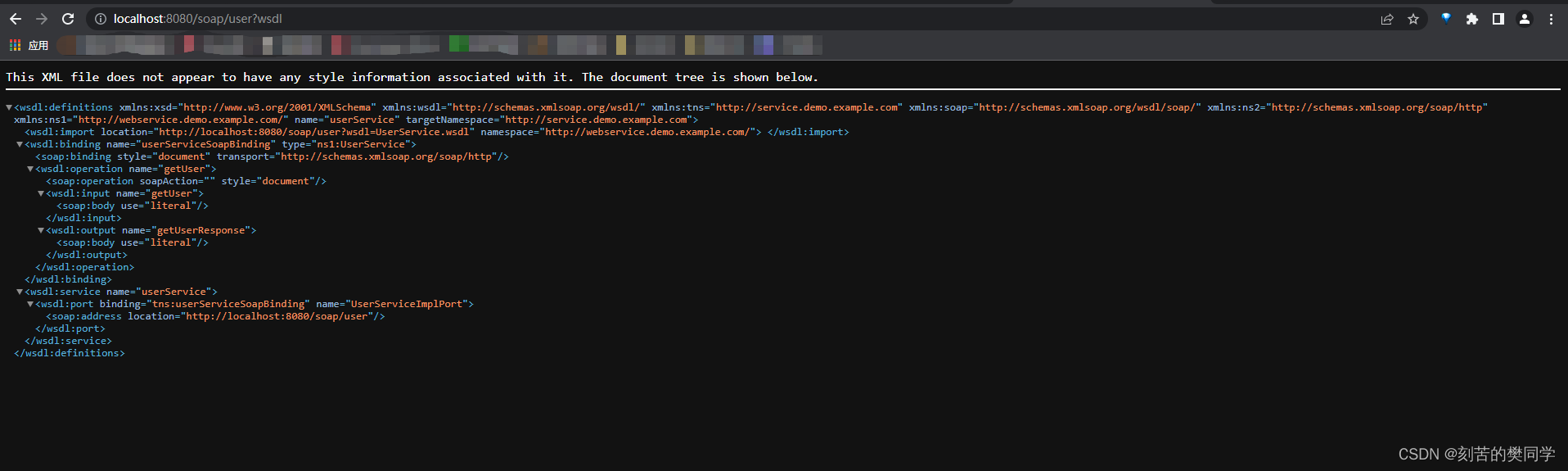
二,客户端访问webservice服务
方式一:代理类工厂的方式,需要拿到对方的接口地址
创建一个客户端项目
1,pom依赖配置
<dependency>
<groupId>org.springframework.boot</groupId>
<artifactId>spring-boot-starter-web</artifactId>
</dependency>
<!--webservice服务-->
<dependency>
<groupId>org.apache.cxf</groupId>
<artifactId>cxf-spring-boot-starter-jaxws</artifactId>
<version>3.2.4</version>
</dependency>
<!--所需支持的包-->
<dependency>
<groupId>org.hibernate</groupId>
<artifactId>hibernate-validator</artifactId>
<version>5.2.4.Final</version>
</dependency>
<!--客户端调用服务端时用到的httpclient-->
<dependency>
<groupId>org.apache.httpcomponents</groupId>
<artifactId>httpclient</artifactId>
<version>4.5.5</version>
</dependency>
2,创建和服务端相同的接口
package com.example.demo.webservice;
import javax.jws.WebParam;
import javax.jws.WebService;
@WebService
public interface UserService {
String getUser(@WebParam(name = "userId") String userId);
}
3,测试
/**
* 1.代理类工厂的方式,需要拿到对方的接口地址
*/
public static void main1() {
try {
// 接口地址
String address = "http://127.0.0.1:8080/soap/user?wsdl";
// 代理工厂
JaxWsProxyFactoryBean jaxWsProxyFactoryBean = new JaxWsProxyFactoryBean();
// 设置代理地址
jaxWsProxyFactoryBean.setAddress(address);
// 设置接口类型
jaxWsProxyFactoryBean.setServiceClass(UserService.class);
// 创建一个代理接口实现
UserService us = (UserService) jaxWsProxyFactoryBean.create();
// 数据准备
String userId = "111";
// 调用代理接口的方法调用并返回结果
String result = us.getUser(userId);
System.out.println("返回结果:" + result);
} catch (Exception e) {
e.printStackTrace();
}
}
......
16:29:57.528 [main] DEBUG org.apache.cxf.phase.PhaseInterceptorChain - Invoking handleMessage on interceptor org.apache.cxf.wsdl.interceptors.DocLiteralInInterceptor@662b4c69
16:29:57.528 [main] DEBUG org.apache.cxf.phase.PhaseInterceptorChain - Invoking handleMessage on interceptor org.apache.cxf.binding.soap.interceptor.SoapHeaderInterceptor@fa49800
16:29:57.528 [main] DEBUG org.apache.cxf.phase.PhaseInterceptorChain - Invoking handleMessage on interceptor org.apache.cxf.jaxws.interceptors.WrapperClassInInterceptor@581ac8a8
16:29:57.543 [main] DEBUG org.apache.cxf.phase.PhaseInterceptorChain - Invoking handleMessage on interceptor org.apache.cxf.interceptor.StaxInEndingInterceptor@54a7079e
16:29:57.543 [main] DEBUG org.apache.cxf.phase.PhaseInterceptorChain - Invoking handleMessage on interceptor org.apache.cxf.jaxws.interceptors.SwAInInterceptor@57d7f8ca
16:29:57.543 [main] DEBUG org.apache.cxf.phase.PhaseInterceptorChain - Invoking handleMessage on interceptor org.apache.cxf.jaxws.interceptors.HolderInInterceptor@6d4e5011
16:29:57.543 [main] DEBUG org.apache.cxf.phase.PhaseInterceptorChain - Invoking handleMessage on interceptor org.apache.cxf.ws.policy.PolicyVerificationInInterceptor@16610890
16:29:57.543 [main] DEBUG org.apache.cxf.ws.policy.PolicyVerificationInInterceptor - Verified policies for inbound message.
返回结果:userId为:test1Process finished with exit code 0
方式二:HttpClient封装WebService请求直接发起调用
此种方法需要手动封装xml请求信息,和手动解析xml响应信息
1,HttpClient直接调用
package com.example.demo.webservice;
import org.apache.cxf.jaxws.JaxWsProxyFactoryBean;
import org.apache.http.HttpResponse;
import org.apache.http.client.methods.HttpPost;
import org.apache.http.entity.StringEntity;
import org.apache.http.impl.client.DefaultHttpClient;
import org.apache.http.protocol.HTTP;
import org.apache.http.util.EntityUtils;
import org.apache.http.HttpEntity;
import org.w3c.dom.Document;
import org.w3c.dom.Element;
import org.w3c.dom.Node;
import org.xml.sax.InputSource;
import javax.xml.parsers.DocumentBuilder;
import javax.xml.parsers.DocumentBuilderFactory;
import java.io.StringReader;
/**
* 2:httpClient调用
*/
public static void main2() {
try {
final String SERVER_URL = "http://127.0.0.1:8080/soap/user"; // 定义需要获取的内容来源地址
HttpPost request = new HttpPost(SERVER_URL);
String soapRequestData = getRequestXml();
HttpEntity re = new StringEntity(soapRequestData, HTTP.UTF_8);
request.setHeader("Content-Type","application/soap+xml; charset=utf-8");
request.setEntity(re);
HttpResponse httpResponse = new DefaultHttpClient().execute(request);
if (httpResponse.getStatusLine().getStatusCode() ==200) {
String xmlString = EntityUtils.toString(httpResponse.getEntity());
String jsonString = parseXMLSTRING(xmlString);
System.out.println("---"+jsonString);
}
} catch (Exception e) {
e.printStackTrace();
}
}
public static String parseXMLSTRING(String xmlString) {
String returnJson = "";
try {
DocumentBuilderFactory factory = DocumentBuilderFactory.newInstance();
DocumentBuilder builder = factory.newDocumentBuilder();
Document doc = builder.parse(new InputSource(new StringReader(xmlString)));
Element root = doc.getDocumentElement();//根节点
Node node = root.getFirstChild();
while (!node.getNodeName().equals("return")) {
node = node.getFirstChild();
}
if (node.getFirstChild() != null) returnJson = node.getFirstChild().getNodeValue();
System.out.println("获取的返回参数为:" + returnJson);
} catch (Exception e) {
e.printStackTrace();
}
return returnJson;
}
private static String getRequestXml(){
StringBuilder sb = new StringBuilder();
sb.append("<?xml version=\"1.0\"?>");
sb.append("<soap:Envelope xmlns:xsi=\"http://www.w3.org/2001/XMLSchema-instance\" ");
sb.append(" xmlns:sam=\"http://webservice.demo.example.com/\" "); //前缀,这一串由服务端提供
sb.append(" xmlns:xsd=\"http://www.w3.org/2001/XMLSchema\"");
sb.append(" xmlns:soap=\"http://schemas.xmlsoap.org/soap/envelope/\">");
sb.append("<soap:Header/>");
sb.append("<soap:Body>");
sb.append("<sam:getUser>"); //“getUser”调用方法名
sb.append("<userId>111</userId>"); //传参,“userId”是配置在服务端的参数名称,“111”是要传入的参数值
sb.append("</sam:getUser>");
sb.append("</soap:Body>");
sb.append("</soap:Envelope>");
return sb.toString();
}
2,测试结果
标签:http,WebService,简单,教学,cxf,import,apache,org,String From: https://www.cnblogs.com/fantongxue/p/16989148.html16:31:42.596 [main] DEBUG org.apache.http.headers - << Content-Length: 234
16:31:42.596 [main] DEBUG org.apache.http.headers - << Date: Sat, 17 Dec 2022 08:31:42 GMT
16:31:42.596 [main] DEBUG org.apache.http.headers - << Keep-Alive: timeout=60
16:31:42.596 [main] DEBUG org.apache.http.headers - << Connection: keep-alive
16:31:42.611 [main] DEBUG org.apache.http.impl.client.DefaultHttpClient - Connection can be kept alive for 60000 MILLISECONDS
16:31:42.611 [main] DEBUG org.apache.http.wire - << "<soap:Envelope xmlns:soap="http://schemas.xmlsoap.org/soap/envelope/">soap:Body<ns2:getUserResponse xmlns:ns2="http://webservice.demo.example.com/">userId[0xe4][0xb8][0xba][0xef][0xbc][0x9a]test1 </ns2:getUserResponse></soap:Body></soap:Envelope>"
16:31:42.611 [main] DEBUG org.apache.http.impl.conn.BasicClientConnectionManager - Releasing connection org.apache.http.impl.conn.ManagedClientConnectionImpl@59e5ddf
16:31:42.611 [main] DEBUG org.apache.http.impl.conn.BasicClientConnectionManager - Connection can be kept alive for 60000 MILLISECONDS
获取的返回参数为:userId为:test1
---userId为:test1