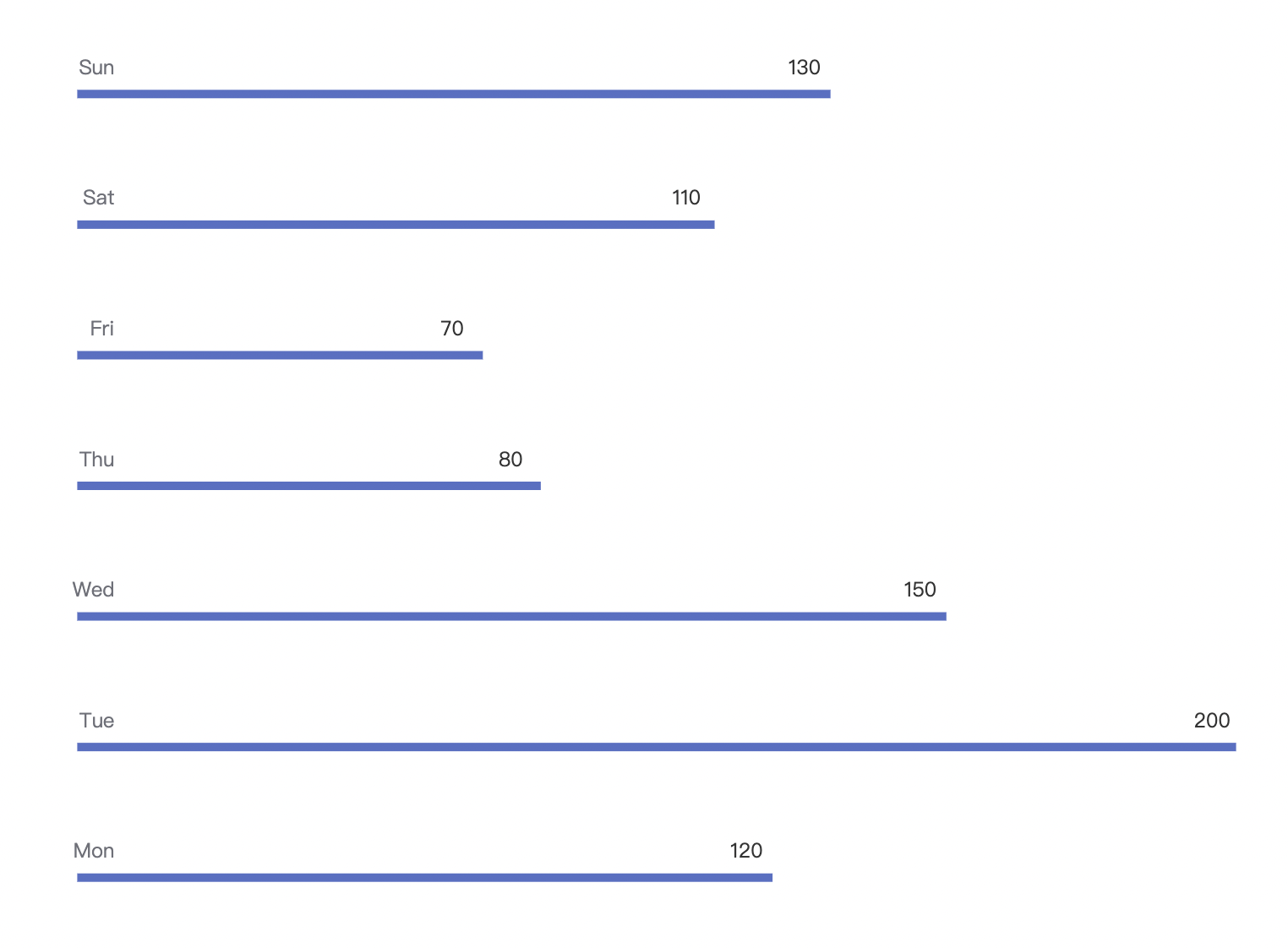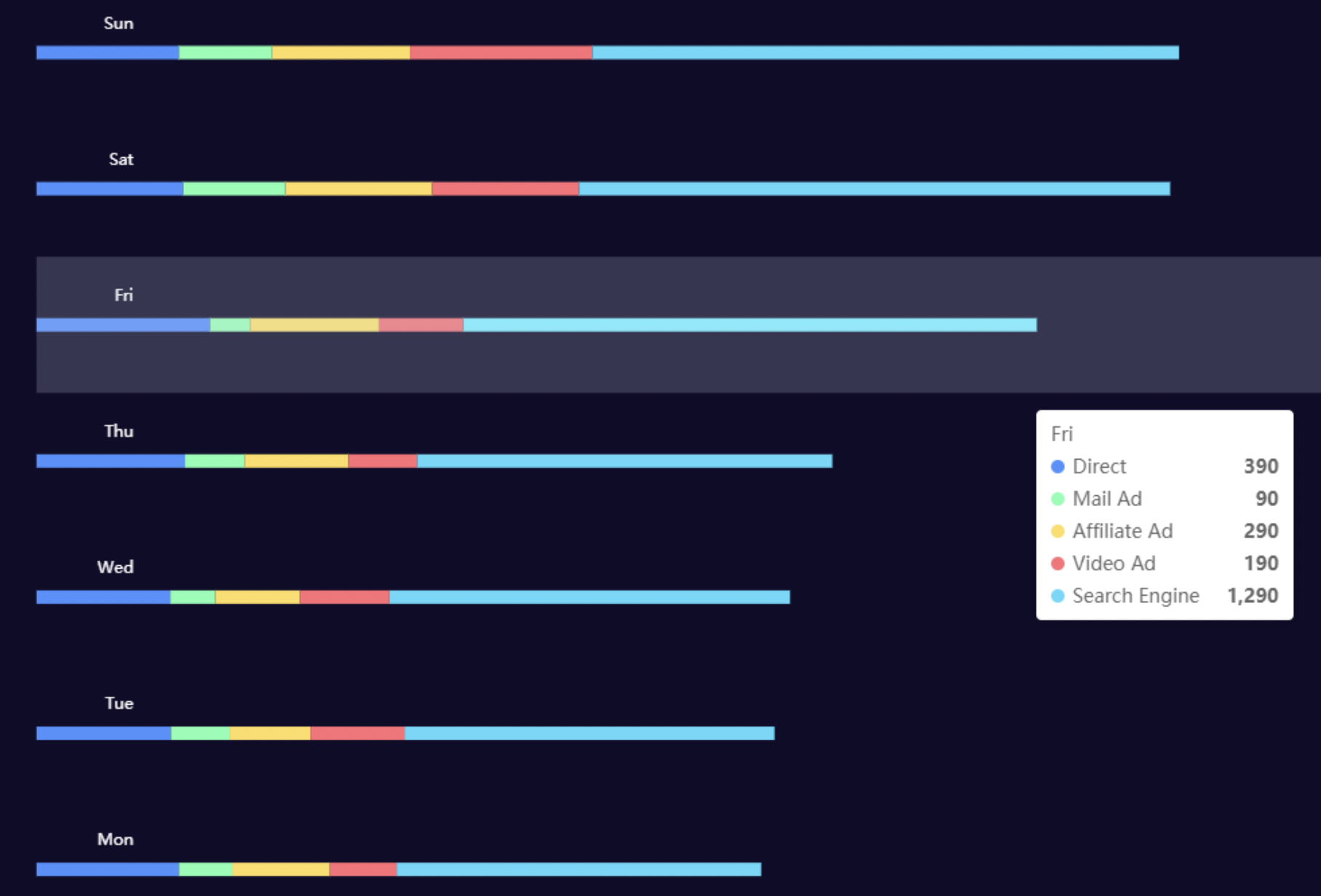标签:false show data 进度条 柱状图 series bar type Echarts
柱状图渲染进度条效果
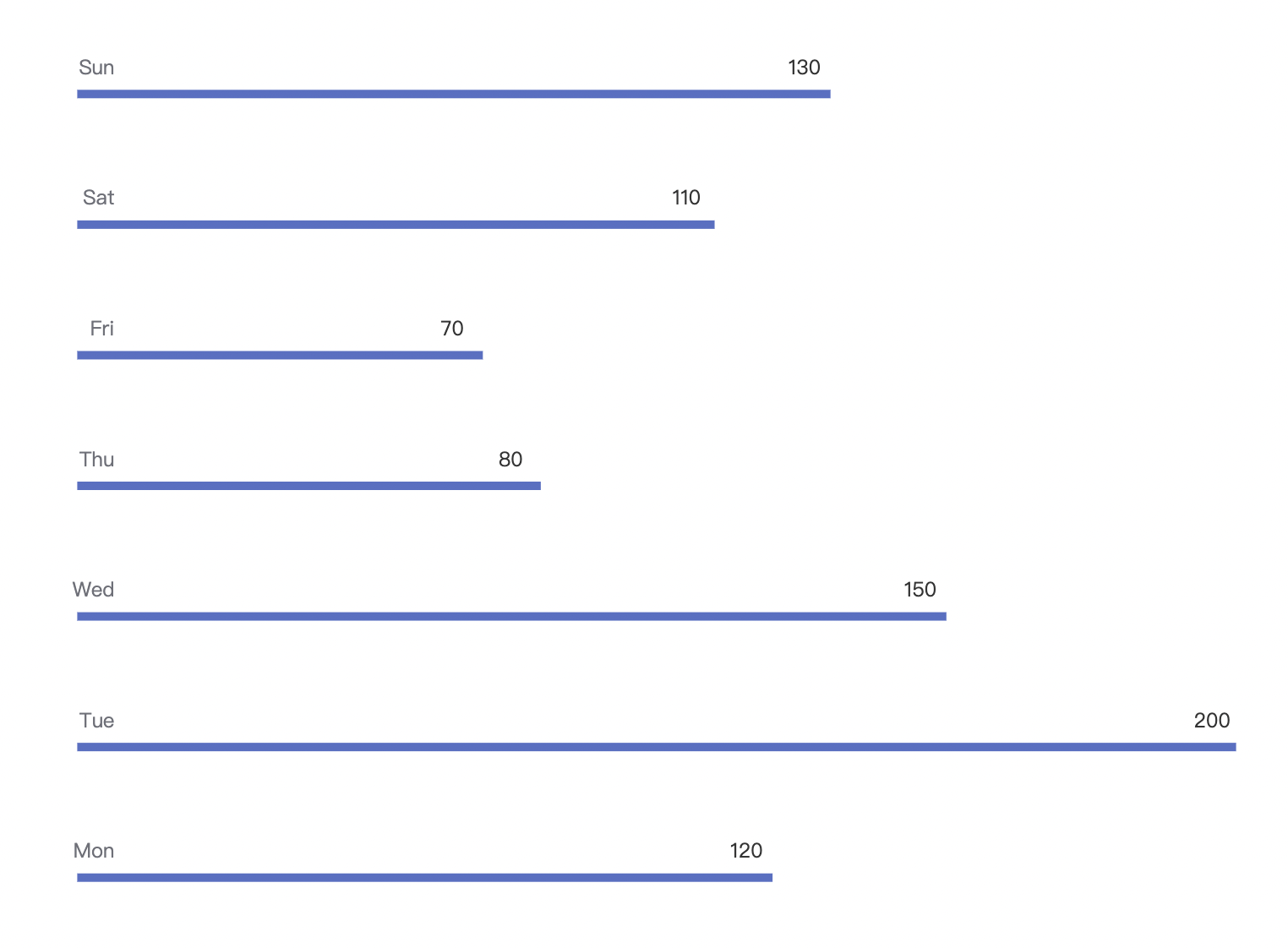
option = {
yAxis: {
type: 'category',
data: ['Mon', 'Tue', 'Wed', 'Thu', 'Fri', 'Sat', 'Sun'],
axisTick: {
show: false
},
axisLine: {
show: false,
},
axisLabel: {
verticalAlign: 'bottom', //看这里
align:'right',//看这里
padding: [0,-30,10,0], //看这里
},
},
xAxis: {
type: 'value',
splitLine: {
show: false
},
show: false,
},
series: [
{
data: [120, 200, 150, 80, 70, 110, 130],
type: 'bar',
barWidth: 5,
label: {
show: true,
position: 'right',
verticalAlign: 'bottom',
offset: [-30,-10],
},
}
]
};
多拼接横向柱状图y轴名称偏移
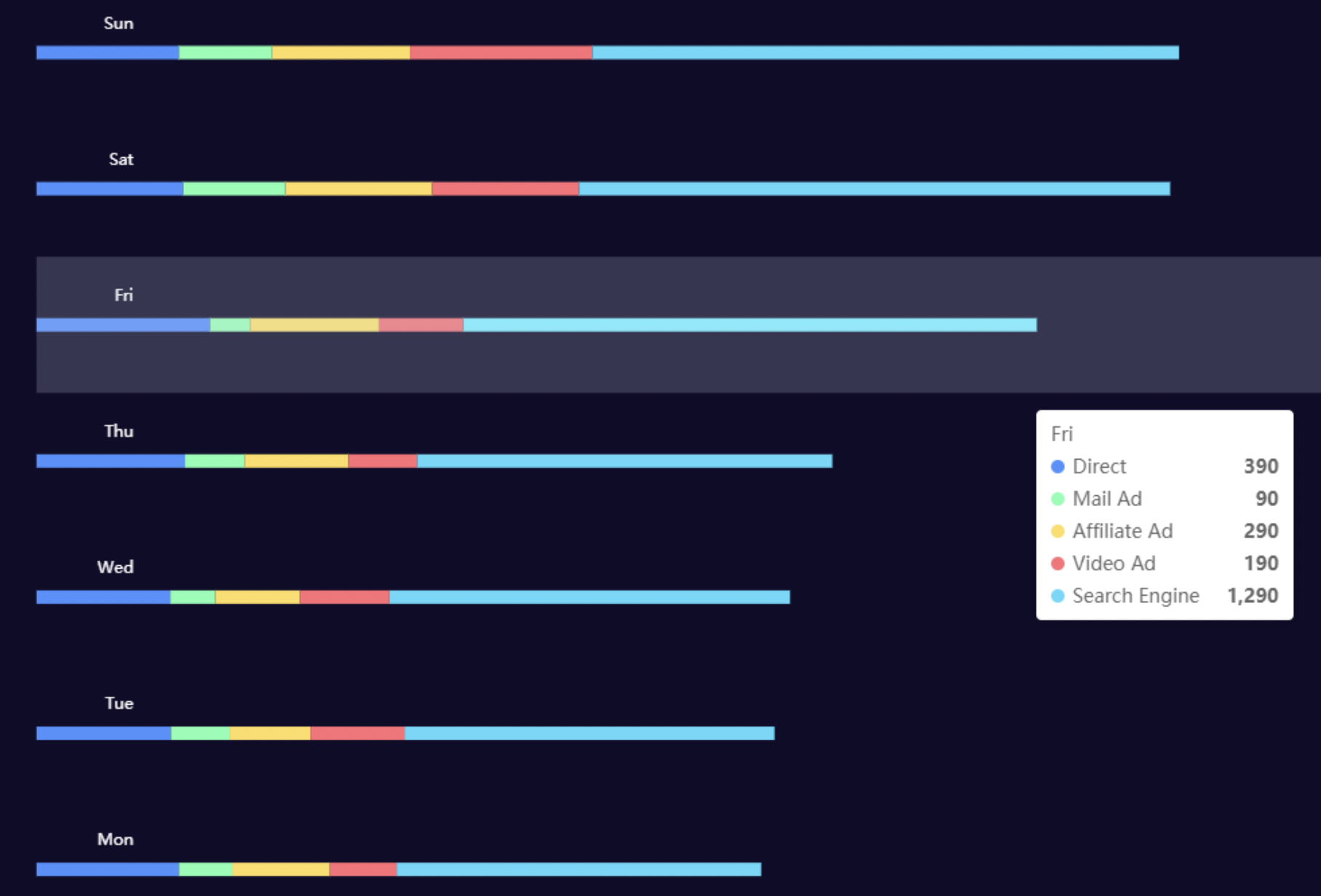
option = {
tooltip: {
trigger: 'axis',
axisPointer: { // Use axis to trigger tooltip
type: 'shadow' // 'shadow' as default; can also be 'line' or 'shadow'
}
},
legend: {
show:false,
data: ['Direct', 'Mail Ad', 'Affiliate Ad', 'Video Ad', 'Search Engine']
},
grid: {
left: '3%',
right: '4%',
bottom: '3%',
containLabel: true
},
xAxis: {
show:false,
type: 'value',
},
yAxis: {
type: 'category',
data: ['Mon', 'Tue', 'Wed', 'Thu', 'Fri', 'Sat', 'Sun'],
left:'20%',
top:'80%',
axisTick: {
//刻度线
show: false
},
axisLine:{
lineStyle:{
width:0,
}
},
axisLabel:{
textStyle:{
color:"#fff"
},
verticalAlign: 'bottom', //看这里
align:'right',//看这里
//调整文字上右下左
padding: [0,-80,15,0],//看这里
}
},
series: [
{
name: 'Direct',
type: 'bar',
stack: 'total',
label: {
show: false
},
emphasis: {
focus: 'series'
},
barWidth:10,
data: [320, 302, 301, 334, 390, 330, 320]
},
{
name: 'Mail Ad',
type: 'bar',
stack: 'total',
label: {
show: false
},
emphasis: {
focus: 'series'
},
data: [120, 132, 101, 134, 90, 230, 210]
},
{
name: 'Affiliate Ad',
type: 'bar',
stack: 'total',
label: {
show: false
},
emphasis: {
focus: 'series'
},
data: [220, 182, 191, 234, 290, 330, 310]
},
{
name: 'Video Ad',
type: 'bar',
stack: 'total',
label: {
show: false
},
emphasis: {
focus: 'series'
},
data: [150, 212, 201, 154, 190, 330, 410]
},
{
name: 'Search Engine',
type: 'bar',
stack: 'total',
label: {
show: false
},
emphasis: {
focus: 'series'
},
data: [820, 832, 901, 934, 1290, 1330, 1320]
}
]
};
标签:false,
show,
data,
进度条,
柱状图,
series,
bar,
type,
Echarts
From: https://www.cnblogs.com/Plume-blogs/p/16636316.html