Github: https://github.com/FastEndpoints
FastEndpoints (fast-endpoints.com)
基于 .NET 6 的轻量级 Webapi 框架 FastEndpoints
大家好,我是等天黑。
FastEndpoints 是一个基于 .NET 6 开发的开源 webapi 框架,它可以很好地替代 .NET Minimal APIs 和 MVC ,专门为开发效率而生,带来了全新的开发模式和编码体验。
另外对于 .NET 的中间件、认证、授权、日志,依赖注入这些也都是支持的,甚至有些还进行了加强,所以你很快就可以上手它。
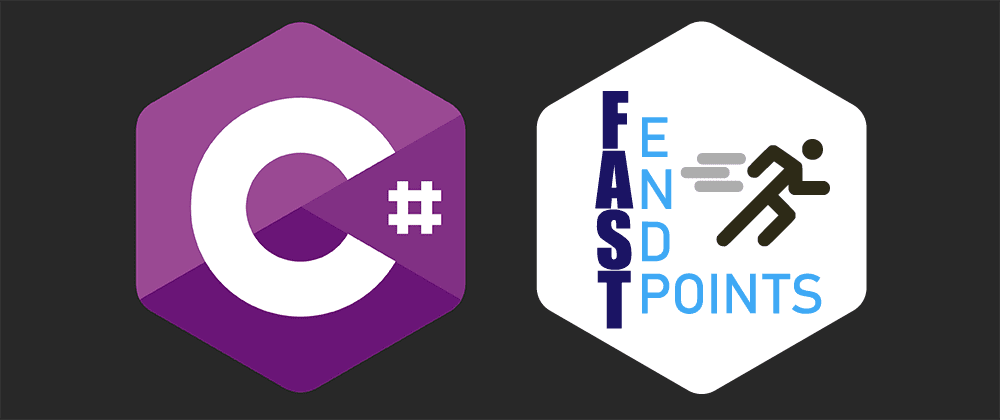
小试牛刀
接下来,我将用 FastEndpoints 创建一个 webapi 应用,展示它是如何使用的,真的非常简单。
创建一个新项目
dotnet new web -n MyWebApp
进入项目
cd MyWebApp
安装 Nuget 包
dotnet add package FastEndpoints
更新 Program.cs
global using FastEndpoints;
var builder = WebApplication.CreateBuilder();
builder.Services.AddFastEndpoints();
var app = builder.Build();
app.UseAuthorization();
app.UseFastEndpoints();
app.Run();
添加一个 Request DTO
public class MyRequest
{
public int Age { get; set; }
public string Name { get; set; }
}
添加一个 Response DTO
public class MyResponse
{
public int Id { get; set; }
public int Age { get; set; }
public string Name { get; set; }
public DateTime CreateTime { get; set; }
}
添加一个 Endpoint Class
然后添加下面的代码, 这是处理业务逻辑的地方
public class MyEndpoint : Endpoint<MyRequest>
{
public override void Configure()
{
Post("/api/user/create");
AllowAnonymous();
}
public override async Task HandleAsync(MyRequest req, CancellationToken ct)
{
var response = new MyResponse()
{
Id = 1,
Age = req.Age,
Name = req.Name,
CreateTime = DateTime.Now
};
await SendAsync(response);
}
}
准备工作都好了,直接启动我们的 webapi 项目。
然后用 Postman 或者其他工具,向 /api/user/create 端点发送 POST 请求。
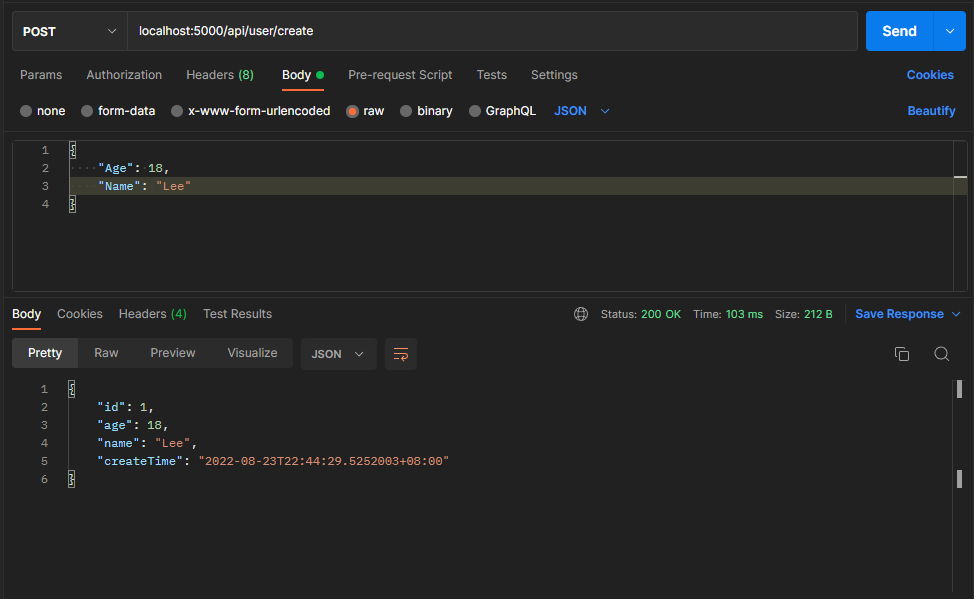
创建了一个用户,并返回了用户信息,就是这么简洁,这就是 FastEndpoints。
你可能注意到了上面的 Configure()方法,指定了 Http 动词和端点。 当然,你也可以使用 .NET 原生的特性的方式,这也是支持的。
[HttpPost("/my-endpoint")]
[Authorize(Roles = "Admin,Manager")]
public class UpdateAddress : Endpoint<MyRequest, MyResponse>
{
public override async Task HandleAsync(MyRequest req, CancellationToken ct)
{
await SendAsync(new MyResponse { });
}
}
依赖注入
在 FastEndpoints 中,可以使用三种方式来访问 IOC 容器中注册的服务。
假设我们有一个 HelloWorldService 。
public interface IHelloWorldService
{
string SayHello();
}
public class HelloWorldService : IHelloWorldService
{
public string SayHello() => "hello world!";
}
并且注册到 IOC 容器中。
builder.Services.AddScoped<IHelloWorldService, HelloWorldService>();
1. 构造函数注入
这是我们最熟悉的也是使用最多的方式。
public class MyEndpoint : EndpointWithoutRequest
{
private IHelloWorldService _helloService;
public MyEndpoint(IHelloWorldService helloScv)
{
_helloService = helloScv;
}
public override void Configure()
{
Get("/api/hello-world");
}
public override async Task HandleAsync(CancellationToken ct)
{
await SendAsync(_helloService.SayHello());
}
}
2. 属性注入
服务实例可以通过属性的方式进行自动注入。
public class MyEndpoint : EndpointWithoutRequest
{
public IHelloWorldService HelloService { get; set; }
public override void Configure()
{
Get("/api/hello-world");
}
public override async Task HandleAsync(CancellationToken ct)
{
await SendAsync(HelloService.SayHello());
}
}
3. 手动解析
也可以像下面这样,直接手动获取服务。
使用 TryResolve 或 Resolve() 方法。
public override async Task HandleAsync(CancellationToken ct)
{
IHelloWorldService? helloSvc = TryResolve<IHelloWorldService>();
if (helloSvc is null)
ThrowError("service not resolved!");
var logger = Resolve<ILogger<MyEndpoint>>();
logger.LogInformation("hello service is resolved...");
await SendAsync(helloSvc.SayHello());
}
预先解析的服务
下面的三个服务已经预先解析过,我们可以直接在处理程序中使用。
property: Config
service : IConfiguration
property: Env
service : IWebHostEnvironment
property: Logger
service : ILogger
非常方便地使用它们。
public override async Task HandleAsync(CancellationToken ct)
{
Logger.LogInformation("this is a log message");
var isProduction = Env.IsProduction();
var smtpServer = Config["SMTP:HostName"];
...
}
架构模式
FastEndpoints 遵循了 REPR 设计 (Request-Endpoint-Response),这和我们常说的 MVC 模式是不一样的。
思考一下,如果后端只是一个 webapi 应用,没有 View, 那它就变成了 MC 架构 。是不是很奇怪,那为什么不用 REPR 模式呢?
从另外一个角度上说,“分层架构” 是我们很熟悉和经常使用的,代码被分成不同的层。
这样的好处也是显而易见的。它们以解耦的方式组合在一起,在需要时,我们可以很方便的替换其中的层。
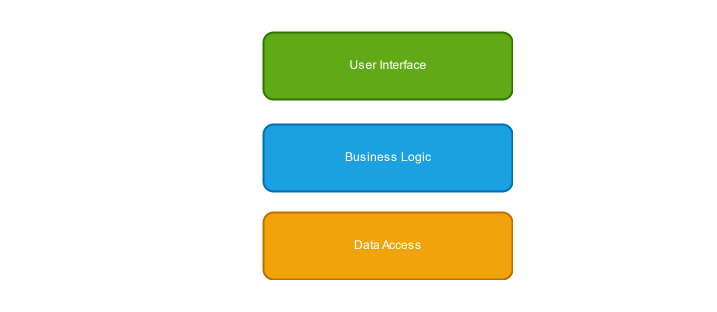
还有一种架构称为 “垂直切片架构", 系统的每个组件都是单独的一块,彼此并不影响,就像微服务那样。
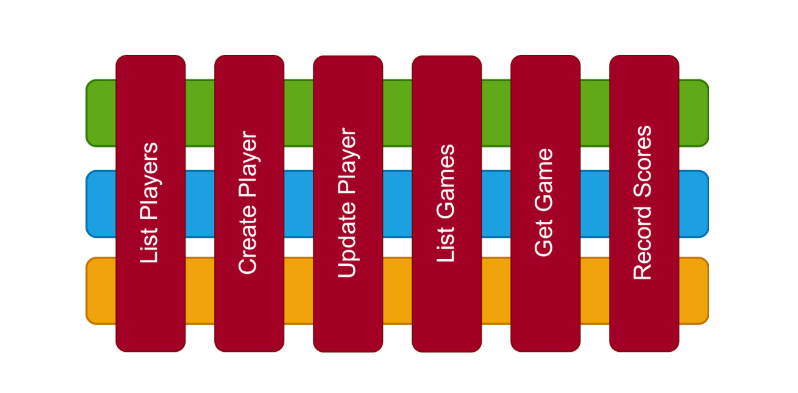
而 FastEndpoints 正是使用了下面的 “垂直切片架构"。
总结
如您所见,FastEndpoints 是一个灵活高效的 webapi 框架。另外它还有其他的功能,比如异常处理,集成和单元测试,限流,API 版本控制等等。
标签:Webapi,set,get,FastEndpoints,override,NET,public,轻量级 From: https://www.cnblogs.com/Leo_wl/p/16972641.html