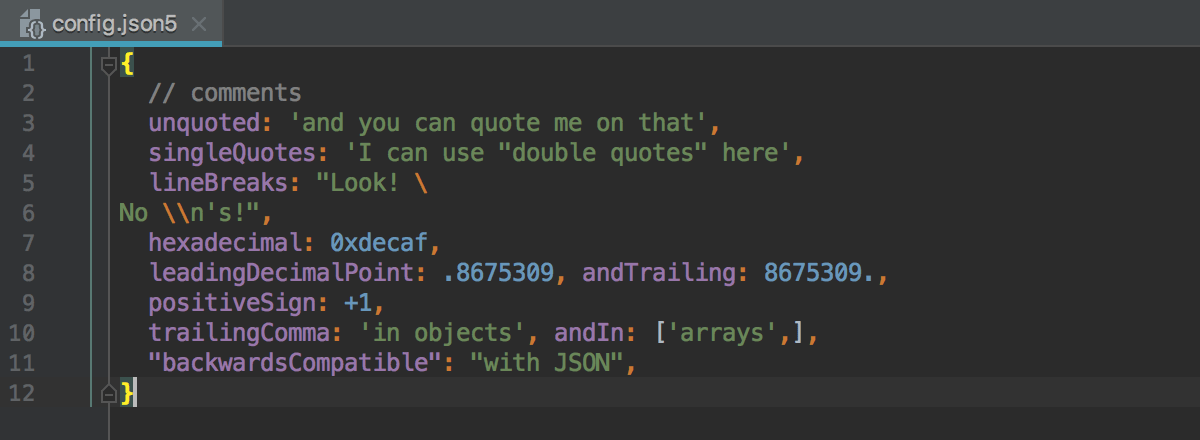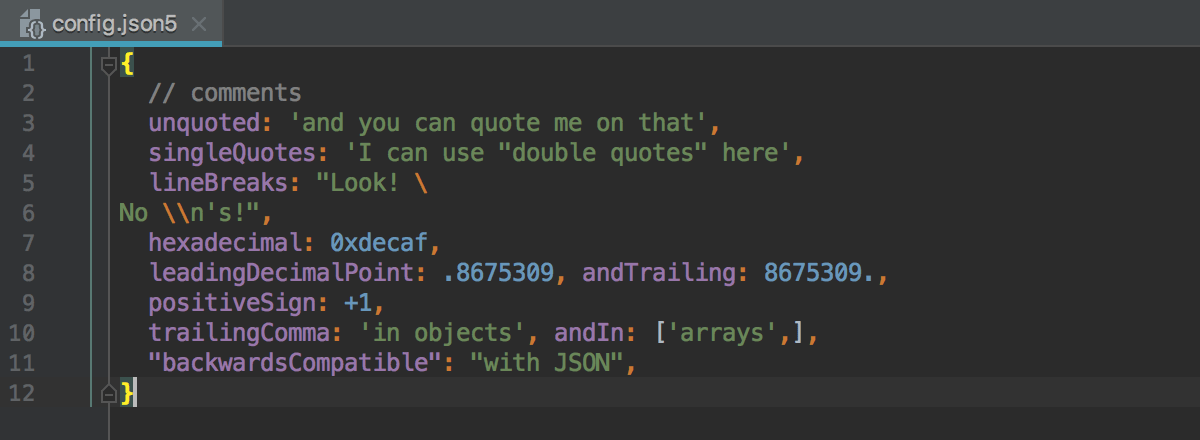标签:files syntax Enabling JSON5 File Rider JetBrains
JetBrains Rider recognizes a number of most popular JSON standards including JSON5. JetBrains Rider by default treats files with the json5 extension as JSON5 files and supports this new syntax in them.
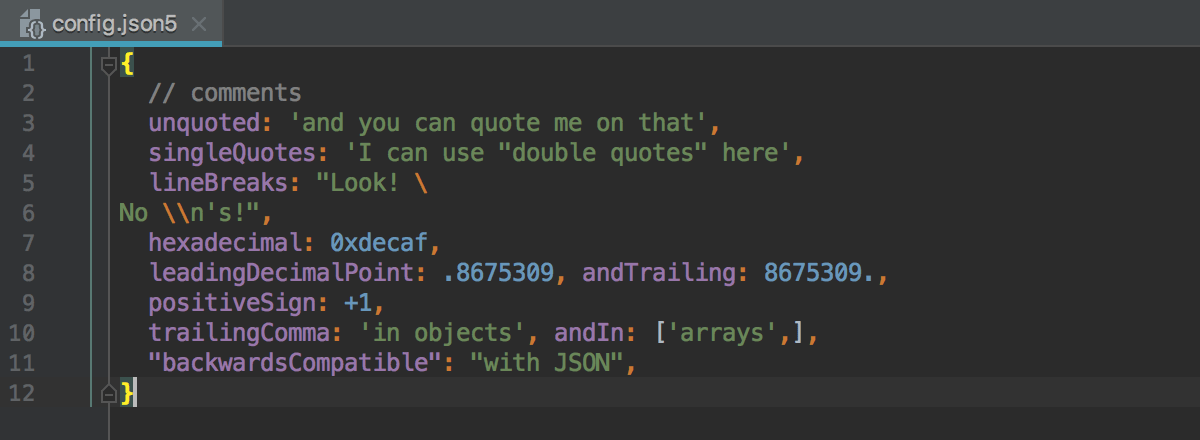
Extend the JSON5 syntax to all JSON files
-
In the Settings/Preferences dialog (Ctrl+Alt+S), go to Editor | File Types.
-
In the Recognized File Types list, select JSON5.
-
In the File Name Patterns area, click  and type
and type *.json in the Add Wildcard dialog that opens.
标签:files,
syntax,
Enabling,
JSON5,
File,
Rider,
JetBrains
From: https://www.cnblogs.com/suif/p/16879591.html