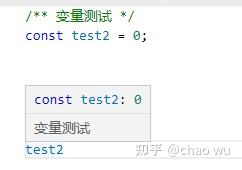本文由 简悦 SimpRead 转码, 原文地址 zhuanlan.zhihu.com
函数、interface、enum、type、var 的申明建议使用文档注释 (持续更新中)
api function
/**
* 获取店铺签约合同信息
* @access http://api.xxx.com/getUserNameByTagIdFromServer
* @param tagId 标签id {number}
* @returns name 用户名称 {string}
*/
async function queryUserNameByTagId(tagId: string) {
const userName = await getUserNameByTagIdFromServer(tagId);
return userName;
}
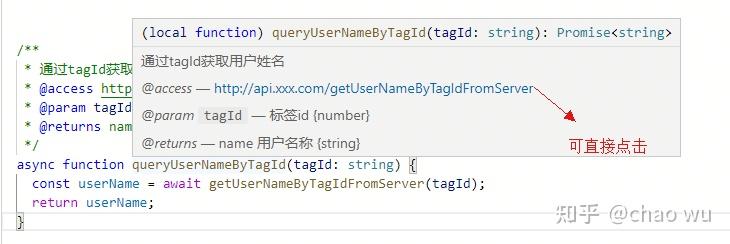
interface
interface IUser {
/**
* 用户姓名
*/
name: string;
/**
* 用户年龄
*/
age: number;
}
const user = {} as IUser;
user.age = 3;
user.name = '赵云';
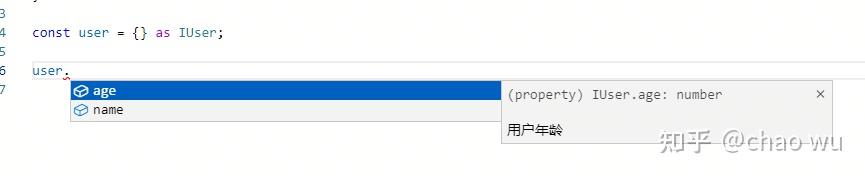
但很遗憾的是,当我们尝试去解构 user 对象,得到的变量,它是无法推断出注释的,如下图
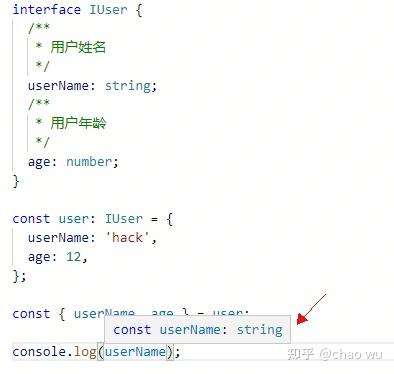
然后进一步研究发现,实际上是 value 部分无法自动推断,如下:
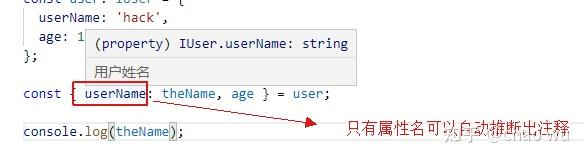
这样的遗憾同样适用于 react hooks - useState 的解构变量(因为数组实际上也是对象,它们的 keyName 是 number)
如果您找到了以上问题的解决方案,可以在评论区留言,谢谢~~
link
// types.ts
export interface ITypeA {
/**
* tag 标签 {@link ITag}.
*/
tag: ITag;
}
export interface ITag {
/** tag id */
id: string;
/** tag name */
name: string;
}
// demo.tsx
import { ITypeA } from './types.ts';
const test: ITypeA = {
tag: {
id: '1',
name: 'A',
},
};
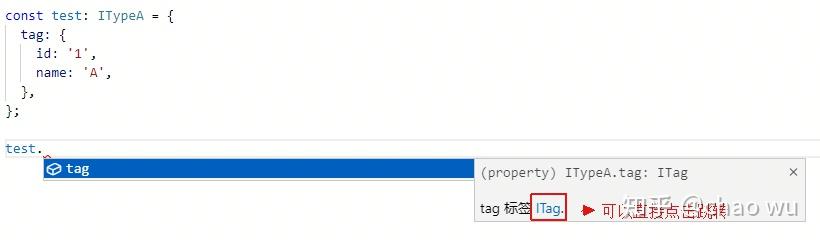
enum
/**
* 水果枚举定义
* @param APPLE apple 苹果
* @param ORANGE orange 橘子
*/
enum EFruit {
/** 苹果 */
APPLE = 'apple',
/** 苹果 */
ORANGE = 'orange',
}

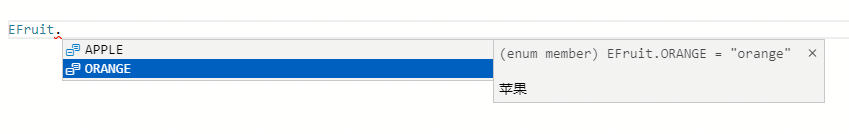
普通变量