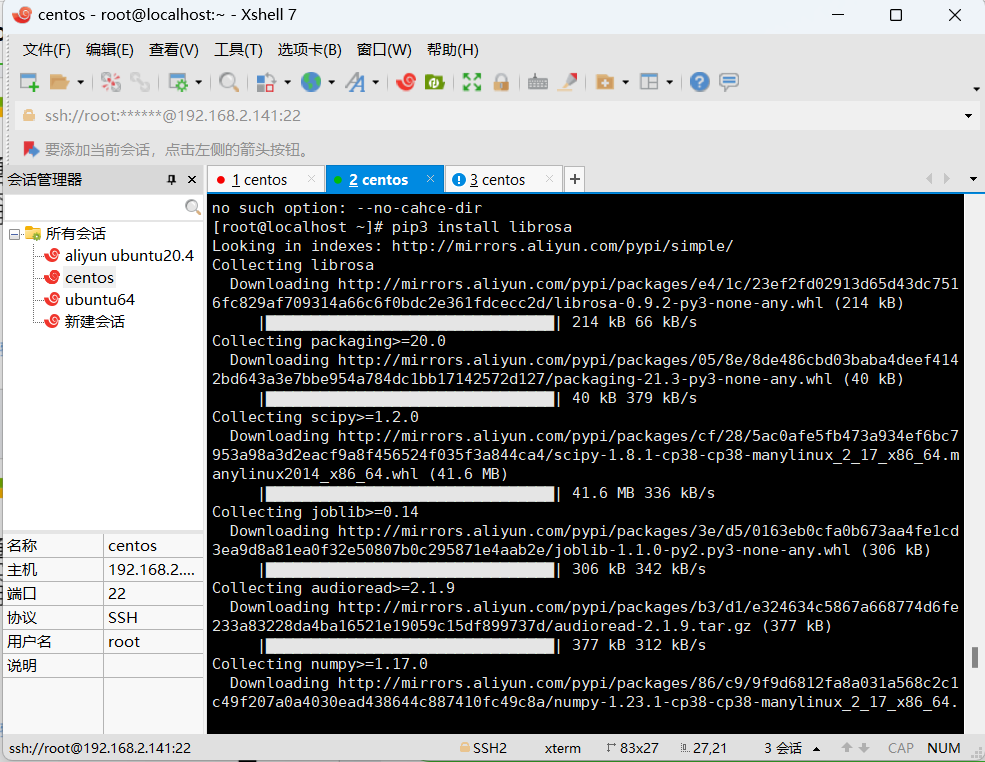title: centos7换源
excerpt: pip国外源下载太慢了~
tags: [linux, centos7, yum, pip, python3]
categories:
- [学习, Linux]
index_img: https://picture-store-repository.oss-cn-hangzhou.aliyuncs.com/blogimage-20220716201041518.png
banner_img: https://picture-store-repository.oss-cn-hangzhou.aliyuncs.com/blogimage-20220716201243083.png
date: 2022-07-09 11:11:11
comment: true
一、更换yum源
CentOS 自带的yum源(yum仓库)的网址都是国外的服务器,因此用yum安装软件的时候下载速度会比较慢,而更改成国内源网速就会快很多。国内的源还是比较多的,比如阿里、163、清华等。
- 操作步骤
- 备份系统自带的源
sudo mv /etc/yum.repos.d/CentOS-Base.repo /etc/yum.repos.d/CentOS-Base.repo.bak
- 用wget下载阿里源
sudo wget -O /etc/yum.repos.d/CentOS-Base.repo http://mirrors.aliyun.com/repo/Centos-7.repo
如果提示没有wget,可以使用curl下载
curl -o /etc/yum.repos.d/CentOS-Base.repo http://mirrors.aliyun.com/repo/Centos-7.repo
- 清除并重建缓存
yum clean all
yum makecache
二、同步更新源
Ubuntu我们知道软件管理器是apt,而Centos是yum。
apt-get update //同步源,更新列表
apt-get upgrade //更新可安装软件
列出所有可更新的软件清单
yum check-update
安装所有更新软件
yum -y update //更新将保留过时的package
yum -y upgrade //升级会移除过时的package
因此如果软件依赖旧版本的package,最好是使用 yum update,确保不会出现兼容问题。
三、更换pip源
用pip下载的时候也是比较慢的,更换成国内的也会快很多,更换后也不用在安装的时候用参数指定源了,比较方便。
更换pip需要在用户目录下建立一个.pip文件夹,文件夹里建立pip.conf文件保存源配置。
- 操作步骤
- 建立目录和文件
mkdir ~/.pip
vim ~/.pip/pip.conf
- pip.conf文件里输入下面内容并保存
[global]
index-url=http://mirrors.aliyun.com/pypi/simple/
[install]
trusted-host=mirrors.aliyun.com
- 测试pip安装librosa