@
目录| IP | 环境 |
|---|---|
| 192.168.200.100 | VMware17 |
基于centos7.9搭建http文件服务器
安装httpd
[root@localhost ~]# yum install -y httpd
关闭防火墙以及selinux
[root@localhost ~]# systemctl stop firewalld;setenforce 0
文件/etc/httpd/conf/httpd.conf中的默认参数(自定义修改)
DocumentRoot "/var/www/html" #这一行指定了文档根目录
<Directory "/var/www"> #用于针对指定目录(在这里是/var/www)设置访问控制规则的开始标签。以下的配置将应用于/var/www目录及其子目录。
AllowOverride None
# Allow open access:
Require all granted #表示允许所有人访问/var/www目录及其子目录,没有访问限制
</Directory>
Listen 80 #默认的监听端口,修改80后则需要指定IP:端口进行访问
注释/etc/httpd/conf.d/welcome.conf文件下的此内容,不然就会返回禁止访问报错
#<LocationMatch "^/+$">
# Options -Indexes
# ErrorDocument 403 /.noindex.html
#</LocationMatch>
文件服务器下创建测试文件
[root@localhost ~]# echo hello > /var/www/html/test.txt
启动httpd并设置开机自启
[root@localhost ~]# systemctl enable --now httpd
访问界面如下
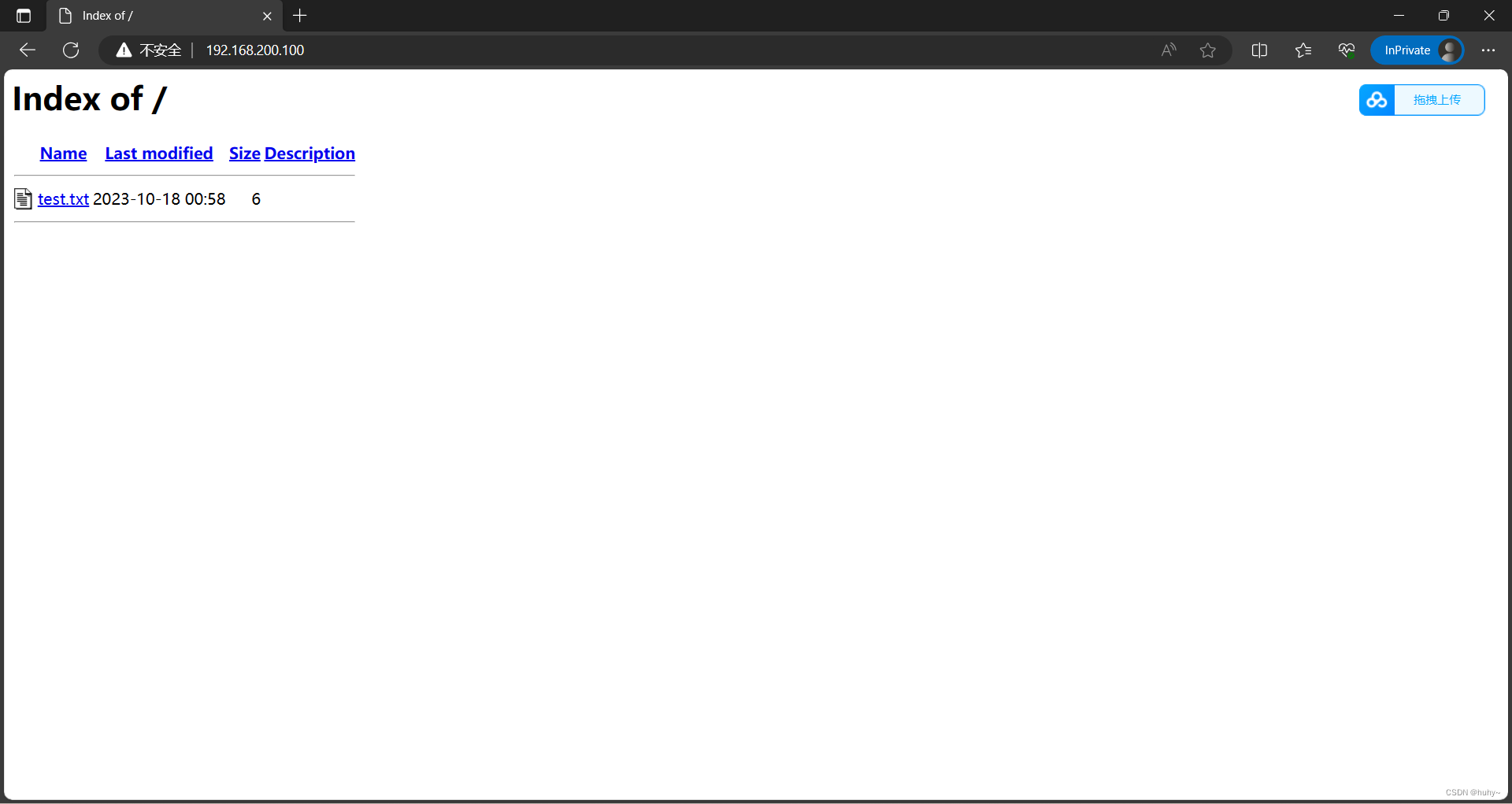
此时的文件服务器还不能下载,点击后会打开该文件
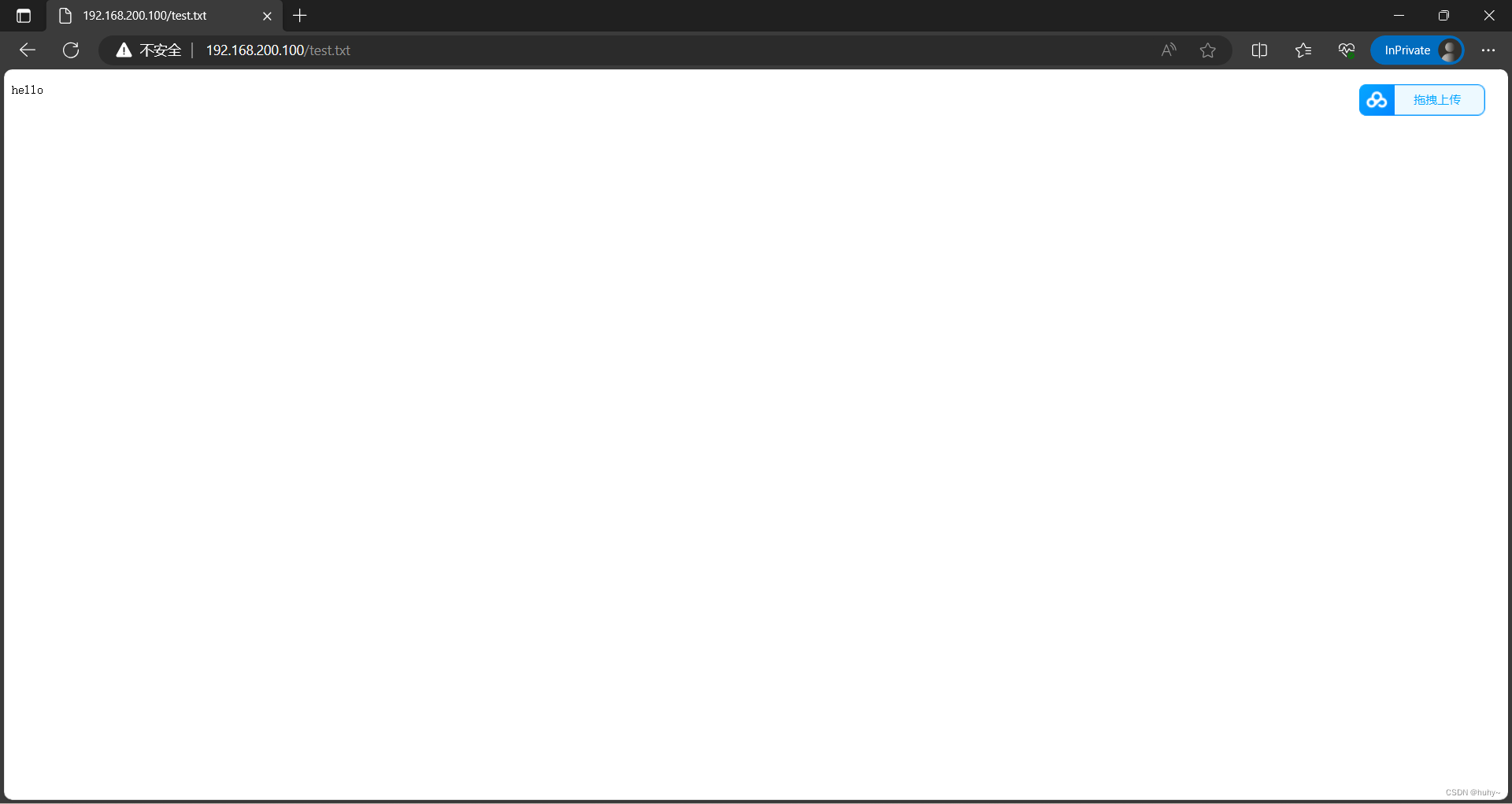
编辑http.conf文件,追加以下内容
<FilesMatch "\.(?i:pdf|zip|txt|csv)$">
Header set Content-Disposition "attachment"
</FilesMatch>
当有人请求以 .pdf、.zip、.txt 或 .csv 结尾的文件时,服务器会设置 Content-Disposition 标头,强制
将文件作为附件下载,而不是在浏览器中直接打开,如果还要添加例如tar、gz等文件后缀可以下载,
则需要在括号内添加(?i:pdf|zip|txt|csv|gz|tar)相应的后缀
[root@localhost ~]# systemctl restart httpd
此时重新打开无痕模式浏览器,或者清除缓存再次打开
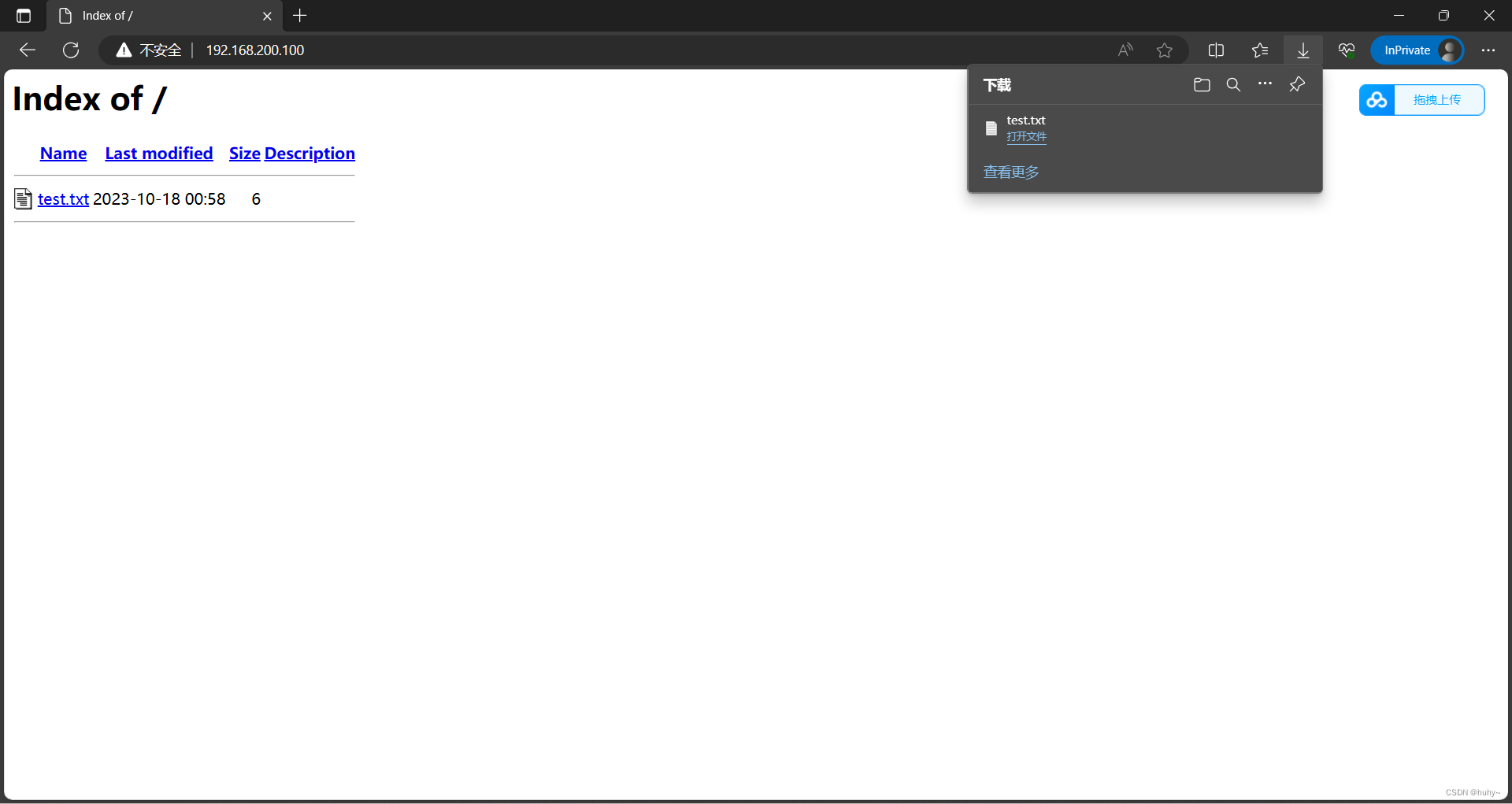
完善文件服务器的浏览器界面,在http.conf的Directory标签中添加
Options +Indexes:启用目录索引,允许显示目录内容。
IndexOptions FancyIndexing:启用美化的目录索引,以改善目录内容的可读性。
IndexOptions NameWidth=:允许文件名列宽度自动调整以适应不同文件名的长度。
IndexOptions DescriptionWidth=:允许描述列宽度自动调整以适应不同文件描述的长度。
IndexOptions FoldersFirst:将文件夹显示在文件之前,以提高目录索引的可读性。
<Directory /var/www>
AllowOverride None
# Allow open access:
Require all granted
#以下为添加内容
Options +Indexes
IndexOptions FancyIndexing NameWidth=* DescriptionWidth=* FoldersFirst
</Directory>
[root@localhost ~]# systemctl restart httpd
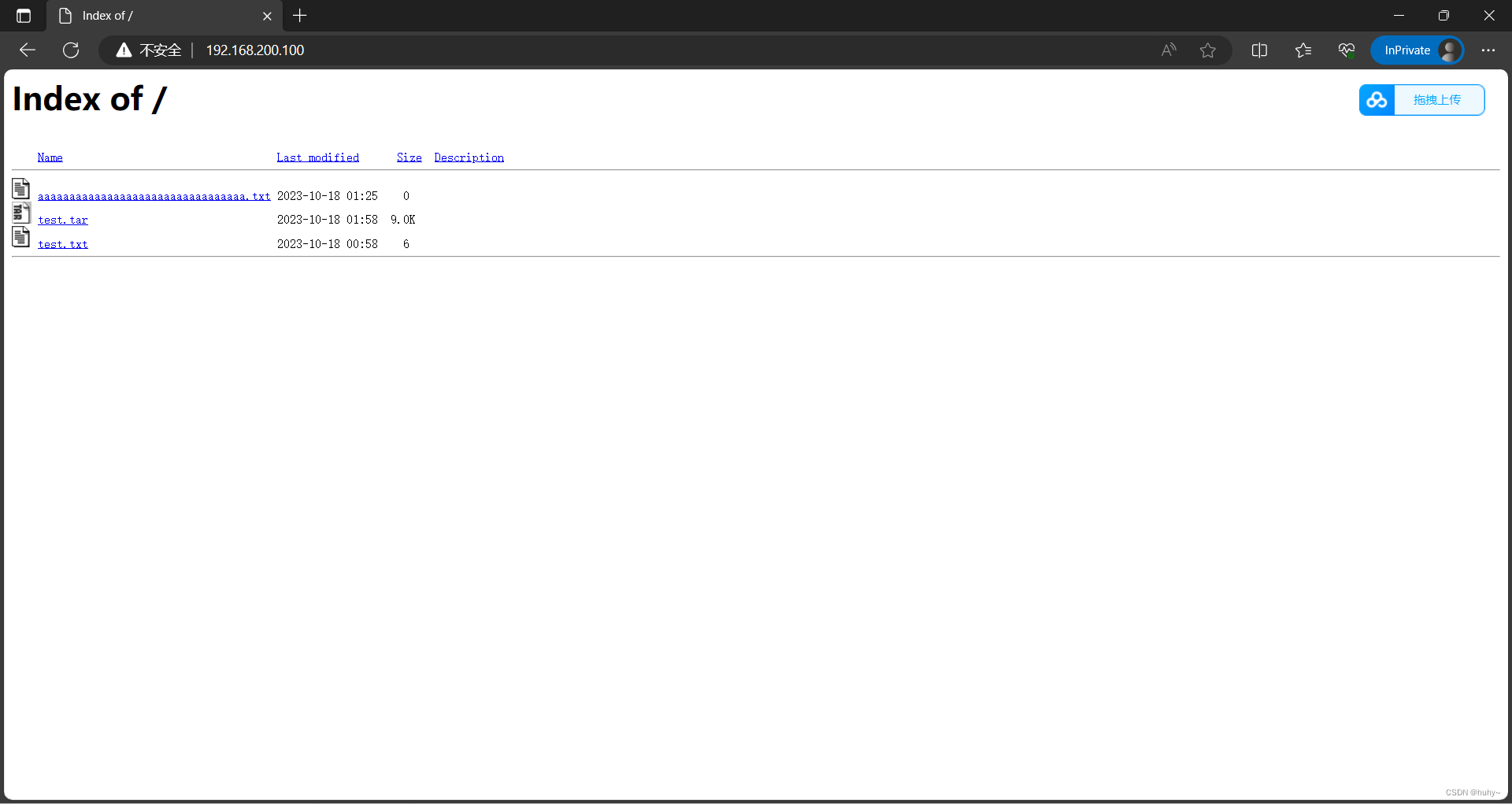
基于centos7.9搭建nginx文件服务器
安装wget命令,需要拉取阿里源的epel源,再下载nginx
[root@localhost ~]# yum install -y wget
[root@localhost ~]# wget -O /etc/yum.repos.d/epel.repo https://mirrors.aliyun.com/repo/epel-7.repo
[root@localhost ~]# yum install -y nginx
[root@localhost ~]# yum info nginx
Loaded plugins: fastestmirror
Loading mirror speeds from cached hostfile
* base: mirrors.cqu.edu.cn
* extras: mirrors.cqu.edu.cn
* updates: mirrors.cqu.edu.cn
Installed Packages
Name : nginx
Arch : x86_64
Epoch : 1
Version : 1.20.1
Release : 10.el7
Size : 1.7 M
Repo : installed
From repo : epel
Summary : A high performance web server and reverse proxy server
URL : https://nginx.org
License : BSD
Description : Nginx is a web server and a reverse proxy server for HTTP, SMTP, POP3 and
: IMAP protocols, with a strong focus on high concurrency, performance and low
: memory usage.
修改nginx.conf文件
[root@localhost ~]# vi /etc/nginx/nginx.conf
user nginx; #nginx改为root
#在server配置标签上添加以下内容
autoindex on;# 显示目录
autoindex_exact_size on;# 显示文件大小
autoindex_localtime on;# 显示文件时间
root /opt; #/opt表示你要共享的文件服务器根目录
启动nginx,并开机自启
[root@localhost ~]# systemctl enable --now nginx
Created symlink from /etc/systemd/system/multi-user.target.wants/nginx.service to /usr/lib/systemd/system/nginx.service.
浏览器IP访问,如果要指定端口,修改Linsten后面的80即可
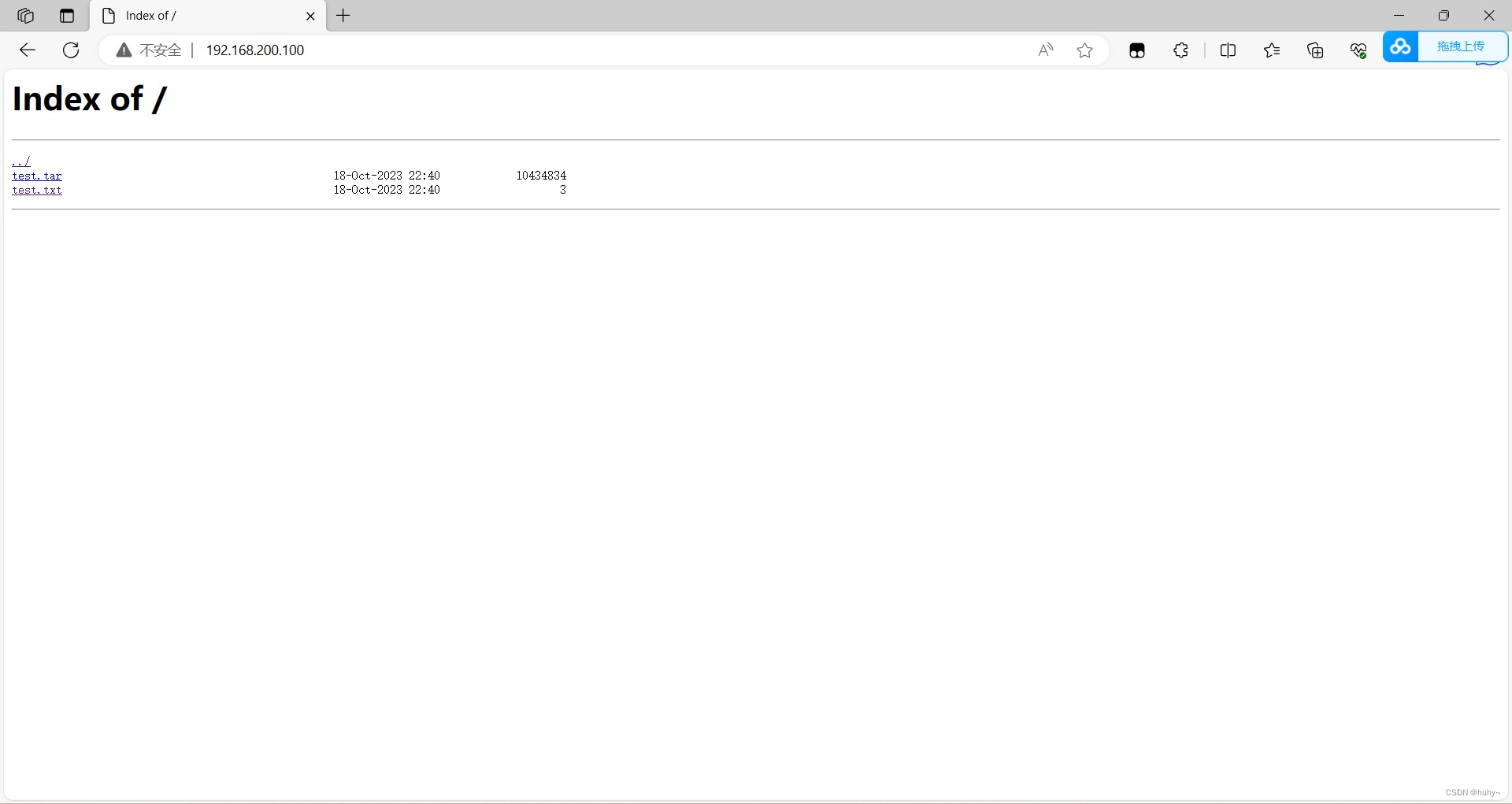
基于ubuntu2204搭建http文件服务器
| IP | 环境 |
|---|---|
| 192.168.200.200 | VMware17 |
安装apache2
root@huhy:~# apt install -y apache2
root@huhy:~# mkdir /var/www/html/test-file
root@huhy:~# chmod 777 /var/www/html/test-file/
root@huhy:~# echo ok > /var/www/html/test-file/test.txt
root@huhy:~# vi /etc/apache2/sites-available/000-default.conf
DocumentRoot /var/www/html/test-file #修改此参数,就可以指向该文件夹
root@huhy:~# systemctl enable --now apache2
Synchronizing state of apache2.service with SysV service script with /lib/systemd/systemd-sysv-install.
Executing: /lib/systemd/systemd-sysv-install enable apache2
浏览器IP访问
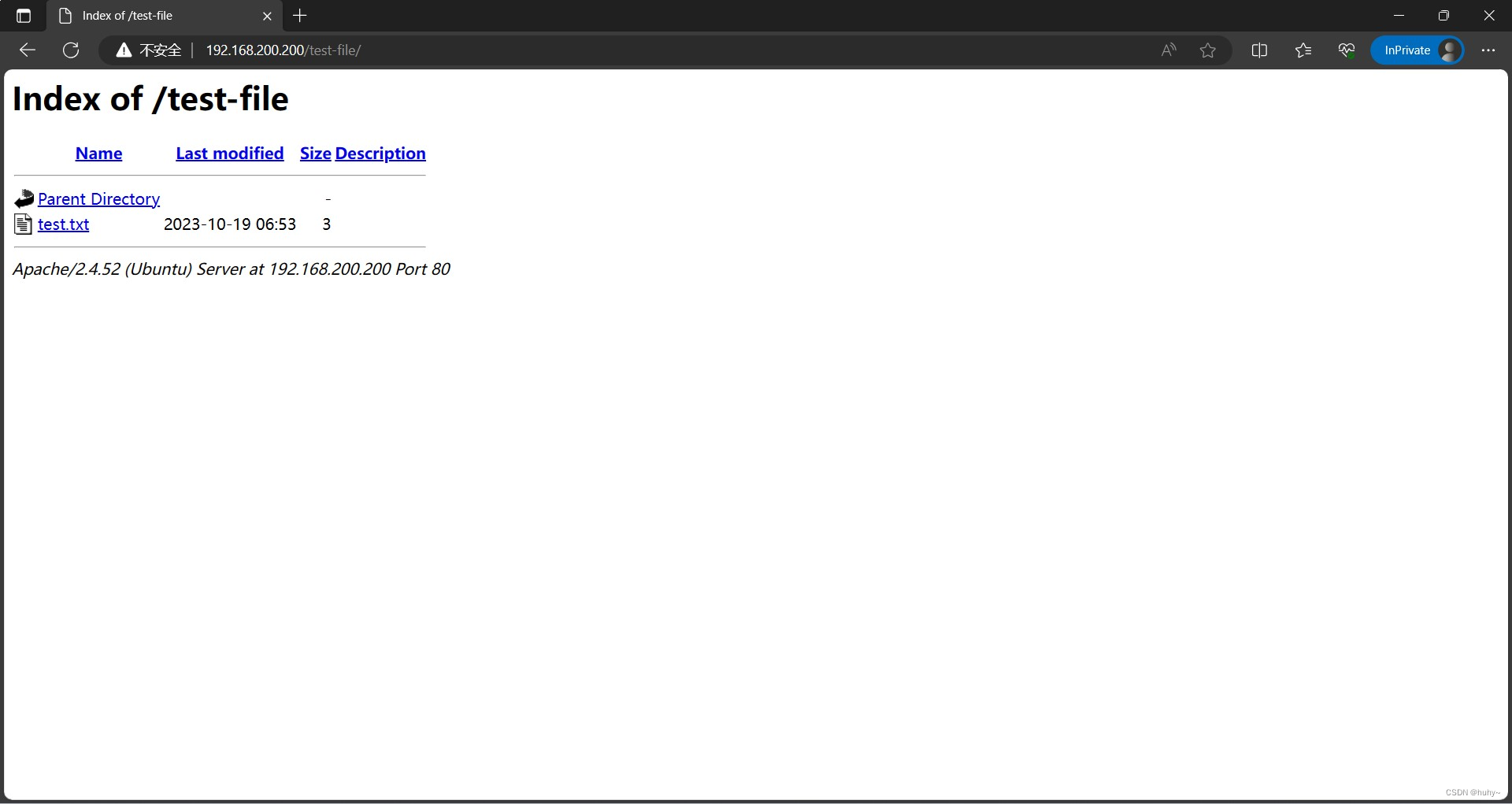
优化界面
root@huhy:~# vi /etc/apache2/apache2.conf
<Directory /var/www/> #对此目录下生效
Options Indexes FollowSymLinks
AllowOverride None
Require all granted #添加下面两行
Options +Indexes
IndexOptions FancyIndexing NameWidth=* DescriptionWidth=* FoldersFirst
</Directory>
再次访问

总的来说ubuntu搭建更加简单一些,做的配置也不多