准备工作
这个地址主要是用于下载Microsoft 应用的离线安装包
https://store.rg-adguard.net/
微软应用商店地址
https://apps.microsoft.com/store/apps
以TranslucentTB为例子
https://apps.microsoft.com/store/detail/translucent-tb%E6%B1%89%E5%8C%96/9P16GBJP9L6Z?hl=zh-cn&gl=cn&cid=msft_web_appsforwindows_chart
把链接中microsoft前的apps去掉,然后把链接粘贴到 https://store.rg-adguard.net/ 中
1.下载UI包
搜索appx后缀的UI安装包
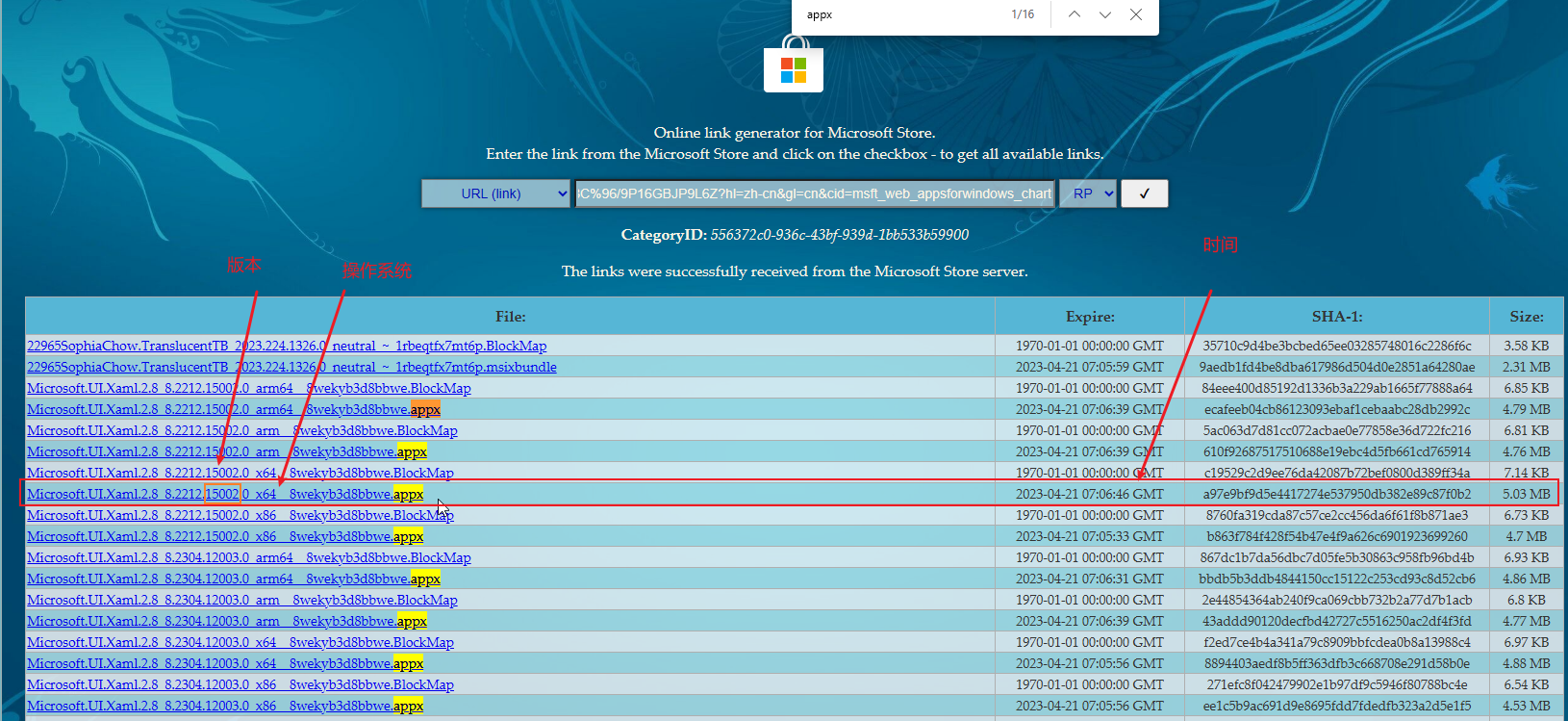
2.下载应用包
搜索应用名称,根据应用名称找到应用安装包,应用安装包尽量找Msixbundle后缀和AppxBundle后缀的
3.安装
安装ui包,直接双击安装,如果双击安装失败,则可以使用以下命令(需要在powershell下)
Add-AppxPackage ui包文件路径
Add-AppxPackage 应用包文件路径