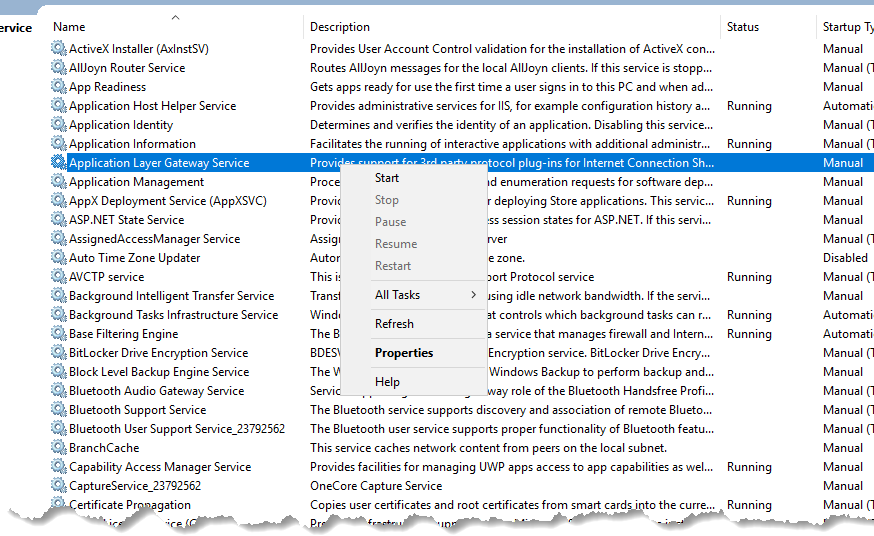前言
在Windows操作系统中,我们可以在命令提示符中运行servcies.msc打开Windows服务的窗口,这个窗口中会罗列出此操作系统中当前所有已安装的Windows服务。我们可以右键单击任意一个服务,然后对其进行相应的启动/停止/重启等操作,如图:
本文将向C#开发者们介绍如何使用编程实现获取所有Windows服务列表及对Windows服务(Windows Service)的启动/停止/重启的方法。
获取当前Windows操作系统所有的服务列表
在使用ServiceController之前,请引入命名空间:
登录后复制
using System.ServiceProcess;
获取当前Windows操作系统所有的服务列表的方法ServiceController.GetServices(),如下:
登录后复制
public static List<ServiceController> GetAllServices()
{
return ServiceController.GetServices().ToList();
}
获取单个指定服务名称的Windows服务为:
登录后复制
public static ServiceController GetService(string serviceName)
{
ServiceController[] services = ServiceController.GetServices();
return services.FirstOrDefault(_ => _.ServiceName.ToLower() == serviceName.ToLower());
}
判断一个指定的服务是否正在运行:
登录后复制
public static bool IsServiceRunning(string serviceName)
{
ServiceControllerStatus status;
uint counter = 0;
do
{
ServiceController service = GetService(serviceName);
if (service == null)
{
return false;
}
Thread.Sleep(100);
status = service.Status;
} while (!(status == ServiceControllerStatus.Stopped ||
status == ServiceControllerStatus.Running) &&
(++counter < 30));
return status == ServiceControllerStatus.Running;
}
判断一个指定的服务是否已安装:
登录后复制
public static bool IsServiceInstalled(string serviceName)
{
return GetService(serviceName) != null;
}
启动一个指定名称的服务
登录后复制
public static void StartService(string serviceName)
{
ServiceController controller = GetService(serviceName);
if (controller == null)
{
return;
}
controller.Start();
controller.WaitForStatus(ServiceControllerStatus.Running);
}
停止一个指定名称的服务
登录后复制
public static void StopService(string serviceName)
{
ServiceController controller = GetService(serviceName);
if (controller == null)
{
return;
}
controller.Stop();
controller.WaitForStatus(ServiceControllerStatus.Stopped);
}
重启一个指定名称的服务
重启一个指定名称的服务需要首先找到服务,如果此服务正在运行,则需要停止,然后再启动服务,具体代码如下:
登录后复制
public static void RestartService(string serviceName)
{
int timeoutMilliseconds = 50;
ServiceController service = new ServiceController(serviceName);
try
{
int millisec1 = 0;
TimeSpan timeout;
if (service.Status == ServiceControllerStatus.Running)
{
millisec1 = Environment.TickCount;
timeout = TimeSpan.FromMilliseconds(timeoutMilliseconds);
service.Stop();
service.WaitForStatus(ServiceControllerStatus.Stopped, timeout);
}
int millisec2 = Environment.TickCount;
timeout = TimeSpan.FromMilliseconds(timeoutMilliseconds - (millisec2 - millisec1));
service.Start();
service.WaitForStatus(ServiceControllerStatus.Running, timeout);
}
catch (Exception e)
{
//Trace.WriteLine(e.Message);
}
}
.NET Core程序获取Windows服务列表
如果是以.NET Core的程序中,请安装System.ServiceProcess.ServiceControllerNuget程序包,然后再调用ServiceController.GetServices()方法读取所有的Windows服务列表,示例如下:
登录后复制
using System.ServiceProcess;
Run();
Console.ReadKey();
static void Run()
{
var services = ServiceController.GetServices();
Console.WriteLine("Windows Services:");
foreach (var service in services)
{
Console.WriteLine($"Name:{service.ServiceName}==>{service.Status.ToString()}");
}
}
总结
下面提供一个关于C#操作Windows服务的封装类,如下:
登录后复制
using System;
using System.Collections.Generic;
using System.Linq;
using System.ServiceProcess;
using System.Threading;
namespace ConsoleApp1
{
public class ServiceManager
{
public static List<string> GetAllServiceName()
{
var serviceNameList = ServiceController.GetServices().Select(x => x.ServiceName);
return serviceNameList.ToList();
}
public static List<ServiceController> GetAllServices()
{
return ServiceController.GetServices().ToList();
}
public static ServiceController GetService(string serviceName)
{
ServiceController[] services = ServiceController.GetServices();
return services.FirstOrDefault(_ => _.ServiceName.ToLower() == serviceName.ToLower());
}
public static bool IsServiceRunning(string serviceName)
{
ServiceControllerStatus status;
uint counter = 0;
do
{
ServiceController service = GetService(serviceName);
if (service == null)
{
return false;
}
Thread.Sleep(100);
status = service.Status;
} while (!(status == ServiceControllerStatus.Stopped ||
status == ServiceControllerStatus.Running) &&
(++counter < 30));
return status == ServiceControllerStatus.Running;
}
public static bool IsServiceInstalled(string serviceName)
{
return GetService(serviceName) != null;
}
public static void StartService(string serviceName)
{
ServiceController controller = GetService(serviceName);
if (controller == null)
{
return;
}
controller.Start();
controller.WaitForStatus(ServiceControllerStatus.Running);
}
public static void StopService(string serviceName)
{
ServiceController controller = GetService(serviceName);
if (controller == null)
{
return;
}
controller.Stop();
controller.WaitForStatus(ServiceControllerStatus.Stopped);
}
public static void RestartService(string serviceName)
{
int timeoutMilliseconds = 50;
ServiceController service = new ServiceController(serviceName);
try
{
int millisec1 = 0;
TimeSpan timeout;
if (service.Status == ServiceControllerStatus.Running)
{
millisec1 = Environment.TickCount;
timeout = TimeSpan.FromMilliseconds(timeoutMilliseconds);
service.Stop();
service.WaitForStatus(ServiceControllerStatus.Stopped, timeout);
}
// count the rest of the timeout
int millisec2 = Environment.TickCount;
timeout = TimeSpan.FromMilliseconds(timeoutMilliseconds - (millisec2 - millisec1));
service.Start();
service.WaitForStatus(ServiceControllerStatus.Running, timeout);
}
catch (Exception e)
{
//Trace.WriteLine(e.Message);
}
}
}
}
版权声明:本作品系原创,版权归码友网所有,如未经许可,禁止任何形式转载,违者必究。
赞 1