0.背景
1.安装
1.1 安装nginx所需的编译环境
yum install -y wget unzip gcc gcc-c++ perl pcre-devel zlib zlib-devel openssl openssl-devel net-tools
1.2 下载nginx
# 利用wget下载文件,此处我将下载文件放到了/yang/software目录下
wget http://nginx.org/download/nginx-1.18.0.tar.gz
可以在Nginx官网手动下载,或者查看Nginx的历史版本下载列表。
1.3 下载nginx-rtmp模块
# 利用wget下载rtmp模块,同样放到了/yang/software目录下
# -c:指定源,-O:执行下载后的名字
wget -c https://codeload.github.com/arut/nginx-rtmp-module/zip/master -O nginx-rtmp-module-master.zip
1.4 解压下载的2个文件
tar -zxvf nginx-1.18.0.tar.gz
unzip nginx-rtmp-module-master.zip
此时,可以看到解压后的文件夹。
[root@yang37 /yang/software]# ll
total 1.6M
drwxr-xr-x 8 1001 1001 4.0K 2020/04/21 22:09:06 nginx-1.18.0
-rw-r--r-- 1 root root 1016K 2020/04/21 22:33:27 nginx-1.18.0.tar.gz
drwxr-xr-x 6 root root 4.0K 2021/05/25 15:42:16 nginx-rtmp-module-master
-rw-r--r-- 1 root root 534K 2023/03/06 10:57:55 nginx-rtmp-module-master.zip
1.5 配置nginx所需rtmp模块
# 进入解压后的nginx文件夹
cd nginx-1.18.0
# nginx安装前配置
# 注意: =号面输入刚解压后rtmp包的绝对路径
# 其实可以看到,执行
./configure --add-module=/yang/software/nginx-rtmp-module-master
执行成功后的界面如下,如果出现error,可以检查下1.1节的环境是否都安装好。
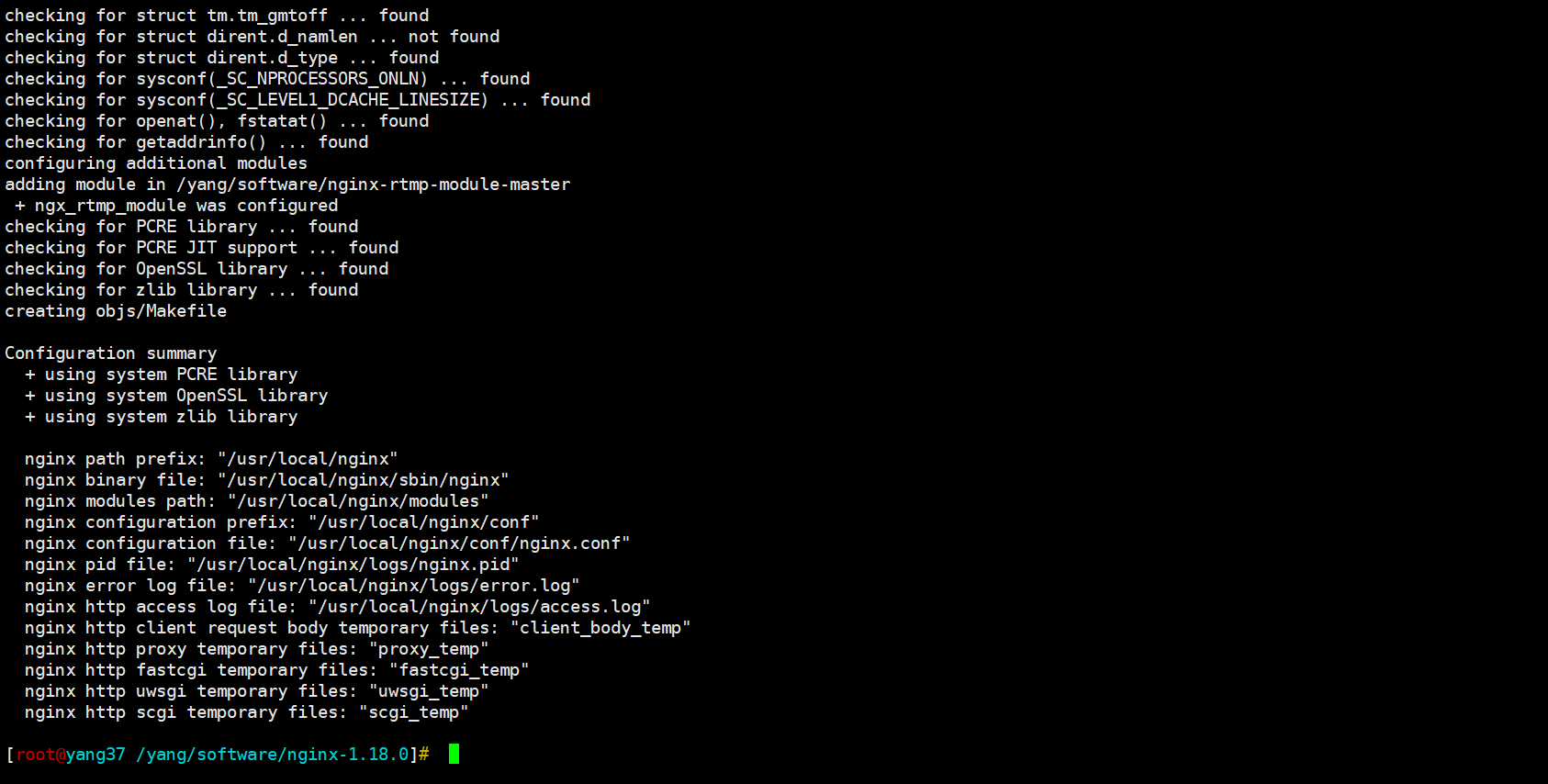
1.6 执行安装
# 注意是在刚才nginx文件夹的同级目录
# pwd
#/yang/software/nginx-1.18.0
# make: 编译,make install: 安装
make&make install
1.7 安装完成
安装完成后,可以通过以下命令查看安装情况。
# nginx默认安装到/usr/local/nginx
cd /usr/local/nginx/sbin
# -V查看详细信息
[root@yang37 /usr/local/nginx/sbin]# ./nginx -V
nginx version: nginx/1.18.0
built by gcc 7.3.0 (GCC)
built with OpenSSL 1.1.1q 5 Jul 2022
TLS SNI support enabled
configure arguments: --add-module=/yang/software/nginx-rtmp-module-master
此时还只能进入上面的指定文件夹来运行Nginx命令,可以通过软链接注册一个全局命令。
# 可执行文件都放在/usr/bin目录下的,比如你执行whereis wget可以看到刚下载的wget在/usr/bin/wget.
ln -s /usr/local/nginx/sbin/nginx /usr/bin/nginx
# 此时,在任意目录即可执行nginx命令.
[root@yang37 /]# cd /;nginx -v
nginx version: nginx/1.18.0
同样的,对于Nginx的配置文件、日志文件等,我一般也习惯软链到指定位置去。
1.8 扩展
其实configure也就是个可执行文件而已。
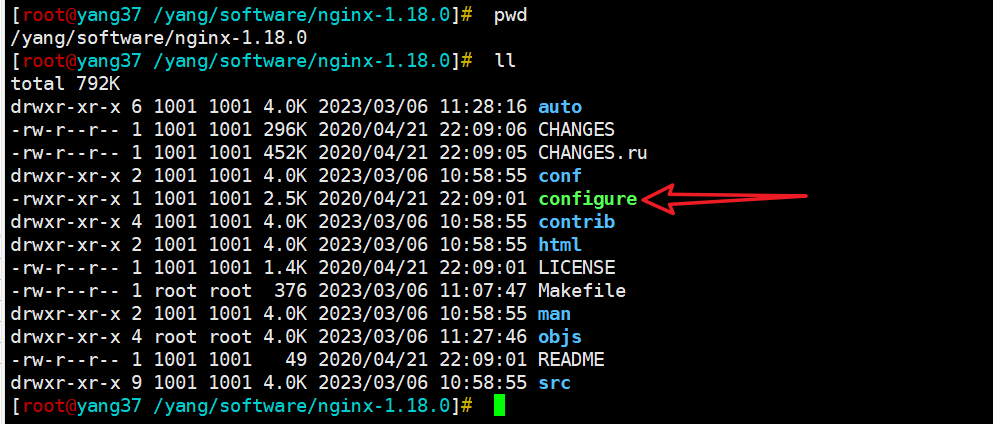
nginx和rtmp的使用不在本文描述了,提一下刚才的下载的文件。
下载的2个压缩包安装好后就可以删除了,但是解压后的2个文件夹建议保留。
比如往后要重新加nginx的模块,可以在1.5节那里修改下编译参数,配置好后重新编译和安装,就有新模块了。
注意重新安装时在执行上面操作前备份下数据文件,类似于nginx.conf这种,应该是会被覆盖掉的,可以在安装完成后替换回来,这样数据也不会丢失。
我测试了下,好像重新再安装没有覆盖我的nginx.conf文件,安装位置
/usr/local/nginx下sbin文件夹中的可执行文件也自动保留了旧的,看样子nginx考虑的还是很周到。不过还是建议养成备份数据文件的习惯,如果不小心覆盖了,还能及时恢复。
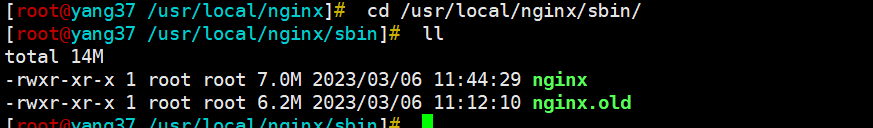
举例,在网上搜索Nginx安装sftp等内容时,有这篇文章:nginx 添加stream模块支持tcp、sftp代理。
# nginx 添加stream模块支持tcp、sftp代理,这篇文章中提到的安装命令。
./configure --prefix=/home/deployer/soft/nginx_backward_proxy --with-stream --with-http_ssl_module
# 本文1.5节中安装rtmp用到的原始命令
./configure --add-module=/yang/software/nginx-rtmp-module-master
# 像我们现在的情况,没用prefix指位置,然后安装了rtmp的模块。
# 他文中提到的命令,我就需要改成下面这个,加上stream和http_ssl_module两个模块。
./configure --add-module=/yang/software/nginx-rtmp-module-master --with-stream --with-http_ssl_module
# 重新 make&&make install 就又安装好了,这个时候再执行—V可以看到已经安装进去了
[root@yang37 /yang/software/nginx-1.18.0]# nginx -V
nginx version: nginx/1.18.0
built by gcc 7.3.0 (GCC)
built with OpenSSL 1.1.1q 5 Jul 2022
TLS SNI support enabled
configure arguments: --add-module=/yang/software/nginx-rtmp-module-master --with-stream --with-http_ssl_module
对configure文件执行-- help可以查看帮助信息,可以参考下面。
[root@yang37 /yang/software/nginx-1.18.0]# ./configure --help
--help print this message
--prefix=PATH set installation prefix
--sbin-path=PATH set nginx binary pathname
--modules-path=PATH set modules path
--conf-path=PATH set nginx.conf pathname
--error-log-path=PATH set error log pathname
--pid-path=PATH set nginx.pid pathname
--lock-path=PATH set nginx.lock pathname
--user=USER set non-privileged user for
worker processes
--group=GROUP set non-privileged group for
worker processes
--build=NAME set build name
--builddir=DIR set build directory
--with-select_module enable select module
--without-select_module disable select module
--with-poll_module enable poll module
--without-poll_module disable poll module
--with-threads enable thread pool support
--with-file-aio enable file AIO support
--with-http_ssl_module enable ngx_http_ssl_module
--with-http_v2_module enable ngx_http_v2_module
--with-http_realip_module enable ngx_http_realip_module
--with-http_addition_module enable ngx_http_addition_module
--with-http_xslt_module enable ngx_http_xslt_module
--with-http_xslt_module=dynamic enable dynamic ngx_http_xslt_module
--with-http_image_filter_module enable ngx_http_image_filter_module
--with-http_image_filter_module=dynamic
enable dynamic ngx_http_image_filter_module
--with-http_geoip_module enable ngx_http_geoip_module
--with-http_geoip_module=dynamic enable dynamic ngx_http_geoip_module
--with-http_sub_module enable ngx_http_sub_module
--with-http_dav_module enable ngx_http_dav_module
--with-http_flv_module enable ngx_http_flv_module
--with-http_mp4_module enable ngx_http_mp4_module
--with-http_gunzip_module enable ngx_http_gunzip_module
--with-http_gzip_static_module enable ngx_http_gzip_static_module
--with-http_auth_request_module enable ngx_http_auth_request_module
--with-http_random_index_module enable ngx_http_random_index_module
--with-http_secure_link_module enable ngx_http_secure_link_module
--with-http_degradation_module enable ngx_http_degradation_module
--with-http_slice_module enable ngx_http_slice_module
--with-http_stub_status_module enable ngx_http_stub_status_module
--without-http_charset_module disable ngx_http_charset_module
--without-http_gzip_module disable ngx_http_gzip_module
--without-http_ssi_module disable ngx_http_ssi_module
--without-http_userid_module disable ngx_http_userid_module
--without-http_access_module disable ngx_http_access_module
--without-http_auth_basic_module disable ngx_http_auth_basic_module
--without-http_mirror_module disable ngx_http_mirror_module
--without-http_autoindex_module disable ngx_http_autoindex_module
--without-http_geo_module disable ngx_http_geo_module
--without-http_map_module disable ngx_http_map_module
--without-http_split_clients_module disable ngx_http_split_clients_module
--without-http_referer_module disable ngx_http_referer_module
--without-http_rewrite_module disable ngx_http_rewrite_module
--without-http_proxy_module disable ngx_http_proxy_module
--without-http_fastcgi_module disable ngx_http_fastcgi_module
--without-http_uwsgi_module disable ngx_http_uwsgi_module
--without-http_scgi_module disable ngx_http_scgi_module
--without-http_grpc_module disable ngx_http_grpc_module
--without-http_memcached_module disable ngx_http_memcached_module
--without-http_limit_conn_module disable ngx_http_limit_conn_module
--without-http_limit_req_module disable ngx_http_limit_req_module
--without-http_empty_gif_module disable ngx_http_empty_gif_module
--without-http_browser_module disable ngx_http_browser_module
--without-http_upstream_hash_module
disable ngx_http_upstream_hash_module
--without-http_upstream_ip_hash_module
disable ngx_http_upstream_ip_hash_module
--without-http_upstream_least_conn_module
disable ngx_http_upstream_least_conn_module
--without-http_upstream_random_module
disable ngx_http_upstream_random_module
--without-http_upstream_keepalive_module
disable ngx_http_upstream_keepalive_module
--without-http_upstream_zone_module
disable ngx_http_upstream_zone_module
--with-http_perl_module enable ngx_http_perl_module
--with-http_perl_module=dynamic enable dynamic ngx_http_perl_module
--with-perl_modules_path=PATH set Perl modules path
--with-perl=PATH set perl binary pathname
--http-log-path=PATH set http access log pathname
--http-client-body-temp-path=PATH set path to store
http client request body temporary files
--http-proxy-temp-path=PATH set path to store
http proxy temporary files
--http-fastcgi-temp-path=PATH set path to store
http fastcgi temporary files
--http-uwsgi-temp-path=PATH set path to store
http uwsgi temporary files
--http-scgi-temp-path=PATH set path to store
http scgi temporary files
--without-http disable HTTP server
--without-http-cache disable HTTP cache
--with-mail enable POP3/IMAP4/SMTP proxy module
--with-mail=dynamic enable dynamic POP3/IMAP4/SMTP proxy module
--with-mail_ssl_module enable ngx_mail_ssl_module
--without-mail_pop3_module disable ngx_mail_pop3_module
--without-mail_imap_module disable ngx_mail_imap_module
--without-mail_smtp_module disable ngx_mail_smtp_module
--with-stream enable TCP/UDP proxy module
--with-stream=dynamic enable dynamic TCP/UDP proxy module
--with-stream_ssl_module enable ngx_stream_ssl_module
--with-stream_realip_module enable ngx_stream_realip_module
--with-stream_geoip_module enable ngx_stream_geoip_module
--with-stream_geoip_module=dynamic enable dynamic ngx_stream_geoip_module
--with-stream_ssl_preread_module enable ngx_stream_ssl_preread_module
--without-stream_limit_conn_module disable ngx_stream_limit_conn_module
--without-stream_access_module disable ngx_stream_access_module
--without-stream_geo_module disable ngx_stream_geo_module
--without-stream_map_module disable ngx_stream_map_module
--without-stream_split_clients_module
disable ngx_stream_split_clients_module
--without-stream_return_module disable ngx_stream_return_module
--without-stream_upstream_hash_module
disable ngx_stream_upstream_hash_module
--without-stream_upstream_least_conn_module
disable ngx_stream_upstream_least_conn_module
--without-stream_upstream_random_module
disable ngx_stream_upstream_random_module
--without-stream_upstream_zone_module
disable ngx_stream_upstream_zone_module
--with-google_perftools_module enable ngx_google_perftools_module
--with-cpp_test_module enable ngx_cpp_test_module
--add-module=PATH enable external module
--add-dynamic-module=PATH enable dynamic external module
--with-compat dynamic modules compatibility
--with-cc=PATH set C compiler pathname
--with-cpp=PATH set C preprocessor pathname
--with-cc-opt=OPTIONS set additional C compiler options
--with-ld-opt=OPTIONS set additional linker options
--with-cpu-opt=CPU build for the specified CPU, valid values:
pentium, pentiumpro, pentium3, pentium4,
athlon, opteron, sparc32, sparc64, ppc64
--without-pcre disable PCRE library usage
--with-pcre force PCRE library usage
--with-pcre=DIR set path to PCRE library sources
--with-pcre-opt=OPTIONS set additional build options for PCRE
--with-pcre-jit build PCRE with JIT compilation support
--with-zlib=DIR set path to zlib library sources
--with-zlib-opt=OPTIONS set additional build options for zlib
--with-zlib-asm=CPU use zlib assembler sources optimized
for the specified CPU, valid values:
pentium, pentiumpro
--with-libatomic force libatomic_ops library usage
--with-libatomic=DIR set path to libatomic_ops library sources
--with-openssl=DIR set path to OpenSSL library sources
--with-openssl-opt=OPTIONS set additional build options for OpenSSL
--with-debug enable debug logging