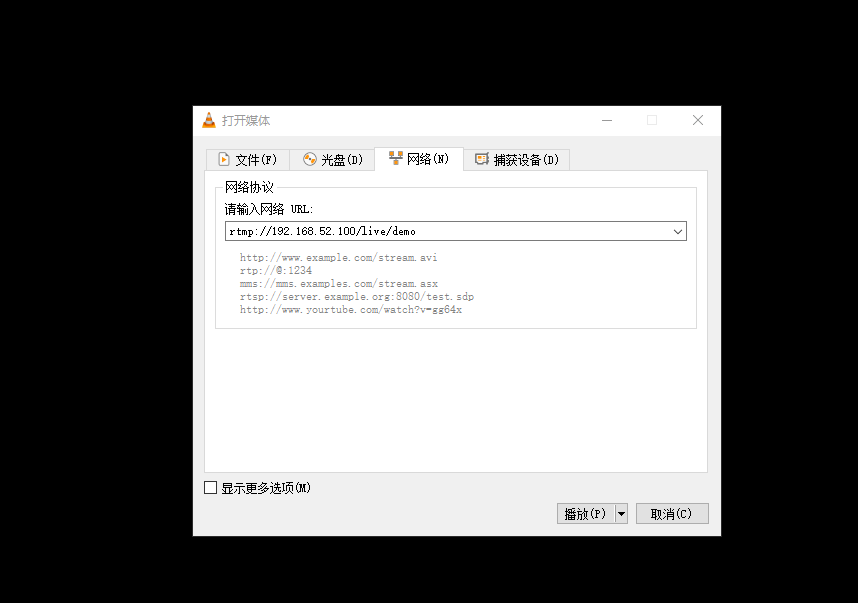推流服务器方案一
一、前期准备
- 操作系统:Centos7 Linux 系统
- Nginx版本:nginx-1.22.0.tar.gz
- RTMP模块:nginx-rtmp-module
- 推流工具:OBS-Studio
- 拉流工具
二、环境搭建
1.安装依赖
yum install gcc make pcre pcre-devel openssl openssl-devel
2.下载并解压Nginx
-
这里下载的是
nginx-1.22.0.tar.gz安装包,并将其放在了root目录下wget https://nginx.org/download/nginx-1.22.0.tar.gz -
在
/usr/local下创建nginx文件夹并进入cd /usr/local/ mkdir nginx cd /nginx -
将
nginx安装包解压到/usr/local/nginx中tar zxvf /root/nginx-1.22.0.tar.gz -C ./解压完成后,在
/usr/local/nginx目录下出现一个nginx-1.22.0目录
3.下载并解压插件
-
这里下载的是
nginx-rtmp-module模块,放在/usr/local/nginx目录下[root@localhost nginx] git clone https://github.com/arut/nginx-rtmp-module
4.配置和编译安装
[root@localhost nginx] cd nginx-1.22.0
[root@localhost nginx-1.22.0] ./configure --perfix=/usr/local/nginx --add-module=../nginx-rtmp-module
# 编译安装
[root@localhost nginx-1.22.0] make
[root@localhost nginx-1.22.0] make install
5.查看安装结果
[root@localhost nginx-1.22.0] /usr/local/nginx/sbin/nginx -v
# 输出 nginx version: nginx/1.22.0 即为安装成功
三、配置Nginx
1.设置Nginx开机启动
# 创建Nginx服务文件
vi /usr/lib/system/system/nginx.service
输入以下内容
[Unit]
Description=nginx - high performance web server
After=network.target remote-fs.target nss-lookup.target
[Service]
Type=forking
ExecStart=/usr/local/nginx/sbin/nginx
ExecReload=/usr/local/nginx/sbin/nginx -s reload
ExecStop=/usr/local/nginx/sbin/nginx -s stop
[Install]
WantedBy=multi-user.target
启动Nginx服务
systemctl start nginx
systemctl enable nginx
2.修改Nginx配置文件
vi /usr/local/nginx/conf/nginx.conf
配置模板
rtmp_auto_push on;
rtmp {
server {
listen 1935;
application live {
live on;
hls on;
hls_fragment 3s;
hls_playlist_length 10s;
hls_path /usr/local/nginx/html/hls;
}
application hls {
live on;
hls on;
hls_cleanup off;
hls_fragment 3s;
hls_playlist_length 10s;
hls_path /usr/local/nginx/html/hls;
}
}
}
#user nobody;
worker_processes 1;
#error_log logs/error.log;
#error_log logs/error.log notice;
#error_log logs/error.log info;
#pid logs/nginx.pid;
events {
worker_connections 1024;
}
http {
include mime.types;
default_type application/octet-stream;
#log_format main '$remote_addr - $remote_user [$time_local] "$request" '
# '$status $body_bytes_sent "$http_referer" '
# '"$http_user_agent" "$http_x_forwarded_for"';
#access_log logs/access.log main;
sendfile on;
#tcp_nopush on;
#keepalive_timeout 0;
keepalive_timeout 65;
#gzip on;
server {
listen 80;
server_name localhost;
#charset koi8-r;
#access_log logs/host.access.log main;
location / {
root html;
index index.html index.htm;
}
#error_page 404 /404.html;
# redirect server error pages to the static page /50x.html
#
error_page 500 502 503 504 /50x.html;
location = /50x.html {
root html;
}
# proxy the PHP scripts to Apache listening on 127.0.0.1:80
#
#location ~ \.php$ {
# proxy_pass http://127.0.0.1;
#}
# pass the PHP scripts to FastCGI server listening on 127.0.0.1:9000
#
#location ~ \.php$ {
# root html;
# fastcgi_pass 127.0.0.1:9000;
# fastcgi_index index.php;
# fastcgi_param SCRIPT_FILENAME /scripts$fastcgi_script_name;
# include fastcgi_params;
#}
# deny access to .htaccess files, if Apache's document root
# concurs with nginx's one
#
#location ~ /\.ht {
# deny all;
#}
}
# another virtual host using mix of IP-, name-, and port-based configuration
#
#server {
# listen 8000;
# listen somename:8080;
# server_name somename alias another.alias;
# location / {
# root html;
# index index.html index.htm;
# }
#}
#server
#{
# listen 8080;
# location /stat{
# rtmp_stat all; #所有状态
# rtmp_stat_stylesheet stat.xsl #state的样式表
# }
# location /stat.xsl{
# root /root/workspace/tmp/rtmp/nginx-rtmp-module;#state的样式表路径
# }
# HTTPS server
#
#server {
# listen 443 ssl;
# server_name localhost;
# ssl_certificate cert.pem;
# ssl_certificate_key cert.key;
# ssl_session_cache shared:SSL:1m;
# ssl_session_timeout 5m;
# ssl_ciphers HIGH:!aNULL:!MD5;
# ssl_prefer_server_ciphers on;
# location / {
# root html;
# index index.html index.htm;
# }
#}
3.重启Nginx,开启端口
sudo firewall-cmd --add-port=1935/tcp --permanent
sudo firewall-cmd --add-port=80/tcp --permanent
sudo firewall-cmd --add-port=8080/tcp --permanent
sudo firewall-cmd --reload
1935端口是默认的推流端口
# 重启Nginx
systemctl restart nginx
4.浏览器查看
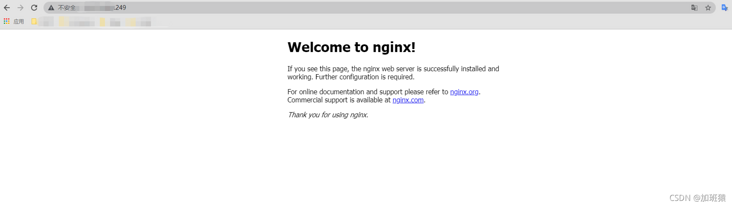
出现Welcom to nginx ,配置成功
四、推流测试
打开OBS,在文件 -> 设置->直播中,填入rtmp://ip:port/live/,以及推流码

设置好了,添加一个屏幕捕获,点击开始直播
五、VLC拉流
打开VLC,媒体->打开网络串流->网络
输入: rtmp://ip:port/live/demo
或http://ip:port/hls/demo.m3u8