一、问题描述
使用fluentd的mongodb插件,将nginx的日志,存储到mongodb数据库中,配置如下:
<source>
@type tail
path /var/log/nginx/access.log
pos_file /var/log/td-agent/nginx.access_log.pos
<parse>
@type nginx
</parse>
tag nginx.access
</source>
<filter nginx.access.**>
@type stdout
</filter>
<match nginx.**>
# plugin type
@type mongo
# mongodb db + collection
database nginx
collection access
# mongodb host + port
host 10.16.24.101
port 27017
user admin # 使用admin账户
password 密码 # admin账户的密码
# interval
<buffer>
flush_interval 10s
</buffer>
# make sure to include the time key
<inject>
time_key time
</inject>
</match>
发现,启动td-agent之后,并且生成了nginx的访问日志后,报错
2022-11-16 08:43:13 -0500 [warn]: #0 failed to flush the buffer. retry_times=14 next_retry_time=2022-11-16 13:25:18 -0500 chunk="5ed92ee044684576dfb8fafcfd50508a" error_class=Mongo::Auth::Unauthorized error="User admin (mechanism: scram) is not authorized to access nginx (auth source: nginx, used mechanism: SCRAM-SHA-1, used server: 10.16.224.101:27017 (STANDALONE)): [18:AuthenticationFailed]: Authentication failed." 2022-11-16 08:43:13 -0500 [warn]: #0 suppressed same stacktrace 2022-11-16 13:25:18 -0500 [warn]: #0 failed to flush the buffer. retry_times=15 next_retry_time=2022-11-16 22:38:48 -0500 chunk="5ed92ee044684576dfb8fafcfd50508a" error_class=Mongo::Auth::Unauthorized error="User admin (mechanism: scram) is not authorized to access nginx (auth source: nginx, used mechanism: SCRAM-SHA-1, used server: 10.16.224.101:27017 (STANDALONE)): [18:AuthenticationFailed]: Authentication failed." 2022-11-16 13:25:18 -0500 [warn]: #0 suppressed same stacktrace
二、问题分析
从上面的分析来看是用户认证的问题。
尝试以下的解决方案都没有解决:
- 修改admin账户对nginx库的权限
- 手动增加nginx库,和access 表
最终,通过下面的方法解决的问题
三、问题解决
1、使用admin账户登录到数据库
./mongo -u admin -p <password> admin
2、切换到nginx库,建立用户
use nginx
db.createUser({user:"root",pwd:"password",roles:[{role:"dbOwner",db:"nginx"}]})
3、修改td-agent.conf,使用新的用户
user root # 修改为root,原来是admin password password
4、重启td-agent
5、重新生成nginx的访问日志
发现,在mongodb中nginx库中可以看到访问日志记录
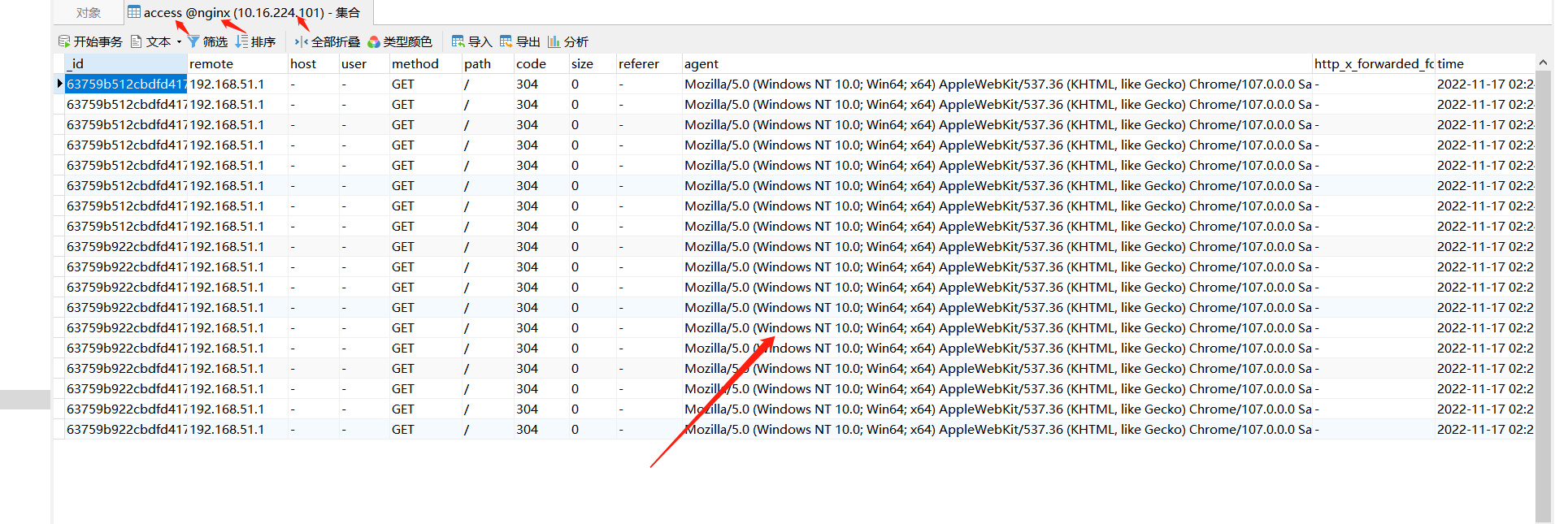
OK,问题完美的解决!
关键点:就是用户和权限!
标签:fluentd,Mongo,16,admin,mongodb,access,nginx,报错,0500 From: https://www.cnblogs.com/chuanzhang053/p/16898635.html