优化Tomcat AJP 误报时有一些疑问,调试一下
1 下载tomcat
历史版本列表:https://archive.apache.org/dist/tomcat/tomcat-8/
源码文件夹:https://archive.apache.org/dist/tomcat/tomcat-8/v8.5.50/src/
下载apache-tomcat-8.5.50-src.zip
解压一下
2 导入pom.xml
在源码根目录下新建pom.xml
<?xml version="1.0" encoding="UTF-8"?>
<project xmlns="http://maven.apache.org/POM/4.0.0"
xmlns:xsi="http://www.w3.org/2001/XMLSchema-instance"
xsi:schemaLocation="http://maven.apache.org/POM/4.0.0 http://maven.apache.org/xsd/maven-4.0.0.xsd">
<modelVersion>4.0.0</modelVersion>
<groupId>org.apache.tomcat</groupId>
<artifactId>Tomcat8.0</artifactId>
<name>Tomcat8.0</name>
<version>8.0</version>
<build>
<finalName>Tomcat8.0</finalName>
<sourceDirectory>java</sourceDirectory>
<testSourceDirectory>test</testSourceDirectory>
<resources>
<resource>
<directory>java</directory>
</resource>
</resources>
<testResources>
<testResource>
<directory>test</directory>
</testResource>
</testResources>
<plugins>
<plugin>
<groupId>org.apache.maven.plugins</groupId>
<artifactId>maven-compiler-plugin</artifactId>
<version>2.3</version>
<configuration>
<encoding>UTF-8</encoding>
<source>1.8</source>
<target>1.8</target>
</configuration>
</plugin>
</plugins>
</build>
<dependencies>
<dependency>
<groupId>junit</groupId>
<artifactId>junit</artifactId>
<version>4.12</version>
<scope>test</scope>
</dependency>
<dependency>
<groupId>org.easymock</groupId>
<artifactId>easymock</artifactId>
<version>3.4</version>
</dependency>
<dependency>
<groupId>ant</groupId>
<artifactId>ant</artifactId>
<version>1.7.0</version>
</dependency>
<dependency>
<groupId>wsdl4j</groupId>
<artifactId>wsdl4j</artifactId>
<version>1.6.2</version>
</dependency>
<dependency>
<groupId>javax.xml</groupId>
<artifactId>jaxrpc</artifactId>
<version>1.1</version>
</dependency>
<dependency>
<groupId>org.eclipse.jdt.core.compiler</groupId>
<artifactId>ecj</artifactId>
<version>4.5.1</version>
</dependency>
</dependencies>
</project>
3 idea打开/配置/运行
(1 idea打开源码路径
(2 配置JDK: File -> Project Structure
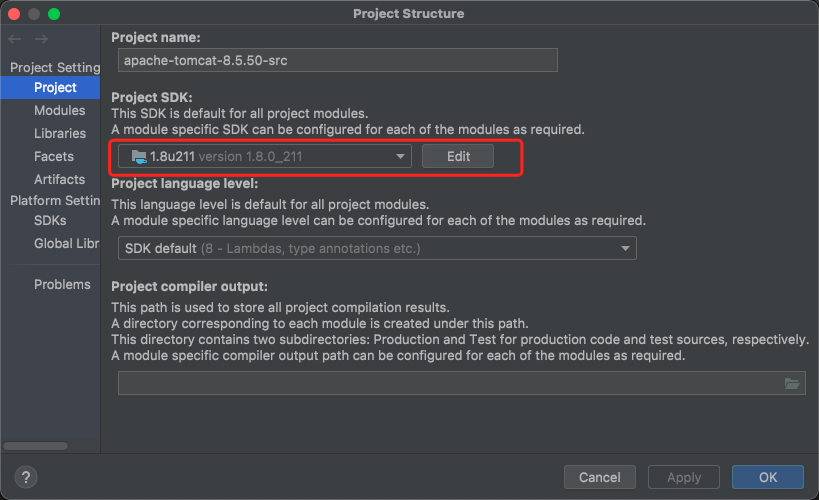
(3 新建configurations
新增application,并指向tomcat 入口 "Bootstrap"
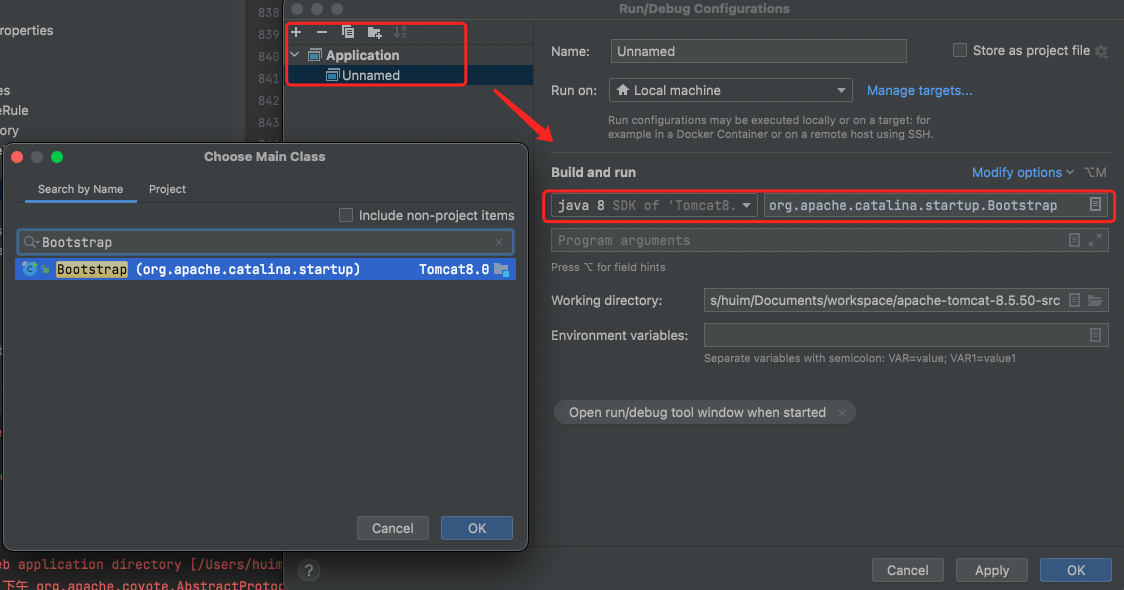
4 运行解决报错
(1 报错一 测试类报错
/apache-tomcat-8.5.50-src/test/util/TestCookieFilter.java:29:36
java: 找不到符号
符号: 变量 CookieFilter
位置: 类 util.TestCookieFilter
解决:
注释整个/apache-tomcat-8.5.50-src/test/util/TestCookieFilter.java文件
(2 报错二 解析报错
Type Exception Report
Message java.lang.NullPointerException
Description The server encountered an unexpected condition that prevented it from fulfilling the request.
Exception
org.apache.jasper.JasperException: java.lang.NullPointerException
org.apache.jasper.servlet.JspServletWrapper.handleJspException(JspServletWrapper.java:598)
org.apache.jasper.servlet.JspServletWrapper.service(JspServletWrapper.java:514)
org.apache.jasper.servlet.JspServlet.serviceJspFile(JspServlet.java:386)
org.apache.jasper.servlet.JspServlet.service(JspServlet.java:330)
javax.servlet.http.HttpServlet.service(HttpServlet.java:741)
Root Cause
java.lang.NullPointerException
org.apache.jsp.index_jsp._jspService(index_jsp.java:424)
org.apache.jasper.runtime.HttpJspBase.service(HttpJspBase.java:70)
javax.servlet.http.HttpServlet.service(HttpServlet.java:741)
org.apache.jasper.servlet.JspServletWrapper.service(JspServletWrapper.java:476)
org.apache.jasper.servlet.JspServlet.serviceJspFile(JspServlet.java:386)
org.apache.jasper.servlet.JspServlet.service(JspServlet.java:330)
javax.servlet.http.HttpServlet.service(HttpServlet.java:741)
Note The full stack trace of the root cause is available in the server logs.

解决:
位置:
- 文件:/apache/catalina/startup/ContextConfig.java
- 类:protected synchronized void configureStart()
- 具体位置:webConfig(); 下方
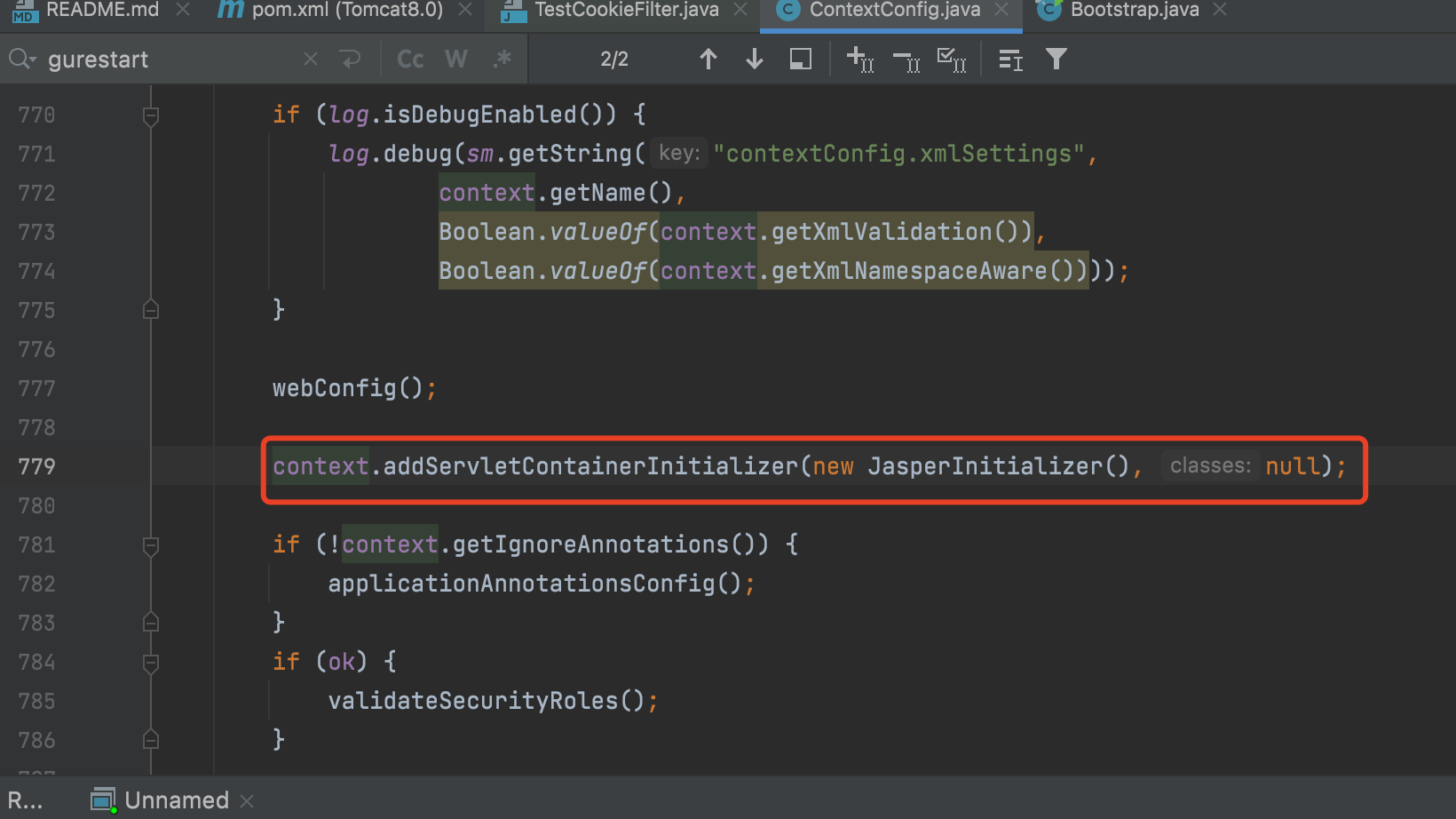
添加代码
context.addServletContainerInitializer(new JasperInitializer(), null);
并添加引用

5 正常运行
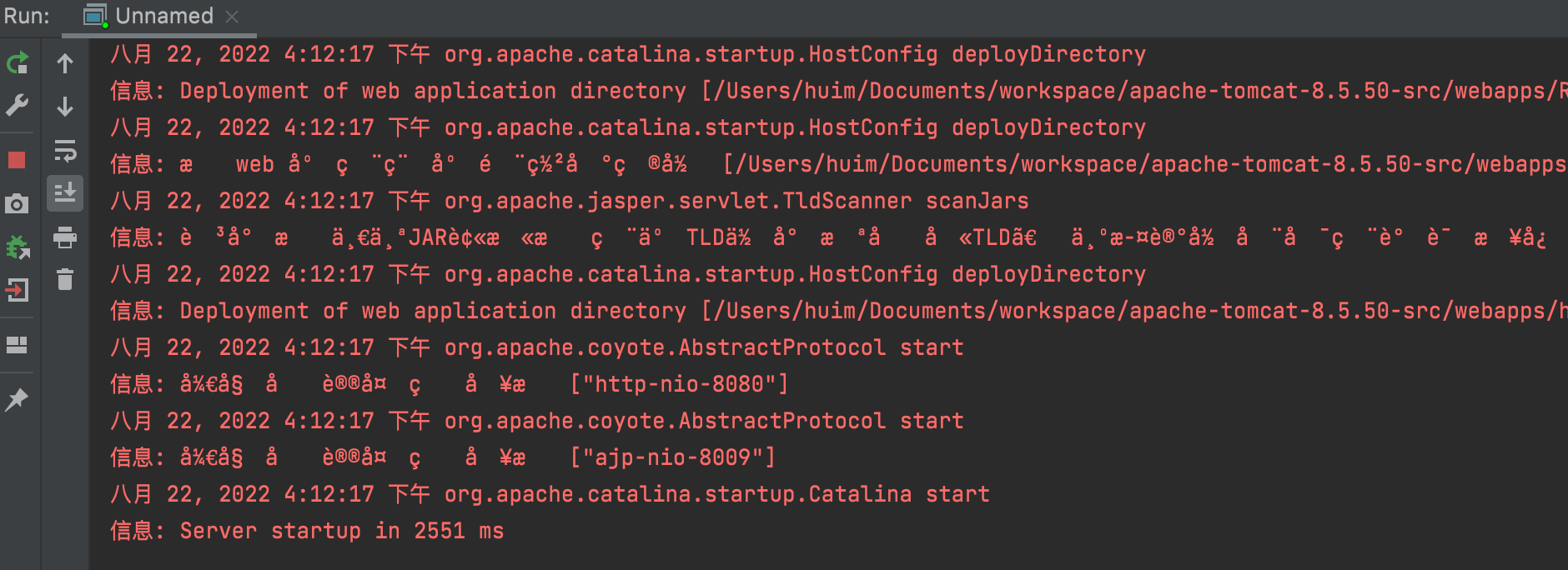
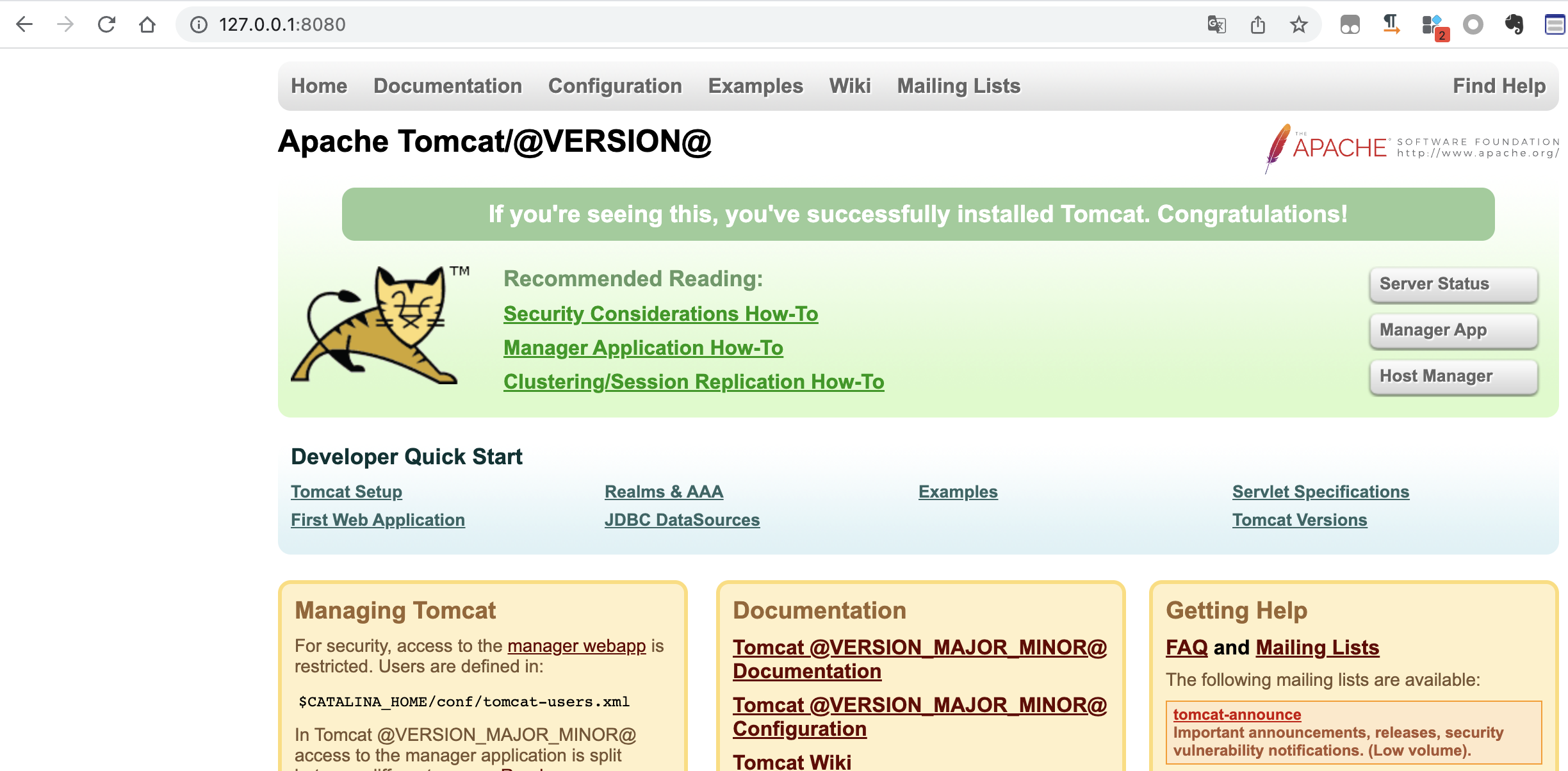
标签:java,tomcat,idea,源码,jasper,apache,org,servlet From: https://www.cnblogs.com/huim/p/16614196.html参考链接
pom.xml 出处:https://blog.csdn.net/wangjunjie0817/article/details/102944338
报错2处理:https://www.jianshu.com/p/3b6b393062cc
搭建:https://blog.csdn.net/Dyoungwhite/article/details/122085305