视频演示
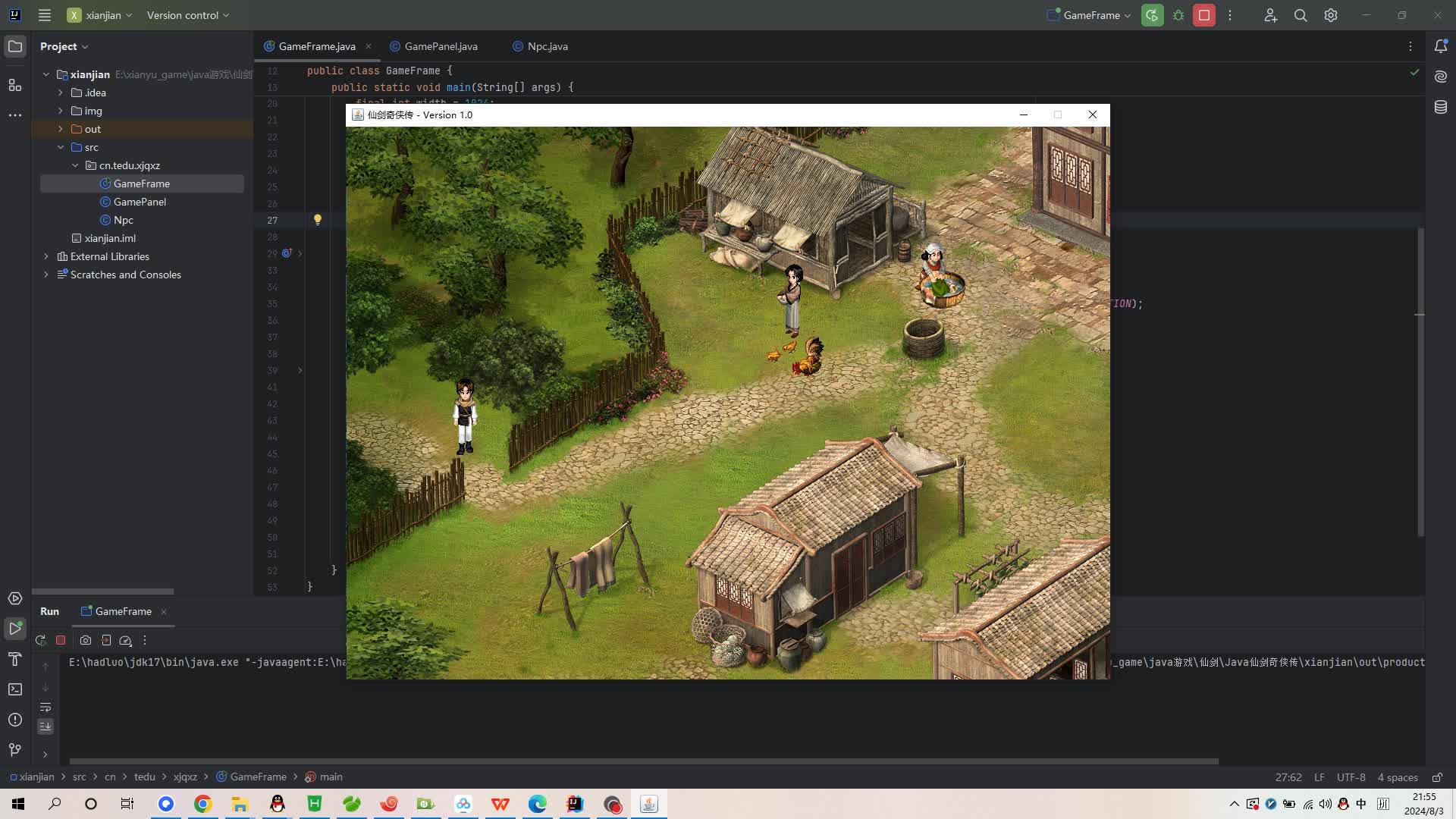
源码搭建和讲解
启动main入口:
//************************************************************************
// ************完整源码移步: gitee典康姆/hadluo/java_game01.git *********
//************************************************************************
package cn.tedu.xjqxz;
import javax.swing.*;
import java.awt.event.WindowAdapter;
import java.awt.event.WindowEvent;
/**
* 游戏案例的窗口类
* 窗口大小:1024 * 768
*
*/
public class GameFrame {
public static void main(String[] args) {
/*
* 1.创建窗口类的实例化对象
* 2.让窗口对象显示出来
* 3.设置窗口对象的相关属性
*/
final int width = 1024;
final int height = 768;
JFrame jFrame = new JFrame();
jFrame.setSize(width, height);
jFrame.setLocationRelativeTo(null);
jFrame.setResizable(false);
jFrame.setDefaultCloseOperation(JFrame.DO_NOTHING_ON_CLOSE);
jFrame.addWindowListener(new WindowAdapter() {
// 当窗口正要关闭的时候,会自动调用该方法
@Override
public void windowClosing(WindowEvent e) {
super.windowClosing(e);
// 弹出确认对话框
int ch = JOptionPane.showConfirmDialog(null,"确认退出游戏吗?","提示",JOptionPane.YES_NO_OPTION);
if (ch == JOptionPane.YES_OPTION) {
System.exit(0);
}
}
});
jFrame.setTitle("仙剑奇侠传 - Version 1.0");
GamePanel gamePanel = new GamePanel();
jFrame.addKeyListener(gamePanel);
jFrame.add(gamePanel);
jFrame.setVisible(true);
}
}
NPC 对象
package cn.tedu.xjqxz;
import java.awt.*;
/**
* 配角人物Npc 类
*
*/
public class Npc {
private String name;
private boolean chatOver = false;
// npc在背景图片中的坐标
private int x;
private int y;
private int index = 0;
int chatIndex = 0;
private Image[] image;
private String[] words;
public Npc(String[] words, Image[] image, int x, int y, String name) {
this.words = words;
this.image = image;
this.x = x;
this.y = y;
this.name = name;
}
public int getX() {
return x;
}
public int getY() {
return y;
}
public String getName() {
return name;
}
public int getWidth() {
return image[0].getWidth(null);
}
public int getHeight() {
return image[0].getHeight(null);
}
public Image getImage() {
return image[index];
}
public void updateIndex() {
index++;
if (index > image.length - 1) {
index = 0;
}
}
public void updateChatContent() {
chatIndex++;
if (chatIndex > words.length - 1) {
chatOver = true;
chatIndex = 0;
}
}
public String getWords() {
return words[chatIndex];
}
public boolean isChatOver() {
return chatOver;
}
public void setChatOver(boolean b) {
chatOver = b;
}
}
运行工具
代码是一个普通的java工程,我们直接导入到eclipse或者idea就可以运行了。
操作方式
- 方向键控制角色上下左右移动
- 空格键与npc对话
- ESC键退出对话或退出游戏
- 回车键切换场景(切换位置在地图最右侧小路尽头)
结尾语
我是分享好物+教程+源码 的老罗,欢迎关注,更多精品源码!
标签:练手,jFrame,JAVA,int,image,private,源码,return,public From: https://www.cnblogs.com/java-bigdata/p/18341201