Java读取properties文件之中文乱码问题及解决
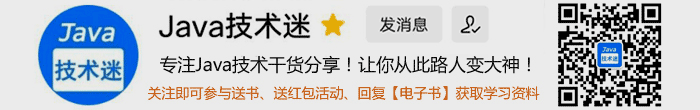
目录
Java读取properties文件中文乱码
初用properties,读取java properties文件的时候如果value是中文,会出现读取乱码的问题。
给定country.properties文件如下:
?| 123 | China=中国USA=美国Japan=日本 |
| 1234 | Properties properties = new Properties(); InputStream inputStream = this.getClass().getResourceAsStream("/country.properties"); properties.load(inputStream ); System.out.println(properties.getProperty("China")); |
上面的程序执行后的结果会出现中文乱码,因为字节流是无法读取中文的,所以采取reader把inputStream转换成reader用字符流来读取中文。
代码如下:
?| 12345 | Properties properties = new Properties(); InputStream inputStream = this.getClass().getResourceAsStream("/country.properties"); BufferedReader bf = new BufferedReader(new InputStreamReader(inputStream)); properties.load(bf); System.out.println(properties.getProperty("China")); |
两种方式读取properties配置文件
在Java中我们经常会将我们自定义的配置文件xxx.properties,读取到我们的Java代码中去。现在我目前已知有两种读取配置文件的方式,如下所示。
方式一:使用Properties集合工具类读取配置文件。
Properties的加载方法
| 方法名 | 说明 |
| void load(Reader reader) | 从输入字符流读取属性列表(键和元素对) |
| void store(Writer writer, String comments) | 将此属性列表(键和元素对)写入此Properties表中,一适合使用load(Reader)方法的格式写入输出字符流 |
加载完成后根据下面方法获取值
| 方法名 | 说明 |
| Object setProperty(String key,String value) | 设置集合的键和值,都是String类型,底层调用 Hashtable方法put |
| String getProperty(String key) | 使用此属性列表中指定的键搜索属性 |
| Set<String> stringPropertyNames() | 从该属性列表中返回一个不可修改的键集,其中键及其对应的值是字符串。 |
代码演示:
?| 12345678910111213141516 | // properties文件略 Properties pro = new Properties(); int maxTotal = 0; int maxIdel = 0; String host = null; int port = 0; try { pro.load(new FileReader("D:\\360驱动大师目录\\Redis\\Jedis_Test\\src\\redis.properties")); maxTotal = Integer.parseInt(pro.getProperty("redis.maxTotal")); maxIdel = Integer.parseInt(pro.getProperty("redis.maxIdel")); host = pro.getProperty("redis.host"); port = Integer.parseInt(pro.getProperty("redis.port")); } catch (IOException e) { e.printStackTrace(); } |
方式二:使用ResourceBundle工具类读取配置文件
ResourceBoundle加载方法
| 返回类型 | 方法名 | 描述 |
| static ResourceBundle | getBundle(String basename) | 使用指定的基本名称,默认语言环境和调用者的类加载器获取资源包 |
加载完成后根据下面方法获取值
| 返回类型 | 方法名 | 描述 |
| Object | getObject(String key) | 从此资源包根据键获取值,将值以Object类型返回 |
| String | getString(String key) | 从此资源包根据键获取值,将值以String类型返回 |
| String[] | getStringArray(String key) | 从此资源包根据键获取值,将值以列表类型返回 |
代码演示:
?| 12345 | ResourceBundle bundle = ResourceBundle.getBundle("redis");int maxTotal = Integer.parseInt(bundle.getString("redis.maxTotal"));int maxIdel = Integer.parseInt(bundle.getString("redis.maxIdel"));String host = bundle.getString("redis.host");int port = Integer.parseInt(bundle.getString("redis.port")); |
Java读写资源文件类properties
Java中读写资源文件最重要的类是Properties
1.资源文件要求如下
- properties文件是一个文本文件
- properties文件的语法有两种,一种是注释,一种属性配置。
注 释:前面加上#号
属性配置:以“键=值”的方式书写一个属性的配置信息。
- properties文件的一个属性配置信息值可以换行,但键不可以换行。值换行用“\”表示。
- properties的属性配置键值前后的空格在解析时候会被忽略。
- properties文件可以只有键而没有值。也可以仅有键和等号而没有值,但无论如何一个属性配置不能没有键。
eg:
正确的资源文件格式为:

2.功能大致如下
- 读写Properties文件
- 读写XML文件
- 不仅可以读写上述两类文件,还可以读写其它格式文件如txt等,只要符合key=value格式即可.
Properties能读取以key,value存储的任何格式文件,看一下他的类结构就知道为什么了

从上面的类结构图可以看出,它继承了Hashtable并实现了Map接口
3.代码演示
?| 123456789101112131415161718192021222324252627282930313233343536373839404142434445464748495051525354555657585960616263646566676869707172737475767778798081828384858687888990919293949596979899100101102103104105106107108109110111112113114115116117118119120121122123 | package com.itbird.myhome.test; import java.io.File;import java.io.FileInputStream;import java.io.FileOutputStream;import java.io.IOException;import java.io.InputStream;import java.io.OutputStream;import java.io.UnsupportedEncodingException;import java.util.Properties; public class PropertiesMyTest{ public static void main(String[] args) { String readfile = "e:" + File.separator + "readfile.properties"; String writefile = "e:" + File.separator + "writefile.properties"; String readxmlfile = "e:" + File.separator + "readxmlfile.xml"; String writexmlfile = "e:" + File.separator + "writexmlfile.xml"; String readtxtfile = "e:" + File.separator + "readtxtfile.txt"; String writetxtfile = "e:" + File.separator + "writetxtfile.txt"; readPropertiesFile(readfile); //读取properties文件 writePropertiesFile(writefile); //写properties文件 readPropertiesFileFromXML(readxmlfile); //读取XML文件 writePropertiesFileToXML(writexmlfile); //写XML文件 readPropertiesFile(readtxtfile); //读取txt文件 writePropertiesFile(writetxtfile); //写txt文件 } //读取资源文件,并处理中文乱码 public static void readPropertiesFile(String filename) { Properties properties = new Properties(); try { InputStream inputStream = new FileInputStream(filename); properties.load(inputStream); inputStream.close(); //关闭流 } catch (IOException e) { e.printStackTrace(); } String username = properties.getProperty("username"); String passsword = properties.getProperty("password"); String chinese = properties.getProperty("chinese"); try { chinese = new String(chinese.getBytes("ISO-8859-1"), "GBK"); // 处理中文乱码 } catch (UnsupportedEncodingException e) { e.printStackTrace(); } System.out.println(username); System.out.println(passsword); System.out.println(chinese); } //读取XML文件,并处理中文乱码 public static void readPropertiesFileFromXML(String filename) { Properties properties = new Properties(); try { InputStream inputStream = new FileInputStream(filename); properties.loadFromXML(inputStream); inputStream.close(); } catch (IOException e) { e.printStackTrace(); } String username = properties.getProperty("username"); String passsword = properties.getProperty("password"); String chinese = properties.getProperty("chinese"); //XML中的中文不用处理乱码,正常显示 System.out.println(username); System.out.println(passsword); System.out.println(chinese); } //写资源文件,含中文 public static void writePropertiesFile(String filename) { Properties properties = new Properties(); try { OutputStream outputStream = new FileOutputStream(filename); properties.setProperty("username", "myname"); properties.setProperty("password", "mypassword"); properties.setProperty("chinese", "中文"); properties.store(outputStream, "author: [email protected]"); outputStream.close(); } catch (IOException e) { e.printStackTrace(); } } //写资源文件到XML文件,含中文 public static void writePropertiesFileToXML(String filename) { Properties properties = new Properties(); try { OutputStream outputStream = new FileOutputStream(filename); properties.setProperty("username", "myname"); properties.setProperty("password", "mypassword"); properties.setProperty("chinese", "中文"); properties.storeToXML(outputStream, "author: [email protected]"); outputStream.close(); } catch (IOException e) { e.printStackTrace(); } } } |
运行本程序所需的资源文件,我是放在E盘根目录,如E:/readfile.properties
?| 123456789101112131415161718192021222324252627282930313233343536373839 | 1. readfile.propertiesusername=khpassword=khchinese=谓语 2. writefile.properties#author: [email protected]#Fri May 28 22:19:44 CST 2010password=khchinese=\u8C13\u8BEDusername=kh 3. readxmlfile.xml<?xml version="1.0" encoding="UTF-8" standalone="no"?><!DOCTYPE properties SYSTEM "http://java.sun.com/dtd/properties.dtd"><properties><entry key="password">mypassword</entry><entry key="chinese">中文</entry><entry key="username">myname</entry></properties> 4. writexmlfile.xml<?xml version="1.0" encoding="UTF-8" standalone="no"?><!DOCTYPE properties SYSTEM "http://java.sun.com/dtd/properties.dtd"><properties><entry key="password">kh</entry><entry key="chinese">中文</entry><entry key="username">kh</entry></properties> 5. readtxtfile.txt username=khpassword=khchinese=中文 6. writetxtfile.txtpassword=khchinese=/u4E2D/u6587username=kh |
4.Properties获取数据乱码解决
1.原因
Properties调用load(InputStream)时,读取文件时使用的默认编码为ISO-8859-1;当我们讲中文放入到properties文件中,通过getProperty(key)获取值时,取到得数据是ISO-8859-1格式的,但是ISO-8859-1是不能识别中文的。
2.解决方法
通过getProperty()获取的数据data既然是ISO-8859-1编码的,就通过data.getByte(“iso-8859-1”)获取获取,使用new String(data.getByte(“iso-8859-1”),”UTF-8”)进行转换。当然properties文件的编码类型需要和new String(Byte[],charst)中的第二个参数的编码类型相同
总结
以上为个人经验,希望能给大家一个参考,也希望大家多多支持脚本之家。
您可能感兴趣的文章:- java 如何读取properties文件
- Java读取.properties配置文件的几种方式
- Java读取.properties配置文件方法示例
- java用类加载器的5种方式读取.properties文件
- Java中的几种读取properties配置文件的方式
- java读取properties配置文件的方法
- Java代码读取properties配置文件的示例代码