微服务新体验之Aspire初体验
合集 - 微服务(2) 1.微服务新体验之Aspire初体验05-30 2.Aspire项目发布到win11本地k8s集群05-31 收起安装aspire
查看vs版本

我这的版本是17.9.7,不支持aspire,所以需要升级
更新VS
点击 帮助->检查更新
点击更新
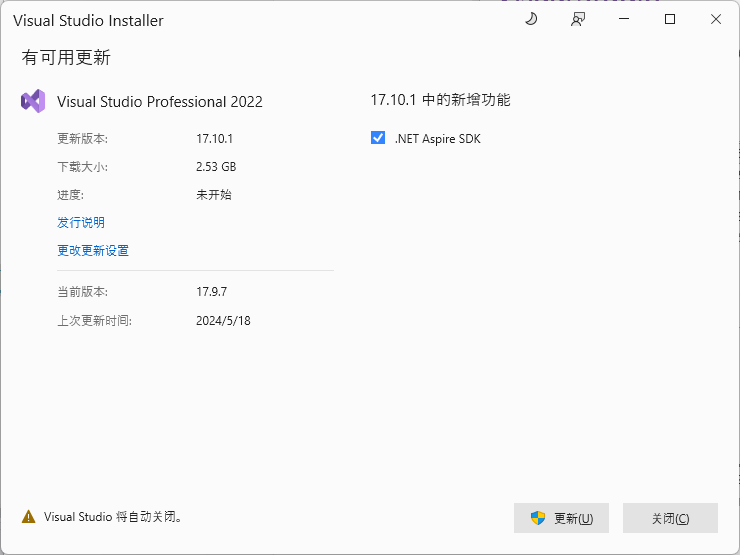
静等安装升级

创建aspire项目
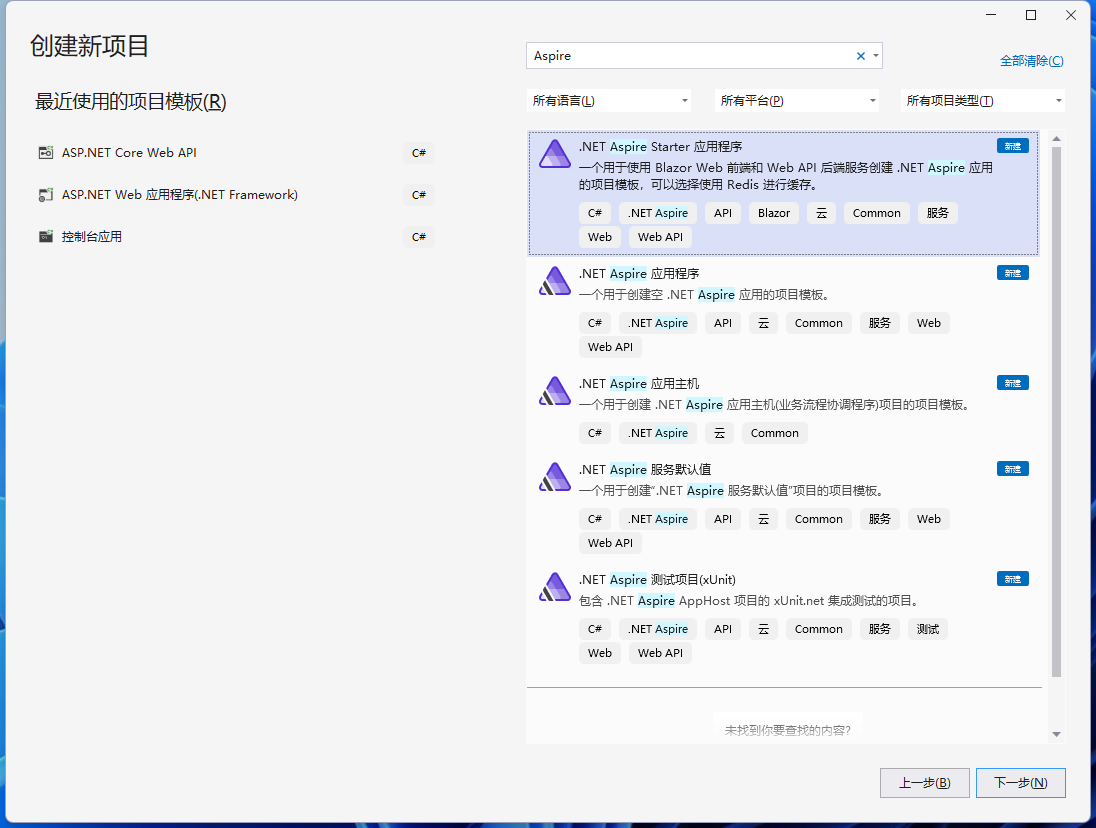
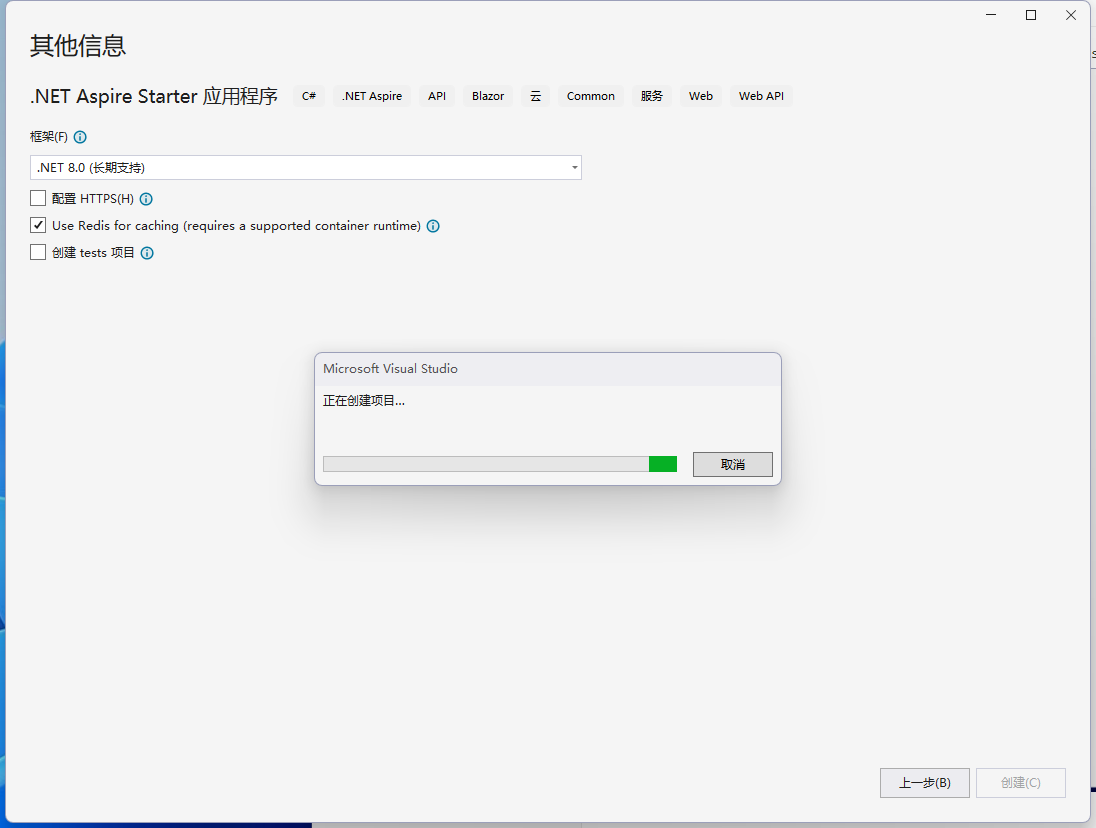
项目创建成功,如下图

运行Aspire项目
在AspireApp1.AppHost的launchSettings.json文件中加 "ASPIRE_ALLOW_UNSECURED_TRANSPORT": "true"
{
"$schema": "https://json.schemastore.org/launchsettings.json",
"profiles": {
"http": {
"commandName": "Project",
"dotnetRunMessages": true,
"launchBrowser": true,
"applicationUrl": "http://localhost:15177",
"environmentVariables": {
"ASPNETCORE_ENVIRONMENT": "Development",
"DOTNET_ENVIRONMENT": "Development",
"DOTNET_DASHBOARD_OTLP_ENDPOINT_URL": "http://localhost:19239",
"DOTNET_RESOURCE_SERVICE_ENDPOINT_URL": "http://localhost:20241",
"ASPIRE_ALLOW_UNSECURED_TRANSPORT": "true"
}
}
}
}
运行AspireApp1.AppHost项目
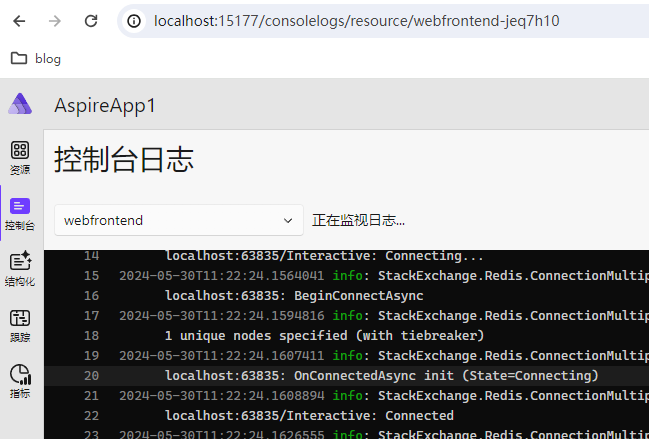
访问AspireApp1.Web项目
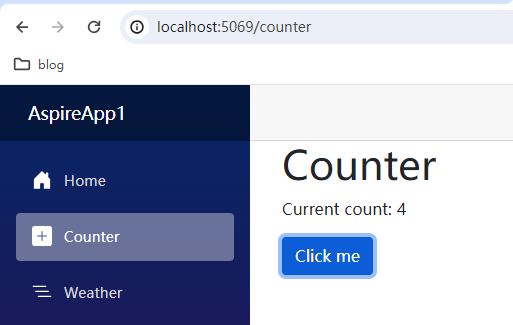
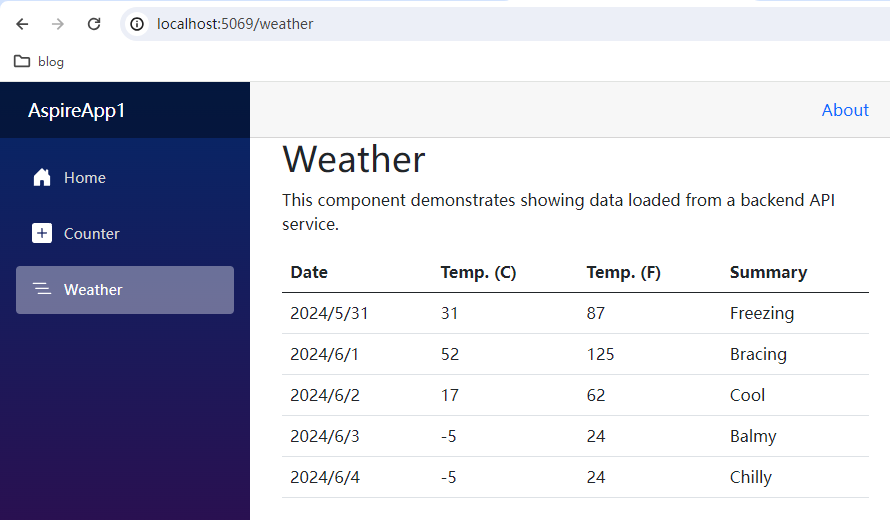
这里只要运行AspireApp1.AppHost项目就可以了
分析
看AspireApp1.AppHost项目的Program.cs文件,这里运行了两个项目
var builder = DistributedApplication.CreateBuilder(args);
var cache = builder.AddRedis("cache");
var apiService = builder.AddProject<Projects.AspireApp1_ApiService>("apiservice"); //这里是后端项目
builder.AddProject<Projects.AspireApp1_Web>("webfrontend")//这里是前端项目
.WithExternalHttpEndpoints()
.WithReference(cache)
.WithReference(apiService);
builder.Build().Run();
AspireApp1.Web这里注入了对apiservice的访问
using AspireApp1.Web;
using AspireApp1.Web.Components;
var builder = WebApplication.CreateBuilder(args);
// Add service defaults & Aspire components.
builder.AddServiceDefaults();
builder.AddRedisOutputCache("cache");
// Add services to the container.
builder.Services.AddRazorComponents()
.AddInteractiveServerComponents();
builder.Services.AddHttpClient<WeatherApiClient>(client => client.BaseAddress = new("http://apiservice")); //这里注入后端项目的API服务
var app = builder.Build();
if (!app.Environment.IsDevelopment())
{
app.UseExceptionHandler("/Error", createScopeForErrors: true);
}
app.UseStaticFiles();
app.UseAntiforgery();
app.UseOutputCache();
app.MapRazorComponents<App>()
.AddInteractiveServerRenderMode();
app.MapDefaultEndpoints();
app.Run();
看WeatherApiClient.cs文件
namespace AspireApp1.Web;
public class WeatherApiClient(HttpClient httpClient)
{
public async Task<WeatherForecast[]> GetWeatherAsync(int maxItems = 10, CancellationToken cancellationToken = default)
{
List<WeatherForecast>? forecasts = null;
await foreach (var forecast in httpClient.GetFromJsonAsAsyncEnumerable<WeatherForecast>("/weatherforecast", cancellationToken))//调用后端API获取天气预报数据
{
if (forecasts?.Count >= maxItems)
{
break;
}
if (forecast is not null)
{
forecasts ??= [];
forecasts.Add(forecast);
}
}
return forecasts?.ToArray() ?? [];
}
}
public record WeatherForecast(DateOnly Date, int TemperatureC, string? Summary)
{
public int TemperatureF => 32 + (int)(TemperatureC / 0.5556);
}
作者
吴晓阳 微信号:shiningrise
欢迎光临:http://shiningrise.cnblogs.com 标签:AspireApp1,初体验,http,app,var,Aspire,builder From: https://www.cnblogs.com/Leo_wl/p/18225612