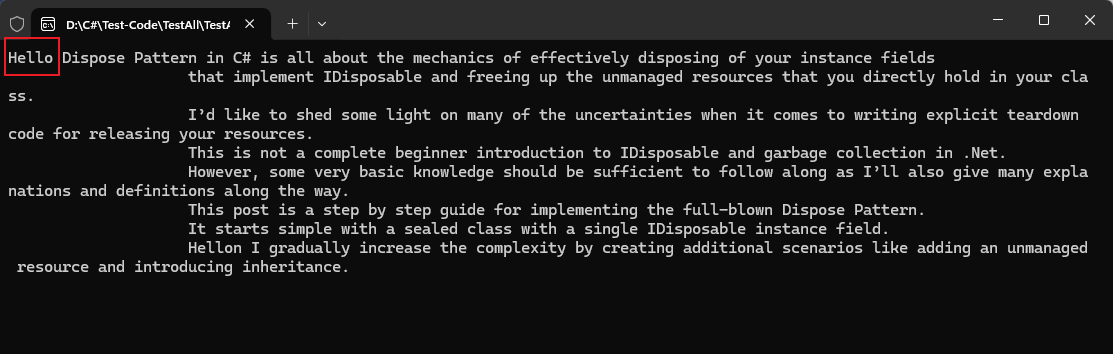常用元字符
| 字符 | 描述 |
|---|---|
\ |
将下一个字符标记为一个特殊字符、或一个原义字符、或一个 向后引用、或一个八进制转义符。例如,'n' 匹配字符 "n"。'\n' 匹配一个换行符。序列 '\\' 匹配 "\" 而 "\(" 则匹配 "("。 |
^ |
匹配输入字符串的开始位置。如果设置了 RegExp 对象的 Multiline 属性,^ 也匹配 ''\n' 或 '\r' 之后的位置。 |
$ |
匹配输入字符串的结束位置。如果设置了RegExp 对象的 Multiline 属性,$ 也匹配 '\n' 或 '\r' 之前的位置。 |
* |
匹配前面的子表达式零次或多次。例如,zo* 能匹配 "z" 以及 "zoo"或者"zooooo"等等。* 等价于{0,}。 |
+ |
匹配前面的子表达式一次或多次。例如,'zo+' 能匹配 "zo" 以及 "zoo"等等,但不能匹配 "z"。+ 等价于 {1,}。 |
? |
匹配前面的子表达式零次或一次。例如,"do(es)?" 可以匹配 "do" 或 "does" 。? 等价于 {0,1}。 |
{n} |
n 是一个非负整数。匹配确定的 n 次。例如,'o{2}' 不能匹配 "Bob" 中的 'o',但是能匹配 "food" 中的两个 o。 |
{n,} |
n 是一个非负整数。至少匹配n 次。例如,'o{2,}' 不能匹配 "Bob" 中的 'o',但能匹配 "foooood" 中的所有 o。'o{1,}' 等价于 'o+'。'o{0,}' 则等价于 'o*'。 |
{n,m} |
m 和 n 均为非负整数,其中n <= m。最少匹配 n 次且最多匹配 m 次。例如,"o{1,3}" 将匹配 "fooooood" 中的前三个 o。'o{0,1}' 等价于 'o?'。请注意在逗号和两个数之间不能有空格。 |
? |
当该字符紧跟在任何一个其他限制符 (*, +, ?, {n}, {n,}, {n,m}) 后面时,匹配模式是非贪婪的。非贪婪模式尽可能少的匹配所搜索的字符串,而默认的贪婪模式则尽可能多的匹配所搜索的字符串。例如,对于字符串 "oooo",'o+?' 将匹配单个 "o",而 'o+' 将匹配所有 'o'。再例如对于字符串"ABCDEAB","(AB)*?"匹配到的结果是"AB"而不是"ABCDEAB" |
. |
匹配除换行符(\n、\r)之外的任何单个字符。要匹配包括 '\n' 在内的任何字符,请使用像`"(. |
(pattern) |
匹配 pattern 并获取这一匹配。所获取的匹配可以从产生的 Matches 集合得到,在VBScript 中使用 SubMatches 集合,在JScript 中则使用 0…0…0…9 属性。要匹配圆括号字符,请使用 '(' 或 ')'。 |
(?:pattern) |
匹配 pattern 但不获取匹配结果,也就是说这是一个非获取匹配,不进行存储供以后使用。这在使用 "或" 字符 (` |
(?=pattern) |
正向肯定预查(look ahead positive assert),在任何匹配pattern的字符串开始处匹配查找字符串。这是一个非获取匹配,也就是说,该匹配不需要获取供以后使用。例如,`"Windows(?=95 |
(?!pattern) |
正向否定预查(negative assert),在任何不匹配pattern的字符串开始处匹配查找字符串。这是一个非获取匹配,也就是说,该匹配不需要获取供以后使用。例如`"Windows(?!95 |
(?<=pattern) |
反向(look behind)肯定预查,与正向肯定预查类似,只是方向相反。例如,"`(<=95 |
(?<!pattern) |
反向否定预查,与正向否定预查类似,只是方向相反。例如"`(?<!95 |
x | y |
匹配 x 或 y。例如,'z|food' 能匹配 "z" 或 "food"。'(z` |
[xyz] |
字符集合。匹配所包含的任意一个字符。例如, '[abc]' 可以匹配 "plain" 中的 'a'。 |
[^xyz] |
负值字符集合。匹配未包含的任意字符。例如, '[^abc]' 可以匹配 "plain" 中的'p'、'l'、'i'、'n'。 |
[a-z] |
字符范围。匹配指定范围内的任意字符。例如,'[a-z]' 可以匹配 'a' 到 'z' 范围内的任意小写字母字符。 |
[^a-z] |
负值字符范围。匹配任何不在指定范围内的任意字符。例如,'[^a-z]' 可以匹配任何不在 'a' 到 'z' 范围内的任意字符。 |
\b |
匹配一个单词边界,也就是指单词和空格间的位置。例如, 'er\b' 可以匹配"never" 中的 'er',但不能匹配 "verb" 中的 'er'。 |
\B |
匹配非单词边界。'er\B' 能匹配 "verb" 中的 'er',但不能匹配 "never" 中的 'er'。 |
\cx |
匹配由 x 指明的控制字符。例如, \cM 匹配一个 Control-M 或回车符。x 的值必须为 A-Z 或 a-z 之一。否则,将 c 视为一个原义的 'c' 字符。 |
\d |
匹配一个数字字符。等价于[0-9]。 |
\D |
匹配一个非数字字符。等价于 [^0-9]。 |
\f |
匹配一个换页符。等价于 \x0c 和 \cL。 |
\n |
匹配一个换行符。等价于 \x0a 和 \cJ。 |
\r |
匹配一个回车符。等价于 \x0d 和 \cM。 |
\s |
匹配任何空白字符,包括空格、制表符、换页符等等。等价于 [\f\n\r\t\v]。 |
\S |
匹配任何非空白字符。等价于 [^ \f\n\r\t\v]。 |
\t |
匹配一个制表符。等价于 \x09 和 \cI。 |
\v |
匹配一个垂直制表符。等价于 \x0b 和 \cK。 |
\w |
匹配字母、数字、下划线。等价于'[A-Za-z0-9_]'。 |
\W |
匹配非字母、数字、下划线。等价于 '[^A-Za-z0-9_]'。 |
\xn |
匹配 n,其中 n 为十六进制转义值。十六进制转义值必须为确定的两个数字长。例如,'\x41' 匹配 "A"。'\x041' 则等价于 '\x04' & "1"。正则表达式中可以使用 ASCII 编码。 |
\num |
匹配 num,其中 num 是一个正整数。对所获取的匹配的引用。例如,'(.)\1' 匹配两个连续的相同字符。 |
\n |
标识一个八进制转义值或一个向后引用。如果 \n 之前至少 n 个获取的子表达式,则 n 为向后引用。否则,如果 n 为八进制数字 (0-7),则 n 为一个八进制转义值。 |
\nm |
标识一个八进制转义值或一个向后引用。如果 \nm 之前至少有 nm 个获得子表达式,则 nm 为向后引用。如果 \nm 之前至少有 n 个获取,则 n 为一个后跟文字 m 的向后引用。如果前面的条件都不满足,若 n 和 m 均为八进制数字 (0-7),则 \nm 将匹配八进制转义值 nm。 |
\nml |
如果 n 为八进制数字 (0-3),且 m 和 l 均为八进制数字 (0-7),则匹配八进制转义值 nml。 |
\un |
匹配 n,其中 n 是一个用四个十六进制数字表示的 Unicode 字符。例如, \u00A9 匹配版权符号 (?)。 |
C#下使用如下
Regex.Match 获取单个或第一个匹配项
Regex.Matches 获取全部匹配项返回MatchCollection
Regex.Replace 将字符串替换成其他字符串
例子1
using System.Text.RegularExpressions;
namespace TestAll
{
public class Program
{
private static readonly string Target = "New Challenges are Live!";
private static readonly string MatchText = @"\S*";
private static void Main(string[] args)
{
var result = Regex.Match(Target, MatchText, RegexOptions.IgnoreCase);
Console.WriteLine($"{result.Value}");
Console.ReadLine();
}
}
}
运行效果如下:
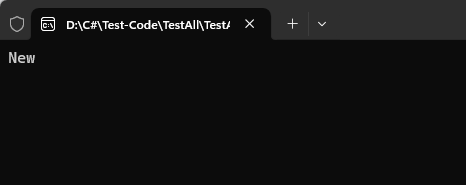
例子2
C# 匹配多个结果
using System.Text.RegularExpressions;
namespace TestAll
{
public class Program
{
//文本内容
private static readonly string Target = @"The Dispose Pattern in C# is all about the mechanics of effectively disposing of your instance fields
that implement IDisposable and freeing up the unmanaged resources that you directly hold in your class.
I’d like to shed some light on many of the uncertainties when it comes to writing explicit teardown code for releasing your resources.
This is not a complete beginner introduction to IDisposable and garbage collection in .Net.
However, some very basic knowledge should be sufficient to follow along as I’ll also give many explanations and definitions along the way.
This post is a step by step guide for implementing the full-blown Dispose Pattern.
It starts simple with a sealed class with a single IDisposable instance field.
Then I gradually increase the complexity by creating additional scenarios like adding an unmanaged resource and introducing inheritance.";
//匹配的正则表达式
private static readonly string MatchText = @"th\S*";
private static void Main(string[] args)
{
var result = Regex.Matches(Target, MatchText, RegexOptions.IgnoreCase);
for (int i = 0; i < result.Count; i++)
{
Console.WriteLine($"结果{i + 1}:");
Console.WriteLine(result[i].Value);
}
Console.ReadLine();
}
}
}
运行效果如下
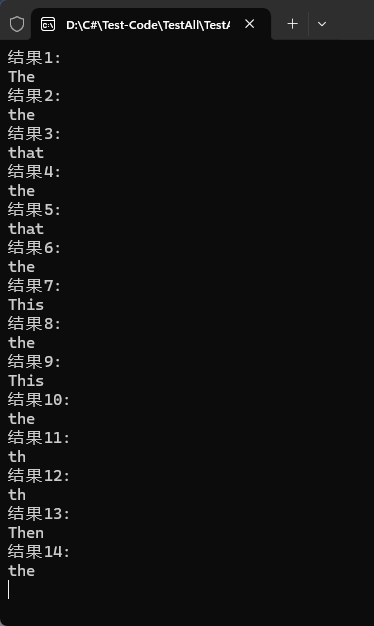
例子3
提取两个"the"字符串之间的文本内容,贪婪匹配的模式即最宽的字符串
using System.Text.RegularExpressions;
namespace TestAll
{
public class Program
{
//文本内容
private static readonly string Target = @"The Dispose Pattern in C# is all about the mechanics of effectively disposing of your instance fields
that implement IDisposable and freeing up the unmanaged resources that you directly hold in your class.
I’d like to shed some light on many of the uncertainties when it comes to writing explicit teardown code for releasing your resources.
This is not a complete beginner introduction to IDisposable and garbage collection in .Net.
However, some very basic knowledge should be sufficient to follow along as I’ll also give many explanations and definitions along the way.
This post is a step by step guide for implementing the full-blown Dispose Pattern.
It starts simple with a sealed class with a single IDisposable instance field.
Then I gradually increase the complexity by creating additional scenarios like adding an unmanaged resource and introducing inheritance.";
//匹配的正则表达式
private static readonly string MatchText = @"the[\s\S]*the";
private static void Main(string[] args)
{
var result = Regex.Matches(Target, MatchText, RegexOptions.IgnoreCase);
for (int i = 0; i < result.Count; i++)
{
Console.WriteLine($"结果{i + 1}:");
Console.WriteLine(result[i].Value);
}
Console.ReadLine();
}
}
}
运行效果如下
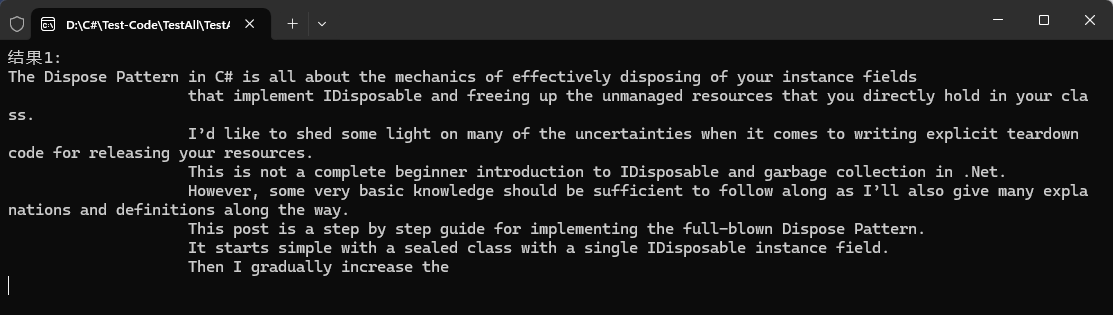
例子4
提取两个"the"字符串之间的文本内容,懒惰匹配的模式即最窄的字符串
using System.Text.RegularExpressions;
namespace TestAll
{
public class Program
{
//文本内容
private static readonly string Target = @"The Dispose Pattern in C# is all about the mechanics of effectively disposing of your instance fields
that implement IDisposable and freeing up the unmanaged resources that you directly hold in your class.
I’d like to shed some light on many of the uncertainties when it comes to writing explicit teardown code for releasing your resources.
This is not a complete beginner introduction to IDisposable and garbage collection in .Net.
However, some very basic knowledge should be sufficient to follow along as I’ll also give many explanations and definitions along the way.
This post is a step by step guide for implementing the full-blown Dispose Pattern.
It starts simple with a sealed class with a single IDisposable instance field.
Then I gradually increase the complexity by creating additional scenarios like adding an unmanaged resource and introducing inheritance.";
//匹配的正则表达式
private static readonly string MatchText = @"the[\s\S]*?the";
private static void Main(string[] args)
{
var result = Regex.Matches(Target, MatchText, RegexOptions.IgnoreCase);
for (int i = 0; i < result.Count; i++)
{
Console.WriteLine($"结果{i + 1}:");
Console.WriteLine(result[i].Value);
}
Console.ReadLine();
}
}
}
运行结果如下
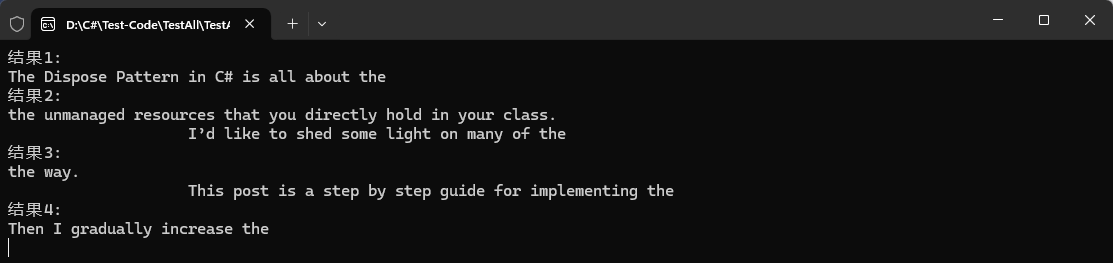
例子5
将字符串"the"替换成"Hello"
using System.Text.RegularExpressions;
namespace TestAll
{
public class Program
{
//文本内容
private static readonly string Target = @"The Dispose Pattern in C# is all about the mechanics of effectively disposing of your instance fields
that implement IDisposable and freeing up the unmanaged resources that you directly hold in your class.
I’d like to shed some light on many of the uncertainties when it comes to writing explicit teardown code for releasing your resources.
This is not a complete beginner introduction to IDisposable and garbage collection in .Net.
However, some very basic knowledge should be sufficient to follow along as I’ll also give many explanations and definitions along the way.
This post is a step by step guide for implementing the full-blown Dispose Pattern.
It starts simple with a sealed class with a single IDisposable instance field.
Then I gradually increase the complexity by creating additional scenarios like adding an unmanaged resource and introducing inheritance.";
//匹配的正则表达式
private static readonly string MatchText = @"the";
private static void Main(string[] args)
{
var resul = Regex.Replace(Target, MatchText, "Hello");
Console.WriteLine(resul);
Console.ReadLine();
}
}
}
运行效果如下