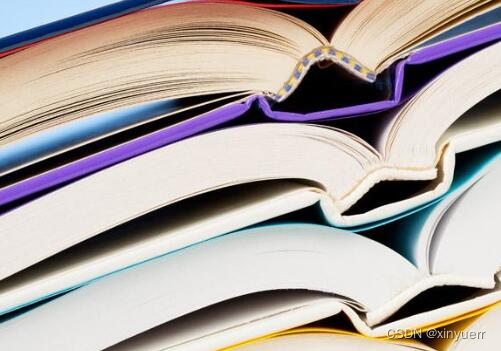标签:文件 java 写入 盘点 file new txt out
盘点java写入文件的几种方法
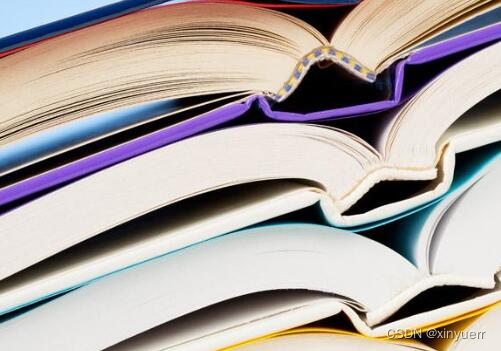
这篇文章主要介绍了java写入文件的几种方法,需要的朋友可以参考下
一,FileWritter写入文件
FileWritter, 字符流写入字符到文件。默认情况下,它会使用新的内容取代所有现有的内容,然而,当指定一个true (布尔)值作为FileWritter构造函数的第二个参数,它会保留现有的内容,并追加新内容在文件的末尾。
1. 替换所有现有的内容与新的内容。
new FileWriter(file);2. 保留现有的内容和附加在该文件的末尾的新内容。
new FileWriter(file,true);
追加文件示例
一个文本文件,命名为“javaio-appendfile.txt”,并包含以下内容。
ABC Hello追加新内容 new FileWriter(file,true)
| 1 2 3 4 5 6 7 8 9 10 11 12 13 14 15 16 17 18 19 20 21 22 23 24 25 26 27 28 29 30 31 32 33 34 | package com.yiibai.file;
import java.io.File;
import java.io.FileWriter;
import java.io.BufferedWriter;
import java.io.IOException;
public class AppendToFileExample
{
public static void main( String[] args )
{
try{
String data = " This content will append to the end of the file";
File file =new File("javaio-appendfile.txt");
//if file doesnt exists, then create it
if(!file.exists()){
file.createNewFile();
}
//true = append file
FileWriter fileWritter = new FileWriter(file.getName(),true);
BufferedWriter bufferWritter = new BufferedWriter(fileWritter);
bufferWritter.write(data);
bufferWritter.close();
System.out.println("Done");
}catch(IOException e){
e.printStackTrace();
}
}
}
|
结果
现在,文本文件“javaio-appendfile.txt”内容更新如下:
ABC Hello This content will append to the end of the file
二,BufferedWriter写入文件
缓冲字符(BufferedWriter )是一个字符流类来处理字符数据。不同于字节流(数据转换成字节),你可以直接写字符串,数组或字符数据保存到文件。
| 1 2 3 4 5 6 7 8 9 10 11 12 13 14 15 16 17 18 19 20 21 22 23 24 25 26 27 28 29 30 31 32 | package com.yiibai.iofile;
import java.io.BufferedWriter;
import java.io.File;
import java.io.FileWriter;
import java.io.IOException;
public class WriteToFileExample {
public static void main(String[] args) {
try {
String content = "This is the content to write into file";
File file = new File("/users/mkyong/filename.txt");
// if file doesnt exists, then create it
if (!file.exists()) {
file.createNewFile();
}
FileWriter fw = new FileWriter(file.getAbsoluteFile());
BufferedWriter bw = new BufferedWriter(fw);
bw.write(content);
bw.close();
System.out.println("Done");
} catch (IOException e) {
e.printStackTrace();
}
}
}
|
三,FileOutputStream写入文件
文件输出流是一种用于处理原始二进制数据的字节流类。为了将数据写入到文件中,必须将数据转换为字节,并保存到文件。请参阅下面的完整的例子。
| 1 2 3 4 5 6 7 8 9 10 11 12 13 14 15 16 17 18 19 20 21 22 23 24 25 26 27 28 29 30 31 32 33 34 35 36 37 38 39 40 41 42 43 44 45 | package com.yiibai.io;
import java.io.File;
import java.io.FileOutputStream;
import java.io.IOException;
public class WriteFileExample {
public static void main(String[] args) {
FileOutputStream fop = null;
File file;
String content = "This is the text content";
try {
file = new File("c:/newfile.txt");
fop = new FileOutputStream(file);
// if file doesnt exists, then create it
if (!file.exists()) {
file.createNewFile();
}
// get the content in bytes
byte[] contentInBytes = content.getBytes();
fop.write(contentInBytes);
fop.flush();
fop.close();
System.out.println("Done");
} catch (IOException e) {
e.printStackTrace();
} finally {
try {
if (fop != null) {
fop.close();
}
} catch (IOException e) {
e.printStackTrace();
}
}
}
}
|
//更新的JDK7例如,使用新的“尝试资源关闭”的方法来轻松处理文件。
| 1 2 3 4 5 6 7 8 9 10 11 12 13 14 15 16 17 18 19 20 21 22 23 24 25 26 27 28 29 30 31 32 33 | package com.yiibai.io;
import java.io.File;
import java.io.FileOutputStream;
import java.io.IOException;
public class WriteFileExample {
public static void main(String[] args) {
File file = new File("c:/newfile.txt");
String content = "This is the text content";
try (FileOutputStream fop = new FileOutputStream(file)) {
// if file doesn't exists, then create it
if (!file.exists()) {
file.createNewFile();
}
// get the content in bytes
byte[] contentInBytes = content.getBytes();
fop.write(contentInBytes);
fop.flush();
fop.close();
System.out.println("Done");
} catch (IOException e) {
e.printStackTrace();
}
}
}
|
下面是其他网友的补充
java.io的几种读写文件的方式
一、java把这些不同来源和目标的数据都统一抽象为数据流。
Java语言的输入输出功能是十分强大而灵活的。
在Java类库中,IO部分的内容是很庞大的,因为它涉及的领域很广泛:标准输入输出,文件的操作,网络上的数据流,字符串流,对象流,zip文件流等等。
这里介绍几种读写文件的方式
二、InputStream、OutputStream(字节流)
| 1 2 3 4 5 6 7 8 9 10 11 12 13 14 15 16 17 18 19 20 21 22 | //读取文件(字节流)
FileInputStream in = new FileInputStream("d:\\1.txt");
//写入相应的文件
FileOutputStream out = new FileOutputStream("d:\\2.txt");
//读取数据
//一次性取多少字节
byte[] bytes = new byte[2048];
//接受读取的内容(n就代表的相关数据,只不过是数字的形式)
int n = -1;
//循环取出数据
while ((n = in.read(bytes,0,bytes.length)) != -1) {
//转换成字符串
String str = new String(bytes,0,n,"UTF-8"); #这里可以实现字节到字符串的转换,比较实用
System.out.println(str);
//写入相关文件
out.write(bytes, 0, n);
//清除缓存向文件写入数据
out.flush();
}
//关闭流
in.close();
out.close();
|
三、BufferedInputStream、BufferedOutputStream(缓存字节流)使用方式和字节流差不多,但是效率更高(推荐使用)
| 1 2 3 4 5 6 7 8 9 10 11 12 13 14 15 16 17 18 19 20 21 22 | //读取文件(缓存字节流)
BufferedInputStream in=new BufferedInputStream(new FileInputStream("d:\\1.txt"));
//写入相应的文件
BufferedOutputStream out=new BufferedOutputStream(new FileOutputStream("d:\\2.txt"));
//读取数据
//一次性取多少字节
byte[] bytes = new byte[2048];
//接受读取的内容(n就代表的相关数据,只不过是数字的形式)
int n = -1;
//循环取出数据
while ((n = in.read(bytes,0,bytes.length)) != -1) {
//转换成字符串
String str = new String(bytes,0,n,"UTF-8");
System.out.println(str);
//写入相关文件
out.write(bytes, 0, n);
//清除缓存,向文件写入数据
out.flush();
}
//关闭流
in.close();
out.close();
|
四、InputStreamReader、OutputStreamWriter(字节流,这种方式不建议使用,不能直接字节长度读写)。使用范围用做字符转换
| 1 2 3 4 5 6 7 8 9 10 11 12 13 14 15 16 17 18 | //读取文件(字节流)
InputStreamReader in = new InputStreamReader(new FileInputStream("d:\\1.txt"),"UTF-8");
//写入相应的文件
OutputStreamWriter out = new OutputStreamWriter(new FileOutputStream("d:\\2.txt"));
//读取数据
//循环取出数据
char[] chars = new char[2048];
int len = -1;
while ((len = in.read(chars,0,chars.length)) != -1) {
System.out.println(len);
//写入相关文件
out.write(chars,0,len);
//清除缓存
out.flush();
}
//关闭流
in.close();
out.close();
|
五、BufferedReader、BufferedWriter(缓存流,提供readLine方法读取一行文本)
| 1 2 3 4 5 6 7 8 9 10 11 12 13 14 15 16 17 18 19 20 21 22 23 24 | FileInputStream fileInputStream = new FileInputStream("d:\\1.txt");
FileOutputStream fileOutputStream = new FileOutputStream("d:\\2.txt", true);
InputStreamReader inputStreamReader = new InputStreamReader(fileInputStream,"UTF-8");
OutputStreamWriter outputStreamWriter = new OutputStreamWriter(fileOutputStream,"UTF-8");
//读取文件(字符流)
BufferedReader in = new BufferedReader(inputStreamReader,"UTF-8"));#这里主要是涉及中文
//BufferedReader in = new BufferedReader(new FileReader("d:\\1.txt")));
//写入相应的文件
BufferedWriter out = new BufferedWriter(outputStreamWriter,"UTF-8"));
//BufferedWriter out = new BufferedWriter(new FileWriter("d:\\2.txt"));
//读取数据
//循环取出数据
String str = null;
while ((str = in.readLine()) != null) {
System.out.println(str);
//写入相关文件
out.write(str);
out.newLine();
//清除缓存向文件写入数据
out.flush();
}
//关闭流
in.close();
out.close();
|
六、Reader、PrintWriter(PrintWriter这个很好用,在写数据的同事可以格式化)
| 1 2 3 4 5 6 7 8 9 10 11 12 13 14 15 16 17 18 | //读取文件(字节流)
Reader in = new InputStreamReader(new FileInputStream("d:\\1.txt"),"UTF-8");
//写入相应的文件
PrintWriter out = new PrintWriter(new FileWriter("d:\\2.txt"));
//读取数据
//循环取出数据
byte[] bytes = new byte[1024];
int len = -1;
while ((len = in.read()) != -1) {
System.out.println(len);
//写入相关文件
out.write(len);
//清除缓存
out.flush();
}
//关闭流
in.close();
out.close();
|
七、基本的几种用法就这么多,当然每一个读写的使用都是可以分开的。为了更好的来使用io。流里面的读写,建议使用BufferedInputStream、BufferedOutputStream
转自:微点阅读 https://www.weidianyuedu.com
原文链接:https://blog.csdn.net/xinyuerr/article/details/132870698
标签:文件,
java,
写入,
盘点,
file,
new,
txt,
out
From: https://www.cnblogs.com/sunny3158/p/17914473.html