How to Sync Files with an Offline Storage Using Python
Guide to making a program for syncing files with offline storage
https://python.plainenglish.io/the-offline-syncing-files-with-python-71d7178de485
Long time no write articles on Medium. Today I wanna explain to you my new Python project about syncing files to offline storage such as an external hard drive or any shared folder.
The objective of this program is:
1. The program must have a config file for saving the path of the main folder and the backup folder.
2.
The program must copy any files from the main folder to the backup
folder. Any modification in the main folder must be updated in the
backup folder.
3. The syncing process must happen every 5 minutes
4. The program must have log activity.
Time for Develop
Here are my steps for making this program.
Import the modules

The function of writing the log

The function for comparing two files
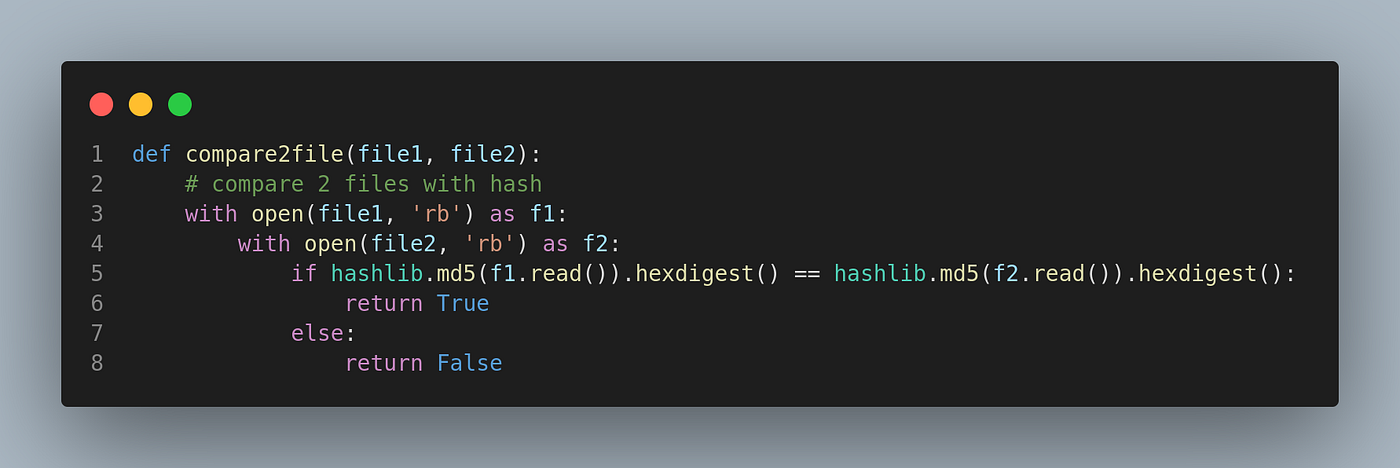
The function for comparing two folders
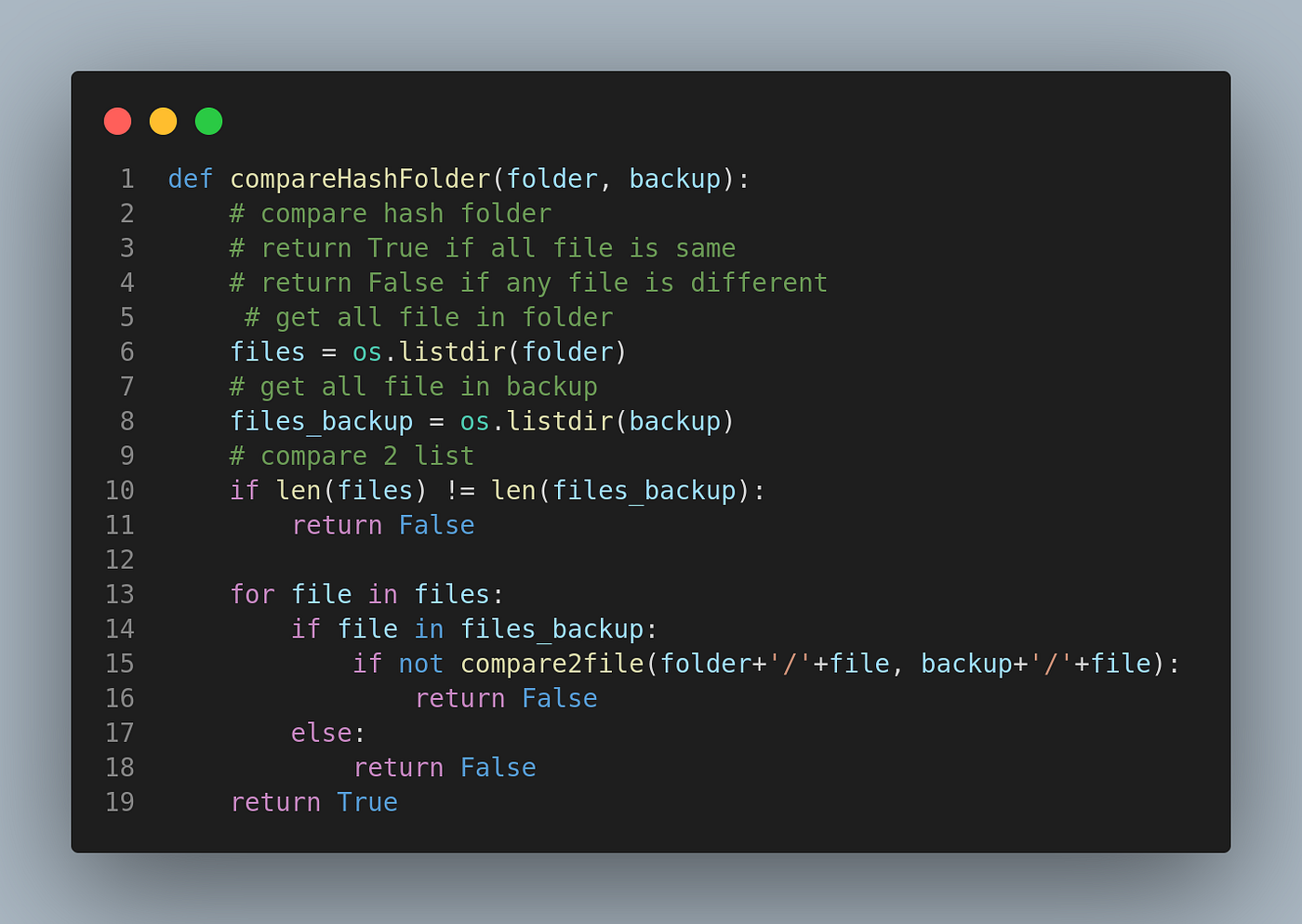
The function of checking the config file

The main looping script

Run the program
The program will output the prompt below on the first run.
config file: NOT FOUND
put your path in the computer:/home/user/folder
put your flashdisk path:/mnt/my_usb
And the config.txt will be created in the same directory as the sync-files.py.
If you are lazy to write the script above, just download my full script below:
Full script
import os
import hashlib
import time
LOG = 'log.txt'
# function area
# -------------------------------------------------------------
# log function
def log(message):
# write log
now = time.strftime("%Y-%m-%d %H:%M:%S", time.localtime())
with open(LOG, 'a') as f:
f.write('['+now+']'+message+'\n')
def compare2file(file1, file2):
# compare 2 files with hash
with open(file1, 'rb') as f1:
with open(file2, 'rb') as f2:
if hashlib.md5(f1.read()).hexdigest() == hashlib.md5(f2.read()).hexdigest():
return True
else:
return False
def compareHashFolder(folder, backup):
# compare hash folder
# return True if all file is same
# return False if any file is different
# get all file in folder
files = os.listdir(folder)
# get all file in backup
files_backup = os.listdir(backup)
# compare 2 list
if len(files) != len(files_backup):
return False
for file in files:
if file in files_backup:
if not compare2file(folder+'/'+file, backup+'/'+file):
return False
else:
return False
return True
#------------------------------------------------------------------
log('Start')
if os.path.isfile('config.txt'):
print("config file: OK")
log ('config file: OK')
# get variable from config
with open('config.txt', 'r') as f:
lines = f.readlines()
folder = lines[0].split(':')[1].strip()
backup = lines[1].split(':')[1].strip()
else:
log('config file: NOT FOUND')
print("config file: NOT FOUND")
# register folder
folder = input('put your path in the computer:')
backup = input('put your flashdisk path:')
# check if folder is exist
if not os.path.isdir(folder):
log('folder: NOT FOUND')
print('folder is not exist')
exit()
# check if backup is exist
if not os.path.isdir(backup):
log('backup: NOT FOUND')
print('backup is not exist')
exit()
# write config
with open('config.txt', 'w') as f:
f.write('folder:'+folder)
f.write('\n')
f.write('backup:'+backup)
print('config file: CREATED')
log('config file: CREATED')
# run loop every 5 minutes
while True:
# check if folder is same with backup
if compareHashFolder(folder, backup):
now = time.strftime("%Y-%m-%d %H:%M:%S", time.localtime())
print(f'[{now}] file is up to date')
log('file is up to date')
# sleep for 5 minutes
time.sleep(300)
continue
# check folder
if os.path.isdir(folder):
print('folder: ONLINE')
log('folder: ONLINE')
else:
print('folder is not exist')
log('folder is not exist')
print('please check your config file')
break
# check backup
if os.path.isdir(backup):
print('backup: ONLINE')
log('backup: ONLINE')
else:
print('backup is not exist')
log('backup is not exist')
print('please check your config file')
break
# check file hash in folder and compare with backup
countSync = 0
updateFile = 0
deleteFile = 0
# get all file in folder
files = os.listdir(folder)
# get all file in backup
files_backup = os.listdir(backup)
# compare 2 list
for file in files_backup:
if file in files:
if compare2file(folder+'/'+file, backup+'/'+file):
log(f'{file} is up to date')
countSync += 1
else:
# copy file from folder to backup
updateFile += 1
os.remove(backup+'/'+file)
os.system('cp '+folder+'/'+file+' '+backup)
log(f'{file} is updated')
if file not in files:
# delete file in backup
log(f'{file} is deleted')
deleteFile += 1
os.remove(backup+'/'+file)
for file in files:
if file not in files_backup:
# copy file from folder to backup
updateFile += 1
log(f'{file} is copied')
os.system('cp '+folder+'/'+file+' '+backup)
now = time.strftime("%Y-%m-%d %H:%M:%S", time.localtime())
print(f'[{now}] sync: {countSync}; update: {updateFile}; delete: {deleteFile};')
# sleep for 5 minutes
time.sleep(300)
|
After running that python program, the text below is what log.txt looks like:
[2022-04-29 07:59:52]Start
[2022-04-29 07:59:52]config file: OK
[2022-04-29 07:59:52]file is up to date
[2022-04-29 08:04:52]folder: ONLINE
[2022-04-29 08:04:52]backup: ONLINE
[2022-04-29 08:04:52]test is deleted
[2022-04-29 08:04:52]coba2 is updated
[2022-04-29 08:09:52]folder: ONLINE
[2022-04-29 08:09:52]backup: ONLINE
[2022-04-29 08:09:52]coba2.txt is deleted
[2022-04-29 08:09:52]coba2 is copied
[2022-04-29 08:09:52]testing.txt is copied
[2022-04-29 08:14:52]file is up to date
[2022-04-29 08:19:52]file is up to date
[2022-04-29 08:24:52]file is up to date
[2022-04-29 08:29:52]file is up to date
[2022-04-29 08:34:52]file is up to date
[2022-04-29 08:39:53]file is up to date
Conclusion
This program is helpful whenever you wanna make automation in your offline backup syncing files. But one important thing is that the program has gone in one direction. The backup folder will update depending on the main folder, and not vice versa.
How the program works:
 demo
demo
Thanks for reading.
More content at PlainEnglish.io. Sign up for our free weekly newsletter. Follow us on Twitter and LinkedIn. Check out our Community Discord and join our Talent Collective.
标签:Files,files,log,04,Python,Storage,file,folder,backup From: https://www.cnblogs.com/z-cm/p/16741535.html